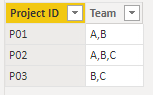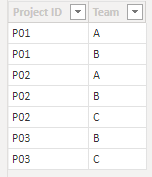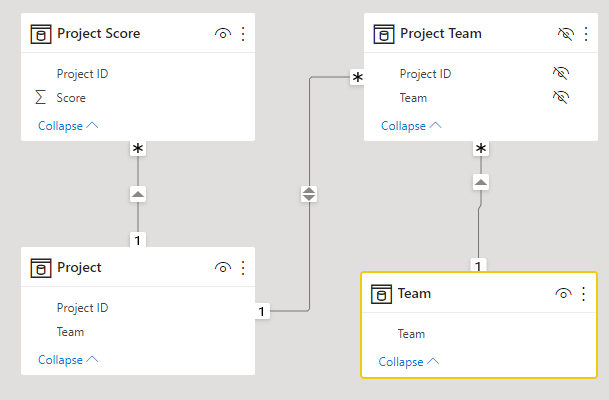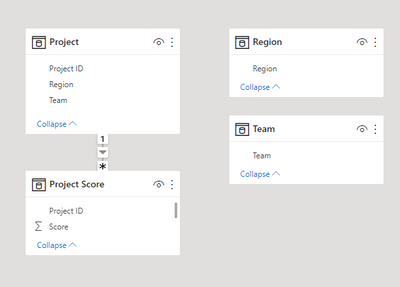- Power BI forums
- Updates
- News & Announcements
- Get Help with Power BI
- Desktop
- Service
- Report Server
- Power Query
- Mobile Apps
- Developer
- DAX Commands and Tips
- Custom Visuals Development Discussion
- Health and Life Sciences
- Power BI Spanish forums
- Translated Spanish Desktop
- Power Platform Integration - Better Together!
- Power Platform Integrations (Read-only)
- Power Platform and Dynamics 365 Integrations (Read-only)
- Training and Consulting
- Instructor Led Training
- Dashboard in a Day for Women, by Women
- Galleries
- Community Connections & How-To Videos
- COVID-19 Data Stories Gallery
- Themes Gallery
- Data Stories Gallery
- R Script Showcase
- Webinars and Video Gallery
- Quick Measures Gallery
- 2021 MSBizAppsSummit Gallery
- 2020 MSBizAppsSummit Gallery
- 2019 MSBizAppsSummit Gallery
- Events
- Ideas
- Custom Visuals Ideas
- Issues
- Issues
- Events
- Upcoming Events
- Community Blog
- Power BI Community Blog
- Custom Visuals Community Blog
- Community Support
- Community Accounts & Registration
- Using the Community
- Community Feedback
Register now to learn Fabric in free live sessions led by the best Microsoft experts. From Apr 16 to May 9, in English and Spanish.
- Power BI forums
- Forums
- Get Help with Power BI
- DAX Commands and Tips
- How to Use multiple selected values and contains s...
- Subscribe to RSS Feed
- Mark Topic as New
- Mark Topic as Read
- Float this Topic for Current User
- Bookmark
- Subscribe
- Printer Friendly Page
- Mark as New
- Bookmark
- Subscribe
- Mute
- Subscribe to RSS Feed
- Permalink
- Report Inappropriate Content
How to Use multiple selected values and contains string together
I have a Project Table with a column which contains team names with comma seperated values(A,B ; A,B,C ; B,C).
This table is connected via Project ID column to another table "Project Score" .
I have created a manual table with single column of individual team names.
I will use this column in a slicer
Then there needs to be a card visual which shows the sum of project score based on the selected values in the slicer.
If the user selects A & B. then the sum should include score of all projects in which either of these or both of these team were a part. The Sum should not include the value twice if both teams are there.
I was trying this using VALUES and CONTAINSSTRING, but could not achieve it. Looking for some guidance.
Solved! Go to Solution.
- Mark as New
- Bookmark
- Subscribe
- Mute
- Subscribe to RSS Feed
- Permalink
- Report Inappropriate Content
Hi @Anonymous
As you effectively have a many-to-many relationship between Project and Team, I would recommend creating a bridge table 'Project Team' that contains the combinations of Project ID and Team.
You would then create relationship between Project and 'Project Team' (bidirectional), and between Team and 'Project Team' (single directional).
While it is possible to use CONTAINSSTRING or something similar, it's generally preferable to use physical relationships, for performance reasons as well as avoiding having to write DAX to simulate the relationship.
To give an example, if your Project table looks like this:
then 'Project Team' would look like this (can be created by taking the Project table and splitting the Team column across rows):
The data model would look like this:
Filters on the Team table will propogate via 'Project Team' to Project, and then to 'Project Score'.
Simple PBIX attached.
Regards,
Owen
- Mark as New
- Bookmark
- Subscribe
- Mute
- Subscribe to RSS Feed
- Permalink
- Report Inappropriate Content
You're welcome @Anonymous 🙂
Understood - in this case it may be more convenient to apply Team, Region etc filters using disconnected tables, along with DAX to transfer the filter to the Project table.
Would it be possible to replace the commas with vertical bars i.e. "|"? If so, you could make use of the PATHCONTAINS function as convenient way of testing membership of a particular value in a delimited list.
I have attached a sample PBIX using this method for Team and Region dimensions.
Team and Region are disconnected tables, and in the Project table, these are represented by vertical bar-delimited lists.
Assuming that you need to filter measures, you can use code similar to below to apply the filters to a given measure:
Score Sum Filtered by Team & Region =
-- Use Team[Team] values to construct a filter for the Project[Team] column
VAR TeamValues =
VALUES ( Team[Team] )
VAR TeamConcatValues =
VALUES ( Project[Team] )
VAR TeamFilter =
GENERATE (
TeamConcatValues,
FILTER (
TeamValues,
PATHCONTAINS ( Project[Team], Team[Team] )
)
)
-- Use Region[Region] values to construct a filter for the Project[Region] column
VAR RegionValues =
VALUES ( Region[Region] )
VAR RegionConcatValues =
VALUES ( Project[Region] )
VAR RegionFilter =
GENERATE (
RegionConcatValues,
FILTER (
RegionValues,
PATHCONTAINS ( Project[Region], Region[Region] )
)
)
VAR FilteredMeasure =
CALCULATE (
[Score Sum],
TeamFilter,
RegionFilter
)
RETURN
FilteredMeasureI also created a calculation group 'Filter Calculation Group' with calculation item "Apply Team and Region Filter to Project" that applies this logic to any measure. This might be more convenient than writing multiple measures with similar code.
Are you able to apply a similar method in your model?
I would be interested in how well this performs with your actual data, given the length of your lists.
Regards,
Owen
- Mark as New
- Bookmark
- Subscribe
- Mute
- Subscribe to RSS Feed
- Permalink
- Report Inappropriate Content
Thats exactly what I was looking for. Seems to be working fast enough for me.
Thanks a lot !!
- Mark as New
- Bookmark
- Subscribe
- Mute
- Subscribe to RSS Feed
- Permalink
- Report Inappropriate Content
Hi @Anonymous
As you effectively have a many-to-many relationship between Project and Team, I would recommend creating a bridge table 'Project Team' that contains the combinations of Project ID and Team.
You would then create relationship between Project and 'Project Team' (bidirectional), and between Team and 'Project Team' (single directional).
While it is possible to use CONTAINSSTRING or something similar, it's generally preferable to use physical relationships, for performance reasons as well as avoiding having to write DAX to simulate the relationship.
To give an example, if your Project table looks like this:
then 'Project Team' would look like this (can be created by taking the Project table and splitting the Team column across rows):
The data model would look like this:
Filters on the Team table will propogate via 'Project Team' to Project, and then to 'Project Score'.
Simple PBIX attached.
Regards,
Owen
- Mark as New
- Bookmark
- Subscribe
- Mute
- Subscribe to RSS Feed
- Permalink
- Report Inappropriate Content
Thankyou @OwenAuger for your quick response. I really appreciate it.
The number of comma seperated values can be around 20 in some rows. Moreover, going ahead there are 3 more columns of similar type where comma seperated values are present (Regions involved, Tools used etc.). We need to use these in slicers as well.
I had tried this approach but this will involve huge number of steps in power query to seperate values in different columns and then unpivoting those. These steps are consuming lot of time while refreshing. That is why I was hoping to achieve this somehow using DAX.
I used a measure like this :
Team Slicer =
But I am unable to use it on a card Visula and even if I manage to do that, I think it will probably include few line items multiple times while calculating the sum (Ones which have more than one selected teams)
Helpful resources

Microsoft Fabric Learn Together
Covering the world! 9:00-10:30 AM Sydney, 4:00-5:30 PM CET (Paris/Berlin), 7:00-8:30 PM Mexico City

Power BI Monthly Update - April 2024
Check out the April 2024 Power BI update to learn about new features.

| User | Count |
|---|---|
| 39 | |
| 21 | |
| 21 | |
| 14 | |
| 13 |
| User | Count |
|---|---|
| 44 | |
| 32 | |
| 30 | |
| 18 | |
| 17 |