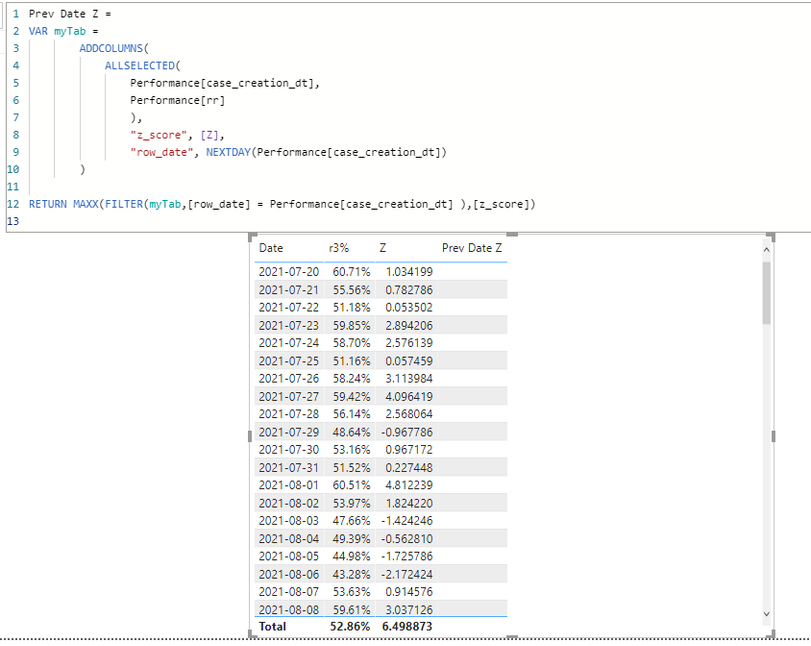- Power BI forums
- Updates
- News & Announcements
- Get Help with Power BI
- Desktop
- Service
- Report Server
- Power Query
- Mobile Apps
- Developer
- DAX Commands and Tips
- Custom Visuals Development Discussion
- Health and Life Sciences
- Power BI Spanish forums
- Translated Spanish Desktop
- Power Platform Integration - Better Together!
- Power Platform Integrations (Read-only)
- Power Platform and Dynamics 365 Integrations (Read-only)
- Training and Consulting
- Instructor Led Training
- Dashboard in a Day for Women, by Women
- Galleries
- Community Connections & How-To Videos
- COVID-19 Data Stories Gallery
- Themes Gallery
- Data Stories Gallery
- R Script Showcase
- Webinars and Video Gallery
- Quick Measures Gallery
- 2021 MSBizAppsSummit Gallery
- 2020 MSBizAppsSummit Gallery
- 2019 MSBizAppsSummit Gallery
- Events
- Ideas
- Custom Visuals Ideas
- Issues
- Issues
- Events
- Upcoming Events
- Community Blog
- Power BI Community Blog
- Custom Visuals Community Blog
- Community Support
- Community Accounts & Registration
- Using the Community
- Community Feedback
Register now to learn Fabric in free live sessions led by the best Microsoft experts. From Apr 16 to May 9, in English and Spanish.
- Power BI forums
- Forums
- Get Help with Power BI
- DAX Commands and Tips
- Re: How can I get the values from a measure for pr...
- Subscribe to RSS Feed
- Mark Topic as New
- Mark Topic as Read
- Float this Topic for Current User
- Bookmark
- Subscribe
- Printer Friendly Page
- Mark as New
- Bookmark
- Subscribe
- Mute
- Subscribe to RSS Feed
- Permalink
- Report Inappropriate Content
How can I get the values from a measure for previous date to do math on the next date?
While I understand measures don't actually exist like columns, my need here is to get the value of a measure from the date/row before current, and get the absolute delta between the two. This is for a moving range of a z score.
Above is my current measure DAX. I attempted to create a virtual table. [Z] is a measure using a couple of other measures and columns.
[Z] is calculated as:
IF([r3_den_total] < 1,BLANK(),
DIVIDE( ([r3%] - [Average R3%] ),SQRT(([Average R3%] * (1-[Average R3%]))/[r3_den_total]) )
)
As you can see in the table visual, [Prev Day Z] is returning blank.
My desired output would look like:
| Date | R3% | Z | Prev Day Z |
| 2021-07-20 | 60.71% | 1.034 | |
| 2021-07-21 | 55.56% | 0.782 | 1.034 |
| 2021-07-22 | 51.18% | 0.053 | 0.782 |
I've been hung up on this for a couple of weeks now, and any help or guidance would be immmeasurable!
Solved! Go to Solution.
- Mark as New
- Bookmark
- Subscribe
- Mute
- Subscribe to RSS Feed
- Permalink
- Report Inappropriate Content
Hi @Jphillips
It is difficult to write DAX measure without enough context, just based on your sample and your not working [Prev Day Z], your dates are consecutive, right? You may try this, please modify the Table name and Column name accordingly, AND pls provide some sample data in a format which people can copy in the future
test =
VAR PreDate=SELECTEDVALUE('yourTable'[Date])-1
VAR T1=ADDCOLUMNS(
ALLSELECTED('yourTable'[Date]),"z1",[Z])
RETURN
MAXX(FILTER(T1,[Date]=PreDate),[z1])
- Mark as New
- Bookmark
- Subscribe
- Mute
- Subscribe to RSS Feed
- Permalink
- Report Inappropriate Content
Hi @Jphillips
It is difficult to write DAX measure without enough context, just based on your sample and your not working [Prev Day Z], your dates are consecutive, right? You may try this, please modify the Table name and Column name accordingly, AND pls provide some sample data in a format which people can copy in the future
test =
VAR PreDate=SELECTEDVALUE('yourTable'[Date])-1
VAR T1=ADDCOLUMNS(
ALLSELECTED('yourTable'[Date]),"z1",[Z])
RETURN
MAXX(FILTER(T1,[Date]=PreDate),[z1])
- Mark as New
- Bookmark
- Subscribe
- Mute
- Subscribe to RSS Feed
- Permalink
- Report Inappropriate Content
@Vera_33 This worked beautifully. I'd actually come up with the below yesterday, but it doesnt seem to calculate correctly, but your query is much cleaner and easy to read. Thank you so much!
Perf R3 MR =
VAR __prevR3 =
CALCULATE ('Performance Measures'[r3%], PREVIOUSDAY('Calendar'[Date])
)
var __prevR3den =
CALCULATE('Performance Measures'[r30_den_total], PREVIOUSDAY('Calendar'[Date])
)
var __avgR3 =
CALCULATE( Performance[Average R3%], ALLSELECTED(Performance)
)
RETURN ABS( IF( __prevR3den < 1 ,BLANK(),
DIVIDE( (__prevR3 - __avgR3 ),SQRT((__avgR3 * (1- __avgR3 ))/ __prevR3den) )
) - [R3 Z] )Helpful resources

Microsoft Fabric Learn Together
Covering the world! 9:00-10:30 AM Sydney, 4:00-5:30 PM CET (Paris/Berlin), 7:00-8:30 PM Mexico City

Power BI Monthly Update - April 2024
Check out the April 2024 Power BI update to learn about new features.

| User | Count |
|---|---|
| 47 | |
| 26 | |
| 19 | |
| 14 | |
| 10 |
| User | Count |
|---|---|
| 57 | |
| 49 | |
| 44 | |
| 18 | |
| 18 |