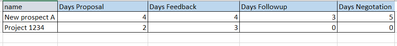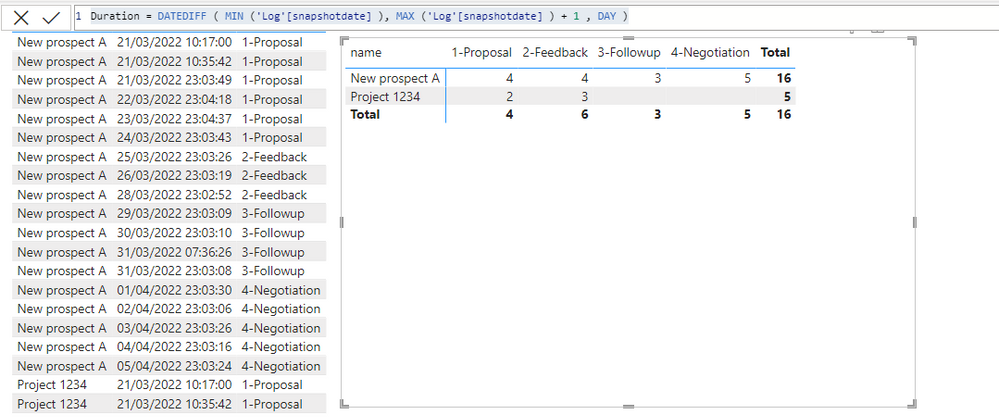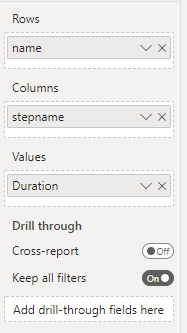- Power BI forums
- Updates
- News & Announcements
- Get Help with Power BI
- Desktop
- Service
- Report Server
- Power Query
- Mobile Apps
- Developer
- DAX Commands and Tips
- Custom Visuals Development Discussion
- Health and Life Sciences
- Power BI Spanish forums
- Translated Spanish Desktop
- Power Platform Integration - Better Together!
- Power Platform Integrations (Read-only)
- Power Platform and Dynamics 365 Integrations (Read-only)
- Training and Consulting
- Instructor Led Training
- Dashboard in a Day for Women, by Women
- Galleries
- Community Connections & How-To Videos
- COVID-19 Data Stories Gallery
- Themes Gallery
- Data Stories Gallery
- R Script Showcase
- Webinars and Video Gallery
- Quick Measures Gallery
- 2021 MSBizAppsSummit Gallery
- 2020 MSBizAppsSummit Gallery
- 2019 MSBizAppsSummit Gallery
- Events
- Ideas
- Custom Visuals Ideas
- Issues
- Issues
- Events
- Upcoming Events
- Community Blog
- Power BI Community Blog
- Custom Visuals Community Blog
- Community Support
- Community Accounts & Registration
- Using the Community
- Community Feedback
Register now to learn Fabric in free live sessions led by the best Microsoft experts. From Apr 16 to May 9, in English and Spanish.
- Power BI forums
- Forums
- Get Help with Power BI
- DAX Commands and Tips
- Re: How DAX calculate process time (cycle time) fr...
- Subscribe to RSS Feed
- Mark Topic as New
- Mark Topic as Read
- Float this Topic for Current User
- Bookmark
- Subscribe
- Printer Friendly Page
- Mark as New
- Bookmark
- Subscribe
- Mute
- Subscribe to RSS Feed
- Permalink
- Report Inappropriate Content
How DAX calculate process time (cycle time) from log file
Hello guys,
When we have a log file that usually contain rows about some changes in our data with the time stamp on it, how are we going to calculate it with DAX for the change time ?
Here is what my meaning, I have this kind of table :
| Name | SnapshotDate | StepName |
| New prospect A | 3/21/2022 10:17 | 1-Proposal |
| New prospect A | 3/21/2022 10:35 | 1-Proposal |
| New prospect A | 3/21/2022 23:03 | 1-Proposal |
| New prospect A | 3/22/2022 23:04 | 1-Proposal |
| New prospect A | 3/23/2022 23:04 | 1-Proposal |
| New prospect A | 3/24/2022 23:03 | 1-Proposal |
| New prospect A | 3/25/2022 23:03 | 2-Feedback |
| New prospect A | 3/26/2022 23:03 | 2-Feedback |
| New prospect A | 3/28/2022 23:02 | 2-Feedback |
| New prospect A | 3/29/2022 23:03 | 3-Followup |
| New prospect A | 3/30/2022 23:03 | 3-Followup |
| New prospect A | 3/31/2022 7:36 | 3-Followup |
| New prospect A | 3/31/2022 23:03 | 3-Followup |
| New prospect A | 4/1/2022 23:03 | 4-Negotiation |
| New prospect A | 4/2/2022 23:03 | 4-Negotiation |
| New prospect A | 4/3/2022 23:03 | 4-Negotiation |
| New prospect A | 4/4/2022 23:03 | 4-Negotiation |
| New prospect A | 4/5/2022 23:03 | 4-Negotiation |
| Project 1234 | 3/21/2022 10:17 | 1-Proposal |
| Project 1234 | 3/21/2022 10:35 | 1-Proposal |
| Project 1234 | 3/21/2022 23:03 | 1-Proposal |
| Project 1234 | 3/22/2022 23:04 | 1-Proposal |
| Project 1234 | 3/23/2022 23:04 | 2-Feedback |
| Project 1234 | 3/24/2022 23:03 | 2-Feedback |
| Project 1234 | 3/25/2022 23:03 | 2-Feedback |
So I want to calculate the time it took for one project (say New prospect A) when it is on step "1-Proposal", then how much time it took for its next steps.
Probably the expected result could be a report look like this :
I included my sample PBIX for easier to understand the look of my data in here : https://app.box.com/s/h018q41t7i28bd7ulbk454u6b0vvwmiw
Hope anyone can guide me how to build this on DAX language.
Thanks,
Solved! Go to Solution.
- Mark as New
- Bookmark
- Subscribe
- Mute
- Subscribe to RSS Feed
- Permalink
- Report Inappropriate Content
@VoltesDev
It can be. Sorry I missed that
Duration =
SUMX (
SUMMARIZE ( 'Log','Log'[name],'Log'[stepname] ),
CALCULATE ( DATEDIFF ( MIN ('Log'[snapshotdate] ), MAX ('Log'[snapshotdate] ) + 1 , DAY ) )
)- Mark as New
- Bookmark
- Subscribe
- Mute
- Subscribe to RSS Feed
- Permalink
- Report Inappropriate Content
Hi @VoltesDev
You can use
Duration = DATEDIFF ( MIN ('Log'[snapshotdate] ), MAX ('Log'[snapshotdate] ) + 1 , DAY )- Mark as New
- Bookmark
- Subscribe
- Mute
- Subscribe to RSS Feed
- Permalink
- Report Inappropriate Content
Hi @tamerj1
Thank you, this is great! Mind if I ask why the Total cannot be sum up ? I tried in my report also the same as your picture, the grand total for Rows and Column look like still filtered on some of the row.
Thanks again.
- Mark as New
- Bookmark
- Subscribe
- Mute
- Subscribe to RSS Feed
- Permalink
- Report Inappropriate Content
@VoltesDev
It can be. Sorry I missed that
Duration =
SUMX (
SUMMARIZE ( 'Log','Log'[name],'Log'[stepname] ),
CALCULATE ( DATEDIFF ( MIN ('Log'[snapshotdate] ), MAX ('Log'[snapshotdate] ) + 1 , DAY ) )
)- Mark as New
- Bookmark
- Subscribe
- Mute
- Subscribe to RSS Feed
- Permalink
- Report Inappropriate Content
Thank you very much. I've learn a lot from you.
Helpful resources

Microsoft Fabric Learn Together
Covering the world! 9:00-10:30 AM Sydney, 4:00-5:30 PM CET (Paris/Berlin), 7:00-8:30 PM Mexico City

Power BI Monthly Update - April 2024
Check out the April 2024 Power BI update to learn about new features.

| User | Count |
|---|---|
| 47 | |
| 24 | |
| 20 | |
| 15 | |
| 12 |
| User | Count |
|---|---|
| 55 | |
| 48 | |
| 43 | |
| 19 | |
| 19 |