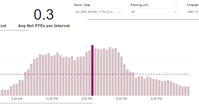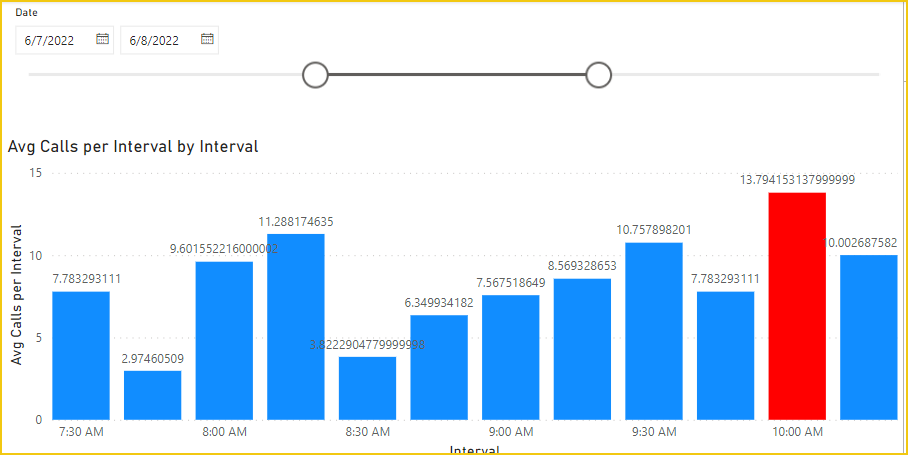- Power BI forums
- Updates
- News & Announcements
- Get Help with Power BI
- Desktop
- Service
- Report Server
- Power Query
- Mobile Apps
- Developer
- DAX Commands and Tips
- Custom Visuals Development Discussion
- Health and Life Sciences
- Power BI Spanish forums
- Translated Spanish Desktop
- Power Platform Integration - Better Together!
- Power Platform Integrations (Read-only)
- Power Platform and Dynamics 365 Integrations (Read-only)
- Training and Consulting
- Instructor Led Training
- Dashboard in a Day for Women, by Women
- Galleries
- Community Connections & How-To Videos
- COVID-19 Data Stories Gallery
- Themes Gallery
- Data Stories Gallery
- R Script Showcase
- Webinars and Video Gallery
- Quick Measures Gallery
- 2021 MSBizAppsSummit Gallery
- 2020 MSBizAppsSummit Gallery
- 2019 MSBizAppsSummit Gallery
- Events
- Ideas
- Custom Visuals Ideas
- Issues
- Issues
- Events
- Upcoming Events
- Community Blog
- Power BI Community Blog
- Custom Visuals Community Blog
- Community Support
- Community Accounts & Registration
- Using the Community
- Community Feedback
Register now to learn Fabric in free live sessions led by the best Microsoft experts. From Apr 16 to May 9, in English and Spanish.
- Power BI forums
- Forums
- Get Help with Power BI
- DAX Commands and Tips
- Re: Highlighting the max value in bar chart issue
- Subscribe to RSS Feed
- Mark Topic as New
- Mark Topic as Read
- Float this Topic for Current User
- Bookmark
- Subscribe
- Printer Friendly Page
- Mark as New
- Bookmark
- Subscribe
- Mute
- Subscribe to RSS Feed
- Permalink
- Report Inappropriate Content
Highlighting the max value in bar chart issue
Hi,
I'm trying to highlight the max value in my bar chart, I have it partially working however need help to finalise.
As you can see this works with selecting an individual date, however if I select a range of dates or all dates the highlighted bar reverts.
One date selected..
Multiple or all dates selected..
The DAX I'm using for the highlight is as follows, any help to get this working, appreciated!
Max Interval =
VAR MaxInterval = MAXX(ALLSELECTED(Interval),[Avg Calls per Interval])
Return
IF(
[Avg Calls per Interval] = MaxInterval,
1,
0
)
Solved! Go to Solution.
- Mark as New
- Bookmark
- Subscribe
- Mute
- Subscribe to RSS Feed
- Permalink
- Report Inappropriate Content
Hi @bassmaninaus_PB ,
Please try this.
Max Interval =
VAR _max =
CALCULATE(
MAXX (
SUMMARIZE('Table','Table'[Interval],"Avg",[Avg Calls per Interval]),
[Avg]
),
ALLSELECTED()
)
VAR _colour =
IF ( [Avg Calls per Interval] = _max , "red" )
RETURN
_colourThe PBIX file is attached for reference.
Best Regards,
Gao
Community Support Team
If there is any post helps, then please consider Accept it as the solution to help the other members find it more quickly. If I misunderstand your needs or you still have problems on it, please feel free to let us know. Thanks a lot!
How to get your questions answered quickly -- How to provide sample data
- Mark as New
- Bookmark
- Subscribe
- Mute
- Subscribe to RSS Feed
- Permalink
- Report Inappropriate Content
Hi @bassmaninaus_PB ,
Please create this measure and set it to the bar chart conditional format.
Max Interval =
VAR MaxInterval = MAXX(ALLSELECTED(Interval),[Avg Calls per Interval])
Return
IF(
[Avg Calls per Interval] = MaxInterval,
"Red"
)Attached PBIX file for reference.
Best Regards,
Gao
Community Support Team
If there is any post helps, then please consider Accept it as the solution to help the other members find it more quickly. If I misunderstand your needs or you still have problems on it, please feel free to let us know. Thanks a lot!
How to get your questions answered quickly -- How to provide sample data
- Mark as New
- Bookmark
- Subscribe
- Mute
- Subscribe to RSS Feed
- Permalink
- Report Inappropriate Content
Thanks Gao, I can't quite get it to work with the interval as the x axis. Selecting one date ie 6th June by itself works, not when both dates are selected in a slicer. Very small sample data attached.
| Date | Calls | Interval |
| Mon 6 Jun 22 | 1.408978719 | 7:30:00 AM |
| Mon 6 Jun 22 | 1.867321194 | 7:45:00 AM |
| Mon 6 Jun 22 | 1.731516016 | 8:00:00 AM |
| Mon 6 Jun 22 | 1.850345546 | 8:15:00 AM |
| Mon 6 Jun 22 | 2.80098179 | 8:30:00 AM |
| Mon 6 Jun 22 | 3.41210509 | 8:45:00 AM |
| Mon 6 Jun 22 | 3.581861562 | 9:00:00 AM |
| Mon 6 Jun 22 | 4.75318122 | 9:15:00 AM |
| Mon 6 Jun 22 | 4.685278631 | 9:30:00 AM |
| Mon 6 Jun 22 | 7.163723124 | 9:45:00 AM |
| Mon 6 Jun 22 | 8.029481132 | 10:00:00 AM |
| Mon 6 Jun 22 | 9.608216323 | 10:15:00 AM |
| Tue 7 Jun 22 | 1.279234313 | 7:30:00 AM |
| Tue 7 Jun 22 | 1.695370777 | 7:45:00 AM |
| Tue 7 Jun 22 | 1.572071084 | 8:00:00 AM |
| Tue 7 Jun 22 | 1.679958315 | 8:15:00 AM |
| Tue 7 Jun 22 | 2.543056165 | 8:30:00 AM |
| Tue 7 Jun 22 | 3.097904783 | 8:45:00 AM |
| Tue 7 Jun 22 | 3.252029399 | 9:00:00 AM |
| Tue 7 Jun 22 | 4.31548925 | 9:15:00 AM |
| Tue 7 Jun 22 | 4.253839403 | 9:30:00 AM |
| Tue 7 Jun 22 | 6.504058798 | 9:45:00 AM |
| Tue 7 Jun 22 | 7.29009434 | 10:00:00 AM |
| Tue 7 Jun 22 | 8.723453269 | 10:15:00 AM |
Any help appreciated.
- Mark as New
- Bookmark
- Subscribe
- Mute
- Subscribe to RSS Feed
- Permalink
- Report Inappropriate Content
Hi @bassmaninaus_PB ,
Please try this.
Max Interval =
VAR _max =
CALCULATE(
MAXX (
SUMMARIZE('Table','Table'[Interval],"Avg",[Avg Calls per Interval]),
[Avg]
),
ALLSELECTED()
)
VAR _colour =
IF ( [Avg Calls per Interval] = _max , "red" )
RETURN
_colourThe PBIX file is attached for reference.
Best Regards,
Gao
Community Support Team
If there is any post helps, then please consider Accept it as the solution to help the other members find it more quickly. If I misunderstand your needs or you still have problems on it, please feel free to let us know. Thanks a lot!
How to get your questions answered quickly -- How to provide sample data
- Mark as New
- Bookmark
- Subscribe
- Mute
- Subscribe to RSS Feed
- Permalink
- Report Inappropriate Content
Magic, exactly what I wanted, thanks Gao!!
- Mark as New
- Bookmark
- Subscribe
- Mute
- Subscribe to RSS Feed
- Permalink
- Report Inappropriate Content
Hi:
You can create a slicer where you choose how long the period under scrutiny will be
New Table :
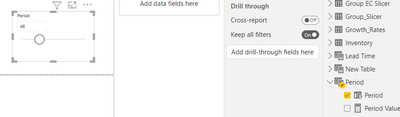
Then you just sub in your table and measure names instead of mine: Your fact table with a date field replaces my
Retailer_Sales[Ship_Date]. And you use your [Avg Calls per Interval] measure where I used [Last x Days Sales].
It's important to have date table, marked as date table and formed relationship with your interval table. The result can look like(see last image).
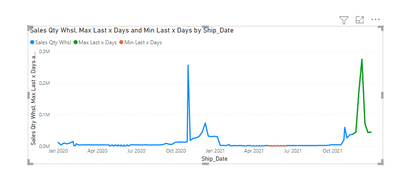
- Mark as New
- Bookmark
- Subscribe
- Mute
- Subscribe to RSS Feed
- Permalink
- Report Inappropriate Content
Great, thanks Whitewater100, will give it a go!
Helpful resources

Microsoft Fabric Learn Together
Covering the world! 9:00-10:30 AM Sydney, 4:00-5:30 PM CET (Paris/Berlin), 7:00-8:30 PM Mexico City

Power BI Monthly Update - April 2024
Check out the April 2024 Power BI update to learn about new features.

| User | Count |
|---|---|
| 39 | |
| 19 | |
| 17 | |
| 16 | |
| 15 |
| User | Count |
|---|---|
| 50 | |
| 23 | |
| 20 | |
| 17 | |
| 16 |