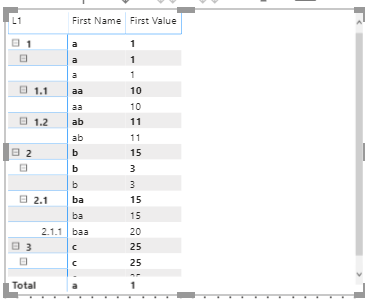- Power BI forums
- Updates
- News & Announcements
- Get Help with Power BI
- Desktop
- Service
- Report Server
- Power Query
- Mobile Apps
- Developer
- DAX Commands and Tips
- Custom Visuals Development Discussion
- Health and Life Sciences
- Power BI Spanish forums
- Translated Spanish Desktop
- Power Platform Integration - Better Together!
- Power Platform Integrations (Read-only)
- Power Platform and Dynamics 365 Integrations (Read-only)
- Training and Consulting
- Instructor Led Training
- Dashboard in a Day for Women, by Women
- Galleries
- Community Connections & How-To Videos
- COVID-19 Data Stories Gallery
- Themes Gallery
- Data Stories Gallery
- R Script Showcase
- Webinars and Video Gallery
- Quick Measures Gallery
- 2021 MSBizAppsSummit Gallery
- 2020 MSBizAppsSummit Gallery
- 2019 MSBizAppsSummit Gallery
- Events
- Ideas
- Custom Visuals Ideas
- Issues
- Issues
- Events
- Upcoming Events
- Community Blog
- Power BI Community Blog
- Custom Visuals Community Blog
- Community Support
- Community Accounts & Registration
- Using the Community
- Community Feedback
Register now to learn Fabric in free live sessions led by the best Microsoft experts. From Apr 16 to May 9, in English and Spanish.
- Power BI forums
- Forums
- Get Help with Power BI
- DAX Commands and Tips
- Hierachrchy with additional values next to it.
- Subscribe to RSS Feed
- Mark Topic as New
- Mark Topic as Read
- Float this Topic for Current User
- Bookmark
- Subscribe
- Printer Friendly Page
- Mark as New
- Bookmark
- Subscribe
- Mute
- Subscribe to RSS Feed
- Permalink
- Report Inappropriate Content
Hierachrchy with additional values next to it.
Hey all,
I am trying to create a status overview with an hierachy that should look the following (Used random values):
My Excel looks like this:
ID Name Value
1 a 1
1.1 aa 10
1.2 ab 11
2 b 3
2.1 ba 15
2.1.1 baa 20
3 c 25
Name: Value:
a 1
aa 10
ab 11
b 3
ba 15
baa 20
c 25
I tried this using dax functions and building a hierarchy and then put it in a matrix and added the Value Colum.
However my hierarchy looks like this:
I already did plenty of research trying to solve this problem but could not find a solution.
I tried it with one of Curbals-Videos with the ISBLANK function by creating the measure:
- Mark as New
- Bookmark
- Subscribe
- Mute
- Subscribe to RSS Feed
- Permalink
- Report Inappropriate Content
Hi, @Anonymous,
have you looked at this:
https://www.daxpatterns.com/parent-child-hierarchies/
If you set up the hierarchy according to daxpatterns you can create this measure:
Measure value =
SWITCH(true(),
[BrowseDepth] > [MaxNodeDepth] , BLANK (),
[BrowseDepth] = 1, CALCULATE(sum(Org[Value]),filter(org,ISBLANK(Org[Level 2]))),
[BrowseDepth] = 2, CALCULATE(sum(Org[Value]),filter(org,ISBLANK(Org[Level 3]))),
[BrowseDepth] = 3, CALCULATE(sum(Org[Value]),filter(org,Org[IsLeaf]))
)
where
BrowseDepth =
ISFILTERED ( org[Level 1] )
+ ISFILTERED ( org[Level 2] )
+ ISFILTERED ( org[Level 3] )
and
MaxNodeDepth = MAX ( org[HierarchyDepth] )
Cheers,
Sturla
If this post helps, then please consider Accepting it as the solution. Kudos are nice too.
Helpful resources

Microsoft Fabric Learn Together
Covering the world! 9:00-10:30 AM Sydney, 4:00-5:30 PM CET (Paris/Berlin), 7:00-8:30 PM Mexico City

Power BI Monthly Update - April 2024
Check out the April 2024 Power BI update to learn about new features.

| User | Count |
|---|---|
| 49 | |
| 26 | |
| 21 | |
| 16 | |
| 12 |
| User | Count |
|---|---|
| 57 | |
| 49 | |
| 44 | |
| 19 | |
| 18 |