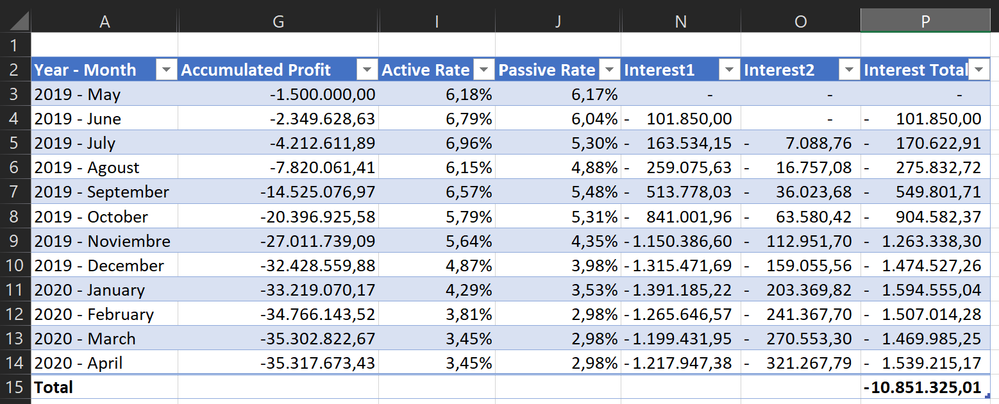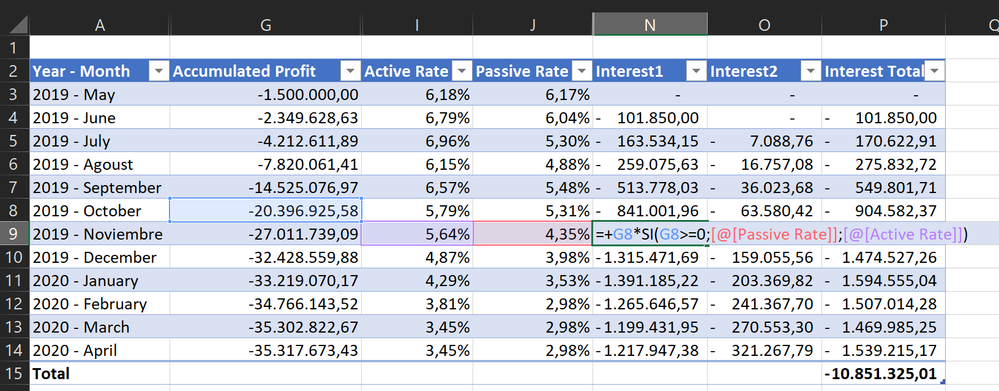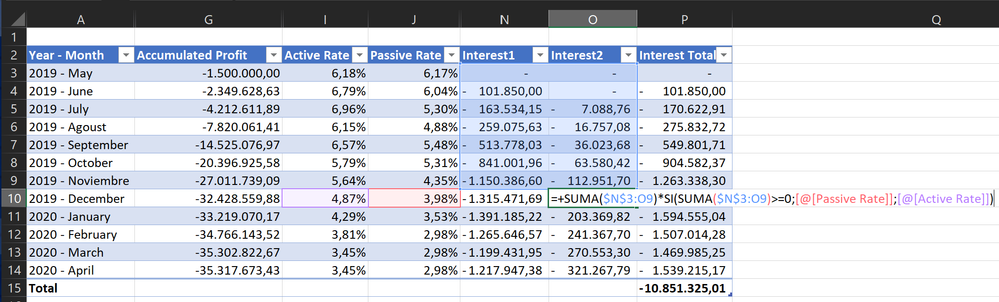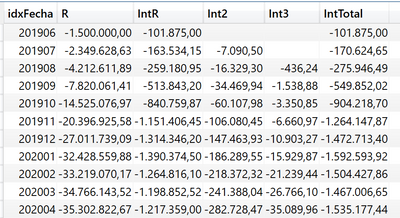- Power BI forums
- Updates
- News & Announcements
- Get Help with Power BI
- Desktop
- Service
- Report Server
- Power Query
- Mobile Apps
- Developer
- DAX Commands and Tips
- Custom Visuals Development Discussion
- Health and Life Sciences
- Power BI Spanish forums
- Translated Spanish Desktop
- Power Platform Integration - Better Together!
- Power Platform Integrations (Read-only)
- Power Platform and Dynamics 365 Integrations (Read-only)
- Training and Consulting
- Instructor Led Training
- Dashboard in a Day for Women, by Women
- Galleries
- Community Connections & How-To Videos
- COVID-19 Data Stories Gallery
- Themes Gallery
- Data Stories Gallery
- R Script Showcase
- Webinars and Video Gallery
- Quick Measures Gallery
- 2021 MSBizAppsSummit Gallery
- 2020 MSBizAppsSummit Gallery
- 2019 MSBizAppsSummit Gallery
- Events
- Ideas
- Custom Visuals Ideas
- Issues
- Issues
- Events
- Upcoming Events
- Community Blog
- Power BI Community Blog
- Custom Visuals Community Blog
- Community Support
- Community Accounts & Registration
- Using the Community
- Community Feedback
Register now to learn Fabric in free live sessions led by the best Microsoft experts. From Apr 16 to May 9, in English and Spanish.
- Power BI forums
- Forums
- Get Help with Power BI
- DAX Commands and Tips
- Re: Help with interest meassure over time
- Subscribe to RSS Feed
- Mark Topic as New
- Mark Topic as Read
- Float this Topic for Current User
- Bookmark
- Subscribe
- Printer Friendly Page
- Mark as New
- Bookmark
- Subscribe
- Mute
- Subscribe to RSS Feed
- Permalink
- Report Inappropriate Content
Help with interest meassure over time
Hello all.
I have a bad time trying to get that DAX meassure and I need a hand so, I have this data and calcs in excel:
The meassure I want to get is [Interest Total].
[Interest Total] = [Interest1] + [Interest2]
[Interest1] =
(The SI function in IF function in spanish).
[Interest2] =
Note: [Interest2] always SUM all the previous interest (1 and 2). Then affect with correspond rate to get the result.
[Year - Month]: is column in the calendar table with all the consecutive dates.
[Accumulated Profit], [Active Rate] and [Passive Rate] are a meassures.
I could calculate [Interest1] in a meassure (thinking in auxiliar meassure to get the total), but I can't figure out how get [Interest2)].
Any Ideas?
Regards,
JP
- Mark as New
- Bookmark
- Subscribe
- Mute
- Subscribe to RSS Feed
- Permalink
- Report Inappropriate Content
I'm struggling with this for days!
I write this meassure in Dax Studio:
EVALUATE
VAR Paso1 =
FILTER (
SUMMARIZE (
Calendario;
Calendario[idxFecha];
"R"; CALCULATE ( [Resultado Acumulado] - [Resultado]; Centros_Costo[CC] = "2500" )
);
[R] <> BLANK ()
)
VAR Paso2 =
ADDCOLUMNS (
Paso1;
"IntR"; [R]
* IF ( [R] >= 0; [Tasa Pasiva]; [Tasa Activa] )
)
VAR Paso3 =
ADDCOLUMNS (
Paso2;
"Int2";
VAR Suma =
SUMX ( FILTER ( Paso2; [idxFecha] < EARLIER ( [idxFecha] ) ); [IntR] )
RETURN
Suma
* IF ( Suma >= 0; [Tasa Pasiva]; [Tasa Activa] )
)
VAR Paso4 =
ADDCOLUMNS (
Paso3;
"Int3";
VAR Suma =
SUMX ( FILTER ( Paso3; [idxFecha] < EARLIER ( [idxFecha] ) ); [Int2] )
RETURN
Suma
* IF ( Suma >= 0; [Tasa Pasiva]; [Tasa Activa] )
)
VAR Paso5 =
ADDCOLUMNS ( Paso4; "IntTotal"; [IntR] + [Int2] + [Int3] )
RETURN
Paso5
[IdxFecha] = Year * 100 + Day
This are the results:
This are correct results for [IntTotal].
Now I wat go back to Power BI and....
So, the total is correct, but I lost my data lineage.
The meassure [Interes] is all the code at first, but the last line change to SUMX( Paso5; [IntTotal] ).
Any ideas?
Thanks!
- Mark as New
- Bookmark
- Subscribe
- Mute
- Subscribe to RSS Feed
- Permalink
- Report Inappropriate Content
Please see this post regarding How to Get Your Question Answered Quickly: https://community.powerbi.com/t5/Community-Blog/How-to-Get-Your-Question-Answered-Quickly/ba-p/38490
@ me in replies or I'll lose your thread!!!
Instead of a Kudo, please vote for this idea
Become an expert!: Enterprise DNA
External Tools: MSHGQM
YouTube Channel!: Microsoft Hates Greg
Latest book!: The Definitive Guide to Power Query (M)
DAX is easy, CALCULATE makes DAX hard...
Helpful resources

Microsoft Fabric Learn Together
Covering the world! 9:00-10:30 AM Sydney, 4:00-5:30 PM CET (Paris/Berlin), 7:00-8:30 PM Mexico City

Power BI Monthly Update - April 2024
Check out the April 2024 Power BI update to learn about new features.

| User | Count |
|---|---|
| 43 | |
| 20 | |
| 20 | |
| 16 | |
| 15 |
| User | Count |
|---|---|
| 46 | |
| 28 | |
| 25 | |
| 18 | |
| 17 |