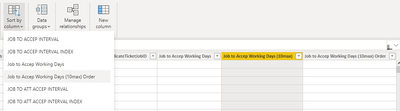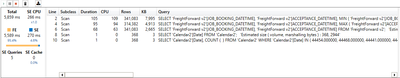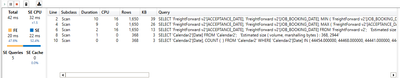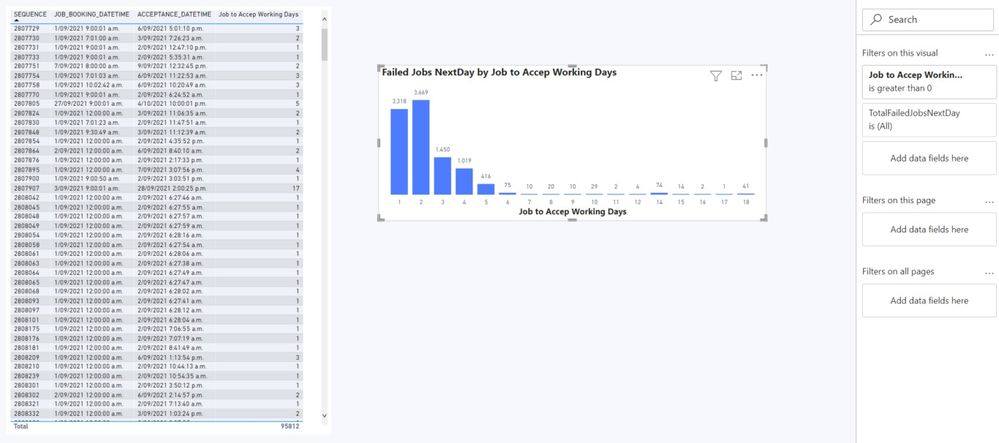- Power BI forums
- Updates
- News & Announcements
- Get Help with Power BI
- Desktop
- Service
- Report Server
- Power Query
- Mobile Apps
- Developer
- DAX Commands and Tips
- Custom Visuals Development Discussion
- Health and Life Sciences
- Power BI Spanish forums
- Translated Spanish Desktop
- Power Platform Integration - Better Together!
- Power Platform Integrations (Read-only)
- Power Platform and Dynamics 365 Integrations (Read-only)
- Training and Consulting
- Instructor Led Training
- Dashboard in a Day for Women, by Women
- Galleries
- Community Connections & How-To Videos
- COVID-19 Data Stories Gallery
- Themes Gallery
- Data Stories Gallery
- R Script Showcase
- Webinars and Video Gallery
- Quick Measures Gallery
- 2021 MSBizAppsSummit Gallery
- 2020 MSBizAppsSummit Gallery
- 2019 MSBizAppsSummit Gallery
- Events
- Ideas
- Custom Visuals Ideas
- Issues
- Issues
- Events
- Upcoming Events
- Community Blog
- Power BI Community Blog
- Custom Visuals Community Blog
- Community Support
- Community Accounts & Registration
- Using the Community
- Community Feedback
Register now to learn Fabric in free live sessions led by the best Microsoft experts. From Apr 16 to May 9, in English and Spanish.
- Power BI forums
- Forums
- Get Help with Power BI
- DAX Commands and Tips
- Re: Help with Optimizing Measure
- Subscribe to RSS Feed
- Mark Topic as New
- Mark Topic as Read
- Float this Topic for Current User
- Bookmark
- Subscribe
- Printer Friendly Page
- Mark as New
- Bookmark
- Subscribe
- Mute
- Subscribe to RSS Feed
- Permalink
- Report Inappropriate Content
Help with Optimizing Measure
Hi, I need help to optimize this measure that returns the working days between two dates. There was no issue when the dataset was a month's worth (~200k rows) but since I added more months (now at 3M+ rows) it is taking too long, sometimes coming up with error "not enough memory to process..." Appreciate any help please.
Let me know if you need access to file (353MB)
Job to Accep Working Days =
var _d_jbook = DATEVALUE( Minx('FreightForward v2', [JOB_BOOKING_DATETIME]))
var _d_accept = if ( Maxx('FreightForward v2', [ACCEPTANCE_DATETIME]) = blank(), blank(), DATEVALUE( Maxx('FreightForward v2', [ACCEPTANCE_DATETIME] ) ))
var _d_end = if (ISBLANK(_d_accept) || _d_jbook > _d_accept, _d_jbook, _d_accept)
var _workdays = CALCULATE( countrows( 'Calendar Job Booking'),
DATESBETWEEN('Calendar Job Booking'[Date], _d_jbook, _d_end),
FILTER('Calendar Job Booking', 'Calendar Job Booking'[WorkingDay] = "yes")
)
RETURN if (ISBLANK(_d_accept), blank(), _workdays -1)
Solved! Go to Solution.
- Mark as New
- Bookmark
- Subscribe
- Mute
- Subscribe to RSS Feed
- Permalink
- Report Inappropriate Content
Hi @Anonymous
You'll need a couple of extra columns to do this. One to hold days with "10+" for results > 10, and a second column to hold the sort order for the first column.
They're both very similar to your existing Job to Accep Working Days column, just altering the RETURN part.
Job to Accep Working Days (10max) =
var _d_jbook = DATEVALUE( [JOB_BOOKING_DATETIME])
var _d_accept = if ( [ACCEPTANCE_DATETIME] = blank(), blank(), DATEVALUE( [ACCEPTANCE_DATETIME] ))
var _d_end = if (ISBLANK(_d_accept) || _d_jbook > _d_accept, _d_jbook, _d_accept)
var _workdays = CALCULATE( countrows( 'Calendar Job Booking'),
DATESBETWEEN('Calendar Job Booking'[Date], _d_jbook, _d_end),
FILTER('Calendar Job Booking', 'Calendar Job Booking'[WorkingDay] = "yes")
)
RETURN
if (ISBLANK(_d_accept),
blank(),
IF(_workdays -1 >=10,
"10+",
FORMAT(_workdays -1, "#")
)
)Job to Accep Working Days (10max) Order =
var _d_jbook = DATEVALUE( [JOB_BOOKING_DATETIME])
var _d_accept = if ( [ACCEPTANCE_DATETIME] = blank(), blank(), DATEVALUE( [ACCEPTANCE_DATETIME] ))
var _d_end = if (ISBLANK(_d_accept) || _d_jbook > _d_accept, _d_jbook, _d_accept)
var _workdays = CALCULATE( countrows( 'Calendar Job Booking'),
DATESBETWEEN('Calendar Job Booking'[Date], _d_jbook, _d_end),
FILTER('Calendar Job Booking', 'Calendar Job Booking'[WorkingDay] = "yes")
)
RETURN
if (ISBLANK(_d_accept),
blank(),
IF(_workdays -1 >=10,
10,
_workdays -1
)
)You then set the sort order for the Job to Accep Working Days (10max) column in the Data view.
Final result:
- Mark as New
- Bookmark
- Subscribe
- Mute
- Subscribe to RSS Feed
- Permalink
- Report Inappropriate Content
Hi @Anonymous
Can you share a sample of your data in the table format [to be able to copy and paste that]?
Appreciate your Kudos!!
- Mark as New
- Bookmark
- Subscribe
- Mute
- Subscribe to RSS Feed
- Permalink
- Report Inappropriate Content
Hi @VahidDM , here is sample file with reduced dataset - 1month only
https://drive.google.com/drive/folders/1dmmbhdbzySZBr8oTxj9CWsmztwFQ3f8A?usp=sharing
- Mark as New
- Bookmark
- Subscribe
- Mute
- Subscribe to RSS Feed
- Permalink
- Report Inappropriate Content
Hi @Anonymous
Here's the baseline performance of your measure:
5.8s to run, but more importantly 5 SE (Storage Engine) queries of which 3 are tables with a large number of rows. Reducing the number of queries and/or their size should be the aim as that's what will improve performance.
That leads to the first thing you can do - split your datetime fields into a date field and a time field. The SE queries with 300k rows are because you're using datetime fields in your visual, but the time has no bearing on this calculation.
If you were to use the same measure on a visual with JOB_BOOKING_DATE and ACCEPTANCE_DATE (new date fields) then you'd get this performance:
Down to 42ms. Same number of SE Queries but they're much smaller.
A second thing that occurs to me is does this need to be a measure or could it be a calculated column? Having the working days pre-calculated is always going to be quicker than a measure.
- Mark as New
- Bookmark
- Subscribe
- Mute
- Subscribe to RSS Feed
- Permalink
- Report Inappropriate Content
Hi @PaulOlding , thanks for clarifying the issue. I used custom column before but the expected results were not correct however I've managed to get it to work now and everything works fine.
I have a question if you're able to assist please. I have another measure that displays jobs by working days as per screenshot below but I want to group working days >=10 and show as 10+ i.e. it will sum jobs >=10 so for the screenshot example, the expected result will show value of 167(29+2+4+74+14+2+1+41) for 10+
Here's link to sample file
https://drive.google.com/drive/folders/1dmmbhdbzySZBr8oTxj9CWsmztwFQ3f8A?usp=sharing
- Mark as New
- Bookmark
- Subscribe
- Mute
- Subscribe to RSS Feed
- Permalink
- Report Inappropriate Content
Hi @Anonymous
You'll need a couple of extra columns to do this. One to hold days with "10+" for results > 10, and a second column to hold the sort order for the first column.
They're both very similar to your existing Job to Accep Working Days column, just altering the RETURN part.
Job to Accep Working Days (10max) =
var _d_jbook = DATEVALUE( [JOB_BOOKING_DATETIME])
var _d_accept = if ( [ACCEPTANCE_DATETIME] = blank(), blank(), DATEVALUE( [ACCEPTANCE_DATETIME] ))
var _d_end = if (ISBLANK(_d_accept) || _d_jbook > _d_accept, _d_jbook, _d_accept)
var _workdays = CALCULATE( countrows( 'Calendar Job Booking'),
DATESBETWEEN('Calendar Job Booking'[Date], _d_jbook, _d_end),
FILTER('Calendar Job Booking', 'Calendar Job Booking'[WorkingDay] = "yes")
)
RETURN
if (ISBLANK(_d_accept),
blank(),
IF(_workdays -1 >=10,
"10+",
FORMAT(_workdays -1, "#")
)
)Job to Accep Working Days (10max) Order =
var _d_jbook = DATEVALUE( [JOB_BOOKING_DATETIME])
var _d_accept = if ( [ACCEPTANCE_DATETIME] = blank(), blank(), DATEVALUE( [ACCEPTANCE_DATETIME] ))
var _d_end = if (ISBLANK(_d_accept) || _d_jbook > _d_accept, _d_jbook, _d_accept)
var _workdays = CALCULATE( countrows( 'Calendar Job Booking'),
DATESBETWEEN('Calendar Job Booking'[Date], _d_jbook, _d_end),
FILTER('Calendar Job Booking', 'Calendar Job Booking'[WorkingDay] = "yes")
)
RETURN
if (ISBLANK(_d_accept),
blank(),
IF(_workdays -1 >=10,
10,
_workdays -1
)
)You then set the sort order for the Job to Accep Working Days (10max) column in the Data view.
Final result:
- Mark as New
- Bookmark
- Subscribe
- Mute
- Subscribe to RSS Feed
- Permalink
- Report Inappropriate Content
@PaulOlding, perfect that worked. Cool ninja stuff with the first measure with no values showing but acting as a 'holding' / 'storage' column. Thanks again.
Helpful resources

Microsoft Fabric Learn Together
Covering the world! 9:00-10:30 AM Sydney, 4:00-5:30 PM CET (Paris/Berlin), 7:00-8:30 PM Mexico City

Power BI Monthly Update - April 2024
Check out the April 2024 Power BI update to learn about new features.

| User | Count |
|---|---|
| 43 | |
| 20 | |
| 18 | |
| 16 | |
| 15 |
| User | Count |
|---|---|
| 49 | |
| 26 | |
| 22 | |
| 17 | |
| 16 |