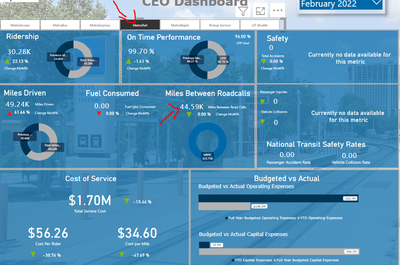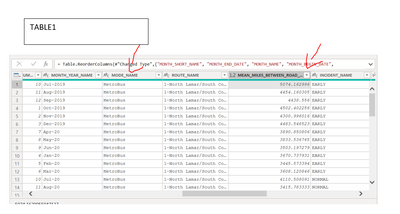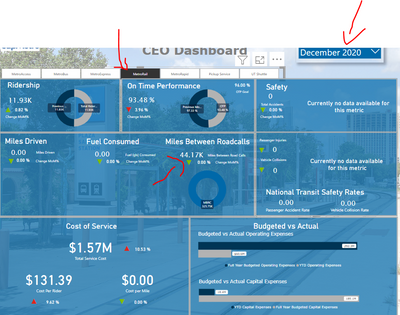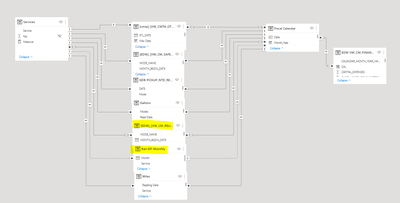- Power BI forums
- Updates
- News & Announcements
- Get Help with Power BI
- Desktop
- Service
- Report Server
- Power Query
- Mobile Apps
- Developer
- DAX Commands and Tips
- Custom Visuals Development Discussion
- Health and Life Sciences
- Power BI Spanish forums
- Translated Spanish Desktop
- Power Platform Integration - Better Together!
- Power Platform Integrations (Read-only)
- Power Platform and Dynamics 365 Integrations (Read-only)
- Training and Consulting
- Instructor Led Training
- Dashboard in a Day for Women, by Women
- Galleries
- Community Connections & How-To Videos
- COVID-19 Data Stories Gallery
- Themes Gallery
- Data Stories Gallery
- R Script Showcase
- Webinars and Video Gallery
- Quick Measures Gallery
- 2021 MSBizAppsSummit Gallery
- 2020 MSBizAppsSummit Gallery
- 2019 MSBizAppsSummit Gallery
- Events
- Ideas
- Custom Visuals Ideas
- Issues
- Issues
- Events
- Upcoming Events
- Community Blog
- Power BI Community Blog
- Custom Visuals Community Blog
- Community Support
- Community Accounts & Registration
- Using the Community
- Community Feedback
Register now to learn Fabric in free live sessions led by the best Microsoft experts. From Apr 16 to May 9, in English and Spanish.
- Power BI forums
- Forums
- Get Help with Power BI
- DAX Commands and Tips
- Help with Multiple Table Measures with and without...
- Subscribe to RSS Feed
- Mark Topic as New
- Mark Topic as Read
- Float this Topic for Current User
- Bookmark
- Subscribe
- Printer Friendly Page
- Mark as New
- Bookmark
- Subscribe
- Mute
- Subscribe to RSS Feed
- Permalink
- Report Inappropriate Content
Help with Multiple Table Measures with and without Aggregate
Hi,
I have been asked to develop a dashboard that shows data for different services when Month & Year is selected from a drop-down menu. The data comes from 7 different fact tables. I have connected all fact tables to one CALENDAR TABLE on Month & Year column and I created a Services table and connected the same 7 tables to Services.
All works well until I try to bring data from two different tables into one measure.
TABLE1 holds MBRC for all Services (Rail, Bus, BRT, etc.) by Route (multiple routes for 1 service) there is a 0 value for Rail which is its own route because that data is stored in a spreadsheet (TABLE2)
TABLE2 holds MBRC for 1 Service (Rail) by Month
(I can't set a relationship with these two tables because I get an error stating there would be issues between TABLE1 and SERVICES if I set up a relationship between TABLE1 and TABLE2)
I created a measure to provide MBRC for a SERVICE using SELECTEDVALUE (SERVICES) and SWITCH (AVERAGE(MBRC) by service. I cannot create a measure to provide MBRC for Rail because to bring it into the measure (above), I have to use an aggregate that throws off the correct MBRC because if I use SUM, it adds the MBRC column and provides a total. If I use AVERAGE, it averages the total column and provides that value regardless of the month and year I choose from the drop-down menu.
Here is a sample of the data
TABLE1
| MONTH_SHORT_NAME | MONTH_END_DATE | MONTH_NAME | MONTH_BEGIN_DATE | MONTH_YEAR_NAME | CALENDAR_MONTH_NUMBER | CALENDAR_YEAR_NUMBER | ROUTE_SORT_ORDER | RELIABILITY_GOAL | FISCAL_YEAR_NUMBER | FISCAL_MONTH_NUMBER | MODE_NAME | ROUTE_NAME | INCIDENT_NAME | INCIDENTS | TOTAL_INCIDENTS | OTP_PCT | YTD_OTP_PCT | QTD_OTP_PCT | MEAN_MILES_BETWEEN_ROAD_CALLS | DATA_AS_OF | OTP_Month_Year | DateKey | 1_ |
| Aug | ######## | August | Sunday, August 1, 2021 | 20-Aug | 8 | 2021 | 2 | 8300.00% | 2021 | 11 | MetroBus | 1-North Lamar/South Congress | EARLY | 1541 | 26395 | 583.00% | 4.63 | 5.71 | 3415.783 | ######## | Aug-21 | 20210801 | 16042 |
| Aug | ######## | August | Sunday, August 1, 2021 | 20-Aug | 8 | 2021 | 9 | 8300.00% | 2021 | 11 | MetroBus | 10-South 1st/Red River | EARLY | 1413 | 23582 | 599.00% | 4.56 | 5.89 | 3415.783 | ######## | Aug-21 | 20210801 | 16042 |
| Aug | ######## | August | Sunday, August 1, 2021 | 20-Aug | 8 | 2021 | 22 | 8300.00% | 2021 | 11 | MetroBus | 103-Manchaca Flyer | EARLY | 28 | 321 | 872.00% | 7.62 | 7.37 | 3415.783 | ######## | Aug-21 | 20210801 | 16042 |
| Aug | ######## | August | Sunday, August 1, 2021 | 20-Aug | 8 | 2021 | 25 | 8300.00% | 2021 | 11 | MetroBus | 111-South Mopac Flyer | EARLY | 12 | 326 | 368.00% | 4.43 | 3.27 | 3415.783 | ######## | Aug-21 | 20210801 | 16042 |
| Aug | ######## | August | Sunday, August 1, 2021 | 20-Aug | 8 | 2021 | 23 | 8300.00% | 2021 | 11 | MetroBus | 105-South 5th Flyer | EARLY | 13 | 330 | 393.00% | 1.84 | 2.54 | 3415.783 | ######## | Aug-21 | 20210801 | 16042 |
| Aug | ######## | August | Sunday, August 1, 2021 | 20-Aug | 8 | 2021 | 28 | 8300.00% | 2021 | 11 | MetroBus | 135-Dell Limited | EARLY | 5 | 164 | 304.00% | 2.53 | 2.99 | 3415.783 | ######## | Aug-21 | 20210801 | 16042 |
TABLE2
MonthMDBFRail Month_YearDateKeyRoute_IDService
| December 2020 | 14191 | December 2020 | 20201220 | 550 | MetroRail |
| January 2021 | 25379 | January 2021 | 20210121 | 550 | MetroRail |
| February 2021 | 9976 | February 2021 | 20210221 | 550 | MetroRail |
| March 2021 | 10198 | March 2021 | 20210321 | 550 | MetroRail |
| April 2021 | 29263 | April 2021 | 20210421 | 550 | MetroRail |
| May 2021 | 14179 | May 2021 | 20210521 | 550 | MetroRail |
| June 2021 | 5930 | June 2021 | 20210621 | 550 | MetroRail |
| July 2021 | 16500 | July 2021 | 20210721 | 550 | MetroRail |
| August 2021 | 16042 | August 2021 | 20210821 | 550 | MetroRail |
| September 2021 | 38583 | September 2021 | 20210921 | 550 | MetroRail |
| October 2021 | 19580 | October 2021 | 20211021 | 550 | MetroRail |
| November 2021 | 34612 | November 2021 | 20211121 | 550 | MetroRail |
| December 2021 | 37431 | December 2021 | 20211221 | 550 | MetroRail |
| January 2022 | 8655 | January 2022 | 20220121 | 550 | MetroRail |
| February 2022 | 7831 | February 2022 | 20220221 | 550 | MetroRail |
| March 2022 | 8811 | March 2022 | 20220321 | 550 | MetroRail |
| April 2022 | 9729 | April 2022 | 20220421 | 550 | MetroRail |
| May 2022 | 18862 | May 2022 | 20220501 | 550 | MetroRail |
I am completely stumped, I have been at it since last night. I really could use a lot of help, I need to get this dashboard done by Tuesday and I have no idea what I am doing 😞
Thanks in advance for any help you can provide.
Solved! Go to Solution.
- Mark as New
- Bookmark
- Subscribe
- Mute
- Subscribe to RSS Feed
- Permalink
- Report Inappropriate Content
@MRGMSR , what column in your 'Rail KPI Monthly' table holds the year and month? Is it the [Month] column? What format is that column? What you need to be able to do is have a column in 'Rail KPI Monthly' that can be mapped onto the corresponding month in 'Fiscal Calendar'. Let's assume that in both tables you have a YearMonth column that is in the format YYYYMM.
I notice in the image of your data model that the relatinship between 'Fincal Calendar' and 'Rail KPI Monthly' is dotted, which means it is 'Inactive', so it will not affet how the measures work. The direction of the relationship is also the wrong way - normally you would have a relationship flowing from the Date dimension to the fact table. I assume you have not made the relationship active because there was no correct column to map between them, it that right?
In any case, without changing the relationships, I think your [Rail MDBF] measure needs to be something like this:
Rail MDBF =
VAR vSelectedYYYYMM = SELECTEDVALUE('Fiscal Calendar'[YYYYMM])
RETURN
CALCULATE(
AVERAGE('Rail KPI Monthly'[MDBF]),
ALL('Rail KPI Monthly'),
'Rail KPI Monthly'[YYYYMM] = vSelectedYYYYMM
)
It would help if you could also post a sample of the contents of the 'Rail KPI Monthly' file.
- Mark as New
- Bookmark
- Subscribe
- Mute
- Subscribe to RSS Feed
- Permalink
- Report Inappropriate Content
Hi, thanks for responding. I'm working on a better explanation to share in a bit
- Mark as New
- Bookmark
- Subscribe
- Mute
- Subscribe to RSS Feed
- Permalink
- Report Inappropriate Content
Hi @MRGMSR
If something is hard in PBI, it's a sure sign that the data model is not up to the mark. After reading the description I must say I'm none the wiser. It might be me or it might be the description that's the problem here. Could you please maybe rephrase the descripion? A picture is worth a thousand words as you know 🙂
"All works well until I try to bring data from two different tables into one measure. "
Can you please show what happens when you want to bring data from 2 different tables into one measure? For the time being nobody would probably be able to tell you what is wrong and where... Not enough data.
Also, it would do us all good if you could streamline the model to what's really absolutely necessary to demonstrate the issue and then... well, demonstrate it here.
Thanks.
- Mark as New
- Bookmark
- Subscribe
- Mute
- Subscribe to RSS Feed
- Permalink
- Report Inappropriate Content
Hopefully, I can explain the issue. It is frustrating me so much that I can't even explain it...
TABLE1 shows Miles Between Road Calls (MBRC) for each route (multiple rows) for each Service by month except for Rail because that MBRC is in another table (TABLE2) that shows the MBRC by Month (one single row for each month). In TABLE1 Rail shows MBRC as 0
To get the MBRC for each service in TABLE1, I average Miles Between Road Calls of all routes for the Service in a measure AVERAGE(Mean Miles between Road Calls) and I get an average for that service
I put this measure into a SELECTEDVALUE and Switch so when a service is selected in the slicer, I get the average for that service – Works fine for all services except Rail because of the aggregate I need to use
SELECTEDVALUE(Service), SWITCH(“MetroBus", AVERAGE MBRC)
"MetroRail", AVERAGE(TABLE2)
CORRECT
INCORRECT
TABLE2 shows MBRC for 1 route for 1 Service (Rail) by month
When I want to pull the MBRC for this service in a measure, I need to use an aggregate function (AVERAGE) but because there is only one value for each month, I get either the sum of all MBRC in the column for that route or an Average of all MBRC for the month and not the value of the month
This is the data in TABLE2 that holds the MBRC of Rail. The correct value to show when MetroRail is selected from the slicer is 7831 for the month of February but the aggregate function I need to use to pull this MBRC into the SELECTEDVALUE(Services) measure averages the MBRC column and provides the average of the entire column when all I need is the actual value of the column for the month and service selected.
Regardless of the month I choose for MetroRail, I get the average or sum whichever aggregate I use for that month. For instance This is December 2020 and I get the AVERAGE of the entire MBRC column
- Mark as New
- Bookmark
- Subscribe
- Mute
- Subscribe to RSS Feed
- Permalink
- Report Inappropriate Content
@MRGMSR , so in summary: when Metrorail is selected in the slicer, the value in the visual Miles Between Roadcalls is incorrectly returning 44.59k when the correct value should be 7.83k. Is that right?
Could you please post the DAX expression for the measure used in the Miles Between Roadcalls visual?
And could you please say which table name and field name is being used to populate the Month slicer at the top-right of the posted images?
- Mark as New
- Bookmark
- Subscribe
- Mute
- Subscribe to RSS Feed
- Permalink
- Report Inappropriate Content
Good morning, thanks for responding. Yes, in summary that is exactly what is happening.
The measure used in the Miles Between Road Call card is:
Selected Service MBRC =
VAR SELECTED_SERVICE = SELECTEDVALUE(Services[Service])
Return
SWITCH(SELECTED_SERVICE,
"MetroRail",'1_MeasuresTbl'[Rail MDBF],
"MetroBus", '[EDW]_[VW_CM_RELIABILITY_DASHBOARD]'[MBRC],
"MetroAccess", '[EDW]_[VW_CM_RELIABILITY_DASHBOARD]'[MBRC],
"MetroExpress", '[EDW]_[VW_CM_RELIABILITY_DASHBOARD]'[MBRC],
"MetroRapid", '[EDW]_[VW_CM_RELIABILITY_DASHBOARD]'[MBRC],
"Pickup Service", "None",
"UT Shuttle", "None")
In my desperation, I have used different DAX formulas for the measure used to call Rail MDBF in the Selected Service MBRC measure. None return the value in the table (TABLE2) aka Rail KPI Monthly.
- Mark as New
- Bookmark
- Subscribe
- Mute
- Subscribe to RSS Feed
- Permalink
- Report Inappropriate Content
@MRGMSR , what column in your 'Rail KPI Monthly' table holds the year and month? Is it the [Month] column? What format is that column? What you need to be able to do is have a column in 'Rail KPI Monthly' that can be mapped onto the corresponding month in 'Fiscal Calendar'. Let's assume that in both tables you have a YearMonth column that is in the format YYYYMM.
I notice in the image of your data model that the relatinship between 'Fincal Calendar' and 'Rail KPI Monthly' is dotted, which means it is 'Inactive', so it will not affet how the measures work. The direction of the relationship is also the wrong way - normally you would have a relationship flowing from the Date dimension to the fact table. I assume you have not made the relationship active because there was no correct column to map between them, it that right?
In any case, without changing the relationships, I think your [Rail MDBF] measure needs to be something like this:
Rail MDBF =
VAR vSelectedYYYYMM = SELECTEDVALUE('Fiscal Calendar'[YYYYMM])
RETURN
CALCULATE(
AVERAGE('Rail KPI Monthly'[MDBF]),
ALL('Rail KPI Monthly'),
'Rail KPI Monthly'[YYYYMM] = vSelectedYYYYMM
)
It would help if you could also post a sample of the contents of the 'Rail KPI Monthly' file.
- Mark as New
- Bookmark
- Subscribe
- Mute
- Subscribe to RSS Feed
- Permalink
- Report Inappropriate Content
@Anonymous THANK YOU SO MUCH!!!
The measure worked excellent. I checked the relationship too. I was linking to the wrong column in the Fiscal Year Calendar table from the Rail table. I changed the relationship, added the YYYYMM column, then the measure and it works exaclty as it should.
I apprecaite it so much! You have no idea how much time I spent on this trying to figure out the issue and just ended up frustrated, quitting, then back again.
Thank you! 😄
- Mark as New
- Bookmark
- Subscribe
- Mute
- Subscribe to RSS Feed
- Permalink
- Report Inappropriate Content
@MRGMSR , you're welcome, glad it helped.
Once the relationship between the 'KPI Rail Monthly' table and the Fiscal Calendar is sorted, then you should be able to change the measure to be just this:
Rail MDBF = AVERAGE('Rail KPI Monthly'[MDBF])
- Mark as New
- Bookmark
- Subscribe
- Mute
- Subscribe to RSS Feed
- Permalink
- Report Inappropriate Content
Of course! Yes, the measure now works just using AVERAGE(Rail KPI Monthly [Month])
Honestly, if I could give you an award, I would. You have no idea how much this helped. I have to finish this by tomorrow and I was just about to quit on it, you saved me.
Again, thank you and have an awesome day!
- Mark as New
- Bookmark
- Subscribe
- Mute
- Subscribe to RSS Feed
- Permalink
- Report Inappropriate Content
@MRGMSR , you're welcome, happy to help. No award needed (but I do like scotch whisky 😉)
This problem you posted is a good demonstration about the importance of getting the data model right. When the model is right, the measures are so much simplier.
Although I understand it can be hard to find out exactly where a problem actually is, especially when there is the presure of a deadline looming. In your case, the clue was when you said that the MetroRail figures were the same regardless of which month was selected. When a measure returns the same value for any slicer value selected, or for every row in a table, it often means the relationship between the relevant tables is not working as intended.
- Mark as New
- Bookmark
- Subscribe
- Mute
- Subscribe to RSS Feed
- Permalink
- Report Inappropriate Content
These are the relationships from all tables to calendar and services tables
Helpful resources

Microsoft Fabric Learn Together
Covering the world! 9:00-10:30 AM Sydney, 4:00-5:30 PM CET (Paris/Berlin), 7:00-8:30 PM Mexico City

Power BI Monthly Update - April 2024
Check out the April 2024 Power BI update to learn about new features.

| User | Count |
|---|---|
| 43 | |
| 23 | |
| 21 | |
| 15 | |
| 15 |
| User | Count |
|---|---|
| 45 | |
| 31 | |
| 30 | |
| 18 | |
| 17 |