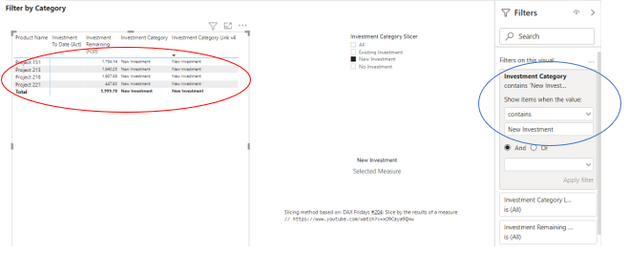- Power BI forums
- Updates
- News & Announcements
- Get Help with Power BI
- Desktop
- Service
- Report Server
- Power Query
- Mobile Apps
- Developer
- DAX Commands and Tips
- Custom Visuals Development Discussion
- Health and Life Sciences
- Power BI Spanish forums
- Translated Spanish Desktop
- Power Platform Integration - Better Together!
- Power Platform Integrations (Read-only)
- Power Platform and Dynamics 365 Integrations (Read-only)
- Training and Consulting
- Instructor Led Training
- Dashboard in a Day for Women, by Women
- Galleries
- Community Connections & How-To Videos
- COVID-19 Data Stories Gallery
- Themes Gallery
- Data Stories Gallery
- R Script Showcase
- Webinars and Video Gallery
- Quick Measures Gallery
- 2021 MSBizAppsSummit Gallery
- 2020 MSBizAppsSummit Gallery
- 2019 MSBizAppsSummit Gallery
- Events
- Ideas
- Custom Visuals Ideas
- Issues
- Issues
- Events
- Upcoming Events
- Community Blog
- Power BI Community Blog
- Custom Visuals Community Blog
- Community Support
- Community Accounts & Registration
- Using the Community
- Community Feedback
Register now to learn Fabric in free live sessions led by the best Microsoft experts. From Apr 16 to May 9, in English and Spanish.
- Power BI forums
- Forums
- Get Help with Power BI
- DAX Commands and Tips
- Re: Help with - How to Slice by the results of a m...
- Subscribe to RSS Feed
- Mark Topic as New
- Mark Topic as Read
- Float this Topic for Current User
- Bookmark
- Subscribe
- Printer Friendly Page
- Mark as New
- Bookmark
- Subscribe
- Mute
- Subscribe to RSS Feed
- Permalink
- Report Inappropriate Content
Help with - How to Slice by the results of a measure
I would like to have the functionality of a column-based slicer using a measure column as my slicing feature.
What I would like my slicer by measure to produce.
What I get is a semi sort of the select item that disappears if reverse sorted.
Slicing method based on: DAX Fridays #204: Slice by the results of a measure
https://www.youtube.com/watch?v=xO9Caya9Qxw
PBIX attached link: https://drive.google.com/file/d/129-Wk-Dhfh2H6FqQgb8okyz4Vf8zn2SY/view?usp=sharing
All data anonymized.
- Mark as New
- Bookmark
- Subscribe
- Mute
- Subscribe to RSS Feed
- Permalink
- Report Inappropriate Content
You probably know that slicers only work with columns (native or calculated), not with measures. Maybe explain your goal a bit more.
- Mark as New
- Bookmark
- Subscribe
- Mute
- Subscribe to RSS Feed
- Permalink
- Report Inappropriate Content
I understand that typically one slices with a column. In this case, I have constucted a measure which calculates a category. I would like to use this measure category to filter my table results. If the measure is placed within the filter panel and then a specific category entry is applied it filters as expected. I want this type of functionality usable in some type of selectable button which shows only the selected results. There are solutions referenced which can do this based on a measure number range. I would like to have this same functionality based on a text based category. I have this partially working within the example pbix file. I am hoping someone can help sort out how to get it working based on reference solution.
Slicing method based on: DAX Fridays #204: Slice by the results of a measure
Helpful resources

Microsoft Fabric Learn Together
Covering the world! 9:00-10:30 AM Sydney, 4:00-5:30 PM CET (Paris/Berlin), 7:00-8:30 PM Mexico City

Power BI Monthly Update - April 2024
Check out the April 2024 Power BI update to learn about new features.

| User | Count |
|---|---|
| 49 | |
| 25 | |
| 20 | |
| 15 | |
| 12 |
| User | Count |
|---|---|
| 57 | |
| 49 | |
| 44 | |
| 19 | |
| 18 |