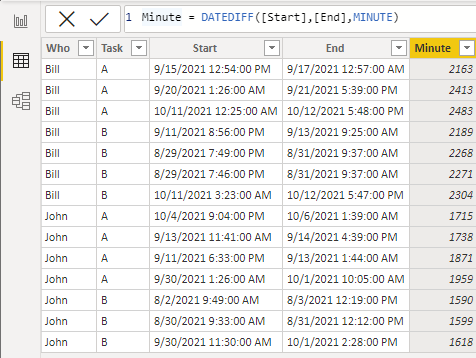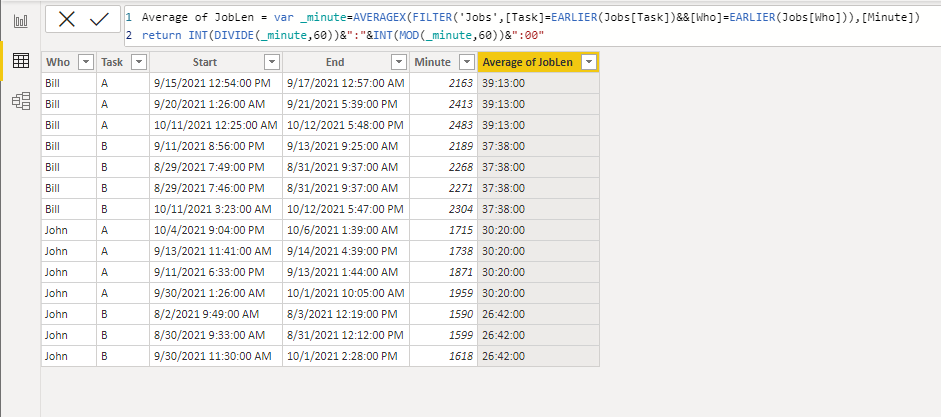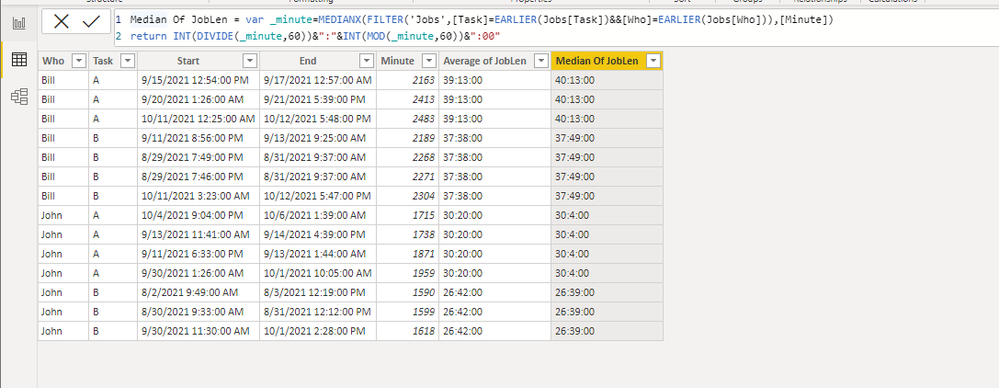- Power BI forums
- Updates
- News & Announcements
- Get Help with Power BI
- Desktop
- Service
- Report Server
- Power Query
- Mobile Apps
- Developer
- DAX Commands and Tips
- Custom Visuals Development Discussion
- Health and Life Sciences
- Power BI Spanish forums
- Translated Spanish Desktop
- Power Platform Integration - Better Together!
- Power Platform Integrations (Read-only)
- Power Platform and Dynamics 365 Integrations (Read-only)
- Training and Consulting
- Instructor Led Training
- Dashboard in a Day for Women, by Women
- Galleries
- Community Connections & How-To Videos
- COVID-19 Data Stories Gallery
- Themes Gallery
- Data Stories Gallery
- R Script Showcase
- Webinars and Video Gallery
- Quick Measures Gallery
- 2021 MSBizAppsSummit Gallery
- 2020 MSBizAppsSummit Gallery
- 2019 MSBizAppsSummit Gallery
- Events
- Ideas
- Custom Visuals Ideas
- Issues
- Issues
- Events
- Upcoming Events
- Community Blog
- Power BI Community Blog
- Custom Visuals Community Blog
- Community Support
- Community Accounts & Registration
- Using the Community
- Community Feedback
Register now to learn Fabric in free live sessions led by the best Microsoft experts. From Apr 16 to May 9, in English and Spanish.
- Power BI forums
- Forums
- Get Help with Power BI
- DAX Commands and Tips
- Re: Help with Durations/TimSpans
- Subscribe to RSS Feed
- Mark Topic as New
- Mark Topic as Read
- Float this Topic for Current User
- Bookmark
- Subscribe
- Printer Friendly Page
- Mark as New
- Bookmark
- Subscribe
- Mute
- Subscribe to RSS Feed
- Permalink
- Report Inappropriate Content
Help with Durations/TimSpans
Hello Everyone,
Please can anyone help with a problem I'm having with durations?
I'd like to have output like this:
| Who | Task | Average of JobLen | Median Of JobLen |
| Bill | A | 39:12 | 40:12 |
| Bill | B | 37:37 | 37:49 |
| John | A | 30:20 | 30:05 |
| John | B | 26:42 | 26:39 |
My table, called Jobs looks like this:
| Who | Task | Start | End |
| Bill | A | 15/09/2021 12:54 | 17/09/2021 00:57 |
| Bill | A | 20/09/2021 01:26 | 21/09/2021 17:39 |
| Bill | A | 11/10/2021 00:25 | 12/10/2021 17:48 |
| Bill | B | 11/09/2021 20:56 | 13/09/2021 09:25 |
| Bill | B | 29/08/2021 19:49 | 31/08/2021 09:37 |
| Bill | B | 29/08/2021 19:46 | 31/08/2021 09:37 |
| Bill | B | 11/10/2021 03:23 | 12/10/2021 17:47 |
| John | A | 04/10/2021 21:04 | 06/10/2021 01:39 |
| John | A | 13/09/2021 11:41 | 14/09/2021 16:39 |
| John | A | 11/09/2021 18:33 | 13/09/2021 01:44 |
| John | A | 30/09/2021 01:26 | 01/10/2021 10:05 |
| John | B | 02/08/2021 09:49 | 03/08/2021 12:19 |
| John | B | 30/08/2021 09:33 | 31/08/2021 12:12 |
| John | B | 30/09/2021 11:30 | 01/10/2021 14:28 |
My thoughts were that I'd have a Column for the duration that is a DateTime:
I apologise for the length of the post, but I felt it was needed to give my question context.
Solved! Go to Solution.
- Mark as New
- Bookmark
- Subscribe
- Mute
- Subscribe to RSS Feed
- Permalink
- Report Inappropriate Content
Hi @Beefheart ,
Here's my solution.
1.Create a calculated column to calculate the minutes.
Minute = DATEDIFF([Start],[End],MINUTE)
2.Create another calculated column to get the average time.
Average of JobLen = var _minute=AVERAGEX(FILTER('Jobs',[Task]=EARLIER(Jobs[Task])&&[Who]=EARLIER(Jobs[Who])),[Minute])
return INT(DIVIDE(_minute,60))&":"&INT(MOD(_minute,60))&":00"
3.The column to get the medidan time.
Median Of JobLen = var _minute=MEDIANX(FILTER('Jobs',[Task]=EARLIER(Jobs[Task])&&[Who]=EARLIER(Jobs[Who])),[Minute])
return INT(DIVIDE(_minute,60))&":"&INT(MOD(_minute,60))&":00"You can check more details from the attachment.
Best Regards,
Stephen Tao
If this post helps, then please consider Accept it as the solution to help the other members find it more quickly.
- Mark as New
- Bookmark
- Subscribe
- Mute
- Subscribe to RSS Feed
- Permalink
- Report Inappropriate Content
Hi @Beefheart ,
Here's my solution.
1.Create a calculated column to calculate the minutes.
Minute = DATEDIFF([Start],[End],MINUTE)
2.Create another calculated column to get the average time.
Average of JobLen = var _minute=AVERAGEX(FILTER('Jobs',[Task]=EARLIER(Jobs[Task])&&[Who]=EARLIER(Jobs[Who])),[Minute])
return INT(DIVIDE(_minute,60))&":"&INT(MOD(_minute,60))&":00"
3.The column to get the medidan time.
Median Of JobLen = var _minute=MEDIANX(FILTER('Jobs',[Task]=EARLIER(Jobs[Task])&&[Who]=EARLIER(Jobs[Who])),[Minute])
return INT(DIVIDE(_minute,60))&":"&INT(MOD(_minute,60))&":00"You can check more details from the attachment.
Best Regards,
Stephen Tao
If this post helps, then please consider Accept it as the solution to help the other members find it more quickly.
- Mark as New
- Bookmark
- Subscribe
- Mute
- Subscribe to RSS Feed
- Permalink
- Report Inappropriate Content
Hello @v-stephen-msft,
Just what I was after, thank you for taking the time to post such a detailed reply.
Hello@OwenAuger,
Thank you also for taking the time to reply, I can see situations where your solution can be used also.
Rest assured, both solutions are now filed away on OneNote for future reference.
Thanks again both for your time,
Beefheart
- Mark as New
- Bookmark
- Subscribe
- Mute
- Subscribe to RSS Feed
- Permalink
- Report Inappropriate Content
Hi @Beefheart
There are certainly a few variations on how you could do this.
I would probably convert to hours, so the integer part is hours, then multiply the fraction part by 60 to get minutes.
Something like this (you may want to tweak the formatting in the last line):
AvgJobLenTxt =
VAR avgJobLen =
AVERAGE ( Jobs[JobLen] )
VAR HoursDecimal =
avgJobLen * 24
VAR totalHours =
-- truncate decimal
TRUNC ( HoursDecimal )
VAR totalMinutes =
-- round to nearest minute
ROUND ( ( HoursDecimal - totalHours ) * 60, 0 )
RETURN
totalHours & ":" & FORMAT ( totalMinutes, "00" )If you want to return a numerical value but with a number format like this, you would have to resort to a calculation group containing similar code.
Regards,
Owen
Helpful resources

Microsoft Fabric Learn Together
Covering the world! 9:00-10:30 AM Sydney, 4:00-5:30 PM CET (Paris/Berlin), 7:00-8:30 PM Mexico City

Power BI Monthly Update - April 2024
Check out the April 2024 Power BI update to learn about new features.

| User | Count |
|---|---|
| 47 | |
| 26 | |
| 19 | |
| 14 | |
| 10 |
| User | Count |
|---|---|
| 57 | |
| 49 | |
| 44 | |
| 18 | |
| 18 |