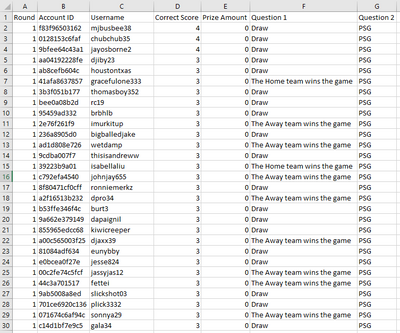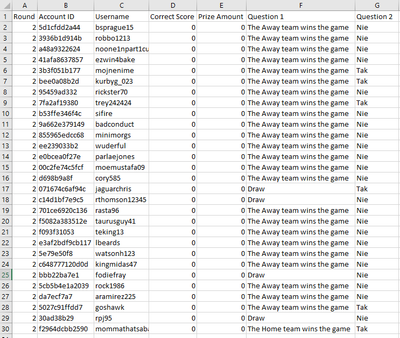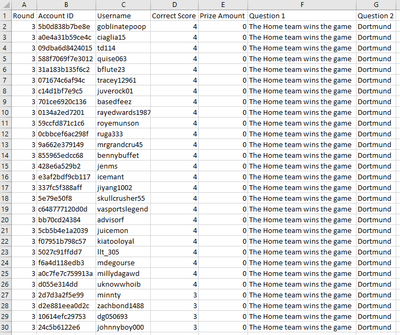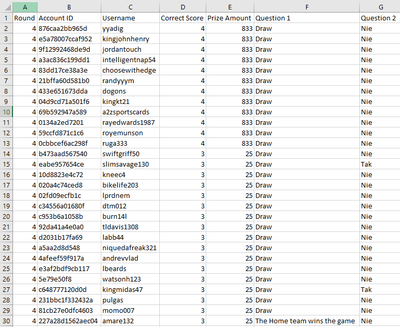- Power BI forums
- Updates
- News & Announcements
- Get Help with Power BI
- Desktop
- Service
- Report Server
- Power Query
- Mobile Apps
- Developer
- DAX Commands and Tips
- Custom Visuals Development Discussion
- Health and Life Sciences
- Power BI Spanish forums
- Translated Spanish Desktop
- Power Platform Integration - Better Together!
- Power Platform Integrations (Read-only)
- Power Platform and Dynamics 365 Integrations (Read-only)
- Training and Consulting
- Instructor Led Training
- Dashboard in a Day for Women, by Women
- Galleries
- Community Connections & How-To Videos
- COVID-19 Data Stories Gallery
- Themes Gallery
- Data Stories Gallery
- R Script Showcase
- Webinars and Video Gallery
- Quick Measures Gallery
- 2021 MSBizAppsSummit Gallery
- 2020 MSBizAppsSummit Gallery
- 2019 MSBizAppsSummit Gallery
- Events
- Ideas
- Custom Visuals Ideas
- Issues
- Issues
- Events
- Upcoming Events
- Community Blog
- Power BI Community Blog
- Custom Visuals Community Blog
- Community Support
- Community Accounts & Registration
- Using the Community
- Community Feedback
Register now to learn Fabric in free live sessions led by the best Microsoft experts. From Apr 16 to May 9, in English and Spanish.
- Power BI forums
- Forums
- Get Help with Power BI
- DAX Commands and Tips
- Re: Help on Calculation
- Subscribe to RSS Feed
- Mark Topic as New
- Mark Topic as Read
- Float this Topic for Current User
- Bookmark
- Subscribe
- Printer Friendly Page
- Mark as New
- Bookmark
- Subscribe
- Mute
- Subscribe to RSS Feed
- Permalink
- Report Inappropriate Content
Help on Calculation
Hello guys!
Anyone would be able to help me on the following 2 queries that I am stuck in. I have tried few different things but no success. I am trying to do up a graphs for some specific scenarios.
I have different csv files for different rounds, Round 1, Round 2, Round 3 and so on. In every file I have a Round and AccountID column, Account ID is unique across them. Structure example is at the bottom below.
My difficulties are:
1. I want to do up a graph where will show the number of users who played the the current round but also played the last 3, for example, users who played the Round 4 but also played the Round 1, 2 and 3;
2. My second query is, I would like to show a graph where it shows the Total number of users in a round and also to show the Number of NEW USERS. For example, who is a New User on Round 4 who was not in Round 1, 2 and 3.
csv. files structure example:
Round | AccountID
1 | 256981
1 | 563952
1 | 585223
1 | 112598
Round | AccountID
2 | 115698
2 | 598652
2 | 256981
2 | 112598
Really appreciate any help!! Thank you!
- Mark as New
- Bookmark
- Subscribe
- Mute
- Subscribe to RSS Feed
- Permalink
- Report Inappropriate Content
Please share the full data structure
- Mark as New
- Bookmark
- Subscribe
- Mute
- Subscribe to RSS Feed
- Permalink
- Report Inappropriate Content
Hi there, thank you for the reply!
Structure as below (The data will have over 10k rows).
- Mark as New
- Bookmark
- Subscribe
- Mute
- Subscribe to RSS Feed
- Permalink
- Report Inappropriate Content
You may create 2 measures as follows:
All Rounds Players =
IF (
CALCULATE ( COUNTROWS ( Data ), ALLEXCEPT ( Data, Data[Username] ) ) = 4,
"AllRoundsPlayer"
)Count of New Players =
COUNTROWS (
FILTER (
ADDCOLUMNS (
SUMMARIZE ( Data, Data[Username] ),
"ROUND4", CALCULATE ( COUNTROWS ( Data ), Data[Round] = 4 ),
"AllRounds", CALCULATE ( COUNTROWS ( Data ) )
),
[AllRounds] = 1
&& [ROUND4] = 1
)
)
You may check this sample file.
Helpful resources

Microsoft Fabric Learn Together
Covering the world! 9:00-10:30 AM Sydney, 4:00-5:30 PM CET (Paris/Berlin), 7:00-8:30 PM Mexico City

Power BI Monthly Update - April 2024
Check out the April 2024 Power BI update to learn about new features.

| User | Count |
|---|---|
| 49 | |
| 25 | |
| 20 | |
| 15 | |
| 12 |
| User | Count |
|---|---|
| 57 | |
| 49 | |
| 44 | |
| 19 | |
| 18 |