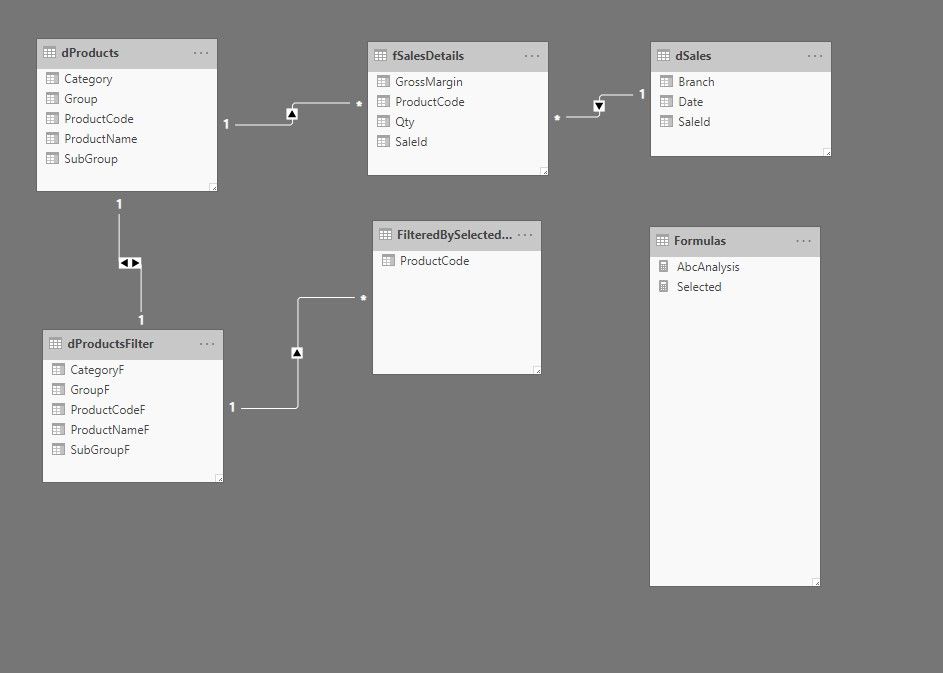- Power BI forums
- Updates
- News & Announcements
- Get Help with Power BI
- Desktop
- Service
- Report Server
- Power Query
- Mobile Apps
- Developer
- DAX Commands and Tips
- Custom Visuals Development Discussion
- Health and Life Sciences
- Power BI Spanish forums
- Translated Spanish Desktop
- Power Platform Integration - Better Together!
- Power Platform Integrations (Read-only)
- Power Platform and Dynamics 365 Integrations (Read-only)
- Training and Consulting
- Instructor Led Training
- Dashboard in a Day for Women, by Women
- Galleries
- Community Connections & How-To Videos
- COVID-19 Data Stories Gallery
- Themes Gallery
- Data Stories Gallery
- R Script Showcase
- Webinars and Video Gallery
- Quick Measures Gallery
- 2021 MSBizAppsSummit Gallery
- 2020 MSBizAppsSummit Gallery
- 2019 MSBizAppsSummit Gallery
- Events
- Ideas
- Custom Visuals Ideas
- Issues
- Issues
- Events
- Upcoming Events
- Community Blog
- Power BI Community Blog
- Custom Visuals Community Blog
- Community Support
- Community Accounts & Registration
- Using the Community
- Community Feedback
Register now to learn Fabric in free live sessions led by the best Microsoft experts. From Apr 16 to May 9, in English and Spanish.
- Power BI forums
- Forums
- Get Help with Power BI
- DAX Commands and Tips
- Help needed - How to create a single row table wi...
- Subscribe to RSS Feed
- Mark Topic as New
- Mark Topic as Read
- Float this Topic for Current User
- Bookmark
- Subscribe
- Printer Friendly Page
- Mark as New
- Bookmark
- Subscribe
- Mute
- Subscribe to RSS Feed
- Permalink
- Report Inappropriate Content
Help needed - How to create a single row table with the value from a selectedvalue.
I need to create a table and then with this table, to create another table. But the first table need to be created from a selection.
Tried everything and I just can't go on.
The measure getting the selectedvalue:
Selected = SELECTEDVALUE(dProducts[ProductCode])
The first table attempt :
FilteredBySelectedValue =
Var _ProductCode = [Selected]
Return
ROW( "ProductCode",_ProductCode)
The second table attempt :
fBasketRelated =
FILTER(
CROSSJOIN(
VALUES(FilteredBySelectedValue[ProductCode]),SELECTCOLUMNS( VALUES( fSalesDetails[ProductCode]),"RProductCode",[ProductCode])),[ProductCode]>[RProductCode])
The result : Nowhere.
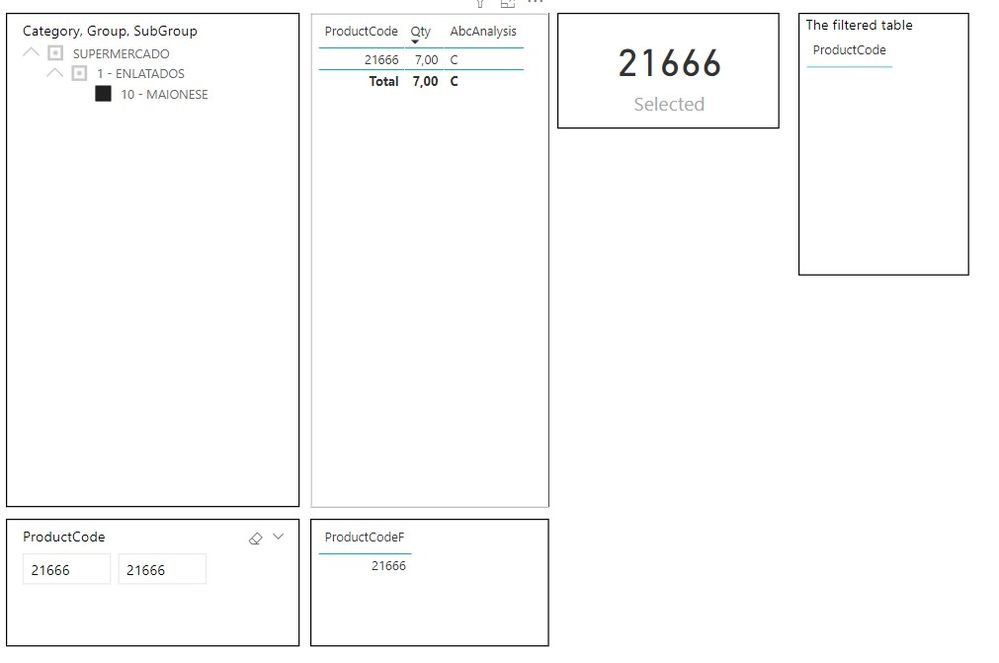
The model :
Solved! Go to Solution.
- Mark as New
- Bookmark
- Subscribe
- Mute
- Subscribe to RSS Feed
- Permalink
- Report Inappropriate Content
Secondly, you can only create table variables in dynamic code that describes measures but such tables are gone as soon as the measure's been calculated.
Best
D
- Mark as New
- Bookmark
- Subscribe
- Mute
- Subscribe to RSS Feed
- Permalink
- Report Inappropriate Content
I think it depends what you expect to do with the result. If you start constructing a table from a selectedvalue in a filter context then you can use that table in memory and transform it as needed but the final return value needs to be scalar (a count of rows, or a CONCATENATEX of values).
- Mark as New
- Bookmark
- Subscribe
- Mute
- Subscribe to RSS Feed
- Permalink
- Report Inappropriate Content
So, if got it right, my final result needs to be a measure, because a table return more than one result.
If so, there is no solution for my needs?
Because I need to create a table :
Table =
FILTER(
CROSSJOIN(
VALUES(FilteredBySelectedValue[ProductCode]),SELECTCOLUMNS( VALUES( fSalesDetails[ProductCode]),"RProductCode",[ProductCode])),[ProductCode]>[RProductCode])
And the first values ("VALUES(FilteredBySelectedValue[ProductCode])") needs to come from a selectedvalue.
- Mark as New
- Bookmark
- Subscribe
- Mute
- Subscribe to RSS Feed
- Permalink
- Report Inappropriate Content
your final result type must match the type of the original value.
How do you expect to consume the table that you created out of a scalar value?
- Mark as New
- Bookmark
- Subscribe
- Mute
- Subscribe to RSS Feed
- Permalink
- Report Inappropriate Content
I thought that with this code I would create a table with a single row and column(Figure 1), and it seems a scalar result because it is only one of it's kind. Please, note that if I set the value manually (VAR _ProductCodeTyped ) I get the desired value and I can consume the table to generate the second table (figure 2).
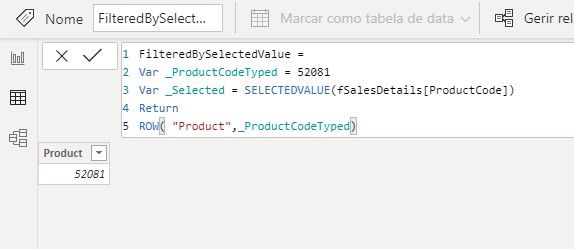
And then with the second table I would create columns and measures.
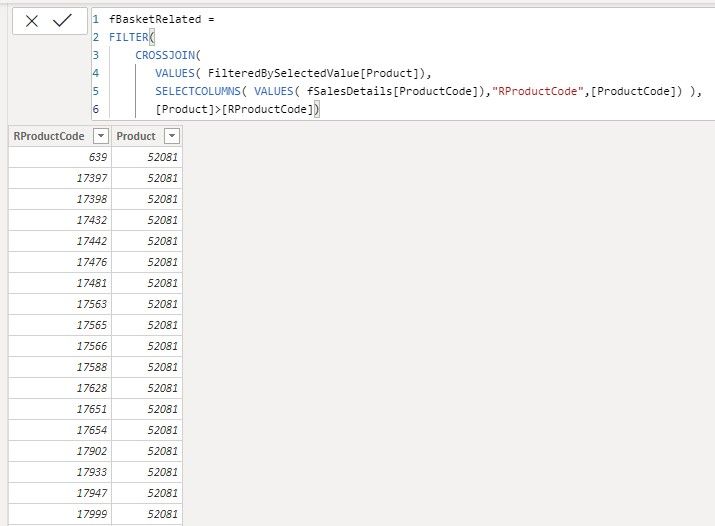
If I got your question right. @lbendlin .
- Mark as New
- Bookmark
- Subscribe
- Mute
- Subscribe to RSS Feed
- Permalink
- Report Inappropriate Content
Secondly, you can only create table variables in dynamic code that describes measures but such tables are gone as soon as the measure's been calculated.
Best
D
- Mark as New
- Bookmark
- Subscribe
- Mute
- Subscribe to RSS Feed
- Permalink
- Report Inappropriate Content
you might get away with a single row/single column table as the final output. But not as an intermediate step to a larger table.
Helpful resources

Microsoft Fabric Learn Together
Covering the world! 9:00-10:30 AM Sydney, 4:00-5:30 PM CET (Paris/Berlin), 7:00-8:30 PM Mexico City

Power BI Monthly Update - April 2024
Check out the April 2024 Power BI update to learn about new features.

| User | Count |
|---|---|
| 42 | |
| 21 | |
| 21 | |
| 14 | |
| 13 |
| User | Count |
|---|---|
| 43 | |
| 39 | |
| 33 | |
| 18 | |
| 17 |