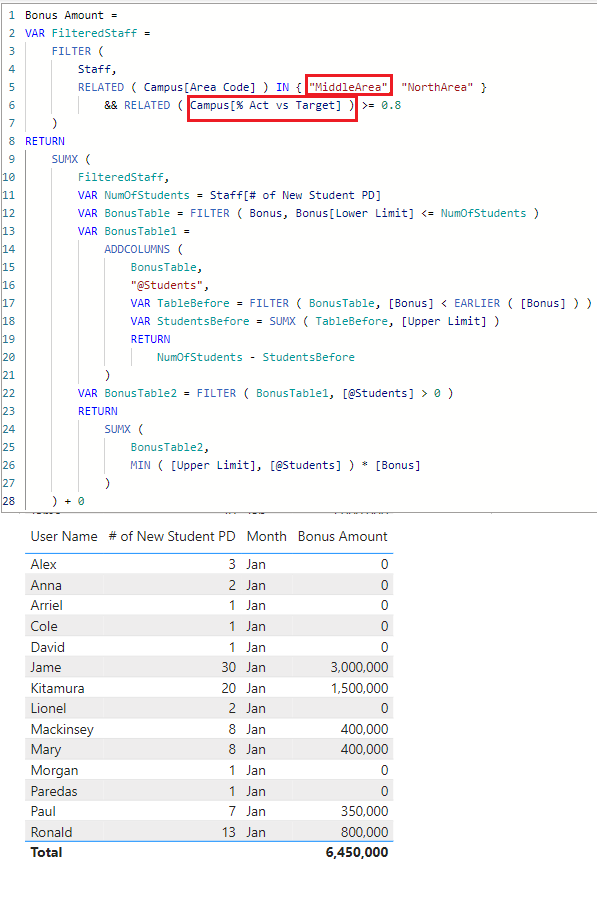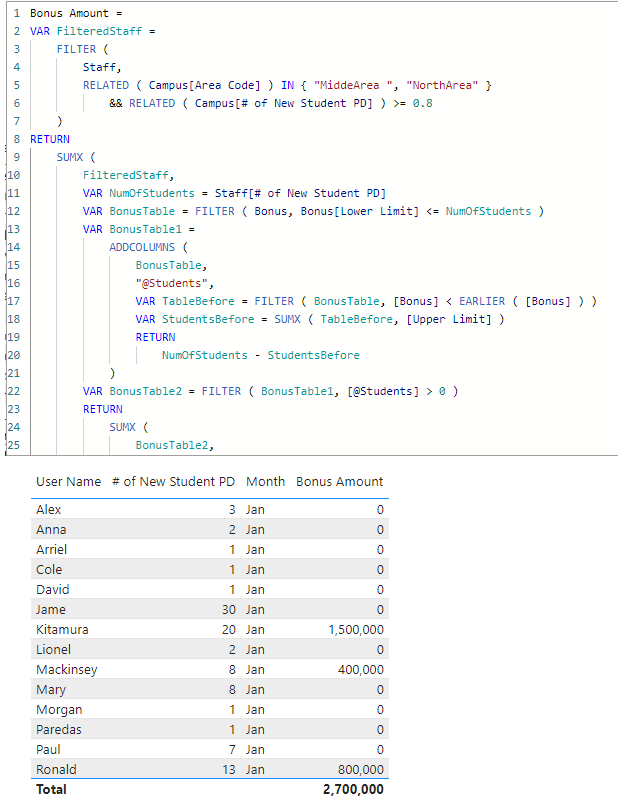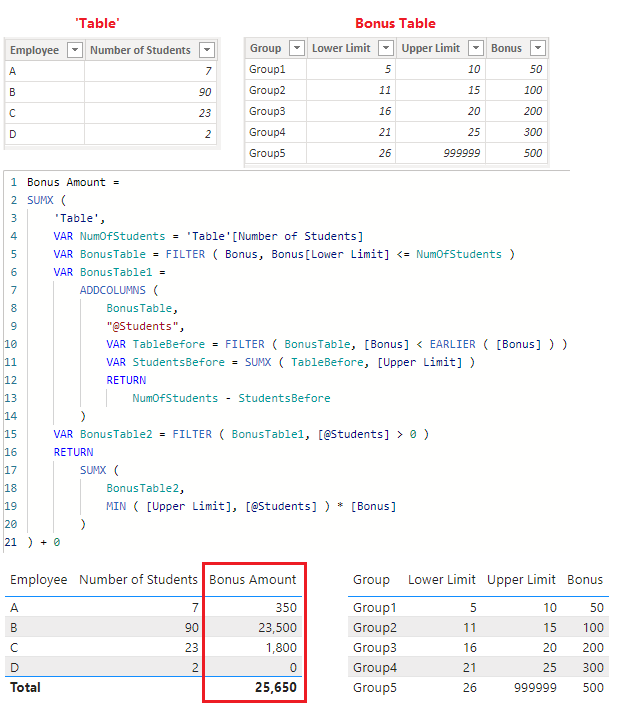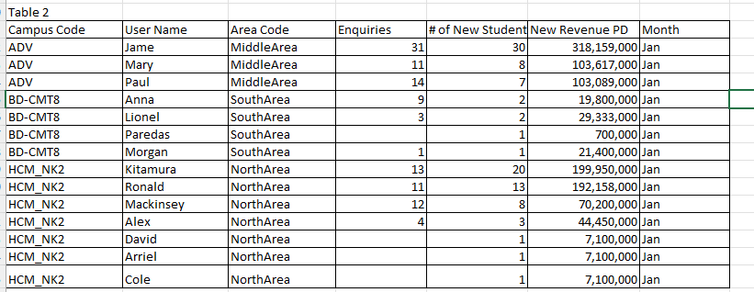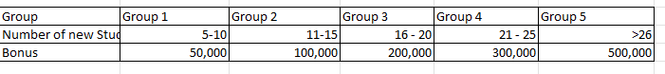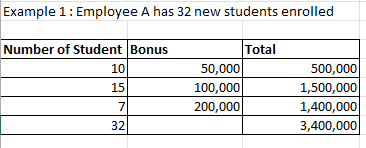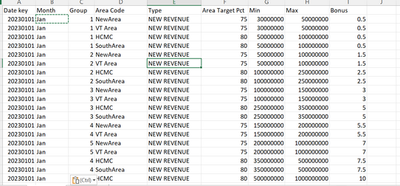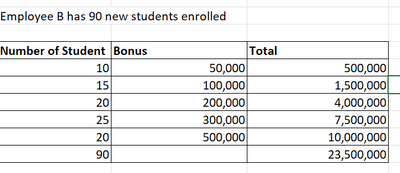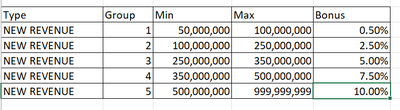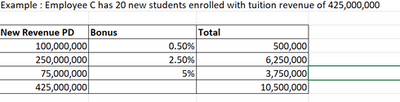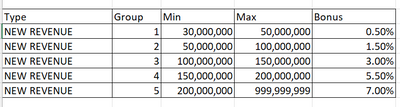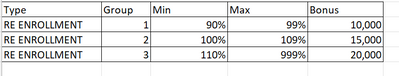- Power BI forums
- Updates
- News & Announcements
- Get Help with Power BI
- Desktop
- Service
- Report Server
- Power Query
- Mobile Apps
- Developer
- DAX Commands and Tips
- Custom Visuals Development Discussion
- Health and Life Sciences
- Power BI Spanish forums
- Translated Spanish Desktop
- Power Platform Integration - Better Together!
- Power Platform Integrations (Read-only)
- Power Platform and Dynamics 365 Integrations (Read-only)
- Training and Consulting
- Instructor Led Training
- Dashboard in a Day for Women, by Women
- Galleries
- Community Connections & How-To Videos
- COVID-19 Data Stories Gallery
- Themes Gallery
- Data Stories Gallery
- R Script Showcase
- Webinars and Video Gallery
- Quick Measures Gallery
- 2021 MSBizAppsSummit Gallery
- 2020 MSBizAppsSummit Gallery
- 2019 MSBizAppsSummit Gallery
- Events
- Ideas
- Custom Visuals Ideas
- Issues
- Issues
- Events
- Upcoming Events
- Community Blog
- Power BI Community Blog
- Custom Visuals Community Blog
- Community Support
- Community Accounts & Registration
- Using the Community
- Community Feedback
Register now to learn Fabric in free live sessions led by the best Microsoft experts. From Apr 16 to May 9, in English and Spanish.
- Power BI forums
- Forums
- Get Help with Power BI
- DAX Commands and Tips
- Re: Help me to find the dax
- Subscribe to RSS Feed
- Mark Topic as New
- Mark Topic as Read
- Float this Topic for Current User
- Bookmark
- Subscribe
- Printer Friendly Page
- Mark as New
- Bookmark
- Subscribe
- Mute
- Subscribe to RSS Feed
- Permalink
- Report Inappropriate Content
Help me to find the dax
Hello everyone,
I got a difficult problem. I have a table :
Bonus =Number of New Student x Bonus of group
Example : Employee B has 90 new students enrolled. Bonus for B are calculated as:
Please help me to find a dax for this calculation. Thank you so much
Solved! Go to Solution.
- Mark as New
- Bookmark
- Subscribe
- Mute
- Subscribe to RSS Feed
- Permalink
- Report Inappropriate Content
@sakuragihana
Yes you are right. There was a typo mistake "MiddeArea " and the formula referenced the wrong column [# of New Student PD].
Bonus Amount =
VAR FilteredStaff =
FILTER (
Staff,
RELATED ( Campus[Area Code] ) IN { "MiddleArea", "NorthArea" }
&& RELATED ( Campus[% Act vs Target] ) >= 0.8
)
RETURN
SUMX (
FilteredStaff,
VAR NumOfStudents = Staff[# of New Student PD]
VAR BonusTable = FILTER ( Bonus, Bonus[Lower Limit] <= NumOfStudents )
VAR BonusTable1 =
ADDCOLUMNS (
BonusTable,
"@Students",
VAR TableBefore = FILTER ( BonusTable, [Bonus] < EARLIER ( [Bonus] ) )
VAR StudentsBefore = SUMX ( TableBefore, [Upper Limit] )
RETURN
NumOfStudents - StudentsBefore
)
VAR BonusTable2 = FILTER ( BonusTable1, [@Students] > 0 )
RETURN
SUMX (
BonusTable2,
MIN ( [Upper Limit], [@Students] ) * [Bonus]
)
) + 0- Mark as New
- Bookmark
- Subscribe
- Mute
- Subscribe to RSS Feed
- Permalink
- Report Inappropriate Content
@sakuragihana
Please refer to attached sample file amended with the solution
Bonus Amount =
VAR FilteredStaff =
FILTER (
Staff,
RELATED ( Campus[Area Code] ) IN { "MiddeArea ", "NorthArea" }
&& RELATED ( Campus[# of New Student PD] ) >= 0.8
)
RETURN
SUMX (
FilteredStaff,
VAR NumOfStudents = Staff[# of New Student PD]
VAR BonusTable = FILTER ( Bonus, Bonus[Lower Limit] <= NumOfStudents )
VAR BonusTable1 =
ADDCOLUMNS (
BonusTable,
"@Students",
VAR TableBefore = FILTER ( BonusTable, [Bonus] < EARLIER ( [Bonus] ) )
VAR StudentsBefore = SUMX ( TableBefore, [Upper Limit] )
RETURN
NumOfStudents - StudentsBefore
)
VAR BonusTable2 = FILTER ( BonusTable1, [@Students] > 0 )
RETURN
SUMX (
BonusTable2,
MIN ( [Upper Limit], [@Students] ) * [Bonus]
)
) + 0- Mark as New
- Bookmark
- Subscribe
- Mute
- Subscribe to RSS Feed
- Permalink
- Report Inappropriate Content
Hi @sakuragihana
Please refer to attached sample file with the solution. You need to restructure the 'Bonus' table as per below screenshots.
Bonus Amount =
SUMX (
'Table',
VAR NumOfStudents = 'Table'[Number of Students]
VAR BonusTable = FILTER ( Bonus, Bonus[Lower Limit] <= NumOfStudents )
VAR BonusTable1 =
ADDCOLUMNS (
BonusTable,
"@Students",
VAR TableBefore = FILTER ( BonusTable, [Bonus] < EARLIER ( [Bonus] ) )
VAR StudentsBefore = SUMX ( TableBefore, [Upper Limit] )
RETURN
NumOfStudents - StudentsBefore
)
VAR BonusTable2 = FILTER ( BonusTable1, [@Students] > 0 )
RETURN
SUMX (
BonusTable2,
MIN ( [Upper Limit], [@Students] ) * [Bonus]
)
) + 0- Mark as New
- Bookmark
- Subscribe
- Mute
- Subscribe to RSS Feed
- Permalink
- Report Inappropriate Content
Hi @tamerj1 ,
I have a table below
Bonus for new student enroll
| Condition 1 | Apply for Area code MiddeArea and NorthArea |
| Condition 2 | % Act vs Target of Campus is greater than and equal 80% |
| Condition 3 | # of New Student PD is greater than and equal 5 |
Bonus =Number of New Student PD x Bonus of group
Jame belong to Campus ADV which Area Code is MiddeArea and % Act vs Target 161% and # of New Student PD is 30. All of 3 conditions are satisfied.
Please help me to apply 3 conditions for dax to calculate bonus for staff Jame
- Mark as New
- Bookmark
- Subscribe
- Mute
- Subscribe to RSS Feed
- Permalink
- Report Inappropriate Content
@sakuragihana
I knew it! That was a trap 😅
Just kidding 😁
In order to help you faster please create a sample PBIX file containing a data model with similar relationships and share it with me.
- Mark as New
- Bookmark
- Subscribe
- Mute
- Subscribe to RSS Feed
- Permalink
- Report Inappropriate Content
Hi @ tamerj1,
Thank you for your help, I share PBIX file: https://drive.google.com/file/d/19AzUu3NehGDvZPWXJpiT-xaGKOPg4tf4/view?usp=share_link
- Mark as New
- Bookmark
- Subscribe
- Mute
- Subscribe to RSS Feed
- Permalink
- Report Inappropriate Content
- Mark as New
- Bookmark
- Subscribe
- Mute
- Subscribe to RSS Feed
- Permalink
- Report Inappropriate Content
Hi @ tamerj,
Report just need to calculate bonus for staff.
- Mark as New
- Bookmark
- Subscribe
- Mute
- Subscribe to RSS Feed
- Permalink
- Report Inappropriate Content
- Mark as New
- Bookmark
- Subscribe
- Mute
- Subscribe to RSS Feed
- Permalink
- Report Inappropriate Content
Yes, I saw that solution at the top.
- Mark as New
- Bookmark
- Subscribe
- Mute
- Subscribe to RSS Feed
- Permalink
- Report Inappropriate Content
- Mark as New
- Bookmark
- Subscribe
- Mute
- Subscribe to RSS Feed
- Permalink
- Report Inappropriate Content
Yes, I need a solution for apply 3 conditions for calculating bonus of staff.
The solution at the top is not enough.
- Mark as New
- Bookmark
- Subscribe
- Mute
- Subscribe to RSS Feed
- Permalink
- Report Inappropriate Content
@sakuragihana
Can you please indicate in this screenshot which row are not calculated correctly along with the clarification perhaps I can better understand your requirement.
- Mark as New
- Bookmark
- Subscribe
- Mute
- Subscribe to RSS Feed
- Permalink
- Report Inappropriate Content
@tamerj1 ,
The condition in Filter maybe wrong :
Campus[# of New student PD ] > = 5 ( not >=0.8 )
and Campus[%Act vs Target] >=0.8
| Number of Student | Bonus | Total |
| 10 | 50000 | 500,000 |
| 15 | 100000 | 1500,000 |
| 5 | 200000 | 1000,000 |
| 30 | 3000,000 |
Bonus of Jame = 3.000,000
- Mark as New
- Bookmark
- Subscribe
- Mute
- Subscribe to RSS Feed
- Permalink
- Report Inappropriate Content
@sakuragihana
Yes you are right. There was a typo mistake "MiddeArea " and the formula referenced the wrong column [# of New Student PD].
Bonus Amount =
VAR FilteredStaff =
FILTER (
Staff,
RELATED ( Campus[Area Code] ) IN { "MiddleArea", "NorthArea" }
&& RELATED ( Campus[% Act vs Target] ) >= 0.8
)
RETURN
SUMX (
FilteredStaff,
VAR NumOfStudents = Staff[# of New Student PD]
VAR BonusTable = FILTER ( Bonus, Bonus[Lower Limit] <= NumOfStudents )
VAR BonusTable1 =
ADDCOLUMNS (
BonusTable,
"@Students",
VAR TableBefore = FILTER ( BonusTable, [Bonus] < EARLIER ( [Bonus] ) )
VAR StudentsBefore = SUMX ( TableBefore, [Upper Limit] )
RETURN
NumOfStudents - StudentsBefore
)
VAR BonusTable2 = FILTER ( BonusTable1, [@Students] > 0 )
RETURN
SUMX (
BonusTable2,
MIN ( [Upper Limit], [@Students] ) * [Bonus]
)
) + 0- Mark as New
- Bookmark
- Subscribe
- Mute
- Subscribe to RSS Feed
- Permalink
- Report Inappropriate Content
Hi @tamerj1 ,
I have a change request from the company, bonus for staffs have many conditions more.
In table Bonus:
The bonus table is explained as follows:
1. Bonus for new student enrollment
Bonus 1 =Number of New Student PD x Bonus of group
-Apply for condition type NEW ENROLLMENT :
1. Area code : HCMC & SouthArea
2.% Act vs Target of Campus is greater than and equal 80%
3.# of New Student PD is greater than and equal 5
Example:
Conditions apply for type NEW ENROLLMENT
1. Area code : New Area & VT Area
2.% Act vs Target of Campus is greater than and equal 75%
3.# of New Student PD is greater than and equal 3
2. Bonus for new revenue
Bonus 2 = New Revenue PD x Bonus of group
Conditions apply for type NEW REVENUE
1. Area code : HCMC & SouthArea
2.% Act vs Target of Campus is greater than and equal 80%
3.New Revenue PD is greater than and equal 50,000,000
Similar as above, Conditions apply for type NEW REVENUE
1. Area code : New Area & VT Area
2.% Act vs Target of Campus is greater than and equal 75%
3.New Revenue PD is greater than and equal 30,000,000
3. Bonus for re enrollment
Bonus 3 = # Student Re Enroll x % The corresponding bonus level according to the table
Conditions apply for type Re Enrollment
1. Area code : all of area
2.% Re Enroll Student following percentage as :
Example : Staff E have 30 student re enrollment and % Re Enroll Student is 120%
Bonus 3 = 30 x 20,000 = 600,000
Total Bonus = Bonus 1+ Bonus 2+Bonus 3
All of type condition are calculating for January because in February bonus will be change the value. Can the measure apply the conditions for month ?
I make a power BI file with table data and bonus table in this link : https://drive.google.com/file/d/1N3bYrYKtcwPUffFFsJWEe_GpJee3rfT7/view?usp=share_link
Can you help me to apply all of conditions for dax to calculate the bonus of staff ?
- Mark as New
- Bookmark
- Subscribe
- Mute
- Subscribe to RSS Feed
- Permalink
- Report Inappropriate Content
Helpful resources

Microsoft Fabric Learn Together
Covering the world! 9:00-10:30 AM Sydney, 4:00-5:30 PM CET (Paris/Berlin), 7:00-8:30 PM Mexico City

Power BI Monthly Update - April 2024
Check out the April 2024 Power BI update to learn about new features.

| User | Count |
|---|---|
| 41 | |
| 19 | |
| 19 | |
| 16 | |
| 15 |
| User | Count |
|---|---|
| 49 | |
| 26 | |
| 22 | |
| 17 | |
| 16 |