- Power BI forums
- Updates
- News & Announcements
- Get Help with Power BI
- Desktop
- Service
- Report Server
- Power Query
- Mobile Apps
- Developer
- DAX Commands and Tips
- Custom Visuals Development Discussion
- Health and Life Sciences
- Power BI Spanish forums
- Translated Spanish Desktop
- Power Platform Integration - Better Together!
- Power Platform Integrations (Read-only)
- Power Platform and Dynamics 365 Integrations (Read-only)
- Training and Consulting
- Instructor Led Training
- Dashboard in a Day for Women, by Women
- Galleries
- Community Connections & How-To Videos
- COVID-19 Data Stories Gallery
- Themes Gallery
- Data Stories Gallery
- R Script Showcase
- Webinars and Video Gallery
- Quick Measures Gallery
- 2021 MSBizAppsSummit Gallery
- 2020 MSBizAppsSummit Gallery
- 2019 MSBizAppsSummit Gallery
- Events
- Ideas
- Custom Visuals Ideas
- Issues
- Issues
- Events
- Upcoming Events
- Community Blog
- Power BI Community Blog
- Custom Visuals Community Blog
- Community Support
- Community Accounts & Registration
- Using the Community
- Community Feedback
Register now to learn Fabric in free live sessions led by the best Microsoft experts. From Apr 16 to May 9, in English and Spanish.
- Power BI forums
- Forums
- Get Help with Power BI
- DAX Commands and Tips
- Has no Results when Apply Slicer in USERELATIOSHIP...
- Subscribe to RSS Feed
- Mark Topic as New
- Mark Topic as Read
- Float this Topic for Current User
- Bookmark
- Subscribe
- Printer Friendly Page
- Mark as New
- Bookmark
- Subscribe
- Mute
- Subscribe to RSS Feed
- Permalink
- Report Inappropriate Content
Has no Results when Apply Slicer in USERELATIOSHIP Measure
Dear,
I have two tables, Clients and transactions, the table clients has Two RelationShips with table Transactions, one active and other inactive.
I have two types of clients, MasterClients and SubordinatesClients.... The subordinatesclients belongs with a masterclients, so, i need to show all subordinatesclients Values to a especific masterclient.
When an apply the slicer with the masterclient name, no subordinateclients appear.
My measure:
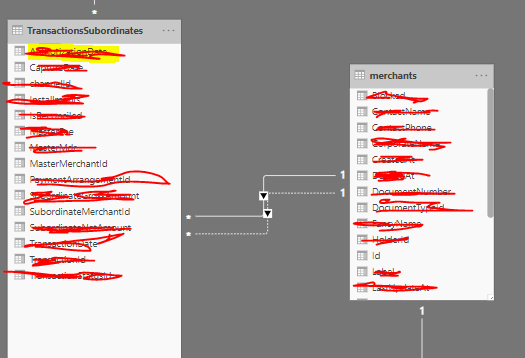
Solved! Go to Solution.
- Mark as New
- Bookmark
- Subscribe
- Mute
- Subscribe to RSS Feed
- Permalink
- Report Inappropriate Content
In Power BI, when working with multiple relationships between two tables, it's essential to ensure that the correct relationship is being used in each context. If you have one active and one inactive relationship, you would typically use the active relationship for most visuals and measures. For measures that need to use the inactive relationship, you would leverage the USERELATIONSHIP function within the CALCULATE function to activate that relationship for the context of the calculation.
Based on your description, it seems that the slicer you're using is filtering the master clients, but the measure is not reflecting the subordinate clients as expected. Here are a few steps to troubleshoot and resolve this issue:
- Ensure Correct Relationships: Double-check that the inactive relationship is correctly set up between the merchants[Id] and TransactionsSubordinates[SubordinateMerchantId].
- Use Correct Slicer: Make sure that the slicer you're using is based on the master clients' list. It should be connected to the merchants table where master clients' IDs are stored.
- Review Filter Context: Remember that slicers affect the filter context. Your measure will only calculate values for the SubordinateNetAmount where the SubordinateMerchantId matches the Id from the merchants table currently selected by the slicer.
- Inactive Relationship Usage: The USERELATIONSHIP function is used correctly to activate the inactive relationship for the calculation. However, you should make sure that the inactive relationship does not get overridden by any other filter in the report.
- Review Calculation: If you want to show all subordinate client values for a specific master client, ensure that your measure is not being filtered out or overridden by another measure or filter in the report.
Here is a revised version of the measure that you might want to consider:
SubordinateNetAmountForMaster = CALCULATE( SUM(TransactionsSubordinates[SubordinateNetAmount]), USERELATIONSHIP(merchants[MasterClientId], TransactionsSubordinates[MasterMerchantId]) )
In this revised measure, replace merchants[MasterClientId] with the appropriate column that identifies master clients in your merchants table and TransactionsSubordinates[MasterMerchantId] with the column in TransactionsSubordinates that corresponds to the master clients. The measure assumes that MasterClientId and MasterMerchantId are the columns used to establish the relationship between the two tables for master clients.
If this does not resolve the issue, it's possible that there are other factors at play, such as additional filters in your report or issues with the data model that might be preventing the expected results from displaying. You might want to inspect any other measures or visuals that could be influencing the filter context and adjust accordingly.
____________
Please join the Power BI UX/UI User Group if you need help with dashboard design and usability
Join to Data Governance User Group
Join to DENEB and Power BI Enthusiasts User Group
Join to Data Fabric Best Practices User Group
Subscribe to my medium blog
- Mark as New
- Bookmark
- Subscribe
- Mute
- Subscribe to RSS Feed
- Permalink
- Report Inappropriate Content
In Power BI, when working with multiple relationships between two tables, it's essential to ensure that the correct relationship is being used in each context. If you have one active and one inactive relationship, you would typically use the active relationship for most visuals and measures. For measures that need to use the inactive relationship, you would leverage the USERELATIONSHIP function within the CALCULATE function to activate that relationship for the context of the calculation.
Based on your description, it seems that the slicer you're using is filtering the master clients, but the measure is not reflecting the subordinate clients as expected. Here are a few steps to troubleshoot and resolve this issue:
- Ensure Correct Relationships: Double-check that the inactive relationship is correctly set up between the merchants[Id] and TransactionsSubordinates[SubordinateMerchantId].
- Use Correct Slicer: Make sure that the slicer you're using is based on the master clients' list. It should be connected to the merchants table where master clients' IDs are stored.
- Review Filter Context: Remember that slicers affect the filter context. Your measure will only calculate values for the SubordinateNetAmount where the SubordinateMerchantId matches the Id from the merchants table currently selected by the slicer.
- Inactive Relationship Usage: The USERELATIONSHIP function is used correctly to activate the inactive relationship for the calculation. However, you should make sure that the inactive relationship does not get overridden by any other filter in the report.
- Review Calculation: If you want to show all subordinate client values for a specific master client, ensure that your measure is not being filtered out or overridden by another measure or filter in the report.
Here is a revised version of the measure that you might want to consider:
SubordinateNetAmountForMaster = CALCULATE( SUM(TransactionsSubordinates[SubordinateNetAmount]), USERELATIONSHIP(merchants[MasterClientId], TransactionsSubordinates[MasterMerchantId]) )
In this revised measure, replace merchants[MasterClientId] with the appropriate column that identifies master clients in your merchants table and TransactionsSubordinates[MasterMerchantId] with the column in TransactionsSubordinates that corresponds to the master clients. The measure assumes that MasterClientId and MasterMerchantId are the columns used to establish the relationship between the two tables for master clients.
If this does not resolve the issue, it's possible that there are other factors at play, such as additional filters in your report or issues with the data model that might be preventing the expected results from displaying. You might want to inspect any other measures or visuals that could be influencing the filter context and adjust accordingly.
____________
Please join the Power BI UX/UI User Group if you need help with dashboard design and usability
Join to Data Governance User Group
Join to DENEB and Power BI Enthusiasts User Group
Join to Data Fabric Best Practices User Group
Subscribe to my medium blog
Helpful resources

Microsoft Fabric Learn Together
Covering the world! 9:00-10:30 AM Sydney, 4:00-5:30 PM CET (Paris/Berlin), 7:00-8:30 PM Mexico City

Power BI Monthly Update - April 2024
Check out the April 2024 Power BI update to learn about new features.

| User | Count |
|---|---|
| 47 | |
| 26 | |
| 19 | |
| 14 | |
| 10 |
| User | Count |
|---|---|
| 58 | |
| 50 | |
| 44 | |
| 19 | |
| 18 |
