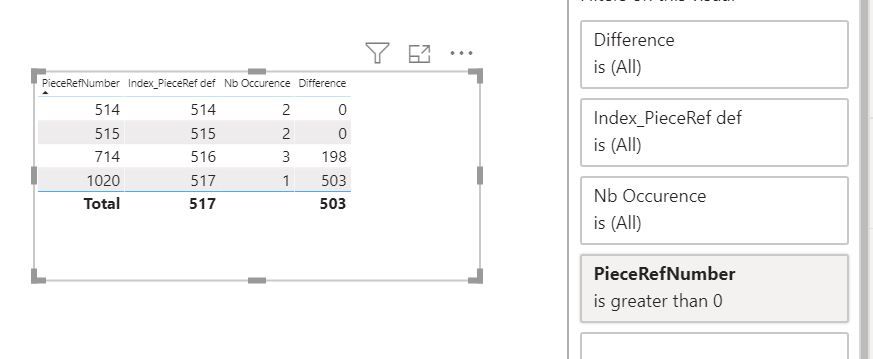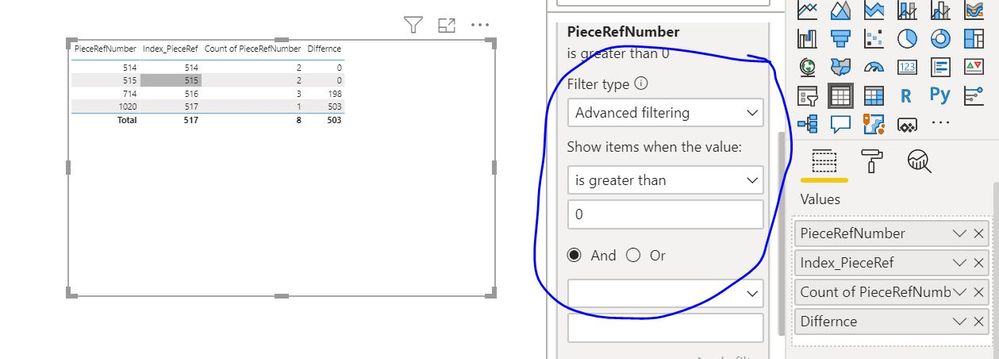- Power BI forums
- Updates
- News & Announcements
- Get Help with Power BI
- Desktop
- Service
- Report Server
- Power Query
- Mobile Apps
- Developer
- DAX Commands and Tips
- Custom Visuals Development Discussion
- Health and Life Sciences
- Power BI Spanish forums
- Translated Spanish Desktop
- Power Platform Integration - Better Together!
- Power Platform Integrations (Read-only)
- Power Platform and Dynamics 365 Integrations (Read-only)
- Training and Consulting
- Instructor Led Training
- Dashboard in a Day for Women, by Women
- Galleries
- Community Connections & How-To Videos
- COVID-19 Data Stories Gallery
- Themes Gallery
- Data Stories Gallery
- R Script Showcase
- Webinars and Video Gallery
- Quick Measures Gallery
- 2021 MSBizAppsSummit Gallery
- 2020 MSBizAppsSummit Gallery
- 2019 MSBizAppsSummit Gallery
- Events
- Ideas
- Custom Visuals Ideas
- Issues
- Issues
- Events
- Upcoming Events
- Community Blog
- Power BI Community Blog
- Custom Visuals Community Blog
- Community Support
- Community Accounts & Registration
- Using the Community
- Community Feedback
Register now to learn Fabric in free live sessions led by the best Microsoft experts. From Apr 16 to May 9, in English and Spanish.
- Power BI forums
- Forums
- Get Help with Power BI
- DAX Commands and Tips
- Re: Group By +Index creation in DAX
- Subscribe to RSS Feed
- Mark Topic as New
- Mark Topic as Read
- Float this Topic for Current User
- Bookmark
- Subscribe
- Printer Friendly Page
- Mark as New
- Bookmark
- Subscribe
- Mute
- Subscribe to RSS Feed
- Permalink
- Report Inappropriate Content
Group By +Index creation in DAX
Hello,
I would like to do this command in DAX and not in M (too many datas)
My table : a list of number from 0
Before :
1
PieceRefNumber
0
514
514
515
515
714
714
714
1020
The result I want is :
1 2 3 4
Groupby_PieceRefNumber Index_PieceRef Nb Occurence Difference
condition => filter no 0 condition : start with (1-2)
1st number in Groupby_
514 514 2 0
515 515 2 0
714 516 3 198
1020 517 1 503
Is it possible to do it in DAX : the function GROUP BY and INDEX creation ?
and if so, with calculated columns or measures please ?
Thank you so much for your help !
Solved! Go to Solution.
- Mark as New
- Bookmark
- Subscribe
- Mute
- Subscribe to RSS Feed
- Permalink
- Report Inappropriate Content
Hi @chanal ,
Use this measure
Index_PieceRef def =
MINX (
FILTER (
ALL ( 'Table 1' ),
'Table 1'[PieceRefNumber] > 0
),
'Table 1'[PieceRefNumber]
)
+
RANKX (
FILTER (
ALL ( 'Table 1'),
'Table 1'[PieceRefNumber] > 0
),
CALCULATE (
MAX ( 'Table 1'[PieceRefNumber] )
),
,
ASC,
DENSE
) - 1
Regards,
Harsh Nathani
Did I answer your question? Mark my post as a solution! Appreciate with a Kudos!! (Click the Thumbs Up Button)
- Mark as New
- Bookmark
- Subscribe
- Mute
- Subscribe to RSS Feed
- Permalink
- Report Inappropriate Content
@chanal , Create a table like
Table1 = summarize(Table,Table[PieceRefNumber], "Nb Occurence",Count(Table[PieceRefNumber]))
and add these new columns
Index_PieceRef = min(Table1[PieceRefNumber]) + rank(all(Table1), [PieceRefNumber],,asc,dense)
diff = [PieceRefNumber]- [Index_PieceRef]
You can combine all these three using add columns
https://docs.microsoft.com/en-us/dax/addcolumns-function-dax
Microsoft Power BI Learning Resources, 2023 !!
Learn Power BI - Full Course with Dec-2022, with Window, Index, Offset, 100+ Topics !!
Did I answer your question? Mark my post as a solution! Appreciate your Kudos !! Proud to be a Super User! !!
- Mark as New
- Bookmark
- Subscribe
- Mute
- Subscribe to RSS Feed
- Permalink
- Report Inappropriate Content
Hello @amitchandak
Thank you for your answer.
It has worked well with the formula Summarize.
But I have a problem with the formula Rank
PowerBI does not accept Rank only, but Rank.eq or Rankx
so I took the Rank.eq, and gives me this :
Table 1
PieceRef Number Nb Occurence Index_PieceRef
0 1 5
514 2 4
515 2 3
714 3 2
1020 1 1
so, there are 2 problems :
1- The order is descending instead af ascending
2- It takes the number 0 into account, and i don't want that it begins with 0, but with 514
if I filter in the column "PieceRefNumber" => no 0, I have this :
Table 1
PieceRef Number Nb Occurence Index_PieceRef
514 2 4
515 2 3
714 3 2
1020 1 1
This is better, but it is not in the order acending and it begins with 1 and not 514.
I give you my example pbix file : https://drive.google.com/file/d/17fYuw_70Xb1B8sw1mdJzS1okbIl4ooK3/view?usp=sharing
Thank you so much 🙂
- Mark as New
- Bookmark
- Subscribe
- Mute
- Subscribe to RSS Feed
- Permalink
- Report Inappropriate Content
Hi @chanal ,
You need to provide Access.
Regards,
Harsh Nathani
Did I answer your question? Mark my post as a solution! Appreciate with a Kudos!! (Click the Thumbs Up Button)
- Mark as New
- Bookmark
- Subscribe
- Mute
- Subscribe to RSS Feed
- Permalink
- Report Inappropriate Content
Hi @chanal ,
You can try
Create Measures
Index_PieceRef =
MINX (
FILTER (
ALL ( 'Table' ),
'Table'[PieceRefNumber] > 0
),
'Table'[PieceRefNumber]
)
+ RANKX (
FILTER (
ALL ( 'Table'[PieceRefNumber] ),
'Table'[PieceRefNumber] > 0
),
CALCULATE (
MAX ( 'Table'[PieceRefNumber] )
),
,
ASC,
DENSE
) - 1
Differnce = MAX('Table'[PieceRefNumber]) - [Index_PieceRef]
Regards,
Harsh Nathani
Did I answer your question? Mark my post as a solution! Appreciate with a Kudos!! (Click the Thumbs Up Button)
- Mark as New
- Bookmark
- Subscribe
- Mute
- Subscribe to RSS Feed
- Permalink
- Report Inappropriate Content
Hello @harsh
Thank you for your answer.
I tried with your formulas and it is nearly there, because i don't have the same results as you :
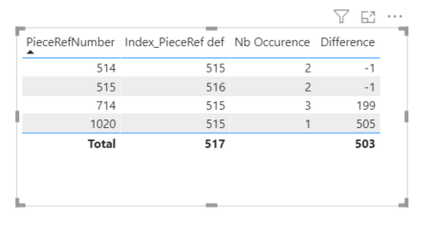
I researched why and i dont' see => can you look at the model please ? (The link access is now public)
https://drive.google.com/file/d/1S16sD-BCT9uBkKLyiuEueJCEEUSd38R-/view?usp=sharing
Thank you very much
Kind regards
- Mark as New
- Bookmark
- Subscribe
- Mute
- Subscribe to RSS Feed
- Permalink
- Report Inappropriate Content
Hi @chanal ,
Use this measure
Index_PieceRef def =
MINX (
FILTER (
ALL ( 'Table 1' ),
'Table 1'[PieceRefNumber] > 0
),
'Table 1'[PieceRefNumber]
)
+
RANKX (
FILTER (
ALL ( 'Table 1'),
'Table 1'[PieceRefNumber] > 0
),
CALCULATE (
MAX ( 'Table 1'[PieceRefNumber] )
),
,
ASC,
DENSE
) - 1
Regards,
Harsh Nathani
Did I answer your question? Mark my post as a solution! Appreciate with a Kudos!! (Click the Thumbs Up Button)
- Mark as New
- Bookmark
- Subscribe
- Mute
- Subscribe to RSS Feed
- Permalink
- Report Inappropriate Content
Yes, it works ! thank you so much for your help !
i give the link with the successful example file : https://drive.google.com/file/d/1jfjgozpaCrIFsCeejF2VfuQrxW1HUtUi/view?usp=sharing
A real Champion 🙂
Helpful resources

Microsoft Fabric Learn Together
Covering the world! 9:00-10:30 AM Sydney, 4:00-5:30 PM CET (Paris/Berlin), 7:00-8:30 PM Mexico City

Power BI Monthly Update - April 2024
Check out the April 2024 Power BI update to learn about new features.

| User | Count |
|---|---|
| 39 | |
| 19 | |
| 17 | |
| 16 | |
| 15 |
| User | Count |
|---|---|
| 50 | |
| 24 | |
| 21 | |
| 17 | |
| 16 |