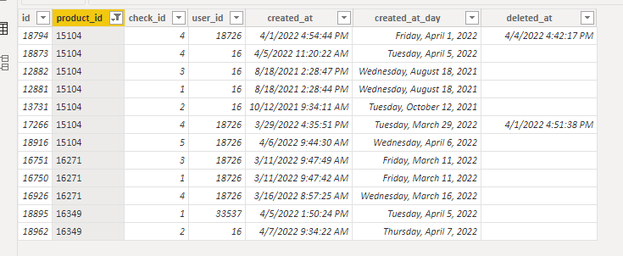- Power BI forums
- Updates
- News & Announcements
- Get Help with Power BI
- Desktop
- Service
- Report Server
- Power Query
- Mobile Apps
- Developer
- DAX Commands and Tips
- Custom Visuals Development Discussion
- Health and Life Sciences
- Power BI Spanish forums
- Translated Spanish Desktop
- Power Platform Integration - Better Together!
- Power Platform Integrations (Read-only)
- Power Platform and Dynamics 365 Integrations (Read-only)
- Training and Consulting
- Instructor Led Training
- Dashboard in a Day for Women, by Women
- Galleries
- Community Connections & How-To Videos
- COVID-19 Data Stories Gallery
- Themes Gallery
- Data Stories Gallery
- R Script Showcase
- Webinars and Video Gallery
- Quick Measures Gallery
- 2021 MSBizAppsSummit Gallery
- 2020 MSBizAppsSummit Gallery
- 2019 MSBizAppsSummit Gallery
- Events
- Ideas
- Custom Visuals Ideas
- Issues
- Issues
- Events
- Upcoming Events
- Community Blog
- Power BI Community Blog
- Custom Visuals Community Blog
- Community Support
- Community Accounts & Registration
- Using the Community
- Community Feedback
Register now to learn Fabric in free live sessions led by the best Microsoft experts. From Apr 16 to May 9, in English and Spanish.
- Power BI forums
- Forums
- Get Help with Power BI
- DAX Commands and Tips
- Group By Challenge
- Subscribe to RSS Feed
- Mark Topic as New
- Mark Topic as Read
- Float this Topic for Current User
- Bookmark
- Subscribe
- Printer Friendly Page
- Mark as New
- Bookmark
- Subscribe
- Mute
- Subscribe to RSS Feed
- Permalink
- Report Inappropriate Content
Group By Challenge
Afternoon,
I am struggling with an expression and I think it might be related to a group by as Im familiar with this in sql just cant crack it in dax. Here is the data set:
There are 3 product_id in this example. Product checks (check_id) 1 to 5 are not sequential. When a check is done an entry is made into this table.
Check 1 is required to be done for the product_id to appear in this list.
Checks 2,3 and 4 can occur in any order. Check 5 can only be done if checks 1,2,3 and 4 have all been done.
In the data above:
product ID 15104 has had check 5 completed.
Product Id 16349 has had check 2 complete
Product id 16271 has had 2,3,4 checks complete and is awaiting check 5.
What I need to do is calculate the number of products that have had check 5 done vs how many products are awaiting checks in the system. Products awaiting checks in the system are those that have had check 1 done. They may have 2,3, or 4 done but not neccessarily all three.
In this case total products in the list is three and one product has had check 5 complete. The answer should be 33% if we disregard created_at_day.
As I am applying a date filter to see how many check 5's have been done in a given window of time I need total products to ignore the date slicer I use on created_at_day.
Deleted_at can be ignored as i will remove it from the data. There are checks 6 and 7 so 5 is not the maximum value.
I then need to work out how many products have check_id 1 and 2 done only.
Tried many combinations of group by and agregation to no success. Hopefully someone can help me out!
Solved! Go to Solution.
- Mark as New
- Bookmark
- Subscribe
- Mute
- Subscribe to RSS Feed
- Permalink
- Report Inappropriate Content
Hello:
Can you look at this for possible answer?
https://drive.google.com/file/d/1i5EXvqx_1FXgCqVRd9dDss-e4nmdWeV6/view?usp=sharing
- Mark as New
- Bookmark
- Subscribe
- Mute
- Subscribe to RSS Feed
- Permalink
- Report Inappropriate Content
Hi:
I hope you can mark first reply as solution.
I just replied and lost it all because I was too slow. Here it is for the second time:-)
I will reply to your message text here.
I got a chance to look at this file so thanks for taking the time. It gets us a little way forward and interesting to see how you did the calculated column. I do have some questions though if you could be kind enough to answer them.
1. What does Checks[Prod ID] and Checks [CheckID] do in the code in the calculated column, struggling to follow it mainly here:
Checks[Check ID] IN {1, 2} &&
Checks[Check ID] = vcheck)
&& Checks[Prod ID] = vprod)
There is a few ways to bring back the original row context. Because a calc column is going row by row, when we introduce Calculate it takes each individual row and turns that one row into a new filter. Because we want to work in the original row context we use this type of calculated column. Here is another way, it uses function "EARLIER" meaning bring back to original context.
Check1 alt =
CALCULATE(COUNT(Checks[Prod ID]),
Checks[Check ID] IN {1, 2} &&
Checks[Check ID] = EARLIER(Checks[Check ID] &&
Checks[Prod ID] = EARLIER(Checks[Prod ID])))
2. We need to calculate products awaiting a check 4. The combination would be check 1 done and check 4 outstanding. How do we do that in the calculated column? I have tried combinations of "not IN" to no avail. I agree it can be confusing.
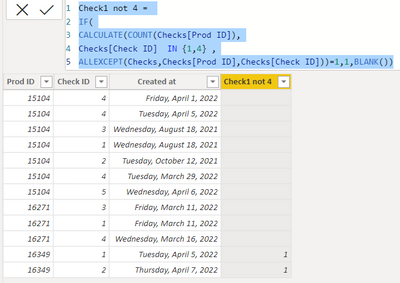
3. The last bit is regarding the number of checks done vs total products. The count of check 5 done must be responsive to the data slicer on the page whilst the total products (the distinct count) needs to be for everything in the system regardless of date it what created.
I would have a separate table of just products. You can bring these two measures in and they will dynamically update your table.
- Mark as New
- Bookmark
- Subscribe
- Mute
- Subscribe to RSS Feed
- Permalink
- Report Inappropriate Content
Hello:
Can you look at this for possible answer?
https://drive.google.com/file/d/1i5EXvqx_1FXgCqVRd9dDss-e4nmdWeV6/view?usp=sharing
- Mark as New
- Bookmark
- Subscribe
- Mute
- Subscribe to RSS Feed
- Permalink
- Report Inappropriate Content
Hi there,
I got a chance to look at this file so thanks for taking the time. It gets us a little way forward and interesting to see how you did the calculated column. I do have some questions though if you could be kind enough to answer them.
1. What does Checks[Prod ID] and Checks [CheckID] do in the code in the calculated column, struggling to follow it mainly here:
Checks[Check ID] IN {1, 2} &&
Checks[Check ID] = vcheck)
&& Checks[Prod ID] = vprod)
2. We need to calculate products awaiting a check 4. The combination would be check 1 done and check 4 outstanding. How do we do that in the calculated column? I have tried combinations of "not IN" to no avail.
3. The last bit is regarding the number of checks done vs total products. The count of check 5 done must be responsive to the data slicer on the page whilst the total products (the distinct count) needs to be for everything in the system regardless of date it what created.
- Mark as New
- Bookmark
- Subscribe
- Mute
- Subscribe to RSS Feed
- Permalink
- Report Inappropriate Content
On the Calc Column Explanation:
There is a few ways to bring back the original row context. Because a calc column is going row by row, when we introduce Calculate it takes each individual row and turns that each original row into a new filter. Because we want to work in the original row context we use this type of calculated column to jump back to our original row by row. Here is another way, it uses function "EARLIER" meaning bring back to original context. I used variables but Earlier does the same thing. One way I think about this is that if I want to group an answer, say by product number, I need to do this process to get answers witihin the same product numbers, in a calculated column. The ALLEXCEPT function does something similiar. This entire subject has a lot of materials explaining better then I. Basically anything on calculated columns, row context and how the CALCULATE function not only can modify filter context but also can turn calculated column rows into new filters.
Hope I don't confuse!
- Mark as New
- Bookmark
- Subscribe
- Mute
- Subscribe to RSS Feed
- Permalink
- Report Inappropriate Content
Hi:
I hope you can mark first reply as solution.
I just replied and lost it all because I was too slow. Here it is for the second time:-)
I will reply to your message text here.
I got a chance to look at this file so thanks for taking the time. It gets us a little way forward and interesting to see how you did the calculated column. I do have some questions though if you could be kind enough to answer them.
1. What does Checks[Prod ID] and Checks [CheckID] do in the code in the calculated column, struggling to follow it mainly here:
Checks[Check ID] IN {1, 2} &&
Checks[Check ID] = vcheck)
&& Checks[Prod ID] = vprod)
There is a few ways to bring back the original row context. Because a calc column is going row by row, when we introduce Calculate it takes each individual row and turns that one row into a new filter. Because we want to work in the original row context we use this type of calculated column. Here is another way, it uses function "EARLIER" meaning bring back to original context.
Check1 alt =
CALCULATE(COUNT(Checks[Prod ID]),
Checks[Check ID] IN {1, 2} &&
Checks[Check ID] = EARLIER(Checks[Check ID] &&
Checks[Prod ID] = EARLIER(Checks[Prod ID])))
2. We need to calculate products awaiting a check 4. The combination would be check 1 done and check 4 outstanding. How do we do that in the calculated column? I have tried combinations of "not IN" to no avail. I agree it can be confusing.
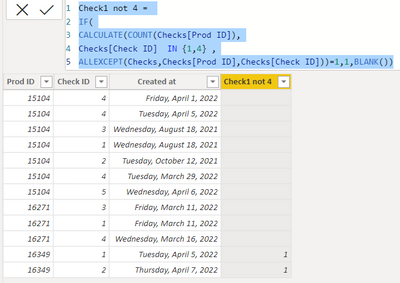
3. The last bit is regarding the number of checks done vs total products. The count of check 5 done must be responsive to the data slicer on the page whilst the total products (the distinct count) needs to be for everything in the system regardless of date it what created.
I would have a separate table of just products. You can bring these two measures in and they will dynamically update your table.
- Mark as New
- Bookmark
- Subscribe
- Mute
- Subscribe to RSS Feed
- Permalink
- Report Inappropriate Content
Sorry major delay getting back to you. Original solution accepted :D.
Yea the context and filters keep cropping up and they can get confusing. Your explantion makes sense and EARLIER as a function made it stick.
Im trying to implment this into my live data now will let you know how I get on.
Helpful resources

Microsoft Fabric Learn Together
Covering the world! 9:00-10:30 AM Sydney, 4:00-5:30 PM CET (Paris/Berlin), 7:00-8:30 PM Mexico City

Power BI Monthly Update - April 2024
Check out the April 2024 Power BI update to learn about new features.

| User | Count |
|---|---|
| 40 | |
| 19 | |
| 17 | |
| 16 | |
| 15 |
| User | Count |
|---|---|
| 50 | |
| 26 | |
| 21 | |
| 17 | |
| 16 |