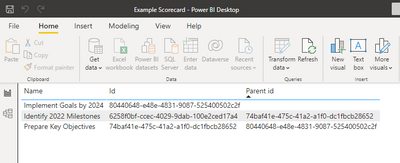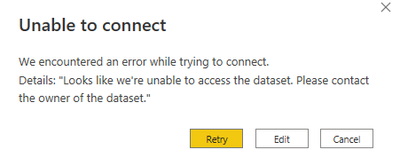- Power BI forums
- Updates
- News & Announcements
- Get Help with Power BI
- Desktop
- Service
- Report Server
- Power Query
- Mobile Apps
- Developer
- DAX Commands and Tips
- Custom Visuals Development Discussion
- Health and Life Sciences
- Power BI Spanish forums
- Translated Spanish Desktop
- Power Platform Integration - Better Together!
- Power Platform Integrations (Read-only)
- Power Platform and Dynamics 365 Integrations (Read-only)
- Training and Consulting
- Instructor Led Training
- Dashboard in a Day for Women, by Women
- Galleries
- Community Connections & How-To Videos
- COVID-19 Data Stories Gallery
- Themes Gallery
- Data Stories Gallery
- R Script Showcase
- Webinars and Video Gallery
- Quick Measures Gallery
- 2021 MSBizAppsSummit Gallery
- 2020 MSBizAppsSummit Gallery
- 2019 MSBizAppsSummit Gallery
- Events
- Ideas
- Custom Visuals Ideas
- Issues
- Issues
- Events
- Upcoming Events
- Community Blog
- Power BI Community Blog
- Custom Visuals Community Blog
- Community Support
- Community Accounts & Registration
- Using the Community
- Community Feedback
Register now to learn Fabric in free live sessions led by the best Microsoft experts. From Apr 16 to May 9, in English and Spanish.
- Power BI forums
- Forums
- Get Help with Power BI
- DAX Commands and Tips
- Goals Reporting - Linking a Goal to a Subgoal (or ...
- Subscribe to RSS Feed
- Mark Topic as New
- Mark Topic as Read
- Float this Topic for Current User
- Bookmark
- Subscribe
- Printer Friendly Page
- Mark as New
- Bookmark
- Subscribe
- Mute
- Subscribe to RSS Feed
- Permalink
- Report Inappropriate Content
Goals Reporting - Linking a Goal to a Subgoal (or a Sub-Sub-Goal...)
I've just started working with Goals and have a requirement to summarise some of the goal progress in a report for ease of use.
Within the goals framework I have two overarching goals. One of them has six sub-sections (subgoals) and within those there are a number of subsequent subgoals (and sometimes a further subgoal under that). So typically it looks like this:
- Main Goal (Effectively a "master heading" goal). E.g. Implement BI Goals by 2023 (ID 1, for example)
- Subgoal under this. E.g. Prepare key objectives (ID 1-1, Parent ID 1)
- Subgoal under this. E.g. Identify 2022 milestones (ID 1-1-1, Parent ID 1-1)
- (Possibly) subgoal under this. E.g. Send user requirements by end of Q2 (ID1-1-1-1, Parent ID 1-1-1 etc)
- Subgoal under this. E.g. Identify 2022 milestones (ID 1-1-1, Parent ID 1-1)
- Subgoal under this. E.g. Prepare key objectives (ID 1-1, Parent ID 1)
My end user is looking to see at a glance which "major" goals aren't yet completed (example in red), and their associated notes. So this means using a filter - probably a slicer - to identify the main goal, I've done that and it looks fine.
What I need to do next though is create an associated matrix of subgoals under that parent ID with their status/notes etc. This is where I'm stuck - I'm unsure how to tell the matrix to reference the parent ID of the item selected in the slicer, and thus return the associated entries. Since Goals is quite tightly locked down I can access the PBIX file but I can't edit relationships or see the data tables (everything is connected to the dataset, but nothing is held locally), which leaves me largely relying on DAX.
Has anyone managed to do anything similar with it yet?
(Largely useless) example file: https://www.dropbox.com/s/2remz46phv6d0c6/Example%20Scorecard.pbix?dl=0
- Mark as New
- Bookmark
- Subscribe
- Mute
- Subscribe to RSS Feed
- Permalink
- Report Inappropriate Content
Here's how it looks in the report screen with just the basic data:
Let's say I want to see what's outstanding for "Identify 2022 Milestones". I would create a slicer for Name and filter down to that goal (Parent ID 74baf..._). What I'd like to be able to do then is show the goals beneath that (i.e. which belong to Parent ID 74baf... - such as Prepare Key Objectives) in a matrix format.
- Mark as New
- Bookmark
- Subscribe
- Mute
- Subscribe to RSS Feed
- Permalink
- Report Inappropriate Content
Hi @Anonymous ,
Unfortunately I have no access to your dataset.
Could you please provide more details about your sample? You can also show it in text. Sorry I'm not very clear about your struggled problem.
Best Regards,
Community Support Team _ kalyj
Helpful resources

Microsoft Fabric Learn Together
Covering the world! 9:00-10:30 AM Sydney, 4:00-5:30 PM CET (Paris/Berlin), 7:00-8:30 PM Mexico City

Power BI Monthly Update - April 2024
Check out the April 2024 Power BI update to learn about new features.

| User | Count |
|---|---|
| 49 | |
| 25 | |
| 20 | |
| 15 | |
| 12 |
| User | Count |
|---|---|
| 57 | |
| 49 | |
| 44 | |
| 19 | |
| 18 |