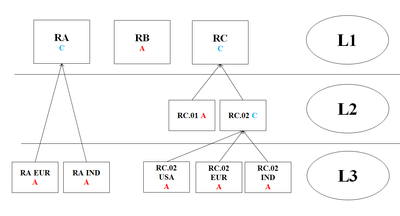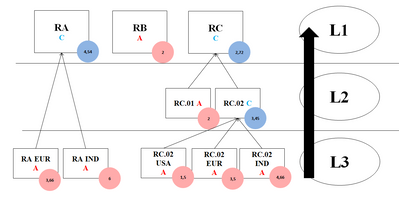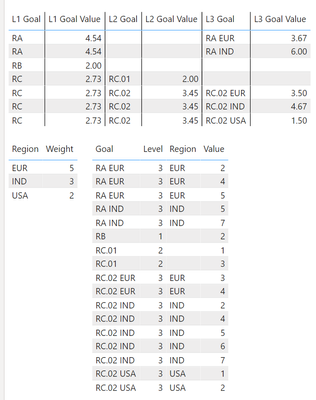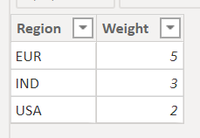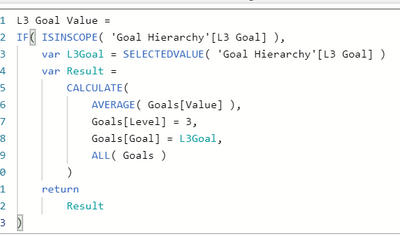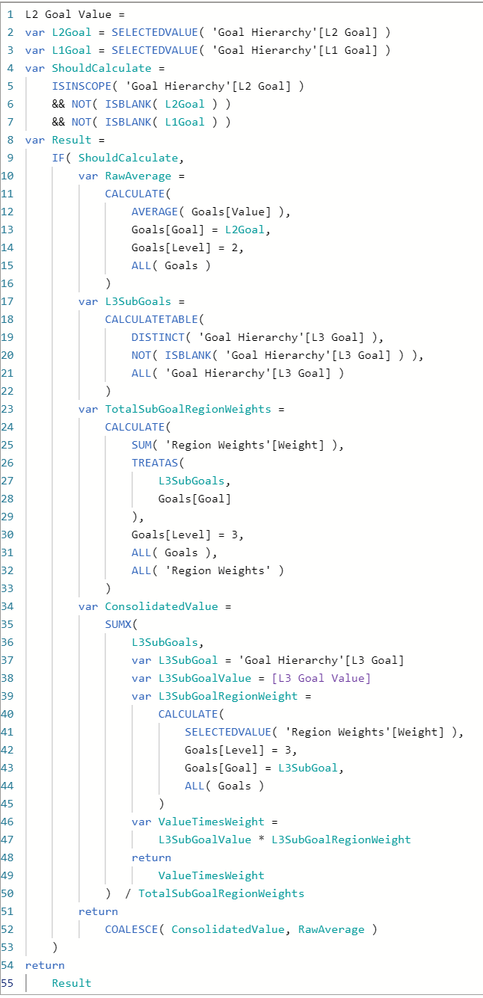- Power BI forums
- Updates
- News & Announcements
- Get Help with Power BI
- Desktop
- Service
- Report Server
- Power Query
- Mobile Apps
- Developer
- DAX Commands and Tips
- Custom Visuals Development Discussion
- Health and Life Sciences
- Power BI Spanish forums
- Translated Spanish Desktop
- Power Platform Integration - Better Together!
- Power Platform Integrations (Read-only)
- Power Platform and Dynamics 365 Integrations (Read-only)
- Training and Consulting
- Instructor Led Training
- Dashboard in a Day for Women, by Women
- Galleries
- Community Connections & How-To Videos
- COVID-19 Data Stories Gallery
- Themes Gallery
- Data Stories Gallery
- R Script Showcase
- Webinars and Video Gallery
- Quick Measures Gallery
- 2021 MSBizAppsSummit Gallery
- 2020 MSBizAppsSummit Gallery
- 2019 MSBizAppsSummit Gallery
- Events
- Ideas
- Custom Visuals Ideas
- Issues
- Issues
- Events
- Upcoming Events
- Community Blog
- Power BI Community Blog
- Custom Visuals Community Blog
- Community Support
- Community Accounts & Registration
- Using the Community
- Community Feedback
Register now to learn Fabric in free live sessions led by the best Microsoft experts. From Apr 16 to May 9, in English and Spanish.
- Power BI forums
- Forums
- Get Help with Power BI
- DAX Commands and Tips
- Goal management assessment Power BI consolidation ...
- Subscribe to RSS Feed
- Mark Topic as New
- Mark Topic as Read
- Float this Topic for Current User
- Bookmark
- Subscribe
- Printer Friendly Page
- Mark as New
- Bookmark
- Subscribe
- Mute
- Subscribe to RSS Feed
- Permalink
- Report Inappropriate Content
Goal management assessment Power BI consolidation model
Good morning,
I am working on a goal management dashboard in which some company goals are assessed by different people. There are three levels of goals, and the assessments must be consolidated from the lower level to the highest level.
The L1 level contains all the goals completely consolidated. Every goal from L2 or L3 must have a L1 "parent" goal, in which will finally consolidate.
The L2 level contains a disaggregation of certain L1 goals. It is a subgoal of the L1 level ones.
The L3 level contains a disaggregation by country of either L1 or L2 goals.
In the above graph each goal have a A or a C.
- A: Assessed goal. This goal is assessed by one or many people. Thus, it will appear in the input table.
- C: Consolidated goal. The goal is calculated from all the subgoals that are in lower levels. A C goal can be the calculation of some A goals and some C goals.
Considering the 3 goals of the below image, I have created an adhoc assessment table for this example:
Goal | Value |
RA EUR | 2 |
RA EUR | 5 |
RA EUR | 4 |
RA IND | 7 |
RA IND | 5 |
RB | 2 |
RC.01 | 3 |
RC.01 | 1 |
RC.02 EUR | 4 |
RC.02 EUR | 3 |
RC.02 IND | 2 |
RC.02 IND | 6 |
RC.02 IND | 4 |
RC.02 IND | 7 |
RC.02 IND | 4 |
RC.02 IND | 5 |
RC.02 USA | 2 |
RC.02 USA | 1 |
In addition, each region has a weight for the calculation:
Region | Weight |
EUR | 5 |
IND | 3 |
USA | 2 |
For example, the RA goal is calculated as shown below:
The L3 is calculated with a normal average:
RA EUR: (2 + 5 + 4) / 3 = 3,66
RA IND: (7 + 5) / 2 = 6
And it is consolidated in the L1 RA considering the weights:
Region | Weight | % weight | Assessment | Weighted assessment |
EUR | 5,00 | 0,63 | 3,66 | 2,29 |
IND | 3,00 | 0,38 | 6,00 | 2,25 |
|
|
| total | 4,54 |
The RA goal has a 4,54 ponderation in total.
The RB goal is a normal average of the assessments.
The RC goal is calculated as shown below:
Region | Weight | % weight | Assessment | Weighted assessment |
USA | 2,00 | 0,20 | 1,50 | 0,30 |
EUR | 5,00 | 0,50 | 3,50 | 1,75 |
IND | 3,00 | 0,30 | 4,66 | 1,40 |
|
|
| total | 3,45 |
This is the final calculation schema:
What I need is a report in which I can drill down from the L1 to the L3 obtaining details of the calcs.
I have to come up with the model. Thus, I can implement almost any needed table.
Does anyone know how to achieve this?
- Mark as New
- Bookmark
- Subscribe
- Mute
- Subscribe to RSS Feed
- Permalink
- Report Inappropriate Content
I did this rather qickly. The measures should be re-written in such a way that there's no code duplication. Right now L1 Goal Value and L2 Goal Value have some duplicated code that should be moved to a helper function (which should be hidden). All the goals across all the levels should have unique names (if they don't, then some calculations might be wrong but such a case could also be handled at the cost of some additions to the model or more complex DAX).
Testing belongs to you, my friend.
The empty cells in all the tables contain BLANKS, never empty strings.
- Mark as New
- Bookmark
- Subscribe
- Mute
- Subscribe to RSS Feed
- Permalink
- Report Inappropriate Content
Thank you so much @Anonymous! I will have to analyze this in detail. It would be really nice if I could get the pbix file to do so easier. Thank you so much again! I will write back in the post as soon as I analyze and understand it!
- Mark as New
- Bookmark
- Subscribe
- Mute
- Subscribe to RSS Feed
- Permalink
- Report Inappropriate Content
Can't give you a file as I'm writing from work and the policy prohibits this. Also, the controls on the page didn't want to work, so I had to paste pictures instead of formatted code. But you can easily copy the code by hand. I'm sure it's not too high a price to pay for the solution.
- Mark as New
- Bookmark
- Subscribe
- Mute
- Subscribe to RSS Feed
- Permalink
- Report Inappropriate Content
Thank you! I will work on this and write you back soon with my feedback. Regards!
Helpful resources

Microsoft Fabric Learn Together
Covering the world! 9:00-10:30 AM Sydney, 4:00-5:30 PM CET (Paris/Berlin), 7:00-8:30 PM Mexico City

Power BI Monthly Update - April 2024
Check out the April 2024 Power BI update to learn about new features.

| User | Count |
|---|---|
| 43 | |
| 23 | |
| 21 | |
| 15 | |
| 15 |
| User | Count |
|---|---|
| 45 | |
| 31 | |
| 30 | |
| 18 | |
| 17 |