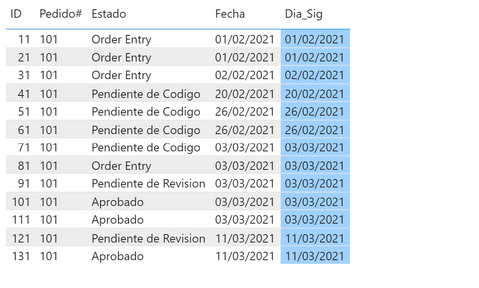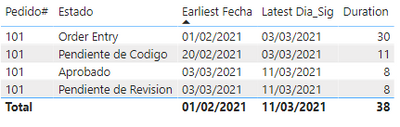- Power BI forums
- Updates
- News & Announcements
- Get Help with Power BI
- Desktop
- Service
- Report Server
- Power Query
- Mobile Apps
- Developer
- DAX Commands and Tips
- Custom Visuals Development Discussion
- Health and Life Sciences
- Power BI Spanish forums
- Translated Spanish Desktop
- Power Platform Integration - Better Together!
- Power Platform Integrations (Read-only)
- Power Platform and Dynamics 365 Integrations (Read-only)
- Training and Consulting
- Instructor Led Training
- Dashboard in a Day for Women, by Women
- Galleries
- Community Connections & How-To Videos
- COVID-19 Data Stories Gallery
- Themes Gallery
- Data Stories Gallery
- R Script Showcase
- Webinars and Video Gallery
- Quick Measures Gallery
- 2021 MSBizAppsSummit Gallery
- 2020 MSBizAppsSummit Gallery
- 2019 MSBizAppsSummit Gallery
- Events
- Ideas
- Custom Visuals Ideas
- Issues
- Issues
- Events
- Upcoming Events
- Community Blog
- Power BI Community Blog
- Custom Visuals Community Blog
- Community Support
- Community Accounts & Registration
- Using the Community
- Community Feedback
Register now to learn Fabric in free live sessions led by the best Microsoft experts. From Apr 16 to May 9, in English and Spanish.
- Power BI forums
- Forums
- Get Help with Power BI
- DAX Commands and Tips
- Getting the date of following ID to calculate (dat...
- Subscribe to RSS Feed
- Mark Topic as New
- Mark Topic as Read
- Float this Topic for Current User
- Bookmark
- Subscribe
- Printer Friendly Page
- Mark as New
- Bookmark
- Subscribe
- Mute
- Subscribe to RSS Feed
- Permalink
- Report Inappropriate Content
Getting the date of following ID to calculate (datediff) between initial date and final date
I need to get the date of the next ID in the same Order (Pedido), to make afterwards a DateDiff and have as a result the days spended in that state (Estado). For example I need to fill up the blue column (Dia_Sig) with the "correct" date. In ID "31" I should have data as shown, plus "Dia_Sig" 20/02/2021, to then calculate the days and have a next column with "18" as a result.
I need to know how many days I spend in each "Estado", having as final result that the Order (Pedido) lasted 38 days, between 01/02/2021 (Initial Date) and the (Last Date) 11/03/2021. I have the PBIX, and Excel file to attach and send, for better understanding.
Solved! Go to Solution.
- Mark as New
- Bookmark
- Subscribe
- Mute
- Subscribe to RSS Feed
- Permalink
- Report Inappropriate Content
Since you want to create a calculated column then you can write it as follows:
Dia_Sig =
Var SelectedID = 'Control Emails'[ID]
RETURN
CALCULATE (
Min ( 'Control Emails'[Fecha] ),
FILTER (
ALLEXCEPT ( 'Control Emails', 'Control Emails'[Pedido#] ),
'Control Emails'[ID] > SelectedID
)
)The measure to calculate he duration could be:
Duration =
IF (
HASONEVALUE ( 'Control Emails'[Pedido#] ),
DATEDIFF (
MIN ( 'Control Emails'[Fecha] ),
MAX ( 'Control Emails'[Dia_Sig] ),
DAY
)
)
(last column)
Please check the adjusted file.
- Mark as New
- Bookmark
- Subscribe
- Mute
- Subscribe to RSS Feed
- Permalink
- Report Inappropriate Content
- Mark as New
- Bookmark
- Subscribe
- Mute
- Subscribe to RSS Feed
- Permalink
- Report Inappropriate Content
Since you want to create a calculated column then you can write it as follows:
Dia_Sig =
Var SelectedID = 'Control Emails'[ID]
RETURN
CALCULATE (
Min ( 'Control Emails'[Fecha] ),
FILTER (
ALLEXCEPT ( 'Control Emails', 'Control Emails'[Pedido#] ),
'Control Emails'[ID] > SelectedID
)
)The measure to calculate he duration could be:
Duration =
IF (
HASONEVALUE ( 'Control Emails'[Pedido#] ),
DATEDIFF (
MIN ( 'Control Emails'[Fecha] ),
MAX ( 'Control Emails'[Dia_Sig] ),
DAY
)
)
(last column)
Please check the adjusted file.
- Mark as New
- Bookmark
- Subscribe
- Mute
- Subscribe to RSS Feed
- Permalink
- Report Inappropriate Content
Thank you very much, I can now go forward, with this help. Regards!!!
- Mark as New
- Bookmark
- Subscribe
- Mute
- Subscribe to RSS Feed
- Permalink
- Report Inappropriate Content
I need to calculate the Fecha_Modif as it is shown in the picture...that should be Dia_Sig, not the one I have now in blue. That should be the next (Initial) Date, for the next ID of the same Order (Pedido#). I shouldn't have Blanks!! >> Id 11 should be 01/02/2021, and Id 31 20/02/2021
- Mark as New
- Bookmark
- Subscribe
- Mute
- Subscribe to RSS Feed
- Permalink
- Report Inappropriate Content
It doesn't work or I don't understand what you want to do...Which should be the way to attach the report, and excel file. Sorry I am new in the Forum, and don't know to work with it.
- Mark as New
- Bookmark
- Subscribe
- Mute
- Subscribe to RSS Feed
- Permalink
- Report Inappropriate Content
You may upload the file to your OneDrive or GoogleDrive and share the link here
- Mark as New
- Bookmark
- Subscribe
- Mute
- Subscribe to RSS Feed
- Permalink
- Report Inappropriate Content
You can try this calculated column:
Dia_Sig =
CALCULATE (
MAX ( [Fecha] ),
FILTER (
ALL ( MyTable ),
MyTable[Pedido] = MyTable[Pedido]
&& MyTable[Fecha] > MyTable[Fecha]
)
)Helpful resources

Microsoft Fabric Learn Together
Covering the world! 9:00-10:30 AM Sydney, 4:00-5:30 PM CET (Paris/Berlin), 7:00-8:30 PM Mexico City

Power BI Monthly Update - April 2024
Check out the April 2024 Power BI update to learn about new features.

| User | Count |
|---|---|
| 42 | |
| 21 | |
| 21 | |
| 14 | |
| 14 |
| User | Count |
|---|---|
| 43 | |
| 39 | |
| 33 | |
| 18 | |
| 17 |