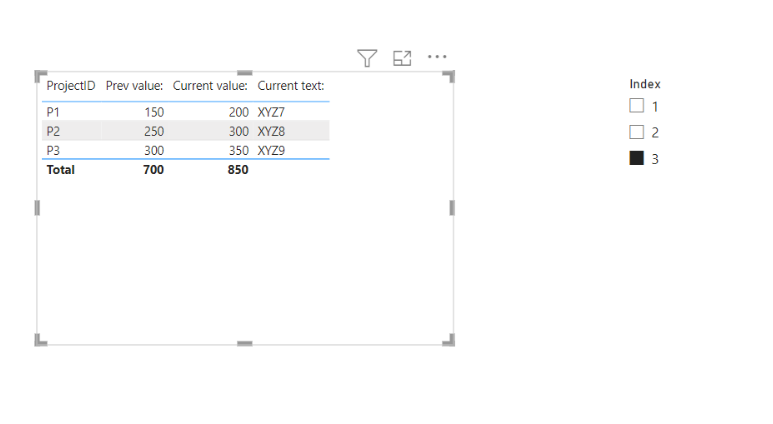- Power BI forums
- Updates
- News & Announcements
- Get Help with Power BI
- Desktop
- Service
- Report Server
- Power Query
- Mobile Apps
- Developer
- DAX Commands and Tips
- Custom Visuals Development Discussion
- Health and Life Sciences
- Power BI Spanish forums
- Translated Spanish Desktop
- Power Platform Integration - Better Together!
- Power Platform Integrations (Read-only)
- Power Platform and Dynamics 365 Integrations (Read-only)
- Training and Consulting
- Instructor Led Training
- Dashboard in a Day for Women, by Women
- Galleries
- Community Connections & How-To Videos
- COVID-19 Data Stories Gallery
- Themes Gallery
- Data Stories Gallery
- R Script Showcase
- Webinars and Video Gallery
- Quick Measures Gallery
- 2021 MSBizAppsSummit Gallery
- 2020 MSBizAppsSummit Gallery
- 2019 MSBizAppsSummit Gallery
- Events
- Ideas
- Custom Visuals Ideas
- Issues
- Issues
- Events
- Upcoming Events
- Community Blog
- Power BI Community Blog
- Custom Visuals Community Blog
- Community Support
- Community Accounts & Registration
- Using the Community
- Community Feedback
Register now to learn Fabric in free live sessions led by the best Microsoft experts. From Apr 16 to May 9, in English and Spanish.
- Power BI forums
- Forums
- Get Help with Power BI
- DAX Commands and Tips
- Get previous value from index slicer dynamically D...
- Subscribe to RSS Feed
- Mark Topic as New
- Mark Topic as Read
- Float this Topic for Current User
- Bookmark
- Subscribe
- Printer Friendly Page
- Mark as New
- Bookmark
- Subscribe
- Mute
- Subscribe to RSS Feed
- Permalink
- Report Inappropriate Content
Get previous value from index slicer dynamically DAX
Hi everybody,
I am creating a report for which I use and index slicer. I want to compare a value from the current selection with the value previous to the current selection.
| Index | ProjectID | Value | Text |
| 1 | P1 | 100 | XYZ1 |
| 1 | P2 | 200 | XYZ2 |
| 1 | P3 | 250 | XYZ3 |
| 2 | P1 | 150 | XYZ4 |
| 2 | P2 | 250 | XYZ5 |
| 2 | P3 | 300 | XYZ6 |
| 3 | P1 | 200 | XYZ7 |
| 3 | P2 | 300 | XYZ8 |
| 3 | P3 | 350 | XYZ9 |
So if i select index "3" in my slicer i'd like to see the following for P1 and P2:
| Project | Prev. Value | curr. value | curr text |
| P1 | 150 | 200 | XYZ7 |
| P2 | 250 | 300 | XYZ8 |
And if I select index "2" i'd like to see:
| Project | Prev. Value | curr. value | curr text |
| P1 | 100 | 150 | XYZ4 |
| P2 | 200 | 250 | XYZ5 |
I found a lot of relative date functions that look similar, but are not sufficient for this solution. Also i need a solution for numeric values and Text values.
Is there anybody that can help me out?
Thanks!
- Mark as New
- Bookmark
- Subscribe
- Mute
- Subscribe to RSS Feed
- Permalink
- Report Inappropriate Content
Now i have an additional question of which I hoped would have been solved by your solution, but it isn't.
CALCULATE ( SUM ( Data[Value] ), Data[Index] = MAX ( Data[Index] ) - 1 )
There is an additional filter that I want to include to this formula. I want to add another filter in this formula in which i select for a specific value in another table.
Previous score =
CALCULATE(
SUM( 'subject_score'[Score]),
Index[index] = MAX(Index[index) - 1),
FILTER('subject_score', 'subject_score'[subject] = "Money"))
With this addition the value does not show in my table. Am i doing something wrong while using a double filter?
new data example:
Thanks already!
- Mark as New
- Bookmark
- Subscribe
- Mute
- Subscribe to RSS Feed
- Permalink
- Report Inappropriate Content
Hi,
I am not sure if I understood your question correctly, but please check the below picture and the attached pbix file.
Prev value: =
CALCULATE ( SUM ( Data[Value] ), Data[Index] = MAX ( Data[Index] ) - 1 )
Current value: =
SUM( Data[Value] )
Current text: =
SELECTEDVALUE( Data[Text] )If this post helps, then please consider accepting it as the solution to help other members find it faster, and give a big thumbs up.
Helpful resources

Microsoft Fabric Learn Together
Covering the world! 9:00-10:30 AM Sydney, 4:00-5:30 PM CET (Paris/Berlin), 7:00-8:30 PM Mexico City

Power BI Monthly Update - April 2024
Check out the April 2024 Power BI update to learn about new features.

| User | Count |
|---|---|
| 40 | |
| 19 | |
| 17 | |
| 16 | |
| 15 |
| User | Count |
|---|---|
| 50 | |
| 26 | |
| 21 | |
| 17 | |
| 16 |