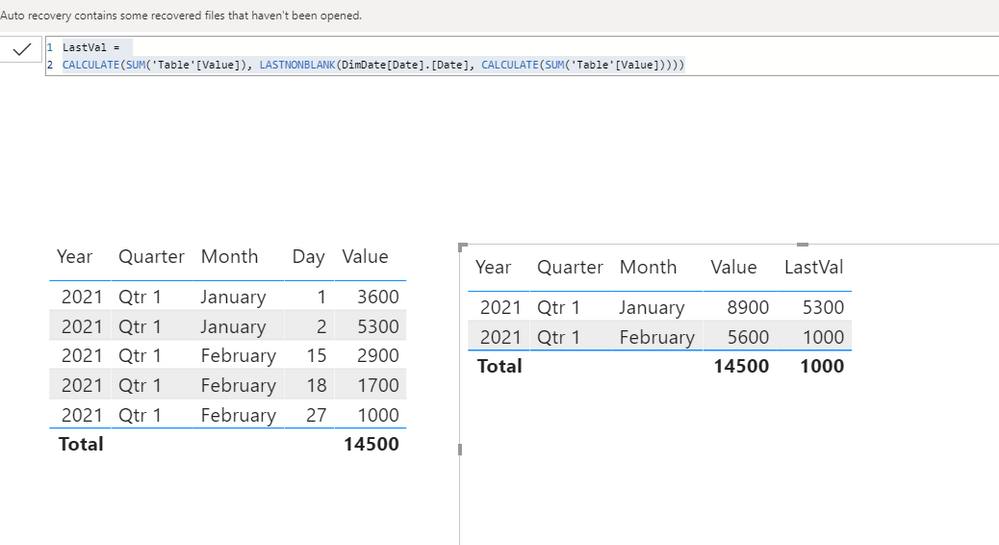- Power BI forums
- Updates
- News & Announcements
- Get Help with Power BI
- Desktop
- Service
- Report Server
- Power Query
- Mobile Apps
- Developer
- DAX Commands and Tips
- Custom Visuals Development Discussion
- Health and Life Sciences
- Power BI Spanish forums
- Translated Spanish Desktop
- Power Platform Integration - Better Together!
- Power Platform Integrations (Read-only)
- Power Platform and Dynamics 365 Integrations (Read-only)
- Training and Consulting
- Instructor Led Training
- Dashboard in a Day for Women, by Women
- Galleries
- Community Connections & How-To Videos
- COVID-19 Data Stories Gallery
- Themes Gallery
- Data Stories Gallery
- R Script Showcase
- Webinars and Video Gallery
- Quick Measures Gallery
- 2021 MSBizAppsSummit Gallery
- 2020 MSBizAppsSummit Gallery
- 2019 MSBizAppsSummit Gallery
- Events
- Ideas
- Custom Visuals Ideas
- Issues
- Issues
- Events
- Upcoming Events
- Community Blog
- Power BI Community Blog
- Custom Visuals Community Blog
- Community Support
- Community Accounts & Registration
- Using the Community
- Community Feedback
Register now to learn Fabric in free live sessions led by the best Microsoft experts. From Apr 16 to May 9, in English and Spanish.
- Power BI forums
- Forums
- Get Help with Power BI
- DAX Commands and Tips
- Get Value assigned to last entry each month
- Subscribe to RSS Feed
- Mark Topic as New
- Mark Topic as Read
- Float this Topic for Current User
- Bookmark
- Subscribe
- Printer Friendly Page
- Mark as New
- Bookmark
- Subscribe
- Mute
- Subscribe to RSS Feed
- Permalink
- Report Inappropriate Content
Get Value assigned to last entry each month
Hi,
I'm fairly new to Power BI and probably this is much easier than I make it. But I just can't get my brain to work through the problem.
I have a Table:
| ID | Date | Value |
| 1 | 01/01/2021 | $1000 |
| 2 | 01/01/2021 | $1100 |
| 3 | 01/01/2021 | $1500 |
| 4 | 02/01/2021 | $2800 |
| 5 | 02/01/2021 | $2500 |
| 6 | 15/02/2021 | $1500 |
| 7 | 15/02/2021 | $1400 |
| 8 | 18/02/2021 | $1700 |
| 9 | 27/02/2021 | $1000 |
Now I want to show in a Visual always the value for the last row of each day and in another for each month or both together in a matrix.
The list is sorted before the import. So the highest ID of each Day/Month is also automatically the last entry. Maybe this helps.
I tried taking the "MAX ID" and put it into a matrix. But then I don't know how to obtain the related value to this MAX ID.
As I said, probably it is very easy and I just can't see it.
Solved! Go to Solution.
- Mark as New
- Bookmark
- Subscribe
- Mute
- Subscribe to RSS Feed
- Permalink
- Report Inappropriate Content
Hi,
Its possible to do it like this:
LastVal =
CALCULATE(SUM('Table'[Value]), LASTNONBLANK(DimDate[Date].[Date], CALCULATE(SUM('Table'[Value]))))As seen here:
File is attached.
Kind regards, Steve.
Proud to be a Super User!
Awesome Keyboard Shortcusts in Power BI, thumbs up if you like the article
My Community Blog Articles (check them out!)
My Blog - Power M code to automatically detect column types -
How to create test data using DAX!
- Mark as New
- Bookmark
- Subscribe
- Mute
- Subscribe to RSS Feed
- Permalink
- Report Inappropriate Content
Thanks, did not worked out for me on first try. Something is adding up to much. But I need to serach for the error in my Data model I guess. For now, with the hind of using "lookupvalue" I was able to solve the problem very easily as well.
LookupTest = LOOKUPVALUE('FACT - Table'[Value],'FACT - Table'[Value ID], MAX('FACT - Table'[Value ID]))- Mark as New
- Bookmark
- Subscribe
- Mute
- Subscribe to RSS Feed
- Permalink
- Report Inappropriate Content
Hi,
Its possible to do it like this:
LastVal =
CALCULATE(SUM('Table'[Value]), LASTNONBLANK(DimDate[Date].[Date], CALCULATE(SUM('Table'[Value]))))As seen here:
File is attached.
Kind regards, Steve.
Proud to be a Super User!
Awesome Keyboard Shortcusts in Power BI, thumbs up if you like the article
My Community Blog Articles (check them out!)
My Blog - Power M code to automatically detect column types -
How to create test data using DAX!
- Mark as New
- Bookmark
- Subscribe
- Mute
- Subscribe to RSS Feed
- Permalink
- Report Inappropriate Content
Thanks, did not worked out for me on first try. Something is adding up to much. But I need to serach for the error in my Data model I guess. For now, with the hind of using "lookupvalue" I was able to solve the problem very easily as well.
LookupTest = LOOKUPVALUE('FACT - Table'[Value],'FACT - Table'[Value ID], MAX('FACT - Table'[Value ID]))- Mark as New
- Bookmark
- Subscribe
- Mute
- Subscribe to RSS Feed
- Permalink
- Report Inappropriate Content
hopefully i didnt make a mistake in the syntax but here you go.
lastForDay=
var _ID=calculate(max(table[id]),filter(all(table),table[date]=earlier(table[date]))
return lookupvalue(table[value],table[id],_ID)
lastForDayYear=
var _ID=calculate(max(table[id]),filter(all(table),Year(table[date])=Year(earlier(table[date])))
return lookupvalue(table[value],table[id],_ID)
- Mark as New
- Bookmark
- Subscribe
- Mute
- Subscribe to RSS Feed
- Permalink
- Report Inappropriate Content
Hi,
thanks, but I get an error on this.
EARLIER/EARLIEST refers to an earlier row context which doesn't exist.
My code with real table,colum names:
LastEntry = var _ID= CALCULATE(max('FACT - Saldo'[Saldo ID]), FILTER(ALL('FACT - Saldo'), 'FACT - Saldo'[Date] =EARLIER('FACT - Saldo'[Date])))
return LOOKUPVALUE('FACT - Saldo'[SALDO],'FACT - Saldo'[Saldo ID], _ID)
When I come to the "Earlier" part, it already does not show the dropdown to select my column. I just wrote it in by hand.
I don't understand the earlier funtion either. The Help article of it is complex as well...
Helpful resources

Microsoft Fabric Learn Together
Covering the world! 9:00-10:30 AM Sydney, 4:00-5:30 PM CET (Paris/Berlin), 7:00-8:30 PM Mexico City

Power BI Monthly Update - April 2024
Check out the April 2024 Power BI update to learn about new features.

| User | Count |
|---|---|
| 39 | |
| 19 | |
| 16 | |
| 16 | |
| 16 |
| User | Count |
|---|---|
| 51 | |
| 23 | |
| 20 | |
| 17 | |
| 16 |