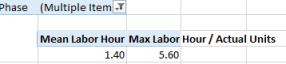- Power BI forums
- Updates
- News & Announcements
- Get Help with Power BI
- Desktop
- Service
- Report Server
- Power Query
- Mobile Apps
- Developer
- DAX Commands and Tips
- Custom Visuals Development Discussion
- Health and Life Sciences
- Power BI Spanish forums
- Translated Spanish Desktop
- Power Platform Integration - Better Together!
- Power Platform Integrations (Read-only)
- Power Platform and Dynamics 365 Integrations (Read-only)
- Training and Consulting
- Instructor Led Training
- Dashboard in a Day for Women, by Women
- Galleries
- Community Connections & How-To Videos
- COVID-19 Data Stories Gallery
- Themes Gallery
- Data Stories Gallery
- R Script Showcase
- Webinars and Video Gallery
- Quick Measures Gallery
- 2021 MSBizAppsSummit Gallery
- 2020 MSBizAppsSummit Gallery
- 2019 MSBizAppsSummit Gallery
- Events
- Ideas
- Custom Visuals Ideas
- Issues
- Issues
- Events
- Upcoming Events
- Community Blog
- Power BI Community Blog
- Custom Visuals Community Blog
- Community Support
- Community Accounts & Registration
- Using the Community
- Community Feedback
Register now to learn Fabric in free live sessions led by the best Microsoft experts. From Apr 16 to May 9, in English and Spanish.
- Power BI forums
- Forums
- Get Help with Power BI
- DAX Commands and Tips
- Re: Get MAX, AVERAGE, MIN for a calculated measure
- Subscribe to RSS Feed
- Mark Topic as New
- Mark Topic as Read
- Float this Topic for Current User
- Bookmark
- Subscribe
- Printer Friendly Page
- Mark as New
- Bookmark
- Subscribe
- Mute
- Subscribe to RSS Feed
- Permalink
- Report Inappropriate Content
Get MAX, AVERAGE, MIN for a calculated measure
Have a simple sample table holding Job, Date, ScopeOfWork, Employee, Units, Hours.
I have a simple calculated measures like:
Actual Units := SUM([Units]
Actual Hours := SUM([Hours]
Hours Per Unit:= DIVIDE([Actual Hours],[Actual Units],0)
What I need is to get the average, min and max of the [Hours Per Unit] measure.
Since those functions only allow a column and not a measure I am not sure how to get this value.
I haven't messed with Dax in quite a while so a bit rusty.
I simply want to know the average, min and max of that calculated measure in the current context. So whatever the user has filtered I want those to be calculated... just can't seem to get it to work.
Thanks in advance for your assistance.
- Mark as New
- Bookmark
- Subscribe
- Mute
- Subscribe to RSS Feed
- Permalink
- Report Inappropriate Content
Hi @gsaunders
The question is a bit ambiguous. If the measures are run per employee, you could create a measure like this for the max. Place it in a card visual:
MeasureMax =
VAR AuxTable_ =
ADDCOLUMNS ( DISTINCT ( Table1[Employee] ), "HperUnitCol", [Hours Per Unit] )
RETURN
MAXX ( AuxTable_, [HPerUnitCol] )
and the same for MIN and AVERAGE using MINX and AVERAGEX
- Mark as New
- Bookmark
- Subscribe
- Mute
- Subscribe to RSS Feed
- Permalink
- Report Inappropriate Content
Also, I suspect that you're not talking about measures but calculated columns. There is no such object like "a calculated measure."
Best
Darek
- Mark as New
- Bookmark
- Subscribe
- Mute
- Subscribe to RSS Feed
- Permalink
- Report Inappropriate Content
Darek, let me restate and hopefully clarify.
Have a simple table holding Job, Date, Phase, Employee, Units, Hours.
I have a simple measures (also called calculated field). These are NOT Calculated Columns.
Actual Units := SUM([Units]
Actual Hours := SUM([Hours]
Hours Per Unit:= DIVIDE([Actual Hours],[Actual Units],0)
What I need is to get the average, min and max of the [Hours Per Unit] measure based on what the user does in the Pivot Table.
If this was just Excel with a column containing 10 values representing the Hours Per Unit I would simplye use:
AVERAGE(A1:A10)
MAX(A1:A10)
MIN(A1:A10)
But I am using Pivot Table against PowerPivot Data Model using DAX.
So for example the user may have one pivot table showing Job, Phase, Units, Hours, Hours Per Unit. It would look like this: (Note they may have a slicer or filter on Job and / or Phase)
This is only filtered on Phase = 1 across filtered jobs in pivot table:
Job 100, Phase 1, 100 Units, 10 Hours, .1 Hours Per Unit
Job 200, Phase 1, 100 Units, 50 Hours, .5 Hours Per Unit
Job 300, Phase 1, 50 Units, 70 Hours, 1.4 Hours Per Unit
Job 400, Phase 1, 65 Units, 45 Hours, .69 Hours Per Unit
Here is an example image in Excel of Pivot Table (Some field names may differ in image):
Fig 1
I simply want to know the average (mean), min and max of that Hours Per Unit measure in the current context. So whatever the user has filtered I want those to be calculated... just can't seem to get it to work.
A main example of this in the pivot table would be the user would filter on Job and ScopeOfWork (only showing ScopeOfWork as row in pivot table) and then the Average(Mean) Hours Per Unit, Max Hours Per Unit and Min Hours Per Unit. It would look like this:
Phase 1, Average Hours Per Unit = .6725, Max Hours Per Unit = 1.4, Min Hours Per Unit = .1
Here is an example image in Excel of Pivot Table (Some field names may differ in image):
Fig 2
Thanks in advance for your assistance.
- Mark as New
- Bookmark
- Subscribe
- Mute
- Subscribe to RSS Feed
- Permalink
- Report Inappropriate Content
[Average HPU Per Job] =
AVERAGEX(
VALUES( T[Job] ),
[Hours Per Unit]
)
- Mark as New
- Bookmark
- Subscribe
- Mute
- Subscribe to RSS Feed
- Permalink
- Report Inappropriate Content
You are correct... the main use case is looking at this over the job, but it is possible they could slice other ways.
I used your code which does look correct to me. But let me explain what I am seeing.
So I first used pivot table to gather the list of filtered jobs and filtered phases so I could see the all the rows showing Hours Per Unit for each job.
I then used the Excel (not DAX) Average function against those values and got 1.49.
Then I created second Pivot table filtering on same jobs and phases, but not displaying the job and phases in pivot table so I get a single line showing the average based on the DAX averagex command you provided and it gave me a value of 1.403 which is different.
The Min and Max function done the same way in DAX gave correct results as the equivalent Excel function provided for the same range of data.
So now why does DAX averagex vs the Excel average of what should be the same list of values provides slightly different numbers? Having two identical pivot tables where one shows the Hours Per Unit for each job and then a second one that has same filters, but only displays the new DAX averagex function I would expect what excel's average function provided from the list in the first pivot table to match what is in DAX.
Side question... the [Average HPU Per Job] measure you created uses the values table function. Is there a way to get the results of just values(JCDetail[Job],[Hours Per Unit) to display so you can actually see what it contains while in Excel?
Gotta get my mind back into the DAX world as it has been several years.
- Mark as New
- Bookmark
- Subscribe
- Mute
- Subscribe to RSS Feed
- Permalink
- Report Inappropriate Content
Best
Darek
Helpful resources

Microsoft Fabric Learn Together
Covering the world! 9:00-10:30 AM Sydney, 4:00-5:30 PM CET (Paris/Berlin), 7:00-8:30 PM Mexico City

Power BI Monthly Update - April 2024
Check out the April 2024 Power BI update to learn about new features.

| User | Count |
|---|---|
| 47 | |
| 24 | |
| 20 | |
| 15 | |
| 12 |
| User | Count |
|---|---|
| 55 | |
| 48 | |
| 43 | |
| 19 | |
| 19 |