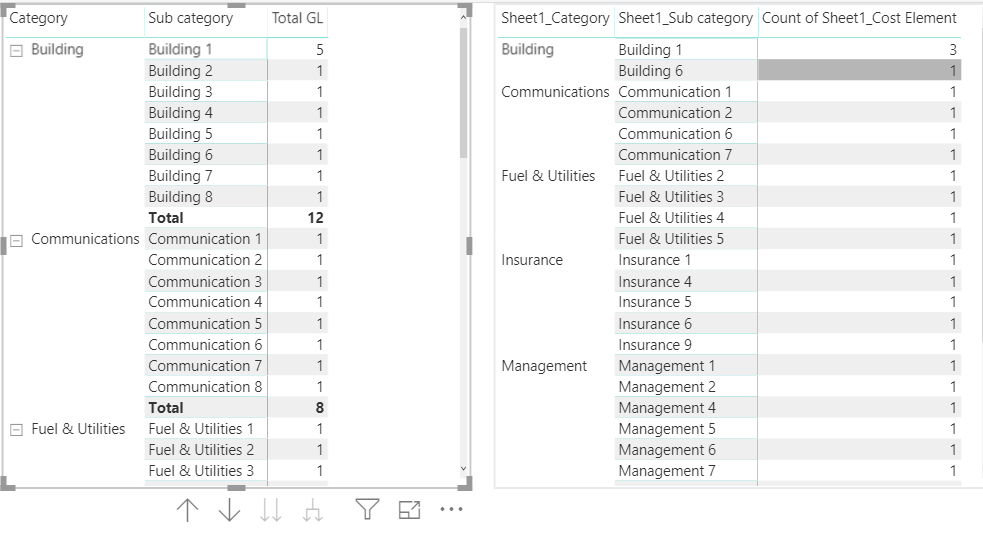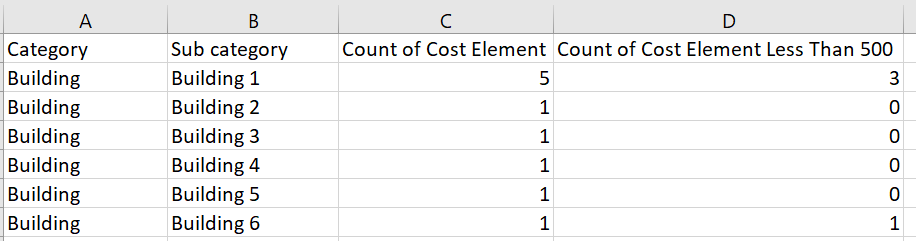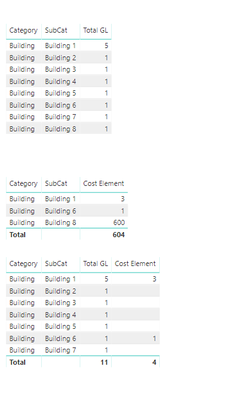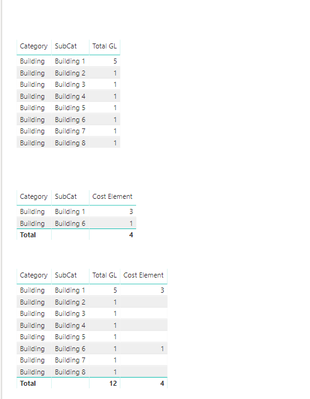- Power BI forums
- Updates
- News & Announcements
- Get Help with Power BI
- Desktop
- Service
- Report Server
- Power Query
- Mobile Apps
- Developer
- DAX Commands and Tips
- Custom Visuals Development Discussion
- Health and Life Sciences
- Power BI Spanish forums
- Translated Spanish Desktop
- Power Platform Integration - Better Together!
- Power Platform Integrations (Read-only)
- Power Platform and Dynamics 365 Integrations (Read-only)
- Training and Consulting
- Instructor Led Training
- Dashboard in a Day for Women, by Women
- Galleries
- Community Connections & How-To Videos
- COVID-19 Data Stories Gallery
- Themes Gallery
- Data Stories Gallery
- R Script Showcase
- Webinars and Video Gallery
- Quick Measures Gallery
- 2021 MSBizAppsSummit Gallery
- 2020 MSBizAppsSummit Gallery
- 2019 MSBizAppsSummit Gallery
- Events
- Ideas
- Custom Visuals Ideas
- Issues
- Issues
- Events
- Upcoming Events
- Community Blog
- Power BI Community Blog
- Custom Visuals Community Blog
- Community Support
- Community Accounts & Registration
- Using the Community
- Community Feedback
Register now to learn Fabric in free live sessions led by the best Microsoft experts. From Apr 16 to May 9, in English and Spanish.
- Power BI forums
- Forums
- Get Help with Power BI
- DAX Commands and Tips
- Get Count of GROUP BY in one Matrix display
- Subscribe to RSS Feed
- Mark Topic as New
- Mark Topic as Read
- Float this Topic for Current User
- Bookmark
- Subscribe
- Printer Friendly Page
- Mark as New
- Bookmark
- Subscribe
- Mute
- Subscribe to RSS Feed
- Permalink
- Report Inappropriate Content
Get Count of GROUP BY in one Matrix display
Hi all, I am new to Power BI and this is my first question. So far, so good. I am really happy to see this community involved actively. Cheers. I am happy to join as well.
I am sharing a display above. In Power BI, it is in two different matrix table. However, I would like to see it in Power BI as it is in the excel format that I am sharing above.
Please find the excel attachment. of the file. Basically, I am trying to Group the Category/Sub Category/ and tell how many Cost Elements are there / and how many Cost Elements have total less than 500.
https://drive.google.com/file/d/1TNhUFqqhuLtcKzOJ0ZghrB8KSF02PliK/view?usp=sharing
Thank you very much!
Naveen
- Mark as New
- Bookmark
- Subscribe
- Mute
- Subscribe to RSS Feed
- Permalink
- Report Inappropriate Content
no reply till yet! does anyone know or can share the link of any similar post!..... will be great. thank you very much
@nkalhan wrote:Hi all, I am new to Power BI and this is my first question. So far, so good. I am really happy to see this community involved actively. Cheers. I am happy to join as well.
I am sharing a display above. In Power BI, it is in two different matrix table. However, I would like to see it in Power BI as it is in the excel format that I am sharing above.
Please find the excel attachment. of the file. Basically, I am trying to Group the Category/Sub Category/ and tell how many Cost Elements are there / and how many Cost Elements have total less than 500.
https://drive.google.com/file/d/1TNhUFqqhuLtcKzOJ0ZghrB8KSF02PliK/view?usp=sharing
Thank you very much!
Naveen
- Mark as New
- Bookmark
- Subscribe
- Mute
- Subscribe to RSS Feed
- Permalink
- Report Inappropriate Content
@nkalhan ,
So if we added 600 for one of the units as in the following, it would not show up?
Did I answer your question? Mark my post as a solution!
Proud to be a Super User!
- Mark as New
- Bookmark
- Subscribe
- Mute
- Subscribe to RSS Feed
- Permalink
- Report Inappropriate Content
Hi @nkalhan ,
Is this what you are trying to do? If not, please tell me what you would like changed. When you say less than 500, does the 3 in your data mean 3 or perhaps 300?
Nathaniel
Did I answer your question? Mark my post as a solution!
Proud to be a Super User!
Helpful resources

Microsoft Fabric Learn Together
Covering the world! 9:00-10:30 AM Sydney, 4:00-5:30 PM CET (Paris/Berlin), 7:00-8:30 PM Mexico City

Power BI Monthly Update - April 2024
Check out the April 2024 Power BI update to learn about new features.

| User | Count |
|---|---|
| 39 | |
| 19 | |
| 17 | |
| 16 | |
| 16 |
| User | Count |
|---|---|
| 50 | |
| 24 | |
| 21 | |
| 17 | |
| 16 |