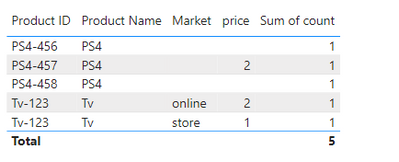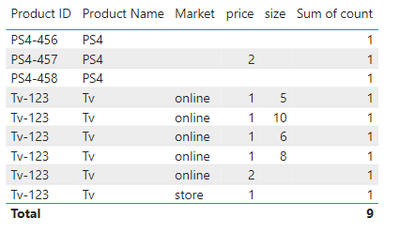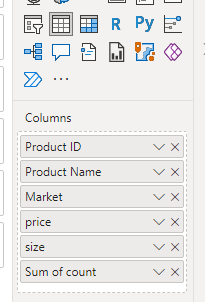- Power BI forums
- Updates
- News & Announcements
- Get Help with Power BI
- Desktop
- Service
- Report Server
- Power Query
- Mobile Apps
- Developer
- DAX Commands and Tips
- Custom Visuals Development Discussion
- Health and Life Sciences
- Power BI Spanish forums
- Translated Spanish Desktop
- Power Platform Integration - Better Together!
- Power Platform Integrations (Read-only)
- Power Platform and Dynamics 365 Integrations (Read-only)
- Training and Consulting
- Instructor Led Training
- Dashboard in a Day for Women, by Women
- Galleries
- Community Connections & How-To Videos
- COVID-19 Data Stories Gallery
- Themes Gallery
- Data Stories Gallery
- R Script Showcase
- Webinars and Video Gallery
- Quick Measures Gallery
- 2021 MSBizAppsSummit Gallery
- 2020 MSBizAppsSummit Gallery
- 2019 MSBizAppsSummit Gallery
- Events
- Ideas
- Custom Visuals Ideas
- Issues
- Issues
- Events
- Upcoming Events
- Community Blog
- Power BI Community Blog
- Custom Visuals Community Blog
- Community Support
- Community Accounts & Registration
- Using the Community
- Community Feedback
Register now to learn Fabric in free live sessions led by the best Microsoft experts. From Apr 16 to May 9, in English and Spanish.
- Power BI forums
- Forums
- Get Help with Power BI
- DAX Commands and Tips
- Generating dynamic rows and counting them
- Subscribe to RSS Feed
- Mark Topic as New
- Mark Topic as Read
- Float this Topic for Current User
- Bookmark
- Subscribe
- Printer Friendly Page
- Mark as New
- Bookmark
- Subscribe
- Mute
- Subscribe to RSS Feed
- Permalink
- Report Inappropriate Content
Generating dynamic rows and counting them
Hi all,
I have been struggling with my dax function to generate for each row a value 1 then calculte the sum, however whenever I add another field in my table the total should increase but it stays the same.
Is there a dynamic way to simply generate this 1 for each new row with the sum of all of them?
Here is what I am using, there are some cells blank as well.
| Product Id | product Name | Market | price | Cout |
| Tv-123 | Tv | store | 1 | 1 |
| Tv-325 | Tv | online | 2 | 1 |
| PS4-456 | PS4 | 1 | ||
| PS4-247 | ps4 | 2 | 1 | |
| Total | 5 | 4 |
Whenever I add other columns to this table as here below, I keep on seeing the 1 but the total stays the same
| Product Id | product Name | Market | size | Price | count |
| Tv-123 | tv | online | 10 | 0.5 | 1 |
| Tv-123 | tv | online | 5 | 0.5 | 1 |
| Tv-123 | tv | online | 8 | 1 | 1 |
| Tv-123 | tv | online | 6 | 1 | 1 |
Can anyone please help me on that
thanks!
Solved! Go to Solution.
- Mark as New
- Bookmark
- Subscribe
- Mute
- Subscribe to RSS Feed
- Permalink
- Report Inappropriate Content
Hi @ybyb23 ,
There are two reasons which may cause numeric fields not automatically summed:
1, The field data type is "this article" type.
2, There is a modeling relationship.
According to your description, I created a sample, and here is my solution.
Create a column.
count =
IF (
COUNTROWS (
FILTER (
'Sheet1',
'Sheet1'[Product ID] = EARLIER ( 'Sheet1'[Product ID] )
&& 'Sheet1'[Product Name] = EARLIER ( 'Sheet1'[Product Name] )
&& 'Sheet1'[Market] = EARLIER ( 'Sheet1'[Market] )
&& 'Sheet1'[price] = EARLIER ( 'Sheet1'[price] )
&& 'Sheet1'[size] = EARLIER ( Sheet1[size] )
)
) > 0,
"1",
BLANK ()
)
When you add rows to the table, you will get the final output.
I attach my sample below for your reference.
Best Regards,
Community Support Team _ xiaosun
If this post helps, then please consider Accept it as the solution to help the other members find it more quickly.
- Mark as New
- Bookmark
- Subscribe
- Mute
- Subscribe to RSS Feed
- Permalink
- Report Inappropriate Content
Hi @ybyb23 ,
There are two reasons which may cause numeric fields not automatically summed:
1, The field data type is "this article" type.
2, There is a modeling relationship.
According to your description, I created a sample, and here is my solution.
Create a column.
count =
IF (
COUNTROWS (
FILTER (
'Sheet1',
'Sheet1'[Product ID] = EARLIER ( 'Sheet1'[Product ID] )
&& 'Sheet1'[Product Name] = EARLIER ( 'Sheet1'[Product Name] )
&& 'Sheet1'[Market] = EARLIER ( 'Sheet1'[Market] )
&& 'Sheet1'[price] = EARLIER ( 'Sheet1'[price] )
&& 'Sheet1'[size] = EARLIER ( Sheet1[size] )
)
) > 0,
"1",
BLANK ()
)
When you add rows to the table, you will get the final output.
I attach my sample below for your reference.
Best Regards,
Community Support Team _ xiaosun
If this post helps, then please consider Accept it as the solution to help the other members find it more quickly.
- Mark as New
- Bookmark
- Subscribe
- Mute
- Subscribe to RSS Feed
- Permalink
- Report Inappropriate Content
Hi @v-xiaosun-msft,
thank you very much for your support. It worked perfectly!
Also I have approched it differently with the summerize function I have added all the fields name to count and it worked.
- Mark as New
- Bookmark
- Subscribe
- Mute
- Subscribe to RSS Feed
- Permalink
- Report Inappropriate Content
Souunds like you want to inspect your data model. Same value in all rows usually points to a mis-picked column from the wrong side of the relationship.
- Mark as New
- Bookmark
- Subscribe
- Mute
- Subscribe to RSS Feed
- Permalink
- Report Inappropriate Content
Hi @lbendlin,
what I was trying to do is to see if the number of rows are correct to calculte a % based on another condition 🙂
Helpful resources

Microsoft Fabric Learn Together
Covering the world! 9:00-10:30 AM Sydney, 4:00-5:30 PM CET (Paris/Berlin), 7:00-8:30 PM Mexico City

Power BI Monthly Update - April 2024
Check out the April 2024 Power BI update to learn about new features.

| User | Count |
|---|---|
| 40 | |
| 20 | |
| 19 | |
| 15 | |
| 15 |
| User | Count |
|---|---|
| 47 | |
| 28 | |
| 25 | |
| 17 | |
| 17 |