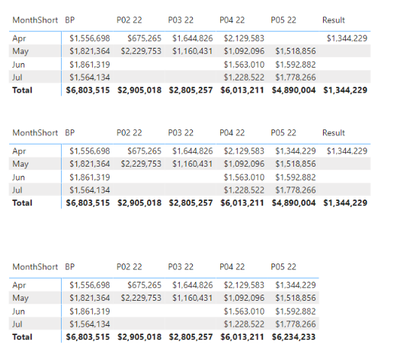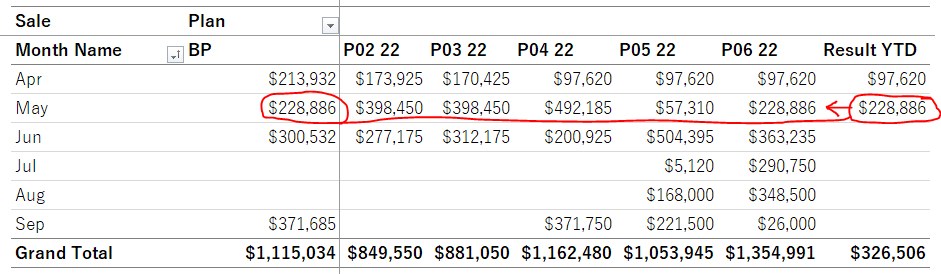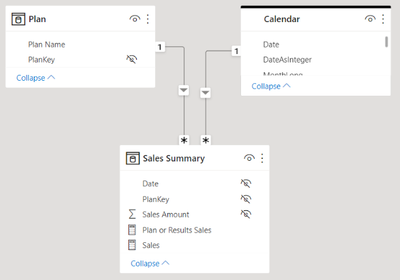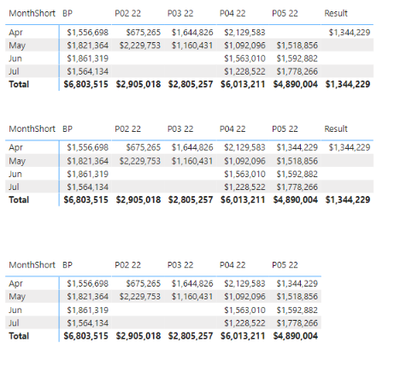- Power BI forums
- Updates
- News & Announcements
- Get Help with Power BI
- Desktop
- Service
- Report Server
- Power Query
- Mobile Apps
- Developer
- DAX Commands and Tips
- Custom Visuals Development Discussion
- Health and Life Sciences
- Power BI Spanish forums
- Translated Spanish Desktop
- Power Platform Integration - Better Together!
- Power Platform Integrations (Read-only)
- Power Platform and Dynamics 365 Integrations (Read-only)
- Training and Consulting
- Instructor Led Training
- Dashboard in a Day for Women, by Women
- Galleries
- Community Connections & How-To Videos
- COVID-19 Data Stories Gallery
- Themes Gallery
- Data Stories Gallery
- R Script Showcase
- Webinars and Video Gallery
- Quick Measures Gallery
- 2021 MSBizAppsSummit Gallery
- 2020 MSBizAppsSummit Gallery
- 2019 MSBizAppsSummit Gallery
- Events
- Ideas
- Custom Visuals Ideas
- Issues
- Issues
- Events
- Upcoming Events
- Community Blog
- Power BI Community Blog
- Custom Visuals Community Blog
- Community Support
- Community Accounts & Registration
- Using the Community
- Community Feedback
Register now to learn Fabric in free live sessions led by the best Microsoft experts. From Apr 16 to May 9, in English and Spanish.
- Power BI forums
- Forums
- Get Help with Power BI
- DAX Commands and Tips
- Re: Forecast Mix of Result & Plan
- Subscribe to RSS Feed
- Mark Topic as New
- Mark Topic as Read
- Float this Topic for Current User
- Bookmark
- Subscribe
- Printer Friendly Page
- Mark as New
- Bookmark
- Subscribe
- Mute
- Subscribe to RSS Feed
- Permalink
- Report Inappropriate Content
Forecast Mix of Result & Plan
Hello,
I am an absolute noob at this so excuse me if my question is stupid.
I want to solve a problem that I have,
1) Begining of the year we plan sales for the whole year month by month we call that BP (Business Plan) [BP Table]
2) Then every month I get forecast for the next 6 month from sales team, and we call that plan (P) and number them P01 (Plan for Jan) P02 (Plan for Feb) and so forth. [Forecast Table]
3) Lastly as the months go by I get Result [Result Table]
How do show a rolling forecast where some months are result and some are Forecast.
Ideally I would like the below table but the P05 22 Apr have Result followed by forecast from that Plan.
I hope im making sense.
Thanks 🙂
Solved! Go to Solution.
- Mark as New
- Bookmark
- Subscribe
- Mute
- Subscribe to RSS Feed
- Permalink
- Report Inappropriate Content
Good catch. Here is the measure that will produce the proper total by the MonthShort column.
Plan or Results Sales with Total =
VAR _TotalbyMonth =
ADDCOLUMNS(
VALUES( 'Calendar'[MonthShort] ),
"@Sales", [Plan or Results Sales]
)
RETURN
SUMX( _TotalbyMonth, [@Sales] )
When I use that in the last visual I get the better results
If this post helps, then please consider Accept it as the solution to help the other members find it more quickly. If I misunderstand your needs or you still have problems on it, please feel free to let me know. Thanks a lot!
- Mark as New
- Bookmark
- Subscribe
- Mute
- Subscribe to RSS Feed
- Permalink
- Report Inappropriate Content
Good catch. Here is the measure that will produce the proper total by the MonthShort column.
Plan or Results Sales with Total =
VAR _TotalbyMonth =
ADDCOLUMNS(
VALUES( 'Calendar'[MonthShort] ),
"@Sales", [Plan or Results Sales]
)
RETURN
SUMX( _TotalbyMonth, [@Sales] )
When I use that in the last visual I get the better results
If this post helps, then please consider Accept it as the solution to help the other members find it more quickly. If I misunderstand your needs or you still have problems on it, please feel free to let me know. Thanks a lot!
- Mark as New
- Bookmark
- Subscribe
- Mute
- Subscribe to RSS Feed
- Permalink
- Report Inappropriate Content
Hi I found another issue which I need help to address,
If in anymonth BP = 0 then result is calculated as BP,
That as you can understand will show incorrect numbers.
I have a picture below,
BP Number should be this
But it shows as
The Result showing in P06 is corrent but result showing as BP is not the corrent behaviour.
I though i could just modify the exisiting DAX mesaure to filter out BP before calcuating but that didn't seem to work.
Below is what i tried.
Plan or Results Sales =
VAR _ResultSales = CALCULATE([Sales], FILTER(ALL(dimPlan), [Plan] = "Result"))
VAR _Sales = CALCULATE([Sales], FILTER(ALL(dimPlan), [Plan] <> "BP"))
RETURN IF(_Sales>0,_Sales,_ResultSales)
Any idea how I would fix that?
- Mark as New
- Bookmark
- Subscribe
- Mute
- Subscribe to RSS Feed
- Permalink
- Report Inappropriate Content
Im sorry if you dont mind can you please explain the logic behind this? This is so i can learn 🙂
- Mark as New
- Bookmark
- Subscribe
- Mute
- Subscribe to RSS Feed
- Permalink
- Report Inappropriate Content
This worked perfectly, thanks.
- Mark as New
- Bookmark
- Subscribe
- Mute
- Subscribe to RSS Feed
- Permalink
- Report Inappropriate Content
Hi
I would start by transforming the data in the 3 tables to a star schema, rather than having them seperate, like this:
Here is the code for the 2 measure in the Sales Summary table:
Sales = SUM('Sales Summary'[Sales Amount])
Plan or Results Sales =
VAR _ResultSales = CALCULATE([Sales],REMOVEFILTERS('Plan'),'Plan'[Plan Name]="Result")
VAR _Sales = [Sales]
return
IF(_Sales>0,_Sales,_ResultSales)
Here are 3 matrix visuals showing the results:
I placed the pbix file on my GitHub at https://github.com/kevarnold972/blogshare/blob/master/Community/Forecast%20Mix%20of%20Result%20%26%2...
If this post helps, then please consider Accept it as the solution to help the other members find it more quickly. If I misunderstand your needs or you still have problems on it, please feel free to let me know. Thanks a lot!
- Mark as New
- Bookmark
- Subscribe
- Mute
- Subscribe to RSS Feed
- Permalink
- Report Inappropriate Content
Hi,
Thank you for all the work,
There is an issue though, the total in P05 22 is not correct, after adding the result to P05 22 Forecast the total should be $6,234,233 but its $4,890,004 (with out the Result added)
Any idea?
Helpful resources

Microsoft Fabric Learn Together
Covering the world! 9:00-10:30 AM Sydney, 4:00-5:30 PM CET (Paris/Berlin), 7:00-8:30 PM Mexico City

Power BI Monthly Update - April 2024
Check out the April 2024 Power BI update to learn about new features.

| User | Count |
|---|---|
| 47 | |
| 24 | |
| 20 | |
| 15 | |
| 13 |
| User | Count |
|---|---|
| 55 | |
| 48 | |
| 43 | |
| 19 | |
| 19 |