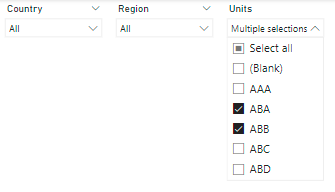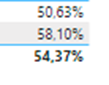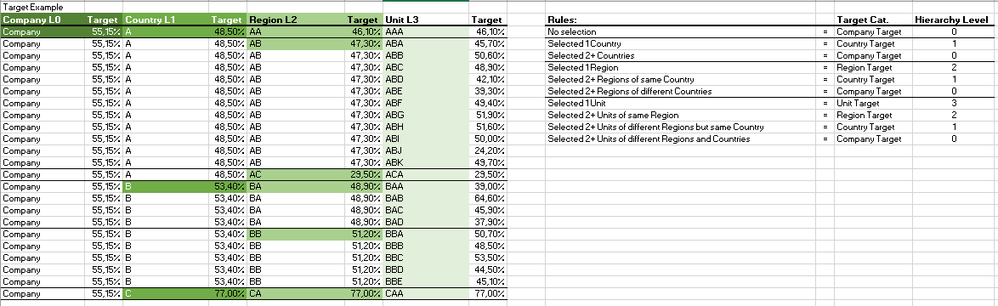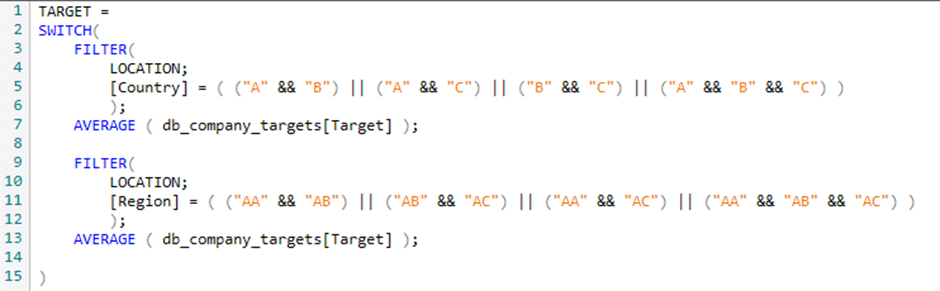- Power BI forums
- Updates
- News & Announcements
- Get Help with Power BI
- Desktop
- Service
- Report Server
- Power Query
- Mobile Apps
- Developer
- DAX Commands and Tips
- Custom Visuals Development Discussion
- Health and Life Sciences
- Power BI Spanish forums
- Translated Spanish Desktop
- Power Platform Integration - Better Together!
- Power Platform Integrations (Read-only)
- Power Platform and Dynamics 365 Integrations (Read-only)
- Training and Consulting
- Instructor Led Training
- Dashboard in a Day for Women, by Women
- Galleries
- Community Connections & How-To Videos
- COVID-19 Data Stories Gallery
- Themes Gallery
- Data Stories Gallery
- R Script Showcase
- Webinars and Video Gallery
- Quick Measures Gallery
- 2021 MSBizAppsSummit Gallery
- 2020 MSBizAppsSummit Gallery
- 2019 MSBizAppsSummit Gallery
- Events
- Ideas
- Custom Visuals Ideas
- Issues
- Issues
- Events
- Upcoming Events
- Community Blog
- Power BI Community Blog
- Custom Visuals Community Blog
- Community Support
- Community Accounts & Registration
- Using the Community
- Community Feedback
Register now to learn Fabric in free live sessions led by the best Microsoft experts. From Apr 16 to May 9, in English and Spanish.
- Power BI forums
- Forums
- Get Help with Power BI
- DAX Commands and Tips
- Fixing Target values filtered by specific category...
- Subscribe to RSS Feed
- Mark Topic as New
- Mark Topic as Read
- Float this Topic for Current User
- Bookmark
- Subscribe
- Printer Friendly Page
- Mark as New
- Bookmark
- Subscribe
- Mute
- Subscribe to RSS Feed
- Permalink
- Report Inappropriate Content
Fixing Target values filtered by specific category selections
Hi!
So I have 4 different Tables, each having columns that contain the yearly KPI Target values, in percentage, for different categories (Company -> 0, Country -> 1, Region -> 2, Business Unit -> 3).
Currently, I have a dashboard that allows the user to select specific Business Units, as well as their working Region and Country, all returning specific pre-defined Target values for each of these categories, when single-selected.
But I wanna leave the slicer open for multiple selections which helps the user to compare any other selection that they want.
But that's when the problem starts. My current measure is returning an average of the Target of the current selections that in some cases, when selecting multiple categories, bring no analytical info at all, and just creates confusion
So I made a schema on Excel of the logic that im thinking of to fix the Target
This is the measure I made trying to fix it, but it didn't really work:
It seems quite messy, I feel like i'll need a different approach
Any ideas on how to solve it? To return the Targets according to the slicer selection, like the Rules in the excel?
- Mark as New
- Bookmark
- Subscribe
- Mute
- Subscribe to RSS Feed
- Permalink
- Report Inappropriate Content
Hi @Dougdutra
Can you please paste (as text) some example data for the 4 tables so that it can EASILY be copied? Also, these 4 tables must somehow be logically connected... If we treat them as dimensions, what is the fact table here? Not every company can be found in every region, I suppose, and not every region can be found in every country...
By the way, the measure you're asking for will be very specific and tightly bound to the hierarchy (a small change to the hierarchy will immediately call for a change to the measure). On another note, your rules are not easily understandable. For instance, what does it mean "No selection -> Company Target"? If there are many companies (as I believe should be the case), then which company are we talking about? If you don't select anything, then all companies are visible...
Helpful resources

Microsoft Fabric Learn Together
Covering the world! 9:00-10:30 AM Sydney, 4:00-5:30 PM CET (Paris/Berlin), 7:00-8:30 PM Mexico City

Power BI Monthly Update - April 2024
Check out the April 2024 Power BI update to learn about new features.

| User | Count |
|---|---|
| 47 | |
| 24 | |
| 19 | |
| 14 | |
| 10 |
| User | Count |
|---|---|
| 57 | |
| 49 | |
| 44 | |
| 18 | |
| 18 |