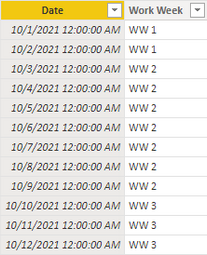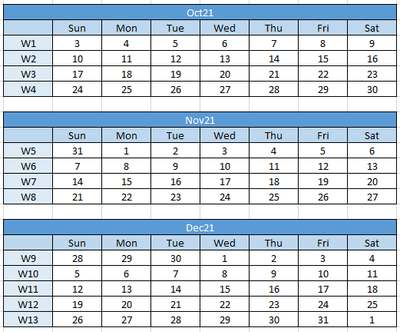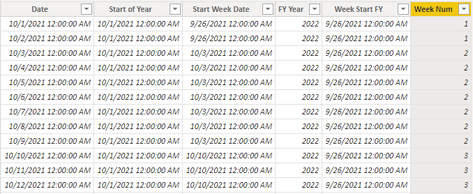- Power BI forums
- Updates
- News & Announcements
- Get Help with Power BI
- Desktop
- Service
- Report Server
- Power Query
- Mobile Apps
- Developer
- DAX Commands and Tips
- Custom Visuals Development Discussion
- Health and Life Sciences
- Power BI Spanish forums
- Translated Spanish Desktop
- Power Platform Integration - Better Together!
- Power Platform Integrations (Read-only)
- Power Platform and Dynamics 365 Integrations (Read-only)
- Training and Consulting
- Instructor Led Training
- Dashboard in a Day for Women, by Women
- Galleries
- Community Connections & How-To Videos
- COVID-19 Data Stories Gallery
- Themes Gallery
- Data Stories Gallery
- R Script Showcase
- Webinars and Video Gallery
- Quick Measures Gallery
- 2021 MSBizAppsSummit Gallery
- 2020 MSBizAppsSummit Gallery
- 2019 MSBizAppsSummit Gallery
- Events
- Ideas
- Custom Visuals Ideas
- Issues
- Issues
- Events
- Upcoming Events
- Community Blog
- Power BI Community Blog
- Custom Visuals Community Blog
- Community Support
- Community Accounts & Registration
- Using the Community
- Community Feedback
Register now to learn Fabric in free live sessions led by the best Microsoft experts. From Apr 16 to May 9, in English and Spanish.
- Power BI forums
- Forums
- Get Help with Power BI
- DAX Commands and Tips
- Fiscal week not on the first day of month
- Subscribe to RSS Feed
- Mark Topic as New
- Mark Topic as Read
- Float this Topic for Current User
- Bookmark
- Subscribe
- Printer Friendly Page
- Mark as New
- Bookmark
- Subscribe
- Mute
- Subscribe to RSS Feed
- Permalink
- Report Inappropriate Content
Fiscal week not on the first day of month
Hi all,
I'm trying to add Fiscal Week and Month to my date table. It starts on October.
I used blog post by @ChandeepChhabra which I found on a solved question on this website, to generate the Fiscal Week column and it worked but not my desired result.
Question Link - https://community.powerbi.com/t5/Desktop/Creating-a-fiscal-week-column/m-p/556549
Blog Post Link - https://www.goodly.co.in/calculate-fiscal-week-in-power-bi/
This was the result I get when I used it.
My desired fiscal week is a little different, it is not on the first day of the month. Here's an example:
As you can see, the first week starts on the 3rd of Oct where as the result I got from refering to the post starts on 1st of Oct. If the first 2 days of the month is at the end of the week then it is considered to be the week of previous month.
I would also like to add another column for the Month based on the fiscal week. Below is my desired Dim Date table.
| Date | Work Week | Month (WW) |
| 10/1/2021 12:00:00 AM | WW 52 | September |
| 10/2/2021 12:00:00 AM | WW 52 | September |
| 10/3/2021 12:00:00 AM | WW 1 | October |
| 10/4/2021 12:00:00 AM | WW 1 | October |
Solved! Go to Solution.
- Mark as New
- Bookmark
- Subscribe
- Mute
- Subscribe to RSS Feed
- Permalink
- Report Inappropriate Content
Hi @Anonymous ,
Add the following computed columns in sequence.
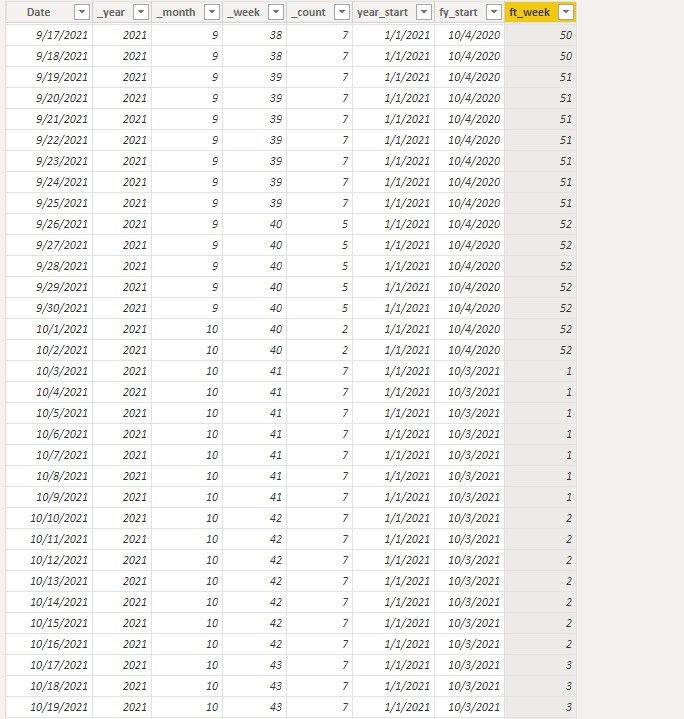
If this post helps, then please consider Accept it as the solution to help the other members find it.
- Mark as New
- Bookmark
- Subscribe
- Mute
- Subscribe to RSS Feed
- Permalink
- Report Inappropriate Content
Hi @Anonymous ,
Add the following computed columns in sequence.
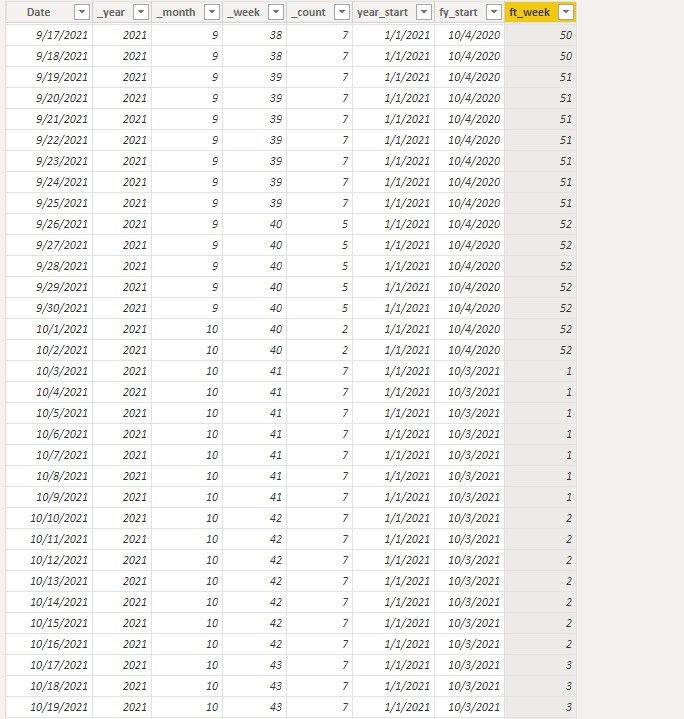
If this post helps, then please consider Accept it as the solution to help the other members find it.
- Mark as New
- Bookmark
- Subscribe
- Mute
- Subscribe to RSS Feed
- Permalink
- Report Inappropriate Content
Hi @v-jayw-msft,
Thanks! This is the result I desired, but there is a problem,
As you can see, the date 1 year before has empty value for fy_start and 1 for ft_week, is there a way to fix this? Maybe by setting the date to infinte (Not sure is this efficient, cuz I'm a newbie)? If there is no solution, then I will just accept this as the solution.
Also may I know what is the use of the last line of code, "WEEKNUM('calendar'[Date]-_diff,1)"? Because I didnt use it.
Really appreciate your effort in solving my issue! Thanks!! 😁
- Mark as New
- Bookmark
- Subscribe
- Mute
- Subscribe to RSS Feed
- Permalink
- Report Inappropriate Content
Hi @Anonymous ,
You are correct.
These blank values are due to incomplete dates for the previous fiscal year in the calendar table which don't have corresponding values be found. Extending the range of the calendar table will work.
My suggestion is to push up one year for the year range you need. For example, if you want 2020 to 2023, then your calendar will start from 2019. After adding a calculated column, you can filter the blank values.
Best Regards,
Jay
If this post helps, then please consider Accept it as the solution to help the other members find it.
- Mark as New
- Bookmark
- Subscribe
- Mute
- Subscribe to RSS Feed
- Permalink
- Report Inappropriate Content
@Anonymous ,
Start of Year =if( MONTH([date]) <10 , date( year([date])-1,10,1) , date( year([date]),10,1))
Start Week Date = [Date] -1* WEEKDAY([Date],1) +1
FY Year = year([Start of Year])
Week Start FY = minx(filter(Date , [FY Year] =earlier([FY Year]), [Start Week Date] )
Week Num = Quotient(datediff([Week Start FY],[Start Week Date], day),7) +1
Microsoft Power BI Learning Resources, 2023 !!
Learn Power BI - Full Course with Dec-2022, with Window, Index, Offset, 100+ Topics !!
Did I answer your question? Mark my post as a solution! Appreciate your Kudos !! Proud to be a Super User! !!
- Mark as New
- Bookmark
- Subscribe
- Mute
- Subscribe to RSS Feed
- Permalink
- Report Inappropriate Content
Hi @amitchandak ,
I changed the code a little below are my changes:
This is what I got after adding these columns to my date table :
As you can see the first 2 days of Oct 21 is still considered as the first week. My desired output is if the first 2 days of the month is on the end of the week, then it is not considered the day of the month instead it is the day of the previous month.
In this case, the 1st and 2nd of Oct 2021 should be Week 52 of 2021, and Week 1 of 2022 should start on 3rd of Oct 2021
- Mark as New
- Bookmark
- Subscribe
- Mute
- Subscribe to RSS Feed
- Permalink
- Report Inappropriate Content
@Anonymous , Sorry, My Mistake - Use Week Start Year
FY WEEK Year = year([Start Week Date])
In next one
Microsoft Power BI Learning Resources, 2023 !!
Learn Power BI - Full Course with Dec-2022, with Window, Index, Offset, 100+ Topics !!
Did I answer your question? Mark my post as a solution! Appreciate your Kudos !! Proud to be a Super User! !!
- Mark as New
- Bookmark
- Subscribe
- Mute
- Subscribe to RSS Feed
- Permalink
- Report Inappropriate Content
Hi @amitchandak ,
I think the previous one is correct because if I change the [Start of Year] to [Start Week Date], the Week No will reset on January of the next year, and it is supposed to reset on October.
The problem now is that the first 2 days of October should be Week 52 of 2021 and 3rd October should be Week 1 of 2022. I think it should be something like this
Date : 26-30 Sep 2021 and 1-2 Oct 2021
Start of Year : 1 Oct 2020
Start Week Date : 26 Sep 2021
FY Year : 2021
Week Start FY : 27 Sep 2020
Week Num : 53
Date : 3-9 Oct 2021
Start of Year : 1 Oct 2021
Start Week Date : 3 Oct 2021
FY Year : 2022
Week Start FY : 3 Oct 2021
Week Num : 1
Is there a way to check whether 1 Oct or 2 Oct is on Saturday, if so then the FY Year and Start of Year will remain on the previous FY Year and Start of Year?
Helpful resources

Microsoft Fabric Learn Together
Covering the world! 9:00-10:30 AM Sydney, 4:00-5:30 PM CET (Paris/Berlin), 7:00-8:30 PM Mexico City

Power BI Monthly Update - April 2024
Check out the April 2024 Power BI update to learn about new features.

| User | Count |
|---|---|
| 49 | |
| 25 | |
| 20 | |
| 15 | |
| 12 |
| User | Count |
|---|---|
| 57 | |
| 49 | |
| 44 | |
| 19 | |
| 18 |