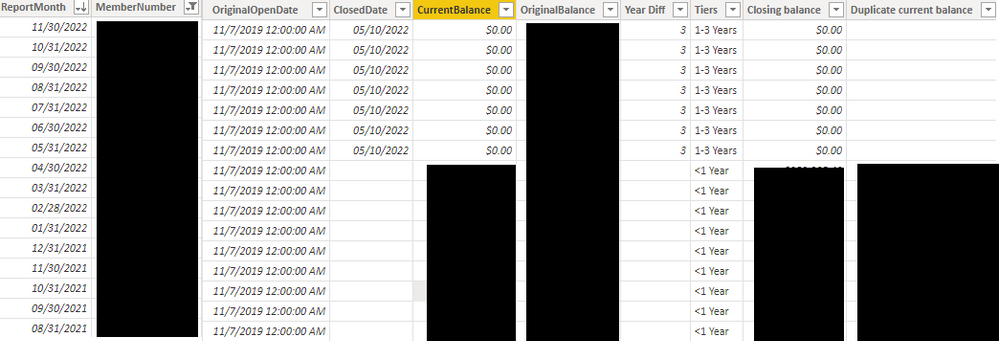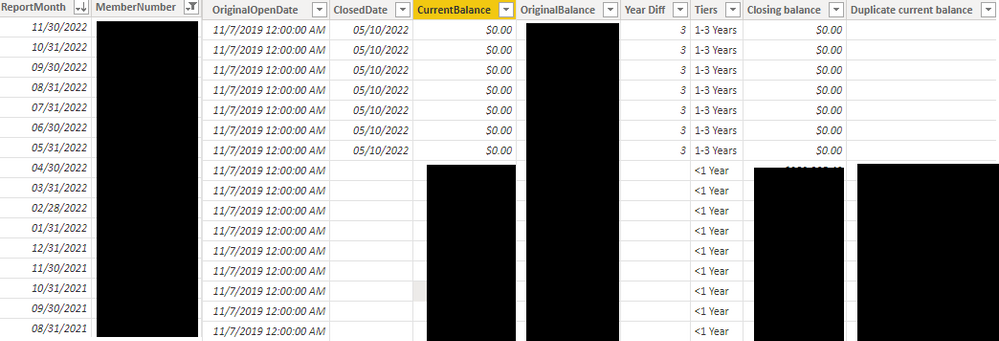- Power BI forums
- Updates
- News & Announcements
- Get Help with Power BI
- Desktop
- Service
- Report Server
- Power Query
- Mobile Apps
- Developer
- DAX Commands and Tips
- Custom Visuals Development Discussion
- Health and Life Sciences
- Power BI Spanish forums
- Translated Spanish Desktop
- Power Platform Integration - Better Together!
- Power Platform Integrations (Read-only)
- Power Platform and Dynamics 365 Integrations (Read-only)
- Training and Consulting
- Instructor Led Training
- Dashboard in a Day for Women, by Women
- Galleries
- Community Connections & How-To Videos
- COVID-19 Data Stories Gallery
- Themes Gallery
- Data Stories Gallery
- R Script Showcase
- Webinars and Video Gallery
- Quick Measures Gallery
- 2021 MSBizAppsSummit Gallery
- 2020 MSBizAppsSummit Gallery
- 2019 MSBizAppsSummit Gallery
- Events
- Ideas
- Custom Visuals Ideas
- Issues
- Issues
- Events
- Upcoming Events
- Community Blog
- Power BI Community Blog
- Custom Visuals Community Blog
- Community Support
- Community Accounts & Registration
- Using the Community
- Community Feedback
Register now to learn Fabric in free live sessions led by the best Microsoft experts. From Apr 16 to May 9, in English and Spanish.
- Power BI forums
- Forums
- Get Help with Power BI
- DAX Commands and Tips
- First non null value
- Subscribe to RSS Feed
- Mark Topic as New
- Mark Topic as Read
- Float this Topic for Current User
- Bookmark
- Subscribe
- Printer Friendly Page
- Mark as New
- Bookmark
- Subscribe
- Mute
- Subscribe to RSS Feed
- Permalink
- Report Inappropriate Content
First non null value
I have data that is sorted by report month. Here is a screen shot for one Customer ID. Each Customer can have multiple accounts, but here is one account example:
What I need to extract is the last $ value (current balance) before the customer closed their account. In this example, it would be $xxx,xxx on report month 04/30/2022. I have created a duplicate current balance column with null values to replace the $0 so that I could do a DAX which would be something like "The first non null value"
I can't use FIRSTNONBLANK as it could be the case that the last $ in the account was not necessarily their highest/lowest $.
Is there an easy way to get this?
Thank you!
- Mark as New
- Bookmark
- Subscribe
- Mute
- Subscribe to RSS Feed
- Permalink
- Report Inappropriate Content
Bumping this up....
- Mark as New
- Bookmark
- Subscribe
- Mute
- Subscribe to RSS Feed
- Permalink
- Report Inappropriate Content
I think you can use
Last Balance =
LASTNONBLANKVALUE ( 'Table'[Report Month], SUM ( 'Table'[Duplicate balance] ) )
- Mark as New
- Bookmark
- Subscribe
- Mute
- Subscribe to RSS Feed
- Permalink
- Report Inappropriate Content
@johnt75
I have tried using this one:
But it returns the largest $ amount in the customers account history, instead of whatever the last $ amount was before they closed their account.
The DAX you suggested returned blank on the report. As a column, it added up the entirety of the account balances. I switched the [reportmonth] to closeddate and that didn't seem to work either (just returned blank)
- Mark as New
- Bookmark
- Subscribe
- Mute
- Subscribe to RSS Feed
- Permalink
- Report Inappropriate Content
Hi @KW123 ,
In order to get a better understanding on your requirement and give you a suitable solution, please provide some fake data in your table 'Query1' (exclude sensitive data) with Text format and your expected result with backend logic and special examples. It is better if you can share a simplified pbix file. You can refer the following link to upload the file to the community. Thank you.
How to upload PBI in Community
Best Regards
If this post helps, then please consider Accept it as the solution to help the other members find it more quickly.
- Mark as New
- Bookmark
- Subscribe
- Mute
- Subscribe to RSS Feed
- Permalink
- Report Inappropriate Content
@v-yiruan-msft
Thank you for the feedback. I hope the below helps:
This is how the data is in the report. This is for one customer ID. Some customer IDs have multiple account numbers, but in this case it only has one. In my report, I will be making it for every customer ID we have with a closed account.
I am trying to make a report which shows the last balance in the customers account before they closed their account (and then the current balance changes to $0) So for this customer, I want to extract the $ balance that shows in that row on 04-30-2022. Where I am running into problems is that the last balance isn't necessarily the largest $ amount in their account history. So using a MAX or LASTNONBLANK I don't think will work.
Here is an example:
| Customer ID | Customer Account | Open Date | Closed Date | Current Balance | Last Balance in account (column I am trying to caluclate) |
| 1 | 123 | 11/07/2019 | 04/30/2022 | $0 | $500 |
| 2 | 456 | 06/20/2020 | 01/03/2022 | $0 | $1000 |
| 3 | 789 | 06/04/2017 | 05/09/2020 | $0 | $200 |
| 4 | 234 | 03/08/2021 | 09/04/2022 | $0 | $300 |
| 5 | 345 | 07/06/2020 | 11/02/2021 | $0 | $700 |
Assume that customer ID 1 is the same customer in the above screenshot of the Data. The first $ value that is in the black box, their closed $ amount, is $500 on 04/30/2022. Since the account is closed, the balance becomes $0 for the report months thereafter.
There is a direct relationship between the dates table and the report month and an indirect with Closed date and date.
Let me know if you require more information. Thanks again for your help
- Mark as New
- Bookmark
- Subscribe
- Mute
- Subscribe to RSS Feed
- Permalink
- Report Inappropriate Content
Hi @KW123 ,
I'm sorry that I still can't understanding your requirement. Do you want to get the last balance which is not 0 for per customer per account? For example, if you have the data in below table, what's your expected result? What you want to get is 800? Could you please share a simplified pbix file(exclude sensitive info) with some sample data and backend logic? You can refer the following link to upload the file to the community. Thank you.
How to upload PBI in Community
| Customer ID | Customer Account | Open Date | Closed Date | xxDate | Current Balance |
| 1 | 123 | 11/7/2019 | 04/30/2022 | 3/2/2021 | $4,500 |
| 1 | 123 | 11/8/2019 | 04/30/2023 | 12/14/2021 | 3200 |
| 1 | 123 | 11/9/2019 | 04/30/2024 | 2/28/2022 | 1500 |
| 1 | 123 | 11/10/2019 | 04/30/2025 | 4/3/2022 | 800 |
| 1 | 123 | 11/10/2019 | 04/30/2025 | 4/30/2022 | 0 |
Best Regards
If this post helps, then please consider Accept it as the solution to help the other members find it more quickly.
- Mark as New
- Bookmark
- Subscribe
- Mute
- Subscribe to RSS Feed
- Permalink
- Report Inappropriate Content
Helpful resources

Microsoft Fabric Learn Together
Covering the world! 9:00-10:30 AM Sydney, 4:00-5:30 PM CET (Paris/Berlin), 7:00-8:30 PM Mexico City

Power BI Monthly Update - April 2024
Check out the April 2024 Power BI update to learn about new features.

| User | Count |
|---|---|
| 47 | |
| 24 | |
| 20 | |
| 15 | |
| 13 |
| User | Count |
|---|---|
| 51 | |
| 46 | |
| 39 | |
| 19 | |
| 19 |