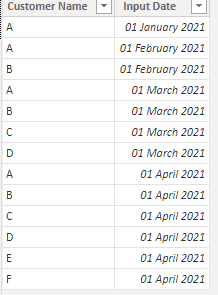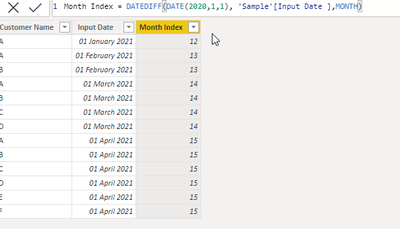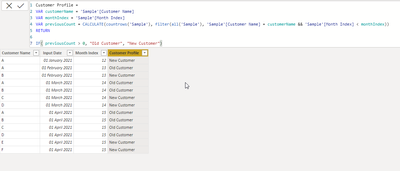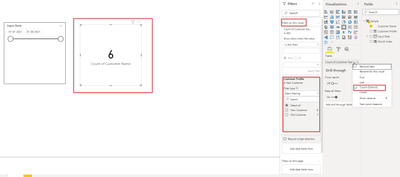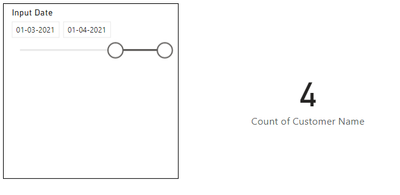- Power BI forums
- Updates
- News & Announcements
- Get Help with Power BI
- Desktop
- Service
- Report Server
- Power Query
- Mobile Apps
- Developer
- DAX Commands and Tips
- Custom Visuals Development Discussion
- Health and Life Sciences
- Power BI Spanish forums
- Translated Spanish Desktop
- Power Platform Integration - Better Together!
- Power Platform Integrations (Read-only)
- Power Platform and Dynamics 365 Integrations (Read-only)
- Training and Consulting
- Instructor Led Training
- Dashboard in a Day for Women, by Women
- Galleries
- Community Connections & How-To Videos
- COVID-19 Data Stories Gallery
- Themes Gallery
- Data Stories Gallery
- R Script Showcase
- Webinars and Video Gallery
- Quick Measures Gallery
- 2021 MSBizAppsSummit Gallery
- 2020 MSBizAppsSummit Gallery
- 2019 MSBizAppsSummit Gallery
- Events
- Ideas
- Custom Visuals Ideas
- Issues
- Issues
- Events
- Upcoming Events
- Community Blog
- Power BI Community Blog
- Custom Visuals Community Blog
- Community Support
- Community Accounts & Registration
- Using the Community
- Community Feedback
Register now to learn Fabric in free live sessions led by the best Microsoft experts. From Apr 16 to May 9, in English and Spanish.
- Power BI forums
- Forums
- Get Help with Power BI
- DAX Commands and Tips
- Re: Finding Monthly Unique New Customers
- Subscribe to RSS Feed
- Mark Topic as New
- Mark Topic as Read
- Float this Topic for Current User
- Bookmark
- Subscribe
- Printer Friendly Page
- Mark as New
- Bookmark
- Subscribe
- Mute
- Subscribe to RSS Feed
- Permalink
- Report Inappropriate Content
Finding Monthly Unique New Customers
Scenario: EOM reporting for December and working from one master spreadsheet where new customers are inputted with new orders. The same customer might have ordered something in June and November so they wouldn't be a new customer but I'm trying to get to a number of how many net-new customers joined in December.
Here's the steps I use to find unique customer additions each month in excel:
1. Isolate all December (12/1/2021 - 12/31/2021) customers that were entered into the spreadsheet and dedupe that list to get unique customer ids (example yeild of 100 unique customers)
2. Isolate all customers that were entered into the spreadsheet earlier than December (1/1/2021 - 11/30/2021) and dedupe that list to get unique customer ids (example yeild of 3000 unique customers)
3. Vlookup step 1 against step 2
4. If vlookup doesn't produce any matches then = New Customer
5. If vlookup produces matches then = Existing Customer (doesn't need to be counted)
I'd like all existing date filter drop-downs to be able to still change these numbers and graphs as they do now with other visuals in the PBI report. So, if I were to filter for February or August it would give me those month's unique customers.
Has anyone already put together anything like this before. I've had some success with doing easy DAX measures in PBI, but this one is a mystery to me. Any help would be appreciated.
Solved! Go to Solution.
- Mark as New
- Bookmark
- Subscribe
- Mute
- Subscribe to RSS Feed
- Permalink
- Report Inappropriate Content
Hi @craigology
This is quite simple in Power BI
1. Created a table called "Sample" to replicate your dataset. You can replace the col/table names with your dataset.
2. Create a calculated column "Month Index" to keep track of month passed from a reference date (jan 2021 in my case).
Month Index = DATEDIFF(DATE(2020,1,1), 'Sample'[Input Date ],MONTH)
3. Create another calculated colmumn to check if users are Old/new
Customer Profile =
VAR customerName = 'Sample'[Customer Name]
VAR monthIndex = 'Sample'[Month Index]
VAR previousCount = CALCULATE(countrows('Sample'), filter(all('Sample'), 'Sample'[Customer Name] = customerName && 'Sample'[Month Index] < monthIndex))
RETURN
IF( previousCount > 0, "Old Customer", "New Customer")
4. Create a label visual and add the "Distinct Count" of Customer Name column. Also add an additional filter on the visual to only count distinct count for "Customer Profile" to be "New Customer".
Thats It! You can filter the table now using month filter (or any other filter) to see the uniqe count between the specified time span.
If this helped you, mark this as the solution to help others refer.
Thanks,
Hanson
- Mark as New
- Bookmark
- Subscribe
- Mute
- Subscribe to RSS Feed
- Permalink
- Report Inappropriate Content
Hi @craigology
This is quite simple in Power BI
1. Created a table called "Sample" to replicate your dataset. You can replace the col/table names with your dataset.
2. Create a calculated column "Month Index" to keep track of month passed from a reference date (jan 2021 in my case).
Month Index = DATEDIFF(DATE(2020,1,1), 'Sample'[Input Date ],MONTH)
3. Create another calculated colmumn to check if users are Old/new
Customer Profile =
VAR customerName = 'Sample'[Customer Name]
VAR monthIndex = 'Sample'[Month Index]
VAR previousCount = CALCULATE(countrows('Sample'), filter(all('Sample'), 'Sample'[Customer Name] = customerName && 'Sample'[Month Index] < monthIndex))
RETURN
IF( previousCount > 0, "Old Customer", "New Customer")
4. Create a label visual and add the "Distinct Count" of Customer Name column. Also add an additional filter on the visual to only count distinct count for "Customer Profile" to be "New Customer".
Thats It! You can filter the table now using month filter (or any other filter) to see the uniqe count between the specified time span.
If this helped you, mark this as the solution to help others refer.
Thanks,
Hanson
- Mark as New
- Bookmark
- Subscribe
- Mute
- Subscribe to RSS Feed
- Permalink
- Report Inappropriate Content
Thanks so much for this Hanson97. You saved me! 🙂
- Mark as New
- Bookmark
- Subscribe
- Mute
- Subscribe to RSS Feed
- Permalink
- Report Inappropriate Content
Hi @craigology
I recommend you check out the New Customers pattern on DAX Patterns:
https://www.daxpatterns.com/new-and-returning-customers/
When writing your measures, you need to choose whether the calculation should be relative/absolute - described on the above page.
Post back if you need help adapting to your specific data model 🙂
Regards,
Owen
- Mark as New
- Bookmark
- Subscribe
- Mute
- Subscribe to RSS Feed
- Permalink
- Report Inappropriate Content
Thanks OwenAuger! 🙂
Helpful resources

Microsoft Fabric Learn Together
Covering the world! 9:00-10:30 AM Sydney, 4:00-5:30 PM CET (Paris/Berlin), 7:00-8:30 PM Mexico City

Power BI Monthly Update - April 2024
Check out the April 2024 Power BI update to learn about new features.

| User | Count |
|---|---|
| 47 | |
| 24 | |
| 20 | |
| 15 | |
| 13 |
| User | Count |
|---|---|
| 51 | |
| 46 | |
| 39 | |
| 19 | |
| 19 |