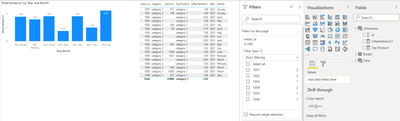- Power BI forums
- Updates
- News & Announcements
- Get Help with Power BI
- Desktop
- Service
- Report Server
- Power Query
- Mobile Apps
- Developer
- DAX Commands and Tips
- Custom Visuals Development Discussion
- Health and Life Sciences
- Power BI Spanish forums
- Translated Spanish Desktop
- Power Platform Integration - Better Together!
- Power Platform Integrations (Read-only)
- Power Platform and Dynamics 365 Integrations (Read-only)
- Training and Consulting
- Instructor Led Training
- Dashboard in a Day for Women, by Women
- Galleries
- Community Connections & How-To Videos
- COVID-19 Data Stories Gallery
- Themes Gallery
- Data Stories Gallery
- R Script Showcase
- Webinars and Video Gallery
- Quick Measures Gallery
- 2021 MSBizAppsSummit Gallery
- 2020 MSBizAppsSummit Gallery
- 2019 MSBizAppsSummit Gallery
- Events
- Ideas
- Custom Visuals Ideas
- Issues
- Issues
- Events
- Upcoming Events
- Community Blog
- Power BI Community Blog
- Custom Visuals Community Blog
- Community Support
- Community Accounts & Registration
- Using the Community
- Community Feedback
Register now to learn Fabric in free live sessions led by the best Microsoft experts. From Apr 16 to May 9, in English and Spanish.
- Power BI forums
- Forums
- Get Help with Power BI
- DAX Commands and Tips
- Find vendors having same Top 1 product as selected...
- Subscribe to RSS Feed
- Mark Topic as New
- Mark Topic as Read
- Float this Topic for Current User
- Bookmark
- Subscribe
- Printer Friendly Page
- Mark as New
- Bookmark
- Subscribe
- Mute
- Subscribe to RSS Feed
- Permalink
- Report Inappropriate Content
Find vendors having same Top 1 product as selected vendor
Hello,
Hope you are doing well.
I have been struggling to accomplish a tricky case. Unfortunately, I haven`t found anything similar in other topics.
Could you please assist me how to achieve the desired result using DAX expressions?
Case:
3. Top 20 of vendors from the previous step.
4. Based on on the result from previous step, I need to do something like this DIVIDE(SUM(numerator),SUM(denominator))
Please find the sample data below:
| vedor_id | category | amount | numerator | denominator |
| 1001 | category1 | 572 | 2 | 1 |
| 1001 | category2 | 198 | 2 | 2 |
| 1002 | category1 | 509 | 2 | 2 |
| 1002 | category2 | 90 | 2 | 2 |
| 1002 | category3 | 243 | 2 | 2 |
| 1003 | category3 | 1544 | 2 | 2 |
| 1004 | category1 | 1621 | 3 | 1 |
| 1004 | category2 | 390 | 1 | 2 |
| 1005 | category1 | 9292 | 2 | 1 |
| 1006 | category1 | 527 | 2 | 1 |
When choosing vendor_id = 1001, top 1 category = "category 1"
Top category for each vendor
| vedor_id | category | amount | top_category | numerator | denominator |
| 1001 | category1 | 572 | category1 | 2 | 1 |
| 1001 | category2 | 198 | 2 | 2 | |
| 1002 | category1 | 509 | category1 | 2 | 2 |
| 1002 | category2 | 90 | 2 | 2 | |
| 1002 | category3 | 243 | 2 | 2 | |
| 1003 | category3 | 1544 | category3 | 2 | 2 |
| 1004 | category1 | 1621 | category1 | 3 | 1 |
| 1004 | category2 | 390 | 1 | 2 | |
| 1005 | category1 | 9292 | category1 | 2 | 1 |
| 1006 | category1 | 527 | category1 | 2 | 1 |
Top 3 vendors with the top "category 1"
| vendor_id | category | amount | top_category | numerator | denominator |
| 1005 | category1 | 9292 | category1 | 2 | 1 |
| 1004 | category1 | 1621 | category1 | 3 | 1 |
| 1006 | category1 | 527 | category1 | 2 | 1 |
Hope all above is clear. If not, please let me know.
Solved! Go to Solution.
- Mark as New
- Bookmark
- Subscribe
- Mute
- Subscribe to RSS Feed
- Permalink
- Report Inappropriate Content
Together with my colleagues we were able to find a solution for this:
1. Created a separate table in the database with the list of vendors and their top product by sales;
2. Joined this new table with the fact table in Power BI to get the top product column.
Please find the simplified DAX formula below. It should be adjusted with the changes according to your requirements, but at least it will show the direction to follow.
Assuming that you already have Measure to find Top Product:
KPI Top 20 by Vendor =
VAR __Top1 = [Top Product Sales]
VAR __Vendor =
SELECTEDVALUE ( vendor[vendor_group] )
VAR __1VendorNum =
CALCULATE (
SUM ( fact[numerator] ),
FILTER (
ALL ( fact ),
fact[product_category_code] = __Top1
&& fact[top_product] = __Top1
&& fact[rank_by_top_category] <= 20
),
FILTER ( ALL ( vendor ), vendor[vendor_group] = __Vendor )
)
VAR __OtherVendorsNum =
CALCULATE (
SUM ( fact[numerator] ),
FILTER (
ALL ( fact ),
fact[product_category_code] = __Top1
&& fact[top_product] = __Top1
&& fact[rank_by_top_category] <= 20
),
FILTER ( ALL ( vendor ), vendor[vendor_group] <> __Vendor )
)
VAR __AllVendorsNum = __1VendorNum + __OtherVendorsNum
VAR __1VendorDen =
CALCULATE (
SUM ( fact[denominator] ),
FILTER (
ALL ( fact ),
fact[product_category_code] = __Top1
&& fact[top_product] = __Top1
&& fact[rank_by_top_category] <= 20
),
FILTER ( ALL ( vendor ), vendor[vendor_group] = __Vendor )
)
VAR __OtherVendorsDen =
CALCULATE (
SUM ( fact[denominator]),
FILTER (
ALL ( fact ),
fact[product_category_code] = __Top1
&& fact[top_product] = __Top1
&& fact[rank_by_top_category] <= 20
),
FILTER ( ALL ( vendor ), vendor[vendor_group] <> __Vendor )
)
VAR __AllVendorsDen = __1VendorDen + __OtherVendorsDen
VAR __KPI =
DIVIDE ( __AllVendorsNum, __AllVendorsDen )
RETURN
__KPI
- Mark as New
- Bookmark
- Subscribe
- Mute
- Subscribe to RSS Feed
- Permalink
- Report Inappropriate Content
Together with my colleagues we were able to find a solution for this:
1. Created a separate table in the database with the list of vendors and their top product by sales;
2. Joined this new table with the fact table in Power BI to get the top product column.
Please find the simplified DAX formula below. It should be adjusted with the changes according to your requirements, but at least it will show the direction to follow.
Assuming that you already have Measure to find Top Product:
KPI Top 20 by Vendor =
VAR __Top1 = [Top Product Sales]
VAR __Vendor =
SELECTEDVALUE ( vendor[vendor_group] )
VAR __1VendorNum =
CALCULATE (
SUM ( fact[numerator] ),
FILTER (
ALL ( fact ),
fact[product_category_code] = __Top1
&& fact[top_product] = __Top1
&& fact[rank_by_top_category] <= 20
),
FILTER ( ALL ( vendor ), vendor[vendor_group] = __Vendor )
)
VAR __OtherVendorsNum =
CALCULATE (
SUM ( fact[numerator] ),
FILTER (
ALL ( fact ),
fact[product_category_code] = __Top1
&& fact[top_product] = __Top1
&& fact[rank_by_top_category] <= 20
),
FILTER ( ALL ( vendor ), vendor[vendor_group] <> __Vendor )
)
VAR __AllVendorsNum = __1VendorNum + __OtherVendorsNum
VAR __1VendorDen =
CALCULATE (
SUM ( fact[denominator] ),
FILTER (
ALL ( fact ),
fact[product_category_code] = __Top1
&& fact[top_product] = __Top1
&& fact[rank_by_top_category] <= 20
),
FILTER ( ALL ( vendor ), vendor[vendor_group] = __Vendor )
)
VAR __OtherVendorsDen =
CALCULATE (
SUM ( fact[denominator]),
FILTER (
ALL ( fact ),
fact[product_category_code] = __Top1
&& fact[top_product] = __Top1
&& fact[rank_by_top_category] <= 20
),
FILTER ( ALL ( vendor ), vendor[vendor_group] <> __Vendor )
)
VAR __AllVendorsDen = __1VendorDen + __OtherVendorsDen
VAR __KPI =
DIVIDE ( __AllVendorsNum, __AllVendorsDen )
RETURN
__KPI
- Mark as New
- Bookmark
- Subscribe
- Mute
- Subscribe to RSS Feed
- Permalink
- Report Inappropriate Content
@uladzimir_uk You can get all vendors that have the same product using something like
//assuming you have a measure Top1Product based on your first calc
OtherVendors =
VAR __Top1 = [Top1Product]
VAR __Vendor = SELECTEDVALUE('Table'[vendor_id])
VAR __OtherVendors = FILTER(ALL('Table'),[category]=__Top1 && [vendor_id]<>__Vendor)
...The __OtherVendors variable has the vendors and rows that you need to complete your calculation.
this:
@ me in replies or I'll lose your thread!!!
Instead of a Kudo, please vote for this idea
Become an expert!: Enterprise DNA
External Tools: MSHGQM
YouTube Channel!: Microsoft Hates Greg
Latest book!: The Definitive Guide to Power Query (M)
DAX is easy, CALCULATE makes DAX hard...
- Mark as New
- Bookmark
- Subscribe
- Mute
- Subscribe to RSS Feed
- Permalink
- Report Inappropriate Content
Hello @Greg_Deckler ,
Thank you for your input!
Unfortunately I receive this error
The expression refers to multiple columns. Multiple columns cannot be converted to a scalar value.
- Mark as New
- Bookmark
- Subscribe
- Mute
- Subscribe to RSS Feed
- Permalink
- Report Inappropriate Content
@uladzimir_uk Correct, that VAR has multiple rows in it, all of the vendors. You can use SUMX for example to iterate over the rows to return a scalar value.
@ me in replies or I'll lose your thread!!!
Instead of a Kudo, please vote for this idea
Become an expert!: Enterprise DNA
External Tools: MSHGQM
YouTube Channel!: Microsoft Hates Greg
Latest book!: The Definitive Guide to Power Query (M)
DAX is easy, CALCULATE makes DAX hard...
- Mark as New
- Bookmark
- Subscribe
- Mute
- Subscribe to RSS Feed
- Permalink
- Report Inappropriate Content
Hello @Greg_Deckler ,
Thank you for your reply.
I feel like it could be a solution. I will double check it on Monday and will get back to you with the results.
- Mark as New
- Bookmark
- Subscribe
- Mute
- Subscribe to RSS Feed
- Permalink
- Report Inappropriate Content
Hello @Greg_Deckler ,
Sorry for the late reply.
I had a chance to use the formulas
I have a concern, that whenever I filter the report by vendor, the KPI is being calculated only by this filtered vendor.
But the idea was to calculate it based on All vendors, having the same product as top1.
please find the no filter\ filterd screenshots attached.
Helpful resources

Microsoft Fabric Learn Together
Covering the world! 9:00-10:30 AM Sydney, 4:00-5:30 PM CET (Paris/Berlin), 7:00-8:30 PM Mexico City

Power BI Monthly Update - April 2024
Check out the April 2024 Power BI update to learn about new features.

| User | Count |
|---|---|
| 47 | |
| 26 | |
| 19 | |
| 14 | |
| 10 |
| User | Count |
|---|---|
| 57 | |
| 49 | |
| 44 | |
| 18 | |
| 18 |