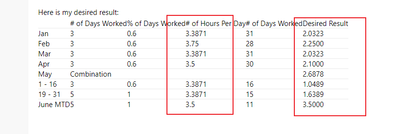- Power BI forums
- Updates
- News & Announcements
- Get Help with Power BI
- Desktop
- Service
- Report Server
- Power Query
- Mobile Apps
- Developer
- DAX Commands and Tips
- Custom Visuals Development Discussion
- Health and Life Sciences
- Power BI Spanish forums
- Translated Spanish Desktop
- Power Platform Integration - Better Together!
- Power Platform Integrations (Read-only)
- Power Platform and Dynamics 365 Integrations (Read-only)
- Training and Consulting
- Instructor Led Training
- Dashboard in a Day for Women, by Women
- Galleries
- Community Connections & How-To Videos
- COVID-19 Data Stories Gallery
- Themes Gallery
- Data Stories Gallery
- R Script Showcase
- Webinars and Video Gallery
- Quick Measures Gallery
- 2021 MSBizAppsSummit Gallery
- 2020 MSBizAppsSummit Gallery
- 2019 MSBizAppsSummit Gallery
- Events
- Ideas
- Custom Visuals Ideas
- Issues
- Issues
- Events
- Upcoming Events
- Community Blog
- Power BI Community Blog
- Custom Visuals Community Blog
- Community Support
- Community Accounts & Registration
- Using the Community
- Community Feedback
Register now to learn Fabric in free live sessions led by the best Microsoft experts. From Apr 16 to May 9, in English and Spanish.
- Power BI forums
- Forums
- Get Help with Power BI
- DAX Commands and Tips
- Find correct date record for DAX formula
- Subscribe to RSS Feed
- Mark Topic as New
- Mark Topic as Read
- Float this Topic for Current User
- Bookmark
- Subscribe
- Printer Friendly Page
- Mark as New
- Bookmark
- Subscribe
- Mute
- Subscribe to RSS Feed
- Permalink
- Report Inappropriate Content
Find correct date record for DAX formula
Hello,
I am not sure how to do this in Power BI and was hoping for some help.
I have a formula that I use:
Its pretty basic it calculates the targeted number of hours someone should work per month by # of Hours Per Day (calculated using the number of days in the date table) * % of Days worked (their FTE # of Days worked /5)
| Provider ID | Provider Name | Provider Start Date | # of Days Worked Per Week | % of Days Worked | Monthly Case Target | Period Case Target | Yearly Case Target | provider_target_id | Start Date | End Date |
| 455104 | Jane Doe | 3-Aug-20 | 3 | 0.6 | 25 | 100 | 300 | 3732 | 16-May-22 | NULL |
| 455104 | Jane Doe | 3-Aug-20 | 5 | 1 | 41.67 | 166.67 | 500 | 3731 | 17-Oct-21 | 15-May-22 |
Here is my desired result:
| # of Days Worked | % of Days Worked | # of Hours Per Day | # of Days Worked | Desired Result | |
| Jan | 3 | 0.6 | 3.3871 | 31 | 2.0323 |
| Feb | 3 | 0.6 | 3.75 | 28 | 2.2500 |
| Mar | 3 | 0.6 | 3.3871 | 31 | 2.0323 |
| Apr | 3 | 0.6 | 3.5 | 30 | 2.1000 |
| May | Combination | 2.6878 | |||
| 1 - 16 | 3 | 0.6 | 3.3871 | 16 | 1.0489 |
| 19 - 31 | 5 | 1 | 3.3871 | 15 | 1.6389 |
| June MTD | 5 | 1 | 3.5 | 11 | 3.5000 |
- Mark as New
- Bookmark
- Subscribe
- Mute
- Subscribe to RSS Feed
- Permalink
- Report Inappropriate Content
Hi, @Anonymous ;
Sorry, I am confused. What is the calculation logic of the 2 columns marked in red?
Best Regards,
Community Support Team _ Yalan Wu
If this post helps, then please consider Accept it as the solution to help the other members find it more quickly.
- Mark as New
- Bookmark
- Subscribe
- Mute
- Subscribe to RSS Feed
- Permalink
- Report Inappropriate Content
Hi Yalan,
Worked # of Hours is the target # of hours (105) divided by number of days in month so for Jan 105/31 = 3.3871. And Desired Result is % of Days worked * # of days in month so far/ total number of days in month * Worked # of Hours Per Day ie for Jan = .6 * 31/31 * 3.3871 = 2.323. The main thing is how do I get the formula to grab the correct % of Days Worked based on the above first table so 1 Jan - 16 May .6 then for May 17 - Current Day 1 that is based on the start and end dates in the first able.
Helpful resources

Microsoft Fabric Learn Together
Covering the world! 9:00-10:30 AM Sydney, 4:00-5:30 PM CET (Paris/Berlin), 7:00-8:30 PM Mexico City

Power BI Monthly Update - April 2024
Check out the April 2024 Power BI update to learn about new features.

| User | Count |
|---|---|
| 43 | |
| 23 | |
| 21 | |
| 15 | |
| 15 |
| User | Count |
|---|---|
| 45 | |
| 31 | |
| 30 | |
| 18 | |
| 17 |