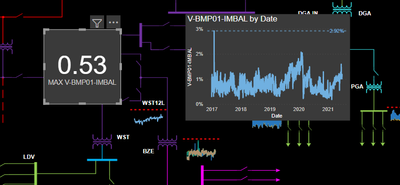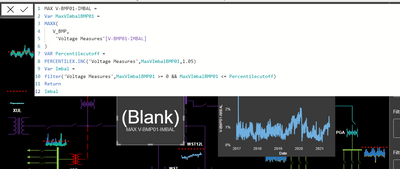- Power BI forums
- Updates
- News & Announcements
- Get Help with Power BI
- Desktop
- Service
- Report Server
- Power Query
- Mobile Apps
- Developer
- DAX Commands and Tips
- Custom Visuals Development Discussion
- Health and Life Sciences
- Power BI Spanish forums
- Translated Spanish Desktop
- Power Platform Integration - Better Together!
- Power Platform Integrations (Read-only)
- Power Platform and Dynamics 365 Integrations (Read-only)
- Training and Consulting
- Instructor Led Training
- Dashboard in a Day for Women, by Women
- Galleries
- Community Connections & How-To Videos
- COVID-19 Data Stories Gallery
- Themes Gallery
- Data Stories Gallery
- R Script Showcase
- Webinars and Video Gallery
- Quick Measures Gallery
- 2021 MSBizAppsSummit Gallery
- 2020 MSBizAppsSummit Gallery
- 2019 MSBizAppsSummit Gallery
- Events
- Ideas
- Custom Visuals Ideas
- Issues
- Issues
- Events
- Upcoming Events
- Community Blog
- Power BI Community Blog
- Custom Visuals Community Blog
- Community Support
- Community Accounts & Registration
- Using the Community
- Community Feedback
Register now to learn Fabric in free live sessions led by the best Microsoft experts. From Apr 16 to May 9, in English and Spanish.
- Power BI forums
- Forums
- Get Help with Power BI
- DAX Commands and Tips
- Re: Filtering Card Visual
- Subscribe to RSS Feed
- Mark Topic as New
- Mark Topic as Read
- Float this Topic for Current User
- Bookmark
- Subscribe
- Printer Friendly Page
- Mark as New
- Bookmark
- Subscribe
- Mute
- Subscribe to RSS Feed
- Permalink
- Report Inappropriate Content
Filtering Card Visual
Hi,
I am currently trying to use a card visual to display a measure that calculates the max of another measure as can be seen below, but i ran into a problem, the card can be filtered from the filter panel and since some of the data has spikes the spike is shown. Any suggestions on how I can filter out these spikes from the measure. Any help would be apriciated.
the card data has the max imbalance and and I have filtered the line chart using the filter panel but I can't do the same for the card.
Below is the DAX I used to show the maxium voltage imbalance from the V-imbal measure
MAX V-BMP01-IMBAL =
Var MaxVImbalBMP01 =
MAXX(
V_BMP,
'Voltage Measures'[V-BMP01-IMBAL]
)
RETURN
MaxVImbalBMP01
Below is the DAX for the line chart that shows V-imbalance measure
V-BMP01-IMBAL =
VAR ValueTableBMP01 =
UNION(
ROW("BMP01",AVERAGE(V_BMP[V-BMP01-AB])),
ROW("BMP01",AVERAGE(V_BMP[V-BMP01-BC])),
ROW("BMP01",AVERAGE(V_BMP[V-BMP01-CA]))
)
VAR BMP01ROWMAX =
MAXX(
ValueTableBMP01,[BMP01]
)
VAR BMP01ROWAVE =
AVERAGEX(
ValueTableBMP01,
[BMP01]
)
VAR BMP01IMBAL =
(BMP01ROWMAX - BMP01ROWAVE) / BMP01ROWAVE
Var MaxVImbalBMP01 =
MAXX(
V_BMP,
BMP01IMBAL
)
RETURN
MaxVImbalBMP01
- Mark as New
- Bookmark
- Subscribe
- Mute
- Subscribe to RSS Feed
- Permalink
- Report Inappropriate Content
Hi @equetzal
There's a couple things you can do. Calculate as variables either: the average and standard deviation of the data OR a high and low percentile (maybe 10th and 90th?).
When you're calculating the average you can filter for values between (average +/- 2 standard deviations) or (high and low percentiles). Either way will discard outliers.
Hope this helps!
- Mark as New
- Bookmark
- Subscribe
- Mute
- Subscribe to RSS Feed
- Permalink
- Report Inappropriate Content
Hi @littlemojopuppy
Thanks for the suggestion I have tried but the card comeout blank could you be so kind as to give an example.
- Mark as New
- Bookmark
- Subscribe
- Mute
- Subscribe to RSS Feed
- Permalink
- Report Inappropriate Content
Hi @equetzal Here's a sample from something similar I've done...
VAR PercentileCutoff =
PERCENTILEX.INC ( CalculateDaysOpen, [DaysOpen], .99 )
RETURN
AVERAGEX (
FILTER ( CalculateDaysOpen, [DaysOpen] >= 0 && [DaysOpen] <= PercentileCutoff ),
[DaysOpen]
)
Can you share your formula?
- Mark as New
- Bookmark
- Subscribe
- Mute
- Subscribe to RSS Feed
- Permalink
- Report Inappropriate Content
- Mark as New
- Bookmark
- Subscribe
- Mute
- Subscribe to RSS Feed
- Permalink
- Report Inappropriate Content
Surprised you're not getting an error. The PERCENTILEX.INC function requires a value between 0 and 1 for the third parameter. You entered 1.05.
If you want to exclude the outliers from the max calculation, calculate the percentile first, and then filter the table in the MAXX calculation. Use the code I provided as guidance for the order the steps should be in.
Helpful resources

Microsoft Fabric Learn Together
Covering the world! 9:00-10:30 AM Sydney, 4:00-5:30 PM CET (Paris/Berlin), 7:00-8:30 PM Mexico City

Power BI Monthly Update - April 2024
Check out the April 2024 Power BI update to learn about new features.

| User | Count |
|---|---|
| 47 | |
| 23 | |
| 20 | |
| 15 | |
| 13 |
| User | Count |
|---|---|
| 51 | |
| 42 | |
| 39 | |
| 19 | |
| 19 |