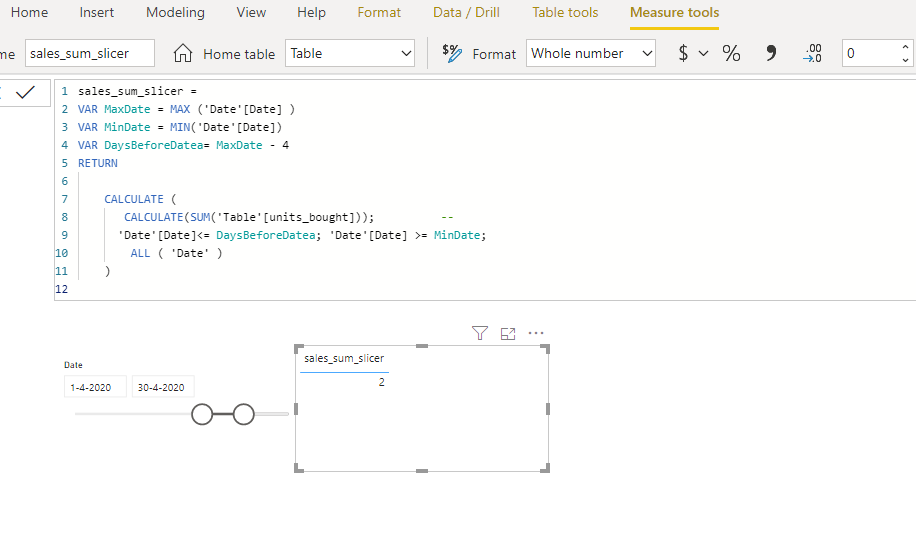- Power BI forums
- Updates
- News & Announcements
- Get Help with Power BI
- Desktop
- Service
- Report Server
- Power Query
- Mobile Apps
- Developer
- DAX Commands and Tips
- Custom Visuals Development Discussion
- Health and Life Sciences
- Power BI Spanish forums
- Translated Spanish Desktop
- Power Platform Integration - Better Together!
- Power Platform Integrations (Read-only)
- Power Platform and Dynamics 365 Integrations (Read-only)
- Training and Consulting
- Instructor Led Training
- Dashboard in a Day for Women, by Women
- Galleries
- Community Connections & How-To Videos
- COVID-19 Data Stories Gallery
- Themes Gallery
- Data Stories Gallery
- R Script Showcase
- Webinars and Video Gallery
- Quick Measures Gallery
- 2021 MSBizAppsSummit Gallery
- 2020 MSBizAppsSummit Gallery
- 2019 MSBizAppsSummit Gallery
- Events
- Ideas
- Custom Visuals Ideas
- Issues
- Issues
- Events
- Upcoming Events
- Community Blog
- Power BI Community Blog
- Custom Visuals Community Blog
- Community Support
- Community Accounts & Registration
- Using the Community
- Community Feedback
Register now to learn Fabric in free live sessions led by the best Microsoft experts. From Apr 16 to May 9, in English and Spanish.
- Power BI forums
- Forums
- Get Help with Power BI
- DAX Commands and Tips
- Filter with date slicer and dynamic offset
- Subscribe to RSS Feed
- Mark Topic as New
- Mark Topic as Read
- Float this Topic for Current User
- Bookmark
- Subscribe
- Printer Friendly Page
- Mark as New
- Bookmark
- Subscribe
- Mute
- Subscribe to RSS Feed
- Permalink
- Report Inappropriate Content
Filter with date slicer and dynamic offset
Hello,
I am trying to solve a situation with date slicers and a custom offset. I will try to explain it.
I have a table with orders and returns like this:
| id | order_date | return_date | units_bought | units_returned |
| 3 | 2020-04-20 | null | 1 | 0 |
| 4 | 2020-04-25 | null | 1 | 0 |
| 1 | 2020-04-27 | 2020-05-06 | 1 | 1 |
| 2 | 2020-04-28 | 2020-05-06 | 4 | 3 |
(If the order has not been returned, it will have a null value in return_date column)
Then, I have a date slicer linked with order_date column. So, when I select a time period from 1 of April to 30 of April, I will get all the lines of the table.
However, I want to add a value called "offset" that will be related to the time the client has to return the order. For example, an offset of 10 days, will say that if the order has been bought on 1 of april, it can be returned up to 10 of april.
Then, what I want is to use that offset to filter values of the table:
1) If the order hasn't any return, we should check that the order_date + offset is less than selected period. This is because we want to exclude the orders that are still live, the ones that the client can still return it
2) If the order has been returned, we should check that order_date + offset is less than return_date
I have tried to start with the first condition, ignoring for the moment, the second one. However, my approach didn't work.
Here is the measure that I did:
var max_selected_date = MAX(dates[id]) --the max day of date slicer
var var_offset = SELECTEDVALUE(OFFSET[OFFSET]) --the selected offset value
metric = CALCULATE(
SUM(orders[units_bought]);
FILTER(
orders;
DATEADD(orders[order_date];var_offset;DAY) <= max_selected_date
)
)--the valid orders
return metric
Imagine that I select a date period from 1 to 30 of April, and an offset of 4 days. What I want is only the orders of the days 20 and 25 of april. The orders of 27 and 28 should not be considered because 27 + 4days = 1 of May, and 1 of May is greather than 30 of April. The order of 25 of may should be considered because 25 + 4 days = 29 of April, and 29 of April is included in the selected date period.
What I am doing wrong with my formula?
Best regards!
Solved! Go to Solution.
- Mark as New
- Bookmark
- Subscribe
- Mute
- Subscribe to RSS Feed
- Permalink
- Report Inappropriate Content
Like this?
sales_sum_slicer =
VAR MaxDate = MAX ('Date'[Date] )
VAR MinDate = MIN('Date'[Date])
VAR DaysBeforeDatea= MaxDate - 4
RETURN
CALCULATE (
CALCULATE(SUM('Table'[units_bought])); --
'Date'[Date]<= DaysBeforeDatea; 'Date'[Date] >= MinDate;
ALL ( 'Date' )
)
File is here.
Kind regards, Steve
pls mark as solved when your query has been answered.
Proud to be a Super User!
Awesome Keyboard Shortcusts in Power BI, thumbs up if you like the article
My Community Blog Articles (check them out!)
My Blog - Power M code to automatically detect column types -
How to create test data using DAX!
- Mark as New
- Bookmark
- Subscribe
- Mute
- Subscribe to RSS Feed
- Permalink
- Report Inappropriate Content
What exactly is going wrong? Which output are you getting / not getting compared to expected?
Proud to be a Super User!
Awesome Keyboard Shortcusts in Power BI, thumbs up if you like the article
My Community Blog Articles (check them out!)
My Blog - Power M code to automatically detect column types -
How to create test data using DAX!
- Mark as New
- Bookmark
- Subscribe
- Mute
- Subscribe to RSS Feed
- Permalink
- Report Inappropriate Content
The problem is that the orders are not filtered. It seems that the dateadd function is not working
- Mark as New
- Bookmark
- Subscribe
- Mute
- Subscribe to RSS Feed
- Permalink
- Report Inappropriate Content
Secondly, this line
DATEADD(orders[order_date];var_offset;DAY) <= max_selected_date
is not syntactically correct because you cannot compare a table to a scalar. Hence, it does not filter anything.
Thirdly, you should create good models, not just ANY models. If your current model has just one big fact table without any dimensions (and I can see you don't have any Date dimension)... then I'd suggest you change this immediately if you don't want to have issues down the line.
Here's something to learn about time-intelligence in DAX:
https://www.sqlbi.com/tv/time-intelligence-in-microsoft-power-bi/
and here's a start to how to build correct models:
https://www.youtube.com/watch?v=78d6mwR8GtA
https://www.youtube.com/watch?v=_quTwyvDfG0
Best
D
- Mark as New
- Bookmark
- Subscribe
- Mute
- Subscribe to RSS Feed
- Permalink
- Report Inappropriate Content
Like this?
sales_sum_slicer =
VAR MaxDate = MAX ('Date'[Date] )
VAR MinDate = MIN('Date'[Date])
VAR DaysBeforeDatea= MaxDate - 4
RETURN
CALCULATE (
CALCULATE(SUM('Table'[units_bought])); --
'Date'[Date]<= DaysBeforeDatea; 'Date'[Date] >= MinDate;
ALL ( 'Date' )
)
File is here.
Kind regards, Steve
pls mark as solved when your query has been answered.
Proud to be a Super User!
Awesome Keyboard Shortcusts in Power BI, thumbs up if you like the article
My Community Blog Articles (check them out!)
My Blog - Power M code to automatically detect column types -
How to create test data using DAX!
Helpful resources

Microsoft Fabric Learn Together
Covering the world! 9:00-10:30 AM Sydney, 4:00-5:30 PM CET (Paris/Berlin), 7:00-8:30 PM Mexico City

Power BI Monthly Update - April 2024
Check out the April 2024 Power BI update to learn about new features.

| User | Count |
|---|---|
| 41 | |
| 20 | |
| 19 | |
| 15 | |
| 15 |
| User | Count |
|---|---|
| 47 | |
| 28 | |
| 25 | |
| 17 | |
| 17 |