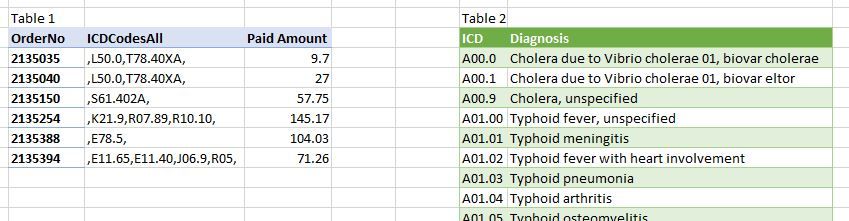- Power BI forums
- Updates
- News & Announcements
- Get Help with Power BI
- Desktop
- Service
- Report Server
- Power Query
- Mobile Apps
- Developer
- DAX Commands and Tips
- Custom Visuals Development Discussion
- Health and Life Sciences
- Power BI Spanish forums
- Translated Spanish Desktop
- Power Platform Integration - Better Together!
- Power Platform Integrations (Read-only)
- Power Platform and Dynamics 365 Integrations (Read-only)
- Training and Consulting
- Instructor Led Training
- Dashboard in a Day for Women, by Women
- Galleries
- Community Connections & How-To Videos
- COVID-19 Data Stories Gallery
- Themes Gallery
- Data Stories Gallery
- R Script Showcase
- Webinars and Video Gallery
- Quick Measures Gallery
- 2021 MSBizAppsSummit Gallery
- 2020 MSBizAppsSummit Gallery
- 2019 MSBizAppsSummit Gallery
- Events
- Ideas
- Custom Visuals Ideas
- Issues
- Issues
- Events
- Upcoming Events
- Community Blog
- Power BI Community Blog
- Custom Visuals Community Blog
- Community Support
- Community Accounts & Registration
- Using the Community
- Community Feedback
Register now to learn Fabric in free live sessions led by the best Microsoft experts. From Apr 16 to May 9, in English and Spanish.
- Power BI forums
- Forums
- Get Help with Power BI
- DAX Commands and Tips
- Re: Filter text values in table A based on partia...
- Subscribe to RSS Feed
- Mark Topic as New
- Mark Topic as Read
- Float this Topic for Current User
- Bookmark
- Subscribe
- Printer Friendly Page
- Mark as New
- Bookmark
- Subscribe
- Mute
- Subscribe to RSS Feed
- Permalink
- Report Inappropriate Content
Filter text values in table A based on partial match from table B
Hello fellow dax-ians 😉
I'm stuck with the following trick. In the below screenshot, I'd like to add a slicer from Table 2 column B (Diagnosis), so that end user will be able to filter paid amounts from Table 1 where ICD code is partially available in column B.
Of course both tables cannot be related. I tried with FILTER/IN VALUES and also with CONTAINS but no luck, also INTERSECT will not apply in this case.
Would appreciate your guidance. Thank you ..
Solved! Go to Solution.
- Mark as New
- Bookmark
- Subscribe
- Mute
- Subscribe to RSS Feed
- Permalink
- Report Inappropriate Content
Hi @mizotac
One option, if you don't want to split the ICDCodes column in several ones as Matt suggested, is to create a measure for the visual filter:
1. Place all columns you want to show of Table1 in a table visual. Make sure all are set to "Don't summarize"
2. Table2[Diagnosis] in a slicer
3. Create this measure
ShowMeasure =
VAR Selected_ =
SELECTEDVALUE ( Table2[ICD] )
VAR Current_ =
SELECTEDVALUE ( Table1[ICDCodesAll] )
RETURN
IF ( SEARCH ( Selected_, Current_, 1, 0 ) > 0, 1, 0 )
4. Place the measure in the visual filters and choose to show when result is 1
Please mark the question solved when done and consider giving kudos if posts are helpful.
Cheers ![]()
- Mark as New
- Bookmark
- Subscribe
- Mute
- Subscribe to RSS Feed
- Permalink
- Report Inappropriate Content
Try this:
ShowMeasureV2 =
VAR Selected_ =
DISTINCT ( Table2[ICD] )
VAR Current_ =
SELECTEDVALUE ( Table1[ICDCodesAll] )
RETURN
IF (
SUMX ( Selected_, INT ( SEARCH ( [ICD], Current_, 1, 0 ) > 0 ) ) > 0,
1,
0
)
Please mark the question solved when done and consider giving kudos if posts are helpful.
Cheers ![]()
- Mark as New
- Bookmark
- Subscribe
- Mute
- Subscribe to RSS Feed
- Permalink
- Report Inappropriate Content
What does “partially available” mean? I don’t see any similarities between the columns. Assuming they were similar, I would unpivot the column b into multiple rows, one per code. Create a bridging table containing all the codes between the 2 tables you have, then turn on bidirectional filtering from table 2 to the bridge table.
- Mark as New
- Bookmark
- Subscribe
- Mute
- Subscribe to RSS Feed
- Permalink
- Report Inappropriate Content
@MattAllington Thank you, Sir. I just posted another clear example. Table 1 is a Facts table that grows to millions of rows. I thought of separating values into columns, but it increases file size and slows down the model. Table 2 'refrence table' is a fixed list of about 75k ICD's.
Hope that clarifies the situation.
Regards ..
- Mark as New
- Bookmark
- Subscribe
- Mute
- Subscribe to RSS Feed
- Permalink
- Report Inappropriate Content
Hi @mizotac
You're going to need to explain it better. I don't see anything from the ICD column in Diagnosis. How about an example based on the data you show, where you explain the steps and the expected result.
Please always show your sample data in text-tabular format in addition to (or instead of) the screen captures. A screen cap doesn't allow people to readily copy the data and run a quick test and thus decreases the likelihood of your question being answered. Just use 'Copy table' in Power BI and paste it here. Or, ideally, share the pbix (beware of confidential data).
- Mark as New
- Bookmark
- Subscribe
- Mute
- Subscribe to RSS Feed
- Permalink
- Report Inappropriate Content
@AlB Thank you. Here are plain samples below in tabular format, the best I can do due to data confidentiality. Target end result, using a slicer on 'Diagnosis'; if user clicks on GERD, rows 2,3 & 6 from Table 1 will be retrieved. If user clicks on 'Cough', rows 5 & 7 will retrieved.
I hope this clarifies the situation. Thanks again.
| # | OrderNo | ICDCodesAll | Amount |
| 1 | 2135150 | ,S61.402A, | 57.75 |
| 2 | 2135254 | ,K21.9,R07.89,R10.10, | 145.17 |
| 3 | 2135901 | ,K21.9,M54.5,R25.2, | 176 |
| 4 | 2135918 | ,R52,H65.02,H92.02,R50.9, | 100.72 |
| 5 | 2135979 | ,J06.9,J30.9,K29.00,M54.5,M79.1,R50.9,R05, | 80.66 |
| 6 | 2135996 | ,K21.9,K59.00,R14.0, | 103 |
| 7 | 2136013 | ,H10.9,R51,R05, | 40.14 |
| ICD | Diagnosis |
| R05 | Cough |
| R06.00 | Dyspnea, unspecified |
| R06.01 | Orthopnea |
| R06.02 | Shortness of breath |
| K21.0 | GERD with esophagitis |
| K21.9 | GERD |
- Mark as New
- Bookmark
- Subscribe
- Mute
- Subscribe to RSS Feed
- Permalink
- Report Inappropriate Content
Hi @mizotac
One option, if you don't want to split the ICDCodes column in several ones as Matt suggested, is to create a measure for the visual filter:
1. Place all columns you want to show of Table1 in a table visual. Make sure all are set to "Don't summarize"
2. Table2[Diagnosis] in a slicer
3. Create this measure
ShowMeasure =
VAR Selected_ =
SELECTEDVALUE ( Table2[ICD] )
VAR Current_ =
SELECTEDVALUE ( Table1[ICDCodesAll] )
RETURN
IF ( SEARCH ( Selected_, Current_, 1, 0 ) > 0, 1, 0 )
4. Place the measure in the visual filters and choose to show when result is 1
Please mark the question solved when done and consider giving kudos if posts are helpful.
Cheers ![]()
- Mark as New
- Bookmark
- Subscribe
- Mute
- Subscribe to RSS Feed
- Permalink
- Report Inappropriate Content
@AlB Thanks alot, working smoothly as instructed. Can I be greedy to ask how to apply the same if end user selects multiple values in the slicer ?
- Mark as New
- Bookmark
- Subscribe
- Mute
- Subscribe to RSS Feed
- Permalink
- Report Inappropriate Content
Try this:
ShowMeasureV2 =
VAR Selected_ =
DISTINCT ( Table2[ICD] )
VAR Current_ =
SELECTEDVALUE ( Table1[ICDCodesAll] )
RETURN
IF (
SUMX ( Selected_, INT ( SEARCH ( [ICD], Current_, 1, 0 ) > 0 ) ) > 0,
1,
0
)
Please mark the question solved when done and consider giving kudos if posts are helpful.
Cheers ![]()
- Mark as New
- Bookmark
- Subscribe
- Mute
- Subscribe to RSS Feed
- Permalink
- Report Inappropriate Content
Thanks again @AlB . However, the last code runs very slowly, I believe because SUMX has to iterate through large number of rows.
I will try to force my end users into the first scenario then.
Thank you so much. Really appreciated.
Moaaz
Helpful resources

Microsoft Fabric Learn Together
Covering the world! 9:00-10:30 AM Sydney, 4:00-5:30 PM CET (Paris/Berlin), 7:00-8:30 PM Mexico City

Power BI Monthly Update - April 2024
Check out the April 2024 Power BI update to learn about new features.

| User | Count |
|---|---|
| 43 | |
| 23 | |
| 21 | |
| 15 | |
| 15 |
| User | Count |
|---|---|
| 46 | |
| 31 | |
| 30 | |
| 18 | |
| 18 |