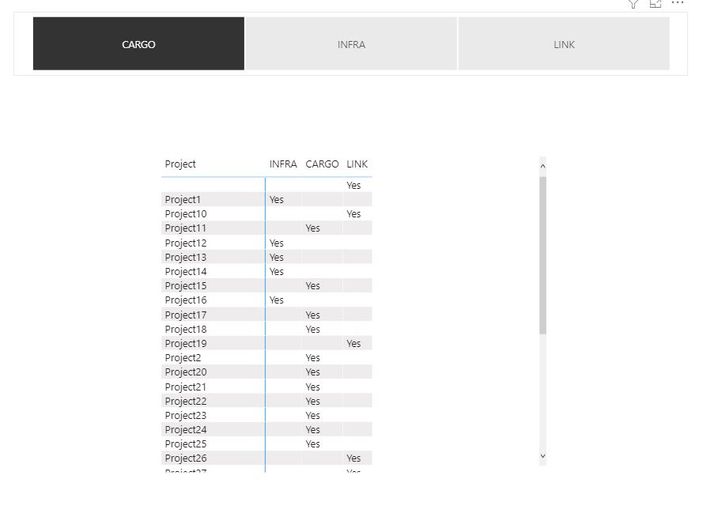- Power BI forums
- Updates
- News & Announcements
- Get Help with Power BI
- Desktop
- Service
- Report Server
- Power Query
- Mobile Apps
- Developer
- DAX Commands and Tips
- Custom Visuals Development Discussion
- Health and Life Sciences
- Power BI Spanish forums
- Translated Spanish Desktop
- Power Platform Integration - Better Together!
- Power Platform Integrations (Read-only)
- Power Platform and Dynamics 365 Integrations (Read-only)
- Training and Consulting
- Instructor Led Training
- Dashboard in a Day for Women, by Women
- Galleries
- Community Connections & How-To Videos
- COVID-19 Data Stories Gallery
- Themes Gallery
- Data Stories Gallery
- R Script Showcase
- Webinars and Video Gallery
- Quick Measures Gallery
- 2021 MSBizAppsSummit Gallery
- 2020 MSBizAppsSummit Gallery
- 2019 MSBizAppsSummit Gallery
- Events
- Ideas
- Custom Visuals Ideas
- Issues
- Issues
- Events
- Upcoming Events
- Community Blog
- Power BI Community Blog
- Custom Visuals Community Blog
- Community Support
- Community Accounts & Registration
- Using the Community
- Community Feedback
Register now to learn Fabric in free live sessions led by the best Microsoft experts. From Apr 16 to May 9, in English and Spanish.
- Power BI forums
- Forums
- Get Help with Power BI
- DAX Commands and Tips
- Filter table based on multiple column values
- Subscribe to RSS Feed
- Mark Topic as New
- Mark Topic as Read
- Float this Topic for Current User
- Bookmark
- Subscribe
- Printer Friendly Page
- Mark as New
- Bookmark
- Subscribe
- Mute
- Subscribe to RSS Feed
- Permalink
- Report Inappropriate Content
Filter table based on multiple column values
Hi, I have list of projects and variuos business units (Cargo, Link, Infra). I need the slicer to be able to filter the projects table based on those column values. Here's what I have now:
For the slicer I created an extra table only with the list of business units and thought will go with a measure like this:
Selected Metric =
SWITCH(
TRUE(),
SELECTEDVALUE('BusinessUnit'[BU]) = "LINK", CALCULATE('Portfolio status', 'Portfolio status'[LINK]="Yes"),
SELECTEDVALUE('BusinessUnit'[BU]) = "CARGO", CALCULATE('Portfolio status', 'Portfolio status'[CARGO]="Yes"),
SELECTEDVALUE('BusinessUnit'[BU]) = "INFRA",CALCULATE('Portfolio status', 'Portfolio status'[INFRA]="Yes"))
But it does not work this way as getting "the expression refers to multiple columns. multiple columns cannot be converted to a scalar value". Could you advise on how I can get the desired result ?
Solved! Go to Solution.
- Mark as New
- Bookmark
- Subscribe
- Mute
- Subscribe to RSS Feed
- Permalink
- Report Inappropriate Content
@Anonymous , no measure selected in calculate. Used countrows for example
Selected Metric =
SWITCH(
TRUE(),
SELECTEDVALUE('BusinessUnit'[BU]) = "LINK", CALCULATE(countrows('Portfolio status'), 'Portfolio status'[LINK]="Yes"),
SELECTEDVALUE('BusinessUnit'[BU]) = "CARGO", CALCULATE(countrows('Portfolio status'), 'Portfolio status'[CARGO]="Yes"),
SELECTEDVALUE('BusinessUnit'[BU]) = "INFRA",CALCULATE(countrows('Portfolio status'), 'Portfolio status'[INFRA]="Yes")
)
Microsoft Power BI Learning Resources, 2023 !!
Learn Power BI - Full Course with Dec-2022, with Window, Index, Offset, 100+ Topics !!
Did I answer your question? Mark my post as a solution! Appreciate your Kudos !! Proud to be a Super User! !!
- Mark as New
- Bookmark
- Subscribe
- Mute
- Subscribe to RSS Feed
- Permalink
- Report Inappropriate Content
@Anonymous , no measure selected in calculate. Used countrows for example
Selected Metric =
SWITCH(
TRUE(),
SELECTEDVALUE('BusinessUnit'[BU]) = "LINK", CALCULATE(countrows('Portfolio status'), 'Portfolio status'[LINK]="Yes"),
SELECTEDVALUE('BusinessUnit'[BU]) = "CARGO", CALCULATE(countrows('Portfolio status'), 'Portfolio status'[CARGO]="Yes"),
SELECTEDVALUE('BusinessUnit'[BU]) = "INFRA",CALCULATE(countrows('Portfolio status'), 'Portfolio status'[INFRA]="Yes")
)
Microsoft Power BI Learning Resources, 2023 !!
Learn Power BI - Full Course with Dec-2022, with Window, Index, Offset, 100+ Topics !!
Did I answer your question? Mark my post as a solution! Appreciate your Kudos !! Proud to be a Super User! !!
Helpful resources

Microsoft Fabric Learn Together
Covering the world! 9:00-10:30 AM Sydney, 4:00-5:30 PM CET (Paris/Berlin), 7:00-8:30 PM Mexico City

Power BI Monthly Update - April 2024
Check out the April 2024 Power BI update to learn about new features.

| User | Count |
|---|---|
| 49 | |
| 25 | |
| 20 | |
| 15 | |
| 12 |
| User | Count |
|---|---|
| 57 | |
| 49 | |
| 44 | |
| 19 | |
| 18 |