- Power BI forums
- Updates
- News & Announcements
- Get Help with Power BI
- Desktop
- Service
- Report Server
- Power Query
- Mobile Apps
- Developer
- DAX Commands and Tips
- Custom Visuals Development Discussion
- Health and Life Sciences
- Power BI Spanish forums
- Translated Spanish Desktop
- Power Platform Integration - Better Together!
- Power Platform Integrations (Read-only)
- Power Platform and Dynamics 365 Integrations (Read-only)
- Training and Consulting
- Instructor Led Training
- Dashboard in a Day for Women, by Women
- Galleries
- Community Connections & How-To Videos
- COVID-19 Data Stories Gallery
- Themes Gallery
- Data Stories Gallery
- R Script Showcase
- Webinars and Video Gallery
- Quick Measures Gallery
- 2021 MSBizAppsSummit Gallery
- 2020 MSBizAppsSummit Gallery
- 2019 MSBizAppsSummit Gallery
- Events
- Ideas
- Custom Visuals Ideas
- Issues
- Issues
- Events
- Upcoming Events
- Community Blog
- Power BI Community Blog
- Custom Visuals Community Blog
- Community Support
- Community Accounts & Registration
- Using the Community
- Community Feedback
Register now to learn Fabric in free live sessions led by the best Microsoft experts. From Apr 16 to May 9, in English and Spanish.
- Power BI forums
- Forums
- Get Help with Power BI
- DAX Commands and Tips
- Filter out values from Measure Iteration
- Subscribe to RSS Feed
- Mark Topic as New
- Mark Topic as Read
- Float this Topic for Current User
- Bookmark
- Subscribe
- Printer Friendly Page
- Mark as New
- Bookmark
- Subscribe
- Mute
- Subscribe to RSS Feed
- Permalink
- Report Inappropriate Content
Filter out values from Measure Iteration
I have a measure that is almost working... I'm stuck on not being able to filter out values that don't match certain criteria.
I'll outline the logic first, then post my current measure:
- For a given site
- For a specific project
- Where CareServices = True
- And Gross Program > 0
- AVERAGEX [% of Program Category]
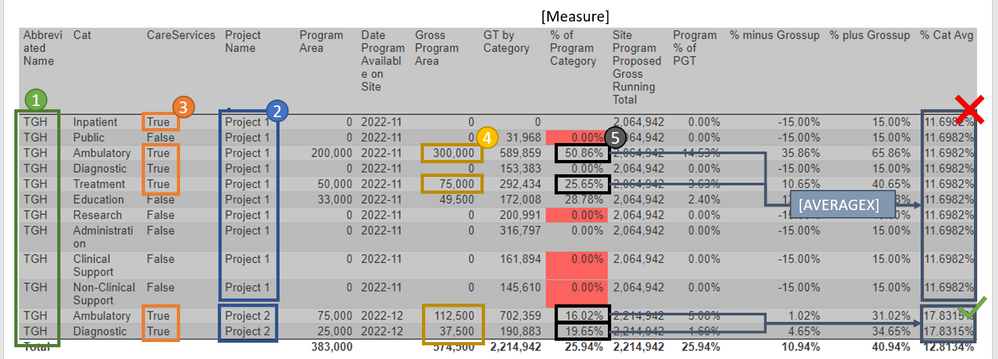
As you can see, where the context strictly meets the criteria (Project 2) the measure currently works, but where the criteria are not strictly met, I don't get the "correct" answer.
Here is the current measure:
% Cat Avg =
CALCULATE(
AVERAGEX(
prog_SiteAll,
[% of Program Category]
),
ALLEXCEPT(prog_SiteAll, site_Sites[Abbreviated Name], prog_SiteAll[Project Name]),
FILTER(prog_SiteAll, prog_SiteAll[Gross Program Area] > 0) // I don't think this line is currently doing much, if anything... at least nothing useful.
)
Thanks very much for looking! Spent serveral hours today watching videos and trying to better wrap my head around Evaluations and Filter Contexts particularly when you're in a measure, and I'm stuck!
Solved! Go to Solution.
- Mark as New
- Bookmark
- Subscribe
- Mute
- Subscribe to RSS Feed
- Permalink
- Report Inappropriate Content
@mahoneypat thanks for trying to assist and being friendly about it! Since it needed it anyhow I did rebuild the data model and made a few small tweaks. I think though it should've still been able to work in the old data model. The final Measure looks like this, the use of "Values" was the keystone, ironically tripped myslef up on the conditional operators when manually cross checking the mathematical results (oh well):
Avg Cat Deviation Value =
VAR __Calc = //create a virtual table that filters to the context of the current row; Site, Project, and associate Space Categories that are Care Services. Include the caluclated measures for the % of Benchmark Program and the previous % of Benchmark Program
CALCULATETABLE(
ADDCOLUMNS(
SUMMARIZE( 'prog Proposed Project Program', Sites[Abbreviated Name], 'prog Projects'[ID], 'prog Space Categories'[ID] ),
"% of Bnch", [Program % of Cat Benchmark Prog], "Prev %", [Prev % Bnch]
),
ALL('prog Proposed Project Program'), //get all rows from this table
VALUES(Sites[Abbreviated Name]), //filter to the Site context of current row
VALUES('prog Projects'[Project Name]), //filter to the Project context of current row
'prog Proposed Project Program'[Program Area] > 0, //filter for only categories that have changed in this project
'prog Space Categories'[CareServices] = TRUE() // filter for Space Categories that are only marked as "Care Services"
)
VAR AVGBnch = AVERAGEX( __Calc, [% of Bnch]) //calculate the Average of the rows in the filtered table
VAR AVGPrev = AVERAGEX( __Calc, [Prev %]) //calculate the Average of the rows in the filtered table
VAR PercRemainder = (AVGBnch - AVGPrev)
RETURN
PercRemainder
Helpful resources

Microsoft Fabric Learn Together
Covering the world! 9:00-10:30 AM Sydney, 4:00-5:30 PM CET (Paris/Berlin), 7:00-8:30 PM Mexico City

Power BI Monthly Update - April 2024
Check out the April 2024 Power BI update to learn about new features.

| User | Count |
|---|---|
| 47 | |
| 24 | |
| 20 | |
| 15 | |
| 13 |
| User | Count |
|---|---|
| 51 | |
| 46 | |
| 39 | |
| 19 | |
| 19 |
