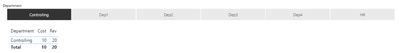- Power BI forums
- Updates
- News & Announcements
- Get Help with Power BI
- Desktop
- Service
- Report Server
- Power Query
- Mobile Apps
- Developer
- DAX Commands and Tips
- Custom Visuals Development Discussion
- Health and Life Sciences
- Power BI Spanish forums
- Translated Spanish Desktop
- Power Platform Integration - Better Together!
- Power Platform Integrations (Read-only)
- Power Platform and Dynamics 365 Integrations (Read-only)
- Training and Consulting
- Instructor Led Training
- Dashboard in a Day for Women, by Women
- Galleries
- Community Connections & How-To Videos
- COVID-19 Data Stories Gallery
- Themes Gallery
- Data Stories Gallery
- R Script Showcase
- Webinars and Video Gallery
- Quick Measures Gallery
- 2021 MSBizAppsSummit Gallery
- 2020 MSBizAppsSummit Gallery
- 2019 MSBizAppsSummit Gallery
- Events
- Ideas
- Custom Visuals Ideas
- Issues
- Issues
- Events
- Upcoming Events
- Community Blog
- Power BI Community Blog
- Custom Visuals Community Blog
- Community Support
- Community Accounts & Registration
- Using the Community
- Community Feedback
Register now to learn Fabric in free live sessions led by the best Microsoft experts. From Apr 16 to May 9, in English and Spanish.
- Power BI forums
- Forums
- Get Help with Power BI
- DAX Commands and Tips
- Filter/no Filter for specific entry between two ta...
- Subscribe to RSS Feed
- Mark Topic as New
- Mark Topic as Read
- Float this Topic for Current User
- Bookmark
- Subscribe
- Printer Friendly Page
- Mark as New
- Bookmark
- Subscribe
- Mute
- Subscribe to RSS Feed
- Permalink
- Report Inappropriate Content
Filter/no Filter for specific entry between two tables
I have 2 tables, in the first table (T_FACT_RevCost) are departments and financial figures, in the second one are the departments (T_DIM_Department). The tables are 1-* linked together. Selecting a department in T_DIM_Department should filter the T_FACT_RevCost - except for the "special" departments HR and Controlling, they should see everything in the FACT table. If I select HR or Controlling in the visual, the filter should be removed. And no, choosing nothing in the visual is not an option
T_Department
| Department | NoFilter |
| Controlling | 1 |
| HR | 1 |
| Dep1 | 0 |
| Dep2 | 0 |
| Dep3 | 0 |
| Dep4 | 0 |
T_FACT_RevCost
| Department | Rev | Cost | Period |
| Controlling | 10 | 5 | 2021-07-01 |
| HR | 20 | 15 | 2021-07-01 |
| Dep1 | 30 | 25 | 2021-07-01 |
| Dep2 | 40 | 35 | 2021-07-01 |
| Dep3 | 50 | 45 | 2021-07-01 |
| Dep4 | 60 | 55 | 2021-07-01 |
| Controlling | 10 | 5 | 2021-08-01 |
| HR | 21 | 16 | 2021-08-01 |
| Dep1 | 31 | 17 | 2021-08-01 |
| Dep2 | 41 | 22 | 2021-08-01 |
| Dep3 | 51 | 32 | 2021-08-01 |
| Dep4 | 52 | 42 | 2021-08-01 |
Should display all departments / values
File:
Filter_Test.pbix – OneDrive (live.com)
Help is really appreciated
Toddy
- Mark as New
- Bookmark
- Subscribe
- Mute
- Subscribe to RSS Feed
- Permalink
- Report Inappropriate Content
Just create a separate table with departments that you'll put in the slicer as above (it'll be a disconnected table) and keep in there the (hidden) field DepartmentSlicer[NoFilter]. Once you have this, create a measure that will return 1 if 1) the currently visible department (this time you'll drag the department from the T_Department onto the visual) - you can use ISINSCOPE to check for the currently visible department - is the one selected in the slicer and at the same time NoFilter for it is 0, or 2) if NoFilter is 1 for the currently selected value in the slicer. This logical condition codes the behaviour you want for your rows. Then use the measure to filter the rows in your visual using the Filter Pane.
Of course, there are other ways to do it. You could create a table that would store the mappings between FromDepartmentID and ToDepartmentID. It would be a factless fact table. The FromDepartmentName would be exposed, so that it could be put on the slicer. Depending on your model and requirements, you could/should delete the T_Department table. The mapping table would be connected to your fact either directly (many-to-many) or via a (hidden) T_Department table. This all depends on the requirements. Then, you'd slice by FromDepartment and it would work the way you want thanks to the mapping table.
It would be much easier to demonstrate... but I don't have time (yet).
However, you should never forget that your models should never allow RI violations. If you neglect to ensure it, you'll be in trouble sooner or later.
- Mark as New
- Bookmark
- Subscribe
- Mute
- Subscribe to RSS Feed
- Permalink
- Report Inappropriate Content
Thanks for your reply. I will try idea no 1.
I'll come back on this after my vacation
Helpful resources

Microsoft Fabric Learn Together
Covering the world! 9:00-10:30 AM Sydney, 4:00-5:30 PM CET (Paris/Berlin), 7:00-8:30 PM Mexico City

Power BI Monthly Update - April 2024
Check out the April 2024 Power BI update to learn about new features.

| User | Count |
|---|---|
| 41 | |
| 21 | |
| 21 | |
| 14 | |
| 13 |
| User | Count |
|---|---|
| 43 | |
| 32 | |
| 30 | |
| 18 | |
| 18 |