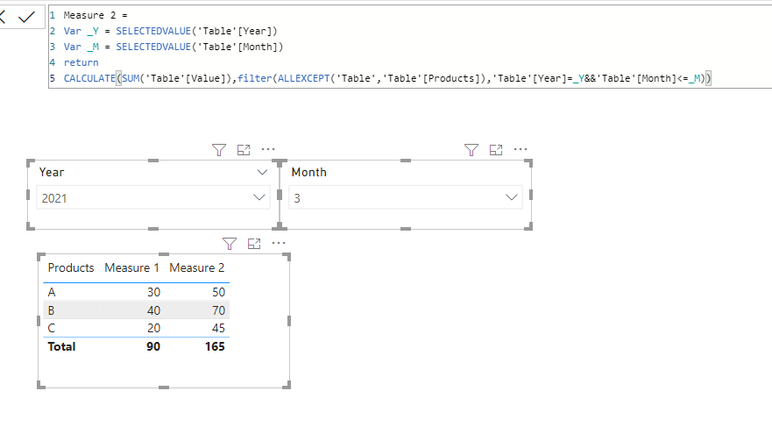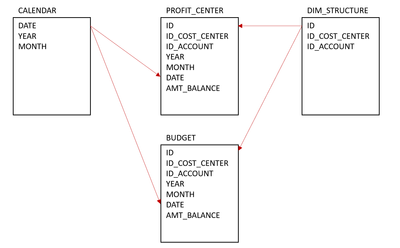- Power BI forums
- Updates
- News & Announcements
- Get Help with Power BI
- Desktop
- Service
- Report Server
- Power Query
- Mobile Apps
- Developer
- DAX Commands and Tips
- Custom Visuals Development Discussion
- Health and Life Sciences
- Power BI Spanish forums
- Translated Spanish Desktop
- Power Platform Integration - Better Together!
- Power Platform Integrations (Read-only)
- Power Platform and Dynamics 365 Integrations (Read-only)
- Training and Consulting
- Instructor Led Training
- Dashboard in a Day for Women, by Women
- Galleries
- Community Connections & How-To Videos
- COVID-19 Data Stories Gallery
- Themes Gallery
- Data Stories Gallery
- R Script Showcase
- Webinars and Video Gallery
- Quick Measures Gallery
- 2021 MSBizAppsSummit Gallery
- 2020 MSBizAppsSummit Gallery
- 2019 MSBizAppsSummit Gallery
- Events
- Ideas
- Custom Visuals Ideas
- Issues
- Issues
- Events
- Upcoming Events
- Community Blog
- Power BI Community Blog
- Custom Visuals Community Blog
- Community Support
- Community Accounts & Registration
- Using the Community
- Community Feedback
Register now to learn Fabric in free live sessions led by the best Microsoft experts. From Apr 16 to May 9, in English and Spanish.
- Power BI forums
- Forums
- Get Help with Power BI
- DAX Commands and Tips
- Re: Filter measures
- Subscribe to RSS Feed
- Mark Topic as New
- Mark Topic as Read
- Float this Topic for Current User
- Bookmark
- Subscribe
- Printer Friendly Page
- Mark as New
- Bookmark
- Subscribe
- Mute
- Subscribe to RSS Feed
- Permalink
- Report Inappropriate Content
Filter measures
Hello,
I'm relatively new to Power BI. I'm stuck with a formula for some time now so any help would be appreciated.
Is it possible to filter a measure with a number selected in a slicer and then stored in another measure?
I have two slicers: year and month, both are numbers. E.g. 2021 for year and 3 (March) for month.
I need two measures:
1 - Sum only for that year and month (3).
2- Cumulative total for that year up to month number 3.
My fact table looks something like this:
Products Year Month Value
A 2021 1 10
A 2021 2 10
A 2021 3 30
A 2021 4 10
B 2021 1 20
B 2021 2 10
B 2021 3 40
B 2021 4 10
C 2021 1 15
C 2021 2 10
C 2021 3 20
C 2021 4 10
The results I expect are these:
Products Measure 1 Measure 2
A 30 50
B 40 70
C 20 45
Thanks.
Jorge
Solved! Go to Solution.
- Mark as New
- Bookmark
- Subscribe
- Mute
- Subscribe to RSS Feed
- Permalink
- Report Inappropriate Content
Try these 2 measures:
Measure 1 =
Var _Y = SELECTEDVALUE('Table'[Year])
Var _M = SELECTEDVALUE('Table'[Month])
return
CALCULATE(SUM('Table'[Value]),filter(ALLEXCEPT('Table','Table'[Products]),'Table'[Year]=_Y&&'Table'[Month]=_M))
Measure 2 =
Var _Y = SELECTEDVALUE('Table'[Year])
Var _M = SELECTEDVALUE('Table'[Month])
return
CALCULATE(SUM('Table'[Value]),filter(ALLEXCEPT('Table','Table'[Products]),'Table'[Year]=_Y&&'Table'[Month]<=_M))
output:
If this post helps, please consider accepting it as the solution to help the other members find it more quickly.
Appreciate your Kudos!!
LinkedIn: www.linkedin.com/in/vahid-dm/
- Mark as New
- Bookmark
- Subscribe
- Mute
- Subscribe to RSS Feed
- Permalink
- Report Inappropriate Content
Hello,
I'm still working on this formula and need extra help.
I have the following model:
I need the Cumulative total for the selected year/month and I'm using the formula:
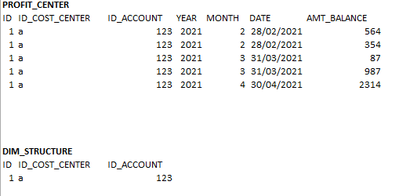
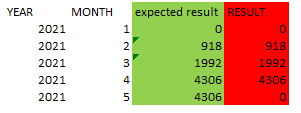
How can I change the formula to obtain the desired results?
THanks for your help.
Jorge
- Mark as New
- Bookmark
- Subscribe
- Mute
- Subscribe to RSS Feed
- Permalink
- Report Inappropriate Content
Hi @VahidDM ,
I apologize for the insistence or if I'm being intrusive, but is there any change I can make to the measure to get the desired results as I described in the previous message?
For example, in May the result should be 4306 and not zero.
Thanks.
Jorge
- Mark as New
- Bookmark
- Subscribe
- Mute
- Subscribe to RSS Feed
- Permalink
- Report Inappropriate Content
Try these 2 measures:
Measure 1 =
Var _Y = SELECTEDVALUE('Table'[Year])
Var _M = SELECTEDVALUE('Table'[Month])
return
CALCULATE(SUM('Table'[Value]),filter(ALLEXCEPT('Table','Table'[Products]),'Table'[Year]=_Y&&'Table'[Month]=_M))
Measure 2 =
Var _Y = SELECTEDVALUE('Table'[Year])
Var _M = SELECTEDVALUE('Table'[Month])
return
CALCULATE(SUM('Table'[Value]),filter(ALLEXCEPT('Table','Table'[Products]),'Table'[Year]=_Y&&'Table'[Month]<=_M))
output:
If this post helps, please consider accepting it as the solution to help the other members find it more quickly.
Appreciate your Kudos!!
LinkedIn: www.linkedin.com/in/vahid-dm/
- Mark as New
- Bookmark
- Subscribe
- Mute
- Subscribe to RSS Feed
- Permalink
- Report Inappropriate Content
Hi @VahidDM,
Thanks. It almost works. And that's because I've simplified one thing that I thought it wouldn't affect.
I have a dimension table to Products and to the resulting table I'm using the field from DIM_PRODUCTS. I need this, because there's a third table with the expected quantity for products and it could exist Porduct D on that table and not on the first table.
So the exact model is:
[TABLE A]
Products Year Month Value
A 2021 1 10
A 2021 2 10
A 2021 3 30
A 2021 4 10
B 2021 1 20
B 2021 2 10
B 2021 3 40
B 2021 4 10
C 2021 1 15
C 2021 2 10
C 2021 3 20
C 2021 4 10
[TABLE B]
Products Year Month Value
A 2021 1 10
A 2021 2 10
A 2021 3 30
A 2021 4 10
B 2021 1 20
B 2021 2 10
B 2021 3 40
B 2021 4 10
C 2021 1 15
C 2021 2 10
C 2021 3 20
C 2021 4 10
D 2021 1 15
D 2021 2 10
D 2021 3 20
D 2021 4 10
[DIM_PRODUCTS]
Products Value
A 5
B 5
C 5
D 5
Table A and Table B are both related to DIM_PRODUCTS.
- Mark as New
- Bookmark
- Subscribe
- Mute
- Subscribe to RSS Feed
- Permalink
- Report Inappropriate Content
In the results table I will also have two measures using Table B, identical to the other two measures, so I would expect something like this:
The results I expect are these:
Products Measure 1 Measure 2 Measure 3 Measure 4
A 30 50 30 50
B 40 70 40 70
C 20 45 20 45
D 0 0 20 45
Helpful resources

Microsoft Fabric Learn Together
Covering the world! 9:00-10:30 AM Sydney, 4:00-5:30 PM CET (Paris/Berlin), 7:00-8:30 PM Mexico City

Power BI Monthly Update - April 2024
Check out the April 2024 Power BI update to learn about new features.

| User | Count |
|---|---|
| 49 | |
| 26 | |
| 21 | |
| 15 | |
| 12 |
| User | Count |
|---|---|
| 57 | |
| 49 | |
| 44 | |
| 19 | |
| 18 |