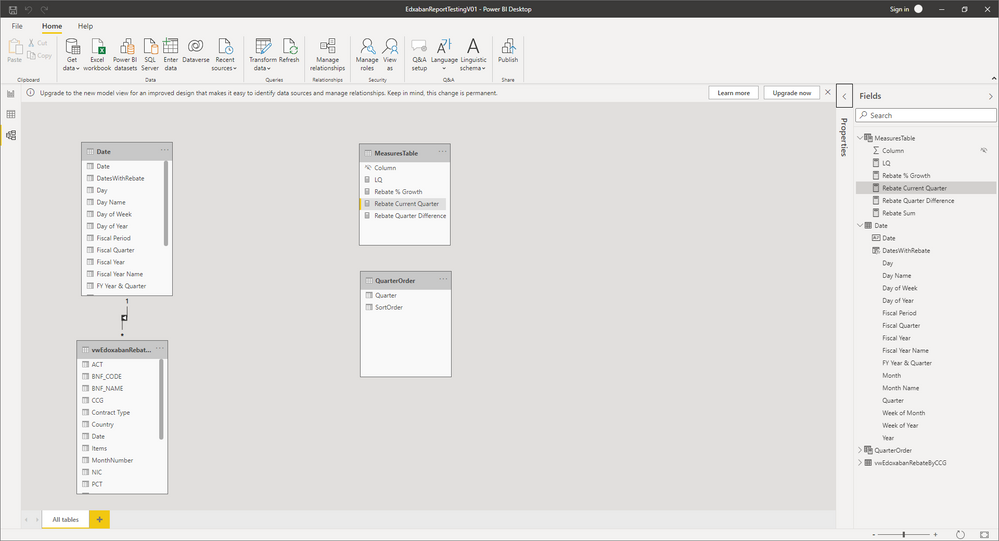- Power BI forums
- Updates
- News & Announcements
- Get Help with Power BI
- Desktop
- Service
- Report Server
- Power Query
- Mobile Apps
- Developer
- DAX Commands and Tips
- Custom Visuals Development Discussion
- Health and Life Sciences
- Power BI Spanish forums
- Translated Spanish Desktop
- Power Platform Integration - Better Together!
- Power Platform Integrations (Read-only)
- Power Platform and Dynamics 365 Integrations (Read-only)
- Training and Consulting
- Instructor Led Training
- Dashboard in a Day for Women, by Women
- Galleries
- Community Connections & How-To Videos
- COVID-19 Data Stories Gallery
- Themes Gallery
- Data Stories Gallery
- R Script Showcase
- Webinars and Video Gallery
- Quick Measures Gallery
- 2021 MSBizAppsSummit Gallery
- 2020 MSBizAppsSummit Gallery
- 2019 MSBizAppsSummit Gallery
- Events
- Ideas
- Custom Visuals Ideas
- Issues
- Issues
- Events
- Upcoming Events
- Community Blog
- Power BI Community Blog
- Custom Visuals Community Blog
- Community Support
- Community Accounts & Registration
- Using the Community
- Community Feedback
Register now to learn Fabric in free live sessions led by the best Microsoft experts. From Apr 16 to May 9, in English and Spanish.
- Power BI forums
- Forums
- Get Help with Power BI
- DAX Commands and Tips
- Re: Filter Latest Quarter
- Subscribe to RSS Feed
- Mark Topic as New
- Mark Topic as Read
- Float this Topic for Current User
- Bookmark
- Subscribe
- Printer Friendly Page
- Mark as New
- Bookmark
- Subscribe
- Mute
- Subscribe to RSS Feed
- Permalink
- Report Inappropriate Content
Filter Latest Quarter
Hello
Apologies if this has been answered in another post. I have searched but cannot find the answer I'm looking for.
I'm trying to create a measure to show the sum a value for the latest quarter in the data.
I already have a measure to sum the column I'm interested in
Rebate Sum =
SUM ( vwEdoxabanRebateByCCG[RebateValue] )I have joined my fact table to my date table
I've tried the following which isn't giving me the result I'm after
Rebate Current Quarter =
CALCULATE (
[Rebate Sum],
FILTER ( 'Date', 'Date'[FY Year & Quarter] = MAX ( 'Date'[FY Year & Quarter] ) )
)I think its filtering to the last quarter in the Date table. I would like it to filter on the last quarter for which there is data in the fact table (vwEdoxabanRebateByCCG) without adding a quarter column to the fact table.
Thanks in advance for any help.
Solved! Go to Solution.
- Mark as New
- Bookmark
- Subscribe
- Mute
- Subscribe to RSS Feed
- Permalink
- Report Inappropriate Content
[Rebate Current Quarter] =
CALCULATE(
[Rebate Sum],
CALCULATETABLE(
TOPN(1,
SUMMARIZE(
YourFactTable,
'Date'[FY Year & Quarter]
),
'Date'[FY Year & Quarter],
DESC
),
ALL( YourFactTable )
),
ALL( 'Date' )
)- Mark as New
- Bookmark
- Subscribe
- Mute
- Subscribe to RSS Feed
- Permalink
- Report Inappropriate Content
[Rebate Current Quarter] =
CALCULATE(
[Rebate Sum],
CALCULATETABLE(
TOPN(1,
SUMMARIZE(
YourFactTable,
'Date'[FY Year & Quarter]
),
'Date'[FY Year & Quarter],
DESC
),
ALL( YourFactTable )
),
ALL( 'Date' )
)- Mark as New
- Bookmark
- Subscribe
- Mute
- Subscribe to RSS Feed
- Permalink
- Report Inappropriate Content
Thanks very much worked a treat! I'm going to have to try and understand how you did that 🤔 Would it be easy to amend to get a measure for the previous quarter?
- Mark as New
- Bookmark
- Subscribe
- Mute
- Subscribe to RSS Feed
- Permalink
- Report Inappropriate Content
[Rebate (Prev to Curr Quarter)] =
var CurrentQuarter =
CALCULATETABLE(
TOPN(1,
SUMMARIZE(
YourFactTable,
'Date'[FY Year & Quarter]
),
'Date'[FY Year & Quarter],
DESC
),
REMOVEFILTERS( YourFactTable )
)
var Result =
CALCULATE(
[Rebate Sum],
CALCULATETABLE(
TOPN(1,
SUMMARIZE(
YourFactTable,
'Date'[FY Year & Quarter]
),
'Date'[FY Year & Quarter],
DESC
),
ALL( YourFactTable ),
'Date'[FY Year & Quarter] <> CurrentQuarter
)
)
return
ResultThe logic will return the [Rebate Sum] for the quarter that has any data in it and is prior to the current one. Therefore if you current quarter is 2021-Q3 and there's no data for 2021-Q2, it'll return the value for 2021-Q1 if there is any data in it. I think you get the gist...
- Mark as New
- Bookmark
- Subscribe
- Mute
- Subscribe to RSS Feed
- Permalink
- Report Inappropriate Content
Thanks again! Worked perfectly. I'm fairly new to DAX so it will take me a while to fully understand it.
Helpful resources

Microsoft Fabric Learn Together
Covering the world! 9:00-10:30 AM Sydney, 4:00-5:30 PM CET (Paris/Berlin), 7:00-8:30 PM Mexico City

Power BI Monthly Update - April 2024
Check out the April 2024 Power BI update to learn about new features.

| User | Count |
|---|---|
| 44 | |
| 21 | |
| 20 | |
| 16 | |
| 15 |
| User | Count |
|---|---|
| 46 | |
| 28 | |
| 25 | |
| 18 | |
| 17 |