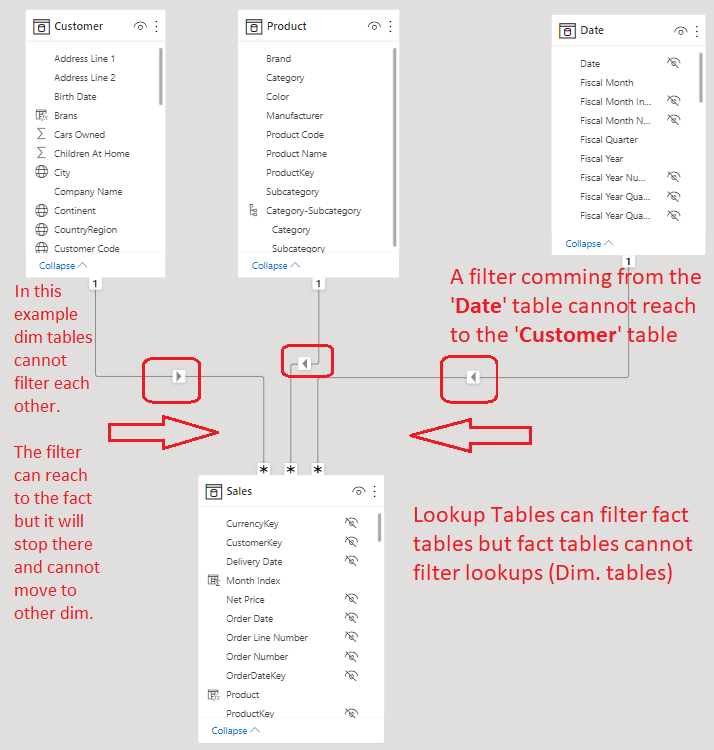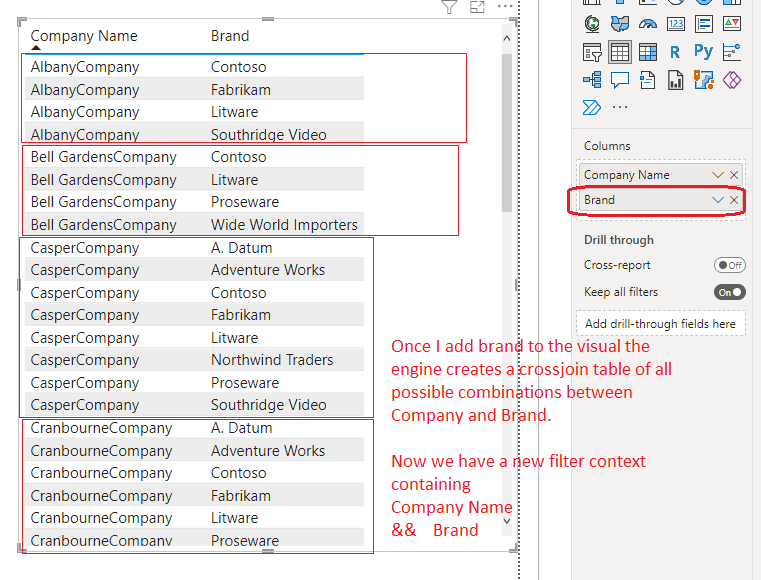- Power BI forums
- Updates
- News & Announcements
- Get Help with Power BI
- Desktop
- Service
- Report Server
- Power Query
- Mobile Apps
- Developer
- DAX Commands and Tips
- Custom Visuals Development Discussion
- Health and Life Sciences
- Power BI Spanish forums
- Translated Spanish Desktop
- Power Platform Integration - Better Together!
- Power Platform Integrations (Read-only)
- Power Platform and Dynamics 365 Integrations (Read-only)
- Training and Consulting
- Instructor Led Training
- Dashboard in a Day for Women, by Women
- Galleries
- Community Connections & How-To Videos
- COVID-19 Data Stories Gallery
- Themes Gallery
- Data Stories Gallery
- R Script Showcase
- Webinars and Video Gallery
- Quick Measures Gallery
- 2021 MSBizAppsSummit Gallery
- 2020 MSBizAppsSummit Gallery
- 2019 MSBizAppsSummit Gallery
- Events
- Ideas
- Custom Visuals Ideas
- Issues
- Issues
- Events
- Upcoming Events
- Community Blog
- Power BI Community Blog
- Custom Visuals Community Blog
- Community Support
- Community Accounts & Registration
- Using the Community
- Community Feedback
Register now to learn Fabric in free live sessions led by the best Microsoft experts. From Apr 16 to May 9, in English and Spanish.
- Power BI forums
- Forums
- Get Help with Power BI
- DAX Commands and Tips
- Re: Filter Context not propagating with IF functio...
- Subscribe to RSS Feed
- Mark Topic as New
- Mark Topic as Read
- Float this Topic for Current User
- Bookmark
- Subscribe
- Printer Friendly Page
- Mark as New
- Bookmark
- Subscribe
- Mute
- Subscribe to RSS Feed
- Permalink
- Report Inappropriate Content
Filter Context not propagating with IF function used in a measure
Hi All,
Having an issue with a basic IF logic used in a measure. My IF statement is as follows:
Volume Check =
IF(
[Volume] > 10000,
"Flag",
"Ok"
)
The measure works and my table visual does what I want:
| Project Name | Launch Date | Project Number | Volume Check |
| A | 10/15/2020 | 12345 | Ok |
| B | 1/5/2025 | 24690 | Ok |
| C | 4/7/2024 | 49380 | Flag |
| D | 4/1/2024 | 98760 | Ok |
| E | 4/10/2023 | 19752 | Ok |
| F | 4/8/2024 | 39504 | Ok |
| G | 4/3/2023 | 79008 | Flag |
My issue occurs when I drag a field into the table visual from one of my other lookup tables. Example: if I drag in the "Business Name" field from the Business table it repeats everything like you would see if a relationship did not exist between lookup and source tables. The table looks as follows:
| Business | Project Name | Launch Date | Project Number | Volume Check |
| Business 1 | A | 10/15/2020 | 12345 | Ok |
| Business 2 | A | 10/15/2020 | 12345 | Ok |
| Business 3 | A | 10/15/2020 | 12345 | Ok |
| Business 1 | B | 1/5/2025 | 24690 | Ok |
| Business 2 | B | 1/5/2025 | 24690 | Ok |
| Business 3 | B | 1/5/2025 | 24690 | Ok |
| Business 1 | C | 4/7/2024 | 49380 | Flag |
| Business 2 | C | 4/7/2024 | 49380 | Flag |
| Business 3 | C | 4/7/2024 | 49380 | Flag |
| Business 1 | D | 4/1/2024 | 98760 | Ok |
| Business 2 | D | 4/1/2024 | 98760 | Ok |
| Business 3 | D | 4/1/2024 | 98760 | Ok |
| Business 1 | E | 4/10/2023 | 19752 | Ok |
| Business 2 | E | 4/10/2023 | 19752 | Ok |
| Business 3 | E | 4/10/2023 | 19752 | Ok |
| Business 1 | F | 4/8/2024 | 39504 | Ok |
| Business 2 | F | 4/8/2024 | 39504 | Ok |
| Business 3 | F | 4/8/2024 | 39504 | Ok |
| Business 1 | G | 4/3/2023 | 79008 | Flag |
| Business 2 | G | 4/3/2023 | 79008 | Flag |
| Business 3 | G | 4/3/2023 | 79008 | Flag |
The issue is not my data model. I believe I need to force the filter context with my IF measure. Does anyone know what I am doing wrong here and how I can fix this issue? Thank you!
Solved! Go to Solution.
- Mark as New
- Bookmark
- Subscribe
- Mute
- Subscribe to RSS Feed
- Permalink
- Report Inappropriate Content
@Anonymous
You can modify your measure
Volume Check = IF ( [Volume] > 10000, "Flag", IF ( [Volume] > 0, "Ok" ) )
or
Volume Check = IF ( NOT ISBLANK ( [Volume] ), IF ( [Volume] > 10000, "Flag", "Ok" ) )
- Mark as New
- Bookmark
- Subscribe
- Mute
- Subscribe to RSS Feed
- Permalink
- Report Inappropriate Content
@Anonymous
When adding columns from different tables the engine creates a cross join table generating all possible unique combinations. Allways add columns as measures perhaps using SELECTEDVALUE
- Mark as New
- Bookmark
- Subscribe
- Mute
- Subscribe to RSS Feed
- Permalink
- Report Inappropriate Content
Hi @tamerj1
Thank you for the response! What would the DAX look like for this combined with my measure above?
- Mark as New
- Bookmark
- Subscribe
- Mute
- Subscribe to RSS Feed
- Permalink
- Report Inappropriate Content
It depends on your data model. Can you please share a screenshot of you data model and the expected results table indicating the the table to which each column belongs.
- Mark as New
- Bookmark
- Subscribe
- Mute
- Subscribe to RSS Feed
- Permalink
- Report Inappropriate Content
Hi @tamerj1
Below is a screenshot of the data model and the desired result. The measure I am trying to create is currently stored in a Measure Table to keep things organized in the fields pane (screenshot provided) but the expression [Volume] in my formula above is calculated from the "Activity Metrics Detail" table.
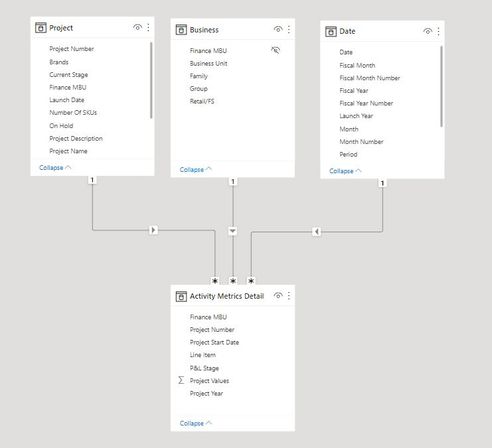

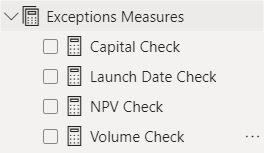
Thank you!
- Mark as New
- Bookmark
- Subscribe
- Mute
- Subscribe to RSS Feed
- Permalink
- Report Inappropriate Content
Hi @Anonymous
Yes you are 100% correct. But you also have to account for the changes in the filter context every time you add a column to the visual. Here are some screen shots of a similar data model
- Mark as New
- Bookmark
- Subscribe
- Mute
- Subscribe to RSS Feed
- Permalink
- Report Inappropriate Content
Hi @tamerj1
Great explanation and I appreciate the diagram. We're on the same page that fact tables cannot filter dimensions and, dimensions can filter fact tables. There's no confusion around that. The way my measure is built is the issue because when I add Project ID, Business ID, and Date ID in a table and then add a slicer to slice by, let's say, Business Name, it filters perfectly. The issue occurs when I add fields from different dimensions in addition to my Volume Check measure.
This is how I always structure my data models and my measures work fine. I have never used an IF logic before which is why I think it's missing something.
How do I fix the measure to work correctly?
- Mark as New
- Bookmark
- Subscribe
- Mute
- Subscribe to RSS Feed
- Permalink
- Report Inappropriate Content
@Anonymous
I don't think IF has anything to do with that. Place the measure [Volume] in the table and see what values you get.
again by placing a filter from another dim table you have changed the filter context. The values of the comparison measure will be diffrent (less)
- Mark as New
- Bookmark
- Subscribe
- Mute
- Subscribe to RSS Feed
- Permalink
- Report Inappropriate Content
Hi @tamerj1
Everything works as expected. I created a table to test by placing Project Number, Business Unit, and Launch Year (all fields from my dimensions) along with my Volume measure and filter context works as it should.
For reference, below is the calculation for Volume. One thing to note is that I like to branch my measures, so the "MASTER TOTAL" measure is simply a SUM of the values column in my fact table.
Volume =
CALCULATE(
[MASTER TOTAL],
'Activity Metrics Detail'[Line Item] = "Volume"
)
- Mark as New
- Bookmark
- Subscribe
- Mute
- Subscribe to RSS Feed
- Permalink
- Report Inappropriate Content
@Anonymous
You can modify your measure
Volume Check = IF ( [Volume] > 10000, "Flag", IF ( [Volume] > 0, "Ok" ) )
or
Volume Check = IF ( NOT ISBLANK ( [Volume] ), IF ( [Volume] > 10000, "Flag", "Ok" ) )
- Mark as New
- Bookmark
- Subscribe
- Mute
- Subscribe to RSS Feed
- Permalink
- Report Inappropriate Content
@Anonymous
Business table has no relationship with projects. Adding the business number column has no meaning based your data model. If you remove it then the lookup 'Projects' table can safely filter the fact table otherwise a meaningless crossjoin table will be creared. Do you have any coulmns that can porovide a direct connections between the two tables?
- Mark as New
- Bookmark
- Subscribe
- Mute
- Subscribe to RSS Feed
- Permalink
- Report Inappropriate Content
Hi @tamerj1
I am not sure I understand what you mean. Each business is involved with many projects. The project, and therefore the business, will create facts based on events that take place over time. The reason I have created lookup tables for projects and business is to optimize the data model using the start schema method.
Project Number is found in both the Project table (dimension table) table and the Activity Metrics Detail table (fact table)
Finance MBU is found in both the Business table (dimension table) table and the Activity Metrics Detail table (fact table)
Can you clarify what you mean?
Helpful resources

Microsoft Fabric Learn Together
Covering the world! 9:00-10:30 AM Sydney, 4:00-5:30 PM CET (Paris/Berlin), 7:00-8:30 PM Mexico City

Power BI Monthly Update - April 2024
Check out the April 2024 Power BI update to learn about new features.

| User | Count |
|---|---|
| 49 | |
| 25 | |
| 20 | |
| 15 | |
| 12 |
| User | Count |
|---|---|
| 57 | |
| 49 | |
| 44 | |
| 18 | |
| 18 |