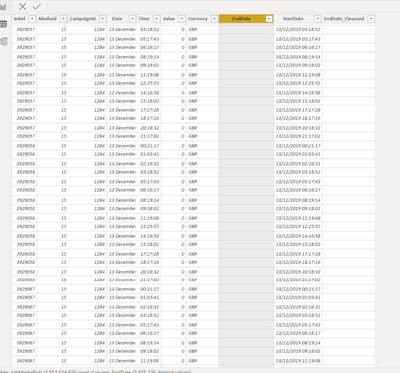- Power BI forums
- Updates
- News & Announcements
- Get Help with Power BI
- Desktop
- Service
- Report Server
- Power Query
- Mobile Apps
- Developer
- DAX Commands and Tips
- Custom Visuals Development Discussion
- Health and Life Sciences
- Power BI Spanish forums
- Translated Spanish Desktop
- Power Platform Integration - Better Together!
- Power Platform Integrations (Read-only)
- Power Platform and Dynamics 365 Integrations (Read-only)
- Training and Consulting
- Instructor Led Training
- Dashboard in a Day for Women, by Women
- Galleries
- Community Connections & How-To Videos
- COVID-19 Data Stories Gallery
- Themes Gallery
- Data Stories Gallery
- R Script Showcase
- Webinars and Video Gallery
- Quick Measures Gallery
- 2021 MSBizAppsSummit Gallery
- 2020 MSBizAppsSummit Gallery
- 2019 MSBizAppsSummit Gallery
- Events
- Ideas
- Custom Visuals Ideas
- Issues
- Issues
- Events
- Upcoming Events
- Community Blog
- Power BI Community Blog
- Custom Visuals Community Blog
- Community Support
- Community Accounts & Registration
- Using the Community
- Community Feedback
Register now to learn Fabric in free live sessions led by the best Microsoft experts. From Apr 16 to May 9, in English and Spanish.
- Power BI forums
- Forums
- Get Help with Power BI
- DAX Commands and Tips
- Fill 'EndDate' column with lowest 'StartDate' colu...
- Subscribe to RSS Feed
- Mark Topic as New
- Mark Topic as Read
- Float this Topic for Current User
- Bookmark
- Subscribe
- Printer Friendly Page
- Mark as New
- Bookmark
- Subscribe
- Mute
- Subscribe to RSS Feed
- Permalink
- Report Inappropriate Content
Fill 'EndDate' column with lowest 'StartDate' column
Hello,
Been trying to find a solution to this, but to no avail.
Some context:
I have a table which contains a certain bid amount and how long that bid is/was valid for (StartDate/EndDate).
Unfortunately some of those bids do not contain an EndDate and so the goal here is to find another bid for the same "job" and fill its EndDate wit hthe latter's bid StartDate.
And so to attempt this, I created a column called 'EndDate_Cleansed' and used the formula before.
EndDate_Cleansed = IF(JobMediaBids[EndDate]=BLANK(),
CALCULATE(MIN(JobMediaBids[StartDate]), FILTER(JobMediaBids,JobMediaBids[StartDate]>[StartDate] && JobMediaBids[MediaId]=[MediaId] && JobMediaBids[CampaignId]=[CampaignId] && JobMediaBids[JobId]=[JobId])),
JobMediaBids[EndDate])
This unfortunately does not seem to work as per screenshot above.
Thoughts? 🙂
- Mark as New
- Bookmark
- Subscribe
- Mute
- Subscribe to RSS Feed
- Permalink
- Report Inappropriate Content
This should be calculated in Power Query, not in DAX. One reason for this is that it's easier in Power Query, the second being that you should never create DAX-calculated columns in fact tables. If you ignore this rule, you'll be sorry rather sooner than later.
- Mark as New
- Bookmark
- Subscribe
- Mute
- Subscribe to RSS Feed
- Permalink
- Report Inappropriate Content
Thank you for taking the time to respond. Not very familiar with PowerBI so didn't think of that.
I'll give that a go.
- Mark as New
- Bookmark
- Subscribe
- Mute
- Subscribe to RSS Feed
- Permalink
- Report Inappropriate Content
In Power Query it may be as easy as sorting the data in the right order, grabbing the start date from the record above (with some logic regarding the bid number, this can be done in a number of ways, one of them being JOINS) and then creating a new column with a simple formula and lastly, using the Fill Down feature.
Helpful resources

Microsoft Fabric Learn Together
Covering the world! 9:00-10:30 AM Sydney, 4:00-5:30 PM CET (Paris/Berlin), 7:00-8:30 PM Mexico City

Power BI Monthly Update - April 2024
Check out the April 2024 Power BI update to learn about new features.

| User | Count |
|---|---|
| 42 | |
| 21 | |
| 21 | |
| 14 | |
| 14 |
| User | Count |
|---|---|
| 43 | |
| 39 | |
| 33 | |
| 18 | |
| 17 |