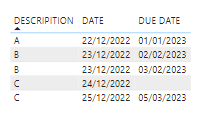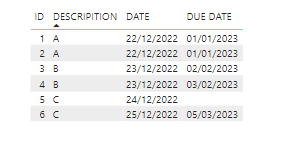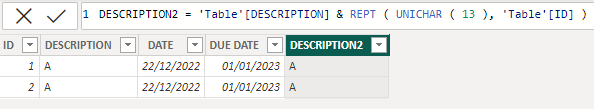- Power BI forums
- Updates
- News & Announcements
- Get Help with Power BI
- Desktop
- Service
- Report Server
- Power Query
- Mobile Apps
- Developer
- DAX Commands and Tips
- Custom Visuals Development Discussion
- Health and Life Sciences
- Power BI Spanish forums
- Translated Spanish Desktop
- Power Platform Integration - Better Together!
- Power Platform Integrations (Read-only)
- Power Platform and Dynamics 365 Integrations (Read-only)
- Training and Consulting
- Instructor Led Training
- Dashboard in a Day for Women, by Women
- Galleries
- Community Connections & How-To Videos
- COVID-19 Data Stories Gallery
- Themes Gallery
- Data Stories Gallery
- R Script Showcase
- Webinars and Video Gallery
- Quick Measures Gallery
- 2021 MSBizAppsSummit Gallery
- 2020 MSBizAppsSummit Gallery
- 2019 MSBizAppsSummit Gallery
- Events
- Ideas
- Custom Visuals Ideas
- Issues
- Issues
- Events
- Upcoming Events
- Community Blog
- Power BI Community Blog
- Custom Visuals Community Blog
- Community Support
- Community Accounts & Registration
- Using the Community
- Community Feedback
Register now to learn Fabric in free live sessions led by the best Microsoft experts. From Apr 16 to May 9, in English and Spanish.
- Power BI forums
- Forums
- Get Help with Power BI
- DAX Commands and Tips
- Re: FILTER CONTEXT IN TABLE VISUAL
- Subscribe to RSS Feed
- Mark Topic as New
- Mark Topic as Read
- Float this Topic for Current User
- Bookmark
- Subscribe
- Printer Friendly Page
- Mark as New
- Bookmark
- Subscribe
- Mute
- Subscribe to RSS Feed
- Permalink
- Report Inappropriate Content
FILTER CONTEXT IN TABLE VISUAL
Hello, I have a doubt regarding the use of the visual table, according to the image below I have a table that has two rows A with the same values in the column but the ID are different. If I simply drag the values to the table, power Bi considers only one line for the A values as shown below.
However, I would like to display the two values referring to line A as shown in the image below
However I would not want the ID column to be in the table visual.
I have already explored the option not to summarize but it still does not display another value from line A.
Solved! Go to Solution.
- Mark as New
- Bookmark
- Subscribe
- Mute
- Subscribe to RSS Feed
- Permalink
- Report Inappropriate Content
Hi @FrankWoodyblue
You can create a new column as folows and then use it in the table
DESCRIPTION2 = 'Table'[DESCRIPTION] & REPT ( UNICHAR ( 13 ), 'Table'[ID] ) - Mark as New
- Bookmark
- Subscribe
- Mute
- Subscribe to RSS Feed
- Permalink
- Report Inappropriate Content
Hi @FrankWoodyblue
You can create a new column as folows and then use it in the table
DESCRIPTION2 = 'Table'[DESCRIPTION] & REPT ( UNICHAR ( 13 ), 'Table'[ID] ) - Mark as New
- Bookmark
- Subscribe
- Mute
- Subscribe to RSS Feed
- Permalink
- Report Inappropriate Content
Thanks for your anwser.
1º but the ID are text like this "TKlyl6DaVk6_R4dEG3LGgGUAKQif" so the dax formular can't convert the text to integer.
2º But Ive go to power query and creat a INDICE collumn so used it inside the dax formula that you posted. So it's solved.
3º Two doubt, this result can compromet the original values of the description ?
can I transforme this calculate colllumn in measure ?
- Mark as New
- Bookmark
- Subscribe
- Mute
- Subscribe to RSS Feed
- Permalink
- Report Inappropriate Content
2. Nothing that cannot be handled.
3. the column is required to slice by. You cannot slice by a measure
- Mark as New
- Bookmark
- Subscribe
- Mute
- Subscribe to RSS Feed
- Permalink
- Report Inappropriate Content
Thank you for your replay but I cant do that couse in this case I'm use number's as ID to do a example but at the original context the ID are largest text so when I reducing the width of that column the height is distorted.
I thought a have to do a measure that return the description but using the ID as a filter to show all lines without resume. But I dont know how to write it. Could you help me ?
- Mark as New
- Bookmark
- Subscribe
- Mute
- Subscribe to RSS Feed
- Permalink
- Report Inappropriate Content
Try keeping ID in the table but reducing the width of that column to (almost) zero so that the column is actually not shown
Without that column the As will be shown only once since all the values in the row are the same
|
|
Please accept the solution when done and consider giving a thumbs up if posts are helpful. Contact me privately for support with any larger-scale BI needs, tutoring, etc. |
Helpful resources

Microsoft Fabric Learn Together
Covering the world! 9:00-10:30 AM Sydney, 4:00-5:30 PM CET (Paris/Berlin), 7:00-8:30 PM Mexico City

Power BI Monthly Update - April 2024
Check out the April 2024 Power BI update to learn about new features.

| User | Count |
|---|---|
| 41 | |
| 21 | |
| 21 | |
| 14 | |
| 13 |
| User | Count |
|---|---|
| 42 | |
| 33 | |
| 30 | |
| 18 | |
| 18 |