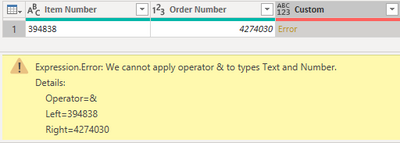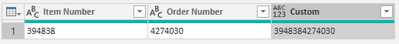- Power BI forums
- Updates
- News & Announcements
- Get Help with Power BI
- Desktop
- Service
- Report Server
- Power Query
- Mobile Apps
- Developer
- DAX Commands and Tips
- Custom Visuals Development Discussion
- Health and Life Sciences
- Power BI Spanish forums
- Translated Spanish Desktop
- Power Platform Integration - Better Together!
- Power Platform Integrations (Read-only)
- Power Platform and Dynamics 365 Integrations (Read-only)
- Training and Consulting
- Instructor Led Training
- Dashboard in a Day for Women, by Women
- Galleries
- Community Connections & How-To Videos
- COVID-19 Data Stories Gallery
- Themes Gallery
- Data Stories Gallery
- R Script Showcase
- Webinars and Video Gallery
- Quick Measures Gallery
- 2021 MSBizAppsSummit Gallery
- 2020 MSBizAppsSummit Gallery
- 2019 MSBizAppsSummit Gallery
- Events
- Ideas
- Custom Visuals Ideas
- Issues
- Issues
- Events
- Upcoming Events
- Community Blog
- Power BI Community Blog
- Custom Visuals Community Blog
- Community Support
- Community Accounts & Registration
- Using the Community
- Community Feedback
Register now to learn Fabric in free live sessions led by the best Microsoft experts. From Apr 16 to May 9, in English and Spanish.
- Power BI forums
- Forums
- Get Help with Power BI
- DAX Commands and Tips
- Expression.Error: We cannot apply operator & to ty...
- Subscribe to RSS Feed
- Mark Topic as New
- Mark Topic as Read
- Float this Topic for Current User
- Bookmark
- Subscribe
- Printer Friendly Page
- Mark as New
- Bookmark
- Subscribe
- Mute
- Subscribe to RSS Feed
- Permalink
- Report Inappropriate Content
Expression.Error: We cannot apply operator & to types Number and Text
Expression.Error: We cannot apply operator & to types Number and Text. Details: Operator=& Left=394838 Right=4274030
let
Source = SharePoint.Files("https://sharepoint.com/PowerBiDashboards", [ApiVersion = 15]),
#"Filtered Rows" = Table.SelectRows(Source, each Text.StartsWith([Name], "VG Global OTD") and [Extension] = ".xlsx"),
#"Filtered Hidden Files1" = Table.SelectRows(#"Filtered Rows", each [Attributes]?[Hidden]? <> true),
#"Invoke Custom Function1" = Table.AddColumn(#"Filtered Hidden Files1", "Transform File (2)", each #"Transform File (2)"([Content])),
#"Renamed Columns1" = Table.RenameColumns(#"Invoke Custom Function1", {"Name", "Source.Name"}),
#"Expanded Table Column1" = Table.ExpandTableColumn(#"Renamed Columns1", "Transform File (2)", Table.ColumnNames(#"Transform File (2)"(#"Sample File (2)"))),
#"Added Custom" = Table.AddColumn(#"Expanded Table Column1", "PK_Plant", each [Site]&[Order Type]&[Product Line]),
#"Split Column by Delimiter" = Table.SplitColumn(Table.TransformColumnTypes(#"Added Custom", {{"Line Number", type text}}, "en-US"), "Line Number", Splitter.SplitTextByDelimiter(".", QuoteStyle.None), {"Line Number.1", "Line Number.2"}),
#"Added Custom1" = Table.AddColumn(#"Split Column by Delimiter", "Date", each [#"ScheduleShipDate/Promise Date"]),
#"Split Column by Delimiter2" = Table.SplitColumn(Table.TransformColumnTypes(#"Added Custom1", {{"Date", type text}}, "en-US"), "Date", Splitter.SplitTextByDelimiter("/", QuoteStyle.None), {"Date.1", "Date.2", "Date.3"}),
#"Added Custom2" = Table.AddColumn(#"Split Column by Delimiter2", "Date", each [Date.1]&"/"&[Date.2]&"/"&[Date.3]),
#"Changed Type3" = Table.TransformColumnTypes(#"Added Custom2",{{"Date", type date}}),
#"Added Custom3" = Table.AddColumn(#"Changed Type3", "Month", each Date.Month([Date])),
#"Changed Type4" = Table.TransformColumnTypes(#"Added Custom3",{{"Month", type text}}),
#"Added Custom4" = Table.AddColumn(#"Changed Type4", "Item_Order_Line", each [Item Number]&[Order Number]&[Line Number.1]&[Month]),
#"Added Conditional Column" = Table.AddColumn(#"Added Custom4", "Early", each if [#"Early/Late/On Time"] = "Early" then 1 else 0),
#"Added Conditional Column1" = Table.AddColumn(#"Added Conditional Column", "On Time", each if [#"Early/Late/On Time"] = "On Time" then 1 else 0),
#"Added Conditional Column2" = Table.AddColumn(#"Added Conditional Column1", "Late", each if [#"Early/Late/On Time"] = "Late" then 1 else 0),
#"Changed Type" = Table.TransformColumnTypes(#"Added Conditional Column2",{{"Early/Late/On Time", type text}, {"Is Partial?", type text}, {"Early", Int64.Type}, {"On Time", Int64.Type}, {"Late", Int64.Type}, {"Month", type text}, {"Date.3", Int64.Type}, {"Date.2", Int64.Type}, {"Date.1", Int64.Type}, {"Item_Order_Line", type text}, {"Item Number", type text}, {"Order Number", type text}, {"Site", type text}, {"Order Type", type text}, {"Product Line", type text}}),
#"Grouped Rows" = Table.Group(#"Changed Type", {"Item_Order_Line"}, {{"Early", each List.Sum([Early]), type number}, {"On time", each List.Sum([On Time]), type number}, {"Late", each List.Sum([Late]), type number}}),
#"Added Conditional Column3" = Table.AddColumn(#"Grouped Rows", "Early_Late_On Time", each if [Late] > 0 then [Late] else if [Early] > 0 then [Early] else [On time]),
#"Added Conditional Column4" = Table.AddColumn(#"Added Conditional Column3", "V_Early_Late_On Time", each if [Late] > 0 then "Late" else if [Early] > 0 then "Early" else "On Time")
in
#"Added Conditional Column4"
- Mark as New
- Bookmark
- Subscribe
- Mute
- Subscribe to RSS Feed
- Permalink
- Report Inappropriate Content
Hi @Tanmaub8055
It might be a data type issue. Note that the Combination operator (&) is suitable for the following scenarios:
1)Text concatenation
2)List concatenation
3)Record merge
For more information, please refer to:
Operators - PowerQuery M | Microsoft Docs
So, if the data types are Number and Text, you will get the following error: We cannot apply operator & to types Number and Text.
The solution is very simple, please convert all data types to text.
And you can use operator (&) normally.
Best Regards,
Yadong Fang
If this post helps, then please consider Accept it as the solution to help the other members find it more quickly.
- Mark as New
- Bookmark
- Subscribe
- Mute
- Subscribe to RSS Feed
- Permalink
- Report Inappropriate Content
I'd guess the issue is in one of these places:
"PK_Plant", each [Site]&[Order Type]&[Product Line]"Item_Order_Line", each [Item Number]&[Order Number]&[Line Number.1]&[Month]Check that each of these columns is a text type prior to attempting to concatenate them as text.
- Mark as New
- Bookmark
- Subscribe
- Mute
- Subscribe to RSS Feed
- Permalink
- Report Inappropriate Content
Here is a similar blog or post to follow Solved: Expression.Error: We cannot apply operator - to ty... - Microsoft Power BI Community
HINT
Indeed The list.sum caused the error when i pivoted the column. I realize the that the column i pivoted has both numberical and text values. I changed from sum to "dont aggregate" and now the model works fine. Not concerned with not summing my like-like values as the raw data are summations already from previous models.
Regards,
Ritesh
Mark my post as a solution if it helped you| Munde and Kudis (Ladies and Gentlemen) I like your Kudos!! !!
My YT Channel Dancing With Data !! Connect on Linkedin !!Power BI for Tableau Users
- Mark as New
- Bookmark
- Subscribe
- Mute
- Subscribe to RSS Feed
- Permalink
- Report Inappropriate Content
You just need to find string where is mistake. And change type of column from text to int
____________
Please join the Power BI UX/UI User Group if you need help with dashboard design and usability
Join to Data Governance User Group
Join to DENEB and Power BI Enthusiasts User Group
Join to Data Fabric Best Practices User Group
Subscribe to my medium blog
Helpful resources

Microsoft Fabric Learn Together
Covering the world! 9:00-10:30 AM Sydney, 4:00-5:30 PM CET (Paris/Berlin), 7:00-8:30 PM Mexico City

Power BI Monthly Update - April 2024
Check out the April 2024 Power BI update to learn about new features.

| User | Count |
|---|---|
| 44 | |
| 21 | |
| 20 | |
| 15 | |
| 13 |
| User | Count |
|---|---|
| 45 | |
| 41 | |
| 39 | |
| 19 | |
| 19 |