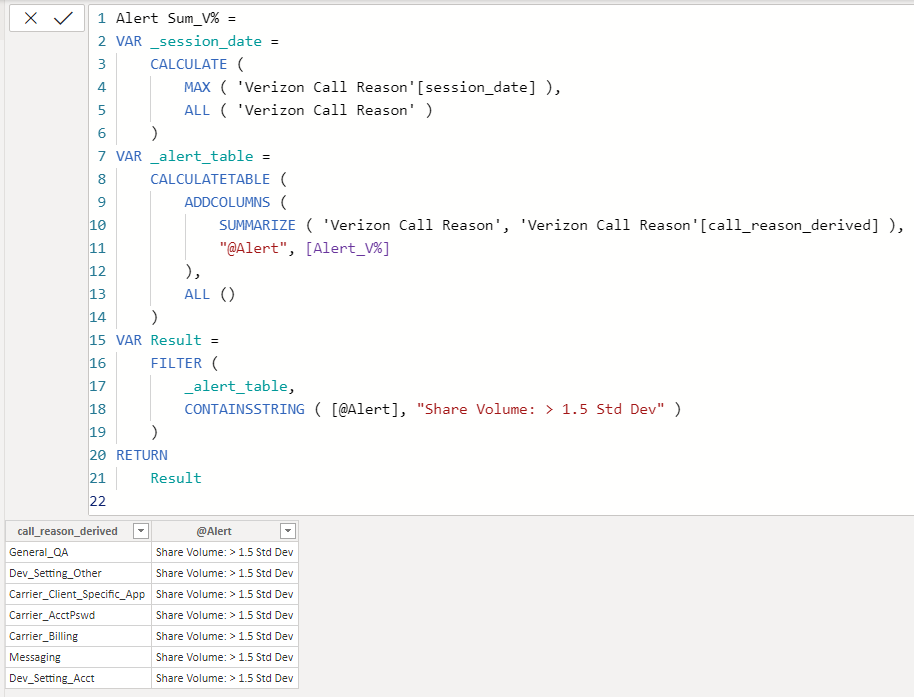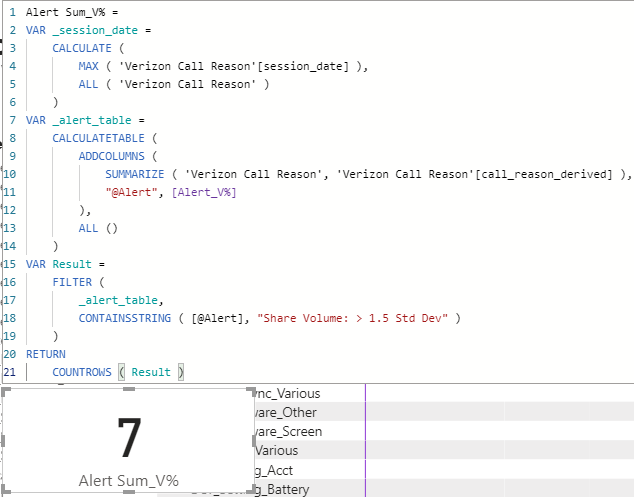- Power BI forums
- Updates
- News & Announcements
- Get Help with Power BI
- Desktop
- Service
- Report Server
- Power Query
- Mobile Apps
- Developer
- DAX Commands and Tips
- Custom Visuals Development Discussion
- Health and Life Sciences
- Power BI Spanish forums
- Translated Spanish Desktop
- Power Platform Integration - Better Together!
- Power Platform Integrations (Read-only)
- Power Platform and Dynamics 365 Integrations (Read-only)
- Training and Consulting
- Instructor Led Training
- Dashboard in a Day for Women, by Women
- Galleries
- Community Connections & How-To Videos
- COVID-19 Data Stories Gallery
- Themes Gallery
- Data Stories Gallery
- R Script Showcase
- Webinars and Video Gallery
- Quick Measures Gallery
- 2021 MSBizAppsSummit Gallery
- 2020 MSBizAppsSummit Gallery
- 2019 MSBizAppsSummit Gallery
- Events
- Ideas
- Custom Visuals Ideas
- Issues
- Issues
- Events
- Upcoming Events
- Community Blog
- Power BI Community Blog
- Custom Visuals Community Blog
- Community Support
- Community Accounts & Registration
- Using the Community
- Community Feedback
Register now to learn Fabric in free live sessions led by the best Microsoft experts. From Apr 16 to May 9, in English and Spanish.
- Power BI forums
- Forums
- Get Help with Power BI
- DAX Commands and Tips
- Re: Error with COUNTROWS() not finding the right F...
- Subscribe to RSS Feed
- Mark Topic as New
- Mark Topic as Read
- Float this Topic for Current User
- Bookmark
- Subscribe
- Printer Friendly Page
- Mark as New
- Bookmark
- Subscribe
- Mute
- Subscribe to RSS Feed
- Permalink
- Report Inappropriate Content
Error with COUNTROWS() not finding the right FIND() text in a table.
Hi All,
I am trying to find the amount of times a text appears in a table. I have a column = "Volume" from a table 'Table'. I want to see if volume is greater than or less than its 62 day standard deviation. If it is, make a column called 'Alert' with a phrase, if volume is not outside these bounds, the cell will be blank. Like so:
So I have an alert:
Alert_V% =
IF(
[% Share Volume] > [YMax V%], "Share Volume: > 1.5 Std Dev",
IF(
[% Share Volume] < [YMin V%], "Share Volume: < 1.5 Std Dev", BLANK()
))and I want to essentially take this table, and count the number of times "Share Volume" appears and count those rows.
Alert Sum_V% =
Var _session_date = MAXX(
ALL('Verizon Call Reason'),'Verizon Call Reason'[session_date])
var _alert_table = SUMMARIZE(
FILTER(ALL('Verizon Call Reason'),'Verizon Call Reason'[session_date]),
'Verizon Call Reason'[call_reason_derived],"Measure",[Alert_V%]
)
Return
COUNTROWS(FILTER(_alert_table,FIND("Share Volume: < 1.5 Std Dev",[Measure],,0)>0))In above, I am making a table based on category, take the most recent date as a variable _session_date. Then make another variable which filters out the table based on the measure. Then I want to count those rows with the phrase in the return.
I should get 7 (as from the table above with alerts shown), but instead get BLANK(). Why? I have attached the source in this link: PBIX Link
@dedelman_clng has been a great help, and wanted to bring this back up.
Solved! Go to Solution.
- Mark as New
- Bookmark
- Subscribe
- Mute
- Subscribe to RSS Feed
- Permalink
- Report Inappropriate Content
@Anonymous Like this: ?
Alert Sum_V% =
VAR _session_date =
CALCULATE (
MAX ( 'Verizon Call Reason'[session_date] ),
ALL ( 'Verizon Call Reason' )
)
VAR _alert_table =
CALCULATETABLE (
ADDCOLUMNS (
SUMMARIZE ( 'Verizon Call Reason', 'Verizon Call Reason'[call_reason_derived] ),
"@Alert", [Alert_V%]
),
ALL ()
)
VAR Result =
FILTER (
_alert_table,
CONTAINSSTRING ( [@Alert], "Share Volume: > 1.5 Std Dev" )
)
RETURN
Result
For measure just wrap Result inside COUNTROWS ()
- Mark as New
- Bookmark
- Subscribe
- Mute
- Subscribe to RSS Feed
- Permalink
- Report Inappropriate Content
@Anonymous Like this: ?
Alert Sum_V% =
VAR _session_date =
CALCULATE (
MAX ( 'Verizon Call Reason'[session_date] ),
ALL ( 'Verizon Call Reason' )
)
VAR _alert_table =
CALCULATETABLE (
ADDCOLUMNS (
SUMMARIZE ( 'Verizon Call Reason', 'Verizon Call Reason'[call_reason_derived] ),
"@Alert", [Alert_V%]
),
ALL ()
)
VAR Result =
FILTER (
_alert_table,
CONTAINSSTRING ( [@Alert], "Share Volume: > 1.5 Std Dev" )
)
RETURN
Result
For measure just wrap Result inside COUNTROWS ()
- Mark as New
- Bookmark
- Subscribe
- Mute
- Subscribe to RSS Feed
- Permalink
- Report Inappropriate Content
This works like a dream! One question, I also want to count the number of std ev the other way too. You filtered for
"Share Volume: > 1.5 Std Dev"
And I want to also filter for
"Share Volume: < 1.5 Std Dev"
Would that be:
Alert Sum_V% =
VAR _session_date =
CALCULATE (
MAX ( 'Verizon Call Reason'[session_date] ),
ALL ( 'Verizon Call Reason' )
)
VAR _alert_table =
CALCULATETABLE (
ADDCOLUMNS (
SUMMARIZE ( 'Verizon Call Reason', 'Verizon Call Reason'[call_reason_derived] ),
"@Alert", [Alert_V%]
),
ALL ()
)
VAR Result =
CALCULATE(
COUNTROWS(
FILTER (
_alert_table,
CONTAINSSTRING ( [@Alert], "Share Volume: > 1.5 Std Dev" )
)
FILTER (
_alert_table,
CONTAINSSTRING ( [@Alert], "Share Volume: < 1.5 Std Dev" )
)
RETURN
ResultSeeing if I can go this route?
- Mark as New
- Bookmark
- Subscribe
- Mute
- Subscribe to RSS Feed
- Permalink
- Report Inappropriate Content
@Anonymous Do you mean 7 + rows for "Share Volume: < 1.5 Std Dev" ? then you can use:
Alert Sum_V% =
VAR _session_date =
CALCULATE (
MAX ( 'Verizon Call Reason'[session_date] ),
ALL ( 'Verizon Call Reason' )
)
VAR _alert_table =
CALCULATETABLE (
ADDCOLUMNS (
SUMMARIZE ( 'Verizon Call Reason', 'Verizon Call Reason'[call_reason_derived] ),
"@Alert", [Alert_V%]
),
ALL ()
)
VAR Result =
FILTER (
_alert_table,
CONTAINSSTRING ( [@Alert], "Share Volume: > 1.5 Std Dev" )
|| CONTAINSSTRING ( [@Alert], "Share Volume: < 1.5 Std Dev" )
)
RETURN
COUNTROWS ( Result )
If you prefer something that is more reusable then
Alert Sum_V% =
VAR _session_date =
CALCULATE (
MAX ( 'Verizon Call Reason'[session_date] ),
ALL ( 'Verizon Call Reason' )
)
VAR _alert_table =
CALCULATETABLE (
ADDCOLUMNS (
SUMMARIZE ( 'Verizon Call Reason', 'Verizon Call Reason'[call_reason_derived] ),
"@Alert", [Alert_V%]
),
ALL ()
)
VAR GreaterThan15 =
FILTER (
_alert_table,
CONTAINSSTRING ( [@Alert], "Share Volume: > 1.5 Std Dev" )
)
VAR LessThan15 =
FILTER (
_alert_table,
CONTAINSSTRING ( [@Alert], "Share Volume: < 1.5 Std Dev" )
)
VAR Result =
COUNTROWS ( GreaterThan15 ) + COUNTROWS ( LessThan15 )
RETURN
Result
- Mark as New
- Bookmark
- Subscribe
- Mute
- Subscribe to RSS Feed
- Permalink
- Report Inappropriate Content
Thank you for your help, I did have an aside question - you made a variable for the maximum date in the query:
VAR _session_date =
CALCULATE (
MAX ( 'Verizon Call Reason'[session_date] ),
ALL ( 'Verizon Call Reason' )
)But this is never used again in the rest of the formula. How does PowerBI/DAX know how to use the final date when never referenced after making the variable?
Best,
John
- Mark as New
- Bookmark
- Subscribe
- Mute
- Subscribe to RSS Feed
- Permalink
- Report Inappropriate Content
@Anonymous That was just to replace the MAXX that you had in your formula. You can remove it if you don't need it.
- Mark as New
- Bookmark
- Subscribe
- Mute
- Subscribe to RSS Feed
- Permalink
- Report Inappropriate Content
Calling super DAX users -
The behavior that is causing OPs problem is that when you run a SUMMARIZE and/or FILTER on the fact table and add measures as new columns, everything goes to 1, 0 or blank. Whereas if you take the fact table with the measures and put them into a simple table visual the values show properly.
I have attached a pbix that has left OP's code virtually untouched, but I created a table via SUMMARIZE, adding each of the individual measures that build up into the final measure. On the page "SU LOOK HERE", I've put the tables together side by side - Fact table with measures, and SUMMARIZE table.
I'm sure something is going on with row/filter/other context and this is where it gets muddy for me. Any help appreciated.
@Greg_Deckler
@AntrikshSharma
@vanessafvg
@PaulDBrown
@tex628
@EricHulshof
@Tahreem24
@OwenAuger
@mahoneypat
@nandukrishnavs
@TomMartens
Helpful resources

Microsoft Fabric Learn Together
Covering the world! 9:00-10:30 AM Sydney, 4:00-5:30 PM CET (Paris/Berlin), 7:00-8:30 PM Mexico City

Power BI Monthly Update - April 2024
Check out the April 2024 Power BI update to learn about new features.

| User | Count |
|---|---|
| 43 | |
| 21 | |
| 20 | |
| 15 | |
| 13 |
| User | Count |
|---|---|
| 45 | |
| 41 | |
| 39 | |
| 19 | |
| 19 |