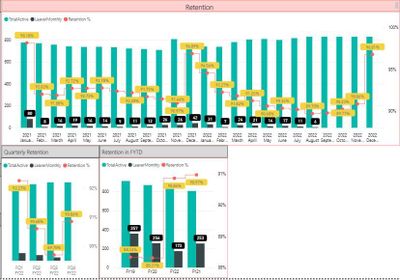- Power BI forums
- Updates
- News & Announcements
- Get Help with Power BI
- Desktop
- Service
- Report Server
- Power Query
- Mobile Apps
- Developer
- DAX Commands and Tips
- Custom Visuals Development Discussion
- Health and Life Sciences
- Power BI Spanish forums
- Translated Spanish Desktop
- Power Platform Integration - Better Together!
- Power Platform Integrations (Read-only)
- Power Platform and Dynamics 365 Integrations (Read-only)
- Training and Consulting
- Instructor Led Training
- Dashboard in a Day for Women, by Women
- Galleries
- Community Connections & How-To Videos
- COVID-19 Data Stories Gallery
- Themes Gallery
- Data Stories Gallery
- R Script Showcase
- Webinars and Video Gallery
- Quick Measures Gallery
- 2021 MSBizAppsSummit Gallery
- 2020 MSBizAppsSummit Gallery
- 2019 MSBizAppsSummit Gallery
- Events
- Ideas
- Custom Visuals Ideas
- Issues
- Issues
- Events
- Upcoming Events
- Community Blog
- Power BI Community Blog
- Custom Visuals Community Blog
- Community Support
- Community Accounts & Registration
- Using the Community
- Community Feedback
Register now to learn Fabric in free live sessions led by the best Microsoft experts. From Apr 16 to May 9, in English and Spanish.
- Power BI forums
- Forums
- Get Help with Power BI
- DAX Commands and Tips
- Employee Retention, Filtering Based on Job Title a...
- Subscribe to RSS Feed
- Mark Topic as New
- Mark Topic as Read
- Float this Topic for Current User
- Bookmark
- Subscribe
- Printer Friendly Page
- Mark as New
- Bookmark
- Subscribe
- Mute
- Subscribe to RSS Feed
- Permalink
- Report Inappropriate Content
Employee Retention, Filtering Based on Job Title and Business Location
Hi everyone,
Thanks to this group I managed to work on my dax to calculate retention % for the business. However, the problem that I'm experiencing is when I tried to filter my visualization based on Job Title or Business Unit code, my measure doesn't change in line with the filter.
My aim is to see retention % based on different business units and job title's so we can identify possible challenges for retaining talent within the organization.
Here is my DAX:
Thank you so much for the support!
Retention % =
VAR _Previous12START =
EOMONTH ( MAX ( 'Calendar'[Date] ), -13 ) + 1
VAR _Previous12END =
EOMONTH ( MAX ( 'Calendar'[Date] ), -1 )
VAR _LEFT =
CALCULATE (
COUNT ( 'Master Data'[Employee Code] ),
FILTER (
ALL ( 'Master Data' ),
'Master Data'[Date Engaged] >= _Previous12START
&& 'Master Data'[Date Engaged] <= _Previous12END
&& 'Master Data'[Date of Resignation] >= _Previous12START
&& 'Master Data'[Date of Resignation] <= _Previous12END
)
) + 0
VAR _Total =
CALCULATE (
COUNT ( 'Master Data'[Employee Code] ),
FILTER (
ALL ( 'Master Data' ),
'Master Data'[Date Engaged] <= _Previous12END
&& OR (
'Master Data'[Date of Resignation] >= _Previous12START,
'Master Data'[Date of Resignation] = BLANK ()
)
)
)
RETURN
1 - DIVIDE ( _LEFT, _Total )
This is how the visualization look like:
Solved! Go to Solution.
- Mark as New
- Bookmark
- Subscribe
- Mute
- Subscribe to RSS Feed
- Permalink
- Report Inappropriate Content
Hi @Egemeny,
You are using Filter All which is why your measure is not working in the context of your slicers. Removing all should do the trick.
Retention % =
VAR _Previous12START =
EOMONTH (MAX('Calendar'[Date]),-13)+1
VAR _Previous12END =
EOMONTH (MAX('Calendar'[Date]),-1 )
VAR _LEFT =
CALCULATE (
COUNT('Master Data'[Employee Code]),
FILTER('Master Data',
'Master Data'[Date Engaged] >= _Previous12START
&& 'Master Data'[Date Engaged] <= _Previous12END
&& 'Master Data'[Date of Resignation] >= _Previous12START
&& 'Master Data'[Date of Resignation] <= _Previous12END
)
) + 0
VAR _Total =
CALCULATE(
COUNT('Master Data'[Employee Code]),
FILTER('Master Data',
'Master Data'[Date Engaged] <= _Previous12END
&& OR (
'Master Data'[Date of Resignation] >= _Previous12START,
'Master Data'[Date of Resignation] = BLANK ()
)
)
)
RETURN
1 - DIVIDE(_LEFT, _Total)
Works for you? Mark this post as a solution if it does!
Consider taking a look at my blog: Forecast Period - Graphical Comparison
- Mark as New
- Bookmark
- Subscribe
- Mute
- Subscribe to RSS Feed
- Permalink
- Report Inappropriate Content
Hi @Egemeny,
You are using Filter All which is why your measure is not working in the context of your slicers. Removing all should do the trick.
Retention % =
VAR _Previous12START =
EOMONTH (MAX('Calendar'[Date]),-13)+1
VAR _Previous12END =
EOMONTH (MAX('Calendar'[Date]),-1 )
VAR _LEFT =
CALCULATE (
COUNT('Master Data'[Employee Code]),
FILTER('Master Data',
'Master Data'[Date Engaged] >= _Previous12START
&& 'Master Data'[Date Engaged] <= _Previous12END
&& 'Master Data'[Date of Resignation] >= _Previous12START
&& 'Master Data'[Date of Resignation] <= _Previous12END
)
) + 0
VAR _Total =
CALCULATE(
COUNT('Master Data'[Employee Code]),
FILTER('Master Data',
'Master Data'[Date Engaged] <= _Previous12END
&& OR (
'Master Data'[Date of Resignation] >= _Previous12START,
'Master Data'[Date of Resignation] = BLANK ()
)
)
)
RETURN
1 - DIVIDE(_LEFT, _Total)
Works for you? Mark this post as a solution if it does!
Consider taking a look at my blog: Forecast Period - Graphical Comparison
Helpful resources

Microsoft Fabric Learn Together
Covering the world! 9:00-10:30 AM Sydney, 4:00-5:30 PM CET (Paris/Berlin), 7:00-8:30 PM Mexico City

Power BI Monthly Update - April 2024
Check out the April 2024 Power BI update to learn about new features.

| User | Count |
|---|---|
| 42 | |
| 21 | |
| 21 | |
| 14 | |
| 13 |
| User | Count |
|---|---|
| 43 | |
| 39 | |
| 33 | |
| 18 | |
| 17 |