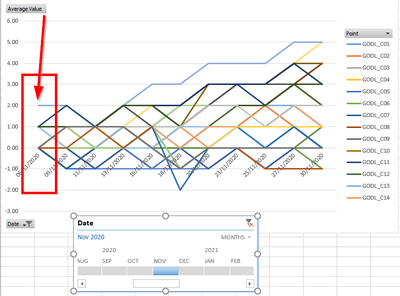- Power BI forums
- Updates
- News & Announcements
- Get Help with Power BI
- Desktop
- Service
- Report Server
- Power Query
- Mobile Apps
- Developer
- DAX Commands and Tips
- Custom Visuals Development Discussion
- Health and Life Sciences
- Power BI Spanish forums
- Translated Spanish Desktop
- Power Platform Integration - Better Together!
- Power Platform Integrations (Read-only)
- Power Platform and Dynamics 365 Integrations (Read-only)
- Training and Consulting
- Instructor Led Training
- Dashboard in a Day for Women, by Women
- Galleries
- Community Connections & How-To Videos
- COVID-19 Data Stories Gallery
- Themes Gallery
- Data Stories Gallery
- R Script Showcase
- Webinars and Video Gallery
- Quick Measures Gallery
- 2021 MSBizAppsSummit Gallery
- 2020 MSBizAppsSummit Gallery
- 2019 MSBizAppsSummit Gallery
- Events
- Ideas
- Custom Visuals Ideas
- Issues
- Issues
- Events
- Upcoming Events
- Community Blog
- Power BI Community Blog
- Custom Visuals Community Blog
- Community Support
- Community Accounts & Registration
- Using the Community
- Community Feedback
Register now to learn Fabric in free live sessions led by the best Microsoft experts. From Apr 16 to May 9, in English and Spanish.
- Power BI forums
- Forums
- Get Help with Power BI
- DAX Commands and Tips
- Re: Earliest values based on timeline
- Subscribe to RSS Feed
- Mark Topic as New
- Mark Topic as Read
- Float this Topic for Current User
- Bookmark
- Subscribe
- Printer Friendly Page
- Mark as New
- Bookmark
- Subscribe
- Mute
- Subscribe to RSS Feed
- Permalink
- Report Inappropriate Content
Earliest values based on timeline
Hi All,
i think that can be solved with a CALCULATETABLE that will filter the sliced data and then return the EARLIEST but not too savvy with such sets, plus, from my research on this forum, i didn't manage to make EARLIEST work.
I would be looking for a measure that will be always returning the earliest [fx Average Value] of (Data[Point]) based on the (Data[Date]) that will be dynamically slicing the data.
Something like the images below (red boxes indicate the needed values)
Many thanks in advance!
Solved! Go to Solution.
- Mark as New
- Bookmark
- Subscribe
- Mute
- Subscribe to RSS Feed
- Permalink
- Report Inappropriate Content
I'd misread. Then use that earliers date to apply it to your measure:
New measure =
VAR date_ =
CALCULATE ( MIN ( DateTable[Date] ), ALLSELECTED ( DateTable[Date] ) )
RETURN
CALCULATE ( [fx Average Value], DateTable[Date] = date_ )If this doesn't work share the pbix
Please mark the question solved when done and consider giving a thumbs up if posts are helpful.
Contact me privately for support with any larger-scale BI needs, tutoring, etc.
Cheers
- Mark as New
- Bookmark
- Subscribe
- Mute
- Subscribe to RSS Feed
- Permalink
- Report Inappropriate Content
I'd misread. Then use that earliers date to apply it to your measure:
New measure =
VAR date_ =
CALCULATE ( MIN ( DateTable[Date] ), ALLSELECTED ( DateTable[Date] ) )
RETURN
CALCULATE ( [fx Average Value], DateTable[Date] = date_ )If this doesn't work share the pbix
Please mark the question solved when done and consider giving a thumbs up if posts are helpful.
Contact me privately for support with any larger-scale BI needs, tutoring, etc.
Cheers
- Mark as New
- Bookmark
- Subscribe
- Mute
- Subscribe to RSS Feed
- Permalink
- Report Inappropriate Content
Hey AIB,
After several issues and tiny amendments on other slicers and filters, that now does the trick!
Glad that VAR is working in Excel as well (wasn't on BI environment) as i did try it in the past to no avail.
All in all, many thanks for your help on this and for opening the VAR unlimeted possibilites for me!
Kind Regards
- Mark as New
- Bookmark
- Subscribe
- Mute
- Subscribe to RSS Feed
- Permalink
- Report Inappropriate Content
Hi @kalspiros
EARLIEST does not have anything to do with this but rather with nested row contexts. Check it out: https://dax.guide/earliest/
Try
CALCULATE ( MIN ( DateTable[Date] ), ALLSELECTED ( DateTable[Date] ) )
Please mark the question solved when done and consider giving a thumbs up if posts are helpful.
Contact me privately for support with any larger-scale BI needs, tutoring, etc.
Cheers
- Mark as New
- Bookmark
- Subscribe
- Mute
- Subscribe to RSS Feed
- Permalink
- Report Inappropriate Content
Many thanks AIB for your reply,
Even though the measure above does succesfully provide the first date of the slicer, i would be actually looking for it to return the [fx Average Value] on the first date of the slicer.
Let me provide some more context: i want to collapse all lines to zero on the first date of the slicer. i don't want these lines to eternally increase in the years to come. in a way, i want to benchmark these lines based on the desired start date. that is why the value on the earliest date is important so that i'll subtract it from my [fn Average Value]
Hope that helps!
Kind Regards
Helpful resources

Microsoft Fabric Learn Together
Covering the world! 9:00-10:30 AM Sydney, 4:00-5:30 PM CET (Paris/Berlin), 7:00-8:30 PM Mexico City

Power BI Monthly Update - April 2024
Check out the April 2024 Power BI update to learn about new features.

| User | Count |
|---|---|
| 43 | |
| 23 | |
| 21 | |
| 15 | |
| 15 |
| User | Count |
|---|---|
| 45 | |
| 31 | |
| 30 | |
| 18 | |
| 17 |