- Power BI forums
- Updates
- News & Announcements
- Get Help with Power BI
- Desktop
- Service
- Report Server
- Power Query
- Mobile Apps
- Developer
- DAX Commands and Tips
- Custom Visuals Development Discussion
- Health and Life Sciences
- Power BI Spanish forums
- Translated Spanish Desktop
- Power Platform Integration - Better Together!
- Power Platform Integrations (Read-only)
- Power Platform and Dynamics 365 Integrations (Read-only)
- Training and Consulting
- Instructor Led Training
- Dashboard in a Day for Women, by Women
- Galleries
- Community Connections & How-To Videos
- COVID-19 Data Stories Gallery
- Themes Gallery
- Data Stories Gallery
- R Script Showcase
- Webinars and Video Gallery
- Quick Measures Gallery
- 2021 MSBizAppsSummit Gallery
- 2020 MSBizAppsSummit Gallery
- 2019 MSBizAppsSummit Gallery
- Events
- Ideas
- Custom Visuals Ideas
- Issues
- Issues
- Events
- Upcoming Events
- Community Blog
- Power BI Community Blog
- Custom Visuals Community Blog
- Community Support
- Community Accounts & Registration
- Using the Community
- Community Feedback
Register now to learn Fabric in free live sessions led by the best Microsoft experts. From Apr 16 to May 9, in English and Spanish.
- Power BI forums
- Forums
- Get Help with Power BI
- DAX Commands and Tips
- Dynamically calculate max and min time based on ti...
- Subscribe to RSS Feed
- Mark Topic as New
- Mark Topic as Read
- Float this Topic for Current User
- Bookmark
- Subscribe
- Printer Friendly Page
- Mark as New
- Bookmark
- Subscribe
- Mute
- Subscribe to RSS Feed
- Permalink
- Report Inappropriate Content
Dynamically calculate max and min time based on time slicer
Hello Need help with DAX. I am trying to calculate max time and min time of the submissions made. from the submission date.
I created a measure to calculate the max time and min time using the below syntax.
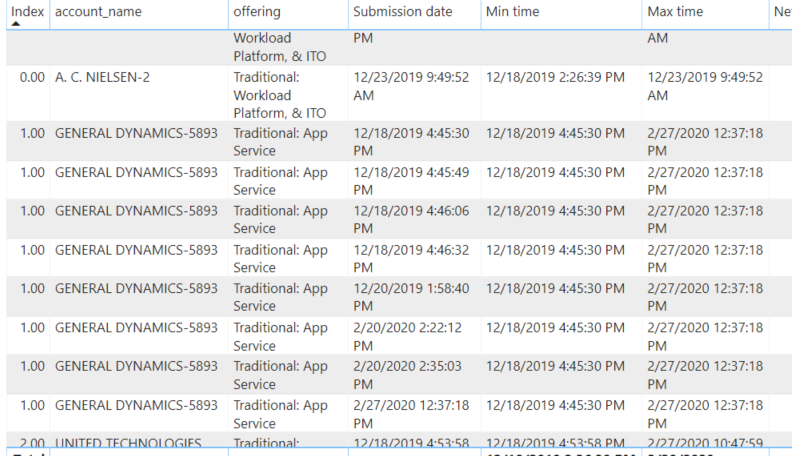
I am using submission date in the slicer. I need the min time and max time to be calculated dynamically based on the date range selected in the slicer. I have been struggling with this since past few days and any help will be apprecaiated. Thanks in advance.
- Mark as New
- Bookmark
- Subscribe
- Mute
- Subscribe to RSS Feed
- Permalink
- Report Inappropriate Content
I tried the solution, but it gives me the same max time and min time as the submission date as shown below.
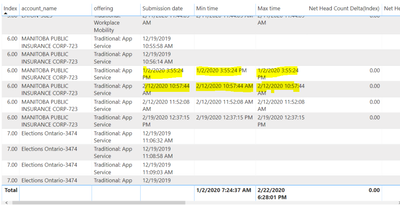
I have used the below code to calculate the max time and min time as mentioned earlier.
Min time =
CALCULATE(
MIN(Baseline_Append_new_group_index[Submission date]) ,
ALLEXCEPT(Baseline_Append_new_group_index ,Baseline_Append_new_group_index[Index]),
FILTER(Baseline_Append_new_group_index,Baseline_Append_new_group_index[Submission date] >= MIN('Date'[Date]) && Baseline_Append_new_group_index[Submission date] <= MAX('Date'[Date])))
for max time,
Max time =
CALCULATE(
MAX(Baseline_Append_new_group_index[Submission date]) ,
ALLEXCEPT(Baseline_Append_new_group_index ,Baseline_Append_new_group_index[Index]),
FILTER(Baseline_Append_new_group_index,Baseline_Append_new_group_index[Submission date] >= MIN('Date'[Date]) && Baseline_Append_new_group_index[Submission date] <= MAX('Date'[Date])))
then I use these time stamps to calulate the difference between the 2 submissions as below.
Net Head Count Delta(Index) = CALCULATE(SUM(Baseline_Append_new_group_index[Net Head Count Change]),FILTER(Baseline_Append_new_group_index,Baseline_Append_new_group_index[Submission date] = [Max time])) -CALCULATE(SUM(Baseline_Append_new_group_index[Net Head Count Change]),FILTER(Baseline_Append_new_group_index,Baseline_Append_new_group_index[Submission date] = [Min time]))
I am just missing something very simple, or it is more complicated to acheive the results. All the help is highly appreciated.
Thanks in Advance.
Bharat
- Mark as New
- Bookmark
- Subscribe
- Mute
- Subscribe to RSS Feed
- Permalink
- Report Inappropriate Content
Could you share your dataset in text?
Copy it in excel and copy it from there and paste here.
The measure which i have suggested should work.
You want max and min date per index for slicer selected date right?
Thanks,
Pravin
- Mark as New
- Bookmark
- Subscribe
- Mute
- Subscribe to RSS Feed
- Permalink
- Report Inappropriate Content
try this
Min time =
CALCULATE(
MIN(Baseline_Append_new_group_index[Submission date]) ,
ALLEXCEPT(Baseline_Append_new_group_index ,Baseline_Append_new_group_index[Index],Baseline_Append_new_group_index[Account name],Baseline_Append_new_group_index[offering]),
FILTER(Baseline_Append_new_group_index,Baseline_Append_new_group_index[Submission date] >= MIN('Date'[Date]) && Baseline_Append_new_group_index[Submission date] <= MAX('Date'[Date])))
similarly add other columns in allexcept function for max time.
Thanks,
Pravin
- Mark as New
- Bookmark
- Subscribe
- Mute
- Subscribe to RSS Feed
- Permalink
- Report Inappropriate Content
Create one date dimension
Calender(date(2016,1,1),date(2020,12,31))
Use this date dimension in slicer
Modify measure
Filter(Baseline_Append_new_group_index,Baseline_Append_new_group_index[Submission date]>=min(Date[calender date]) && Baseline_Append_new_group_index[Submission date] <=max(Date[calender date])))
Pravin Wattamwar
www.linkedin.com/in/pravin-p-wattamwar
If I resolve your problem Mark it as a solution and give kudos.
Helpful resources

Microsoft Fabric Learn Together
Covering the world! 9:00-10:30 AM Sydney, 4:00-5:30 PM CET (Paris/Berlin), 7:00-8:30 PM Mexico City

Power BI Monthly Update - April 2024
Check out the April 2024 Power BI update to learn about new features.

| User | Count |
|---|---|
| 49 | |
| 25 | |
| 20 | |
| 15 | |
| 12 |
| User | Count |
|---|---|
| 57 | |
| 49 | |
| 44 | |
| 19 | |
| 18 |
