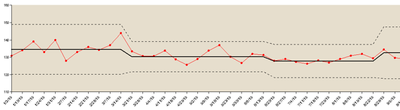- Power BI forums
- Updates
- News & Announcements
- Get Help with Power BI
- Desktop
- Service
- Report Server
- Power Query
- Mobile Apps
- Developer
- DAX Commands and Tips
- Custom Visuals Development Discussion
- Health and Life Sciences
- Power BI Spanish forums
- Translated Spanish Desktop
- Power Platform Integration - Better Together!
- Power Platform Integrations (Read-only)
- Power Platform and Dynamics 365 Integrations (Read-only)
- Training and Consulting
- Instructor Led Training
- Dashboard in a Day for Women, by Women
- Galleries
- Community Connections & How-To Videos
- COVID-19 Data Stories Gallery
- Themes Gallery
- Data Stories Gallery
- R Script Showcase
- Webinars and Video Gallery
- Quick Measures Gallery
- 2021 MSBizAppsSummit Gallery
- 2020 MSBizAppsSummit Gallery
- 2019 MSBizAppsSummit Gallery
- Events
- Ideas
- Custom Visuals Ideas
- Issues
- Issues
- Events
- Upcoming Events
- Community Blog
- Power BI Community Blog
- Custom Visuals Community Blog
- Community Support
- Community Accounts & Registration
- Using the Community
- Community Feedback
Register now to learn Fabric in free live sessions led by the best Microsoft experts. From Apr 16 to May 9, in English and Spanish.
- Power BI forums
- Forums
- Get Help with Power BI
- DAX Commands and Tips
- Re: Dynamic mean for control charts based on rule...
- Subscribe to RSS Feed
- Mark Topic as New
- Mark Topic as Read
- Float this Topic for Current User
- Bookmark
- Subscribe
- Printer Friendly Page
- Mark as New
- Bookmark
- Subscribe
- Mute
- Subscribe to RSS Feed
- Permalink
- Report Inappropriate Content
Dynamic mean for control charts based on rules
Hello,
I am trying to create a control chart based on a set of rules. My mean and standard deviation should change based on set of mentioned rules. Standard rules to calculate the control chart are as follows
1. to calculate mean/ average the minimum data points are 5.
2. To calculate standard deviation the minimum data points are 15.
The required rules for the visualization
1. If seven consecutive points appear above or below the MEAN, the MEAN for the past seven points is recalculated. This is where we would look at the seven points ahead from the first point where it changed.
2. If seven consecutive points are moving either up or down the MEAN is recalculated on the past seven points. This again is where we would look at the seven points ahead from the first point where it changed.
3. If fifteen consecutive points are within +/- 1.0 standard deviation of the MEAN, the standard deviation, UCL and LCL are recalculated. Beginning to the system change point (back to the start of the 15 data points that triggered the recalc). Newly calculated means and standard deviations are used for rule evaluation on the next data points
Sample data is as follows:
Fiscal_Week Returns
5/7/2022 4630
5/14/2022 4800
5/21/2022 5069
5/28/2022 2789
6/4/2022 4596
6/11/2022 5275
6/18/2022 5172
6/25/2022 5219
7/2/2022 5101
7/9/2022 5020
7/16/2022 5327
7/23/2022 5001
7/30/2022 5221
8/6/2022 5309
8/13/2022 5225
8/20/2022 5475
8/27/2022 5291
9/3/2022 5371
9/10/2022 4961
9/17/2022 5091
9/24/2022 5355
10/1/2022 4049
10/8/2022 4729
10/15/2022 4869
10/22/2022 4417
10/29/2022 4030
11/5/2022 3698
Sample graph :
Note: Not based on above mentioned data
- Mark as New
- Bookmark
- Subscribe
- Mute
- Subscribe to RSS Feed
- Permalink
- Report Inappropriate Content
Hi @dhanekula1996,
You should probably create measures to do all of these calculations, then add the measures to a visual.
Power BI does have a standard deviation function:
https://learn.microsoft.com/en-us/dax/stdev-p-function-dax
- Mark as New
- Bookmark
- Subscribe
- Mute
- Subscribe to RSS Feed
- Permalink
- Report Inappropriate Content
I have tried this for Average calculation but this measure gives me a constant Average value. I need to dynamically vary the average based on the rules mentioned.
Helpful resources

Microsoft Fabric Learn Together
Covering the world! 9:00-10:30 AM Sydney, 4:00-5:30 PM CET (Paris/Berlin), 7:00-8:30 PM Mexico City

Power BI Monthly Update - April 2024
Check out the April 2024 Power BI update to learn about new features.

| User | Count |
|---|---|
| 39 | |
| 19 | |
| 16 | |
| 16 | |
| 16 |
| User | Count |
|---|---|
| 50 | |
| 23 | |
| 20 | |
| 17 | |
| 16 |