- Power BI forums
- Updates
- News & Announcements
- Get Help with Power BI
- Desktop
- Service
- Report Server
- Power Query
- Mobile Apps
- Developer
- DAX Commands and Tips
- Custom Visuals Development Discussion
- Health and Life Sciences
- Power BI Spanish forums
- Translated Spanish Desktop
- Power Platform Integration - Better Together!
- Power Platform Integrations (Read-only)
- Power Platform and Dynamics 365 Integrations (Read-only)
- Training and Consulting
- Instructor Led Training
- Dashboard in a Day for Women, by Women
- Galleries
- Community Connections & How-To Videos
- COVID-19 Data Stories Gallery
- Themes Gallery
- Data Stories Gallery
- R Script Showcase
- Webinars and Video Gallery
- Quick Measures Gallery
- 2021 MSBizAppsSummit Gallery
- 2020 MSBizAppsSummit Gallery
- 2019 MSBizAppsSummit Gallery
- Events
- Ideas
- Custom Visuals Ideas
- Issues
- Issues
- Events
- Upcoming Events
- Community Blog
- Power BI Community Blog
- Custom Visuals Community Blog
- Community Support
- Community Accounts & Registration
- Using the Community
- Community Feedback
Register now to learn Fabric in free live sessions led by the best Microsoft experts. From Apr 16 to May 9, in English and Spanish.
- Power BI forums
- Forums
- Get Help with Power BI
- DAX Commands and Tips
- Dynamic Week Offset based on Slicer Value
- Subscribe to RSS Feed
- Mark Topic as New
- Mark Topic as Read
- Float this Topic for Current User
- Bookmark
- Subscribe
- Printer Friendly Page
- Mark as New
- Bookmark
- Subscribe
- Mute
- Subscribe to RSS Feed
- Permalink
- Report Inappropriate Content
Dynamic Week Offset based on Slicer Value
Ok.. been staring at this for too long and need help. I have a date table where I use a Week Counter and then Calculate to determine the Week Counter value for current week based upon TODAY() being equal to a date in the table. It then offsets (0, -1, -2, -3, etc) accordingly. Need to add a little complexity to this though, in fact that I need to be able to pass in the date that I want to set as the "0" baseline through a slicer value. I have created a parameter table and can pass the value (trying to swap in DTM value for TODAY() ), but it errors out. The result I'm trying to get is for the [Dynamic Week] field below. Can anyone advise on how to take the Relative Week column below and have it accept a value from a slicer?
Week Counter = CALCULATE(DISTINCTCOUNT('Week Relative LUT'[ISO Year Week]),all('Week Relative LUT'),'Week Relative LUT'[ISO Year Week]<=EARLIER('Week Relative LUT'[ISO Year Week]))Relative Week = 'Week Relative LUT'[Week Counter] -
CALCULATE(
SUM('Week Relative LUT'[Week Counter]),
All('Week Relative LUT'),
TODAY()='Week Relative LUT'[Date])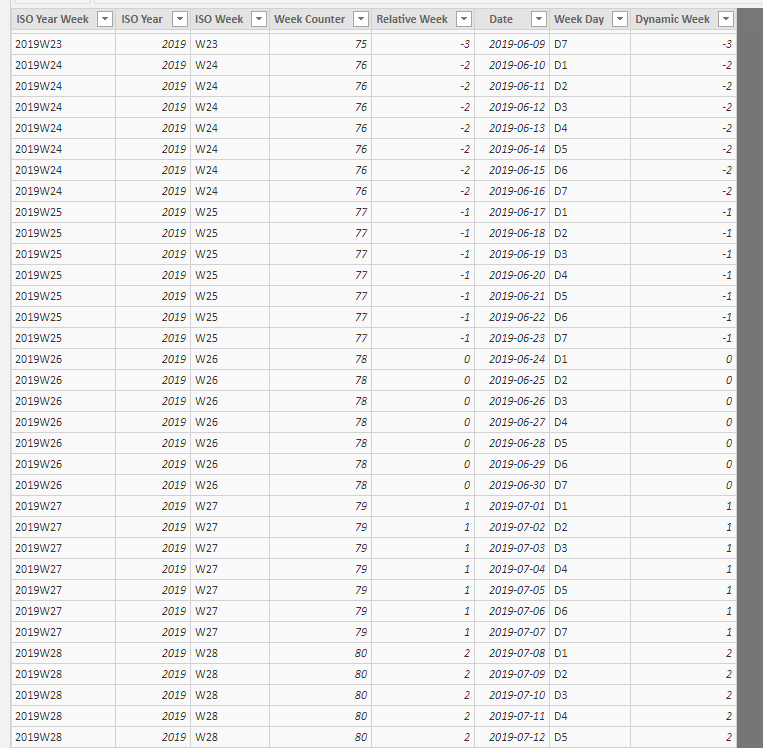
- Mark as New
- Bookmark
- Subscribe
- Mute
- Subscribe to RSS Feed
- Permalink
- Report Inappropriate Content
Hi there. Would you please be more descriptive about this problem? Also, would you please format code using https://www.daxformatter.com/? However, from what I understand, you want to have something dynamic that will change based on a value taken from another table (slicer). Well, in such a case you have to create a measure, there is no way to put it in a column. Please remember that a column creates (static) values when the model is loaded/refreshed. You can only have a measure that will respond to selections in a slicer.
Helpful resources

Microsoft Fabric Learn Together
Covering the world! 9:00-10:30 AM Sydney, 4:00-5:30 PM CET (Paris/Berlin), 7:00-8:30 PM Mexico City

Power BI Monthly Update - April 2024
Check out the April 2024 Power BI update to learn about new features.

| User | Count |
|---|---|
| 44 | |
| 21 | |
| 20 | |
| 15 | |
| 13 |
| User | Count |
|---|---|
| 45 | |
| 41 | |
| 39 | |
| 19 | |
| 19 |
