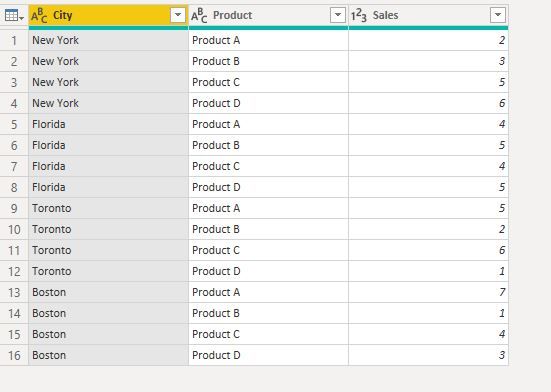- Power BI forums
- Updates
- News & Announcements
- Get Help with Power BI
- Desktop
- Service
- Report Server
- Power Query
- Mobile Apps
- Developer
- DAX Commands and Tips
- Custom Visuals Development Discussion
- Health and Life Sciences
- Power BI Spanish forums
- Translated Spanish Desktop
- Power Platform Integration - Better Together!
- Power Platform Integrations (Read-only)
- Power Platform and Dynamics 365 Integrations (Read-only)
- Training and Consulting
- Instructor Led Training
- Dashboard in a Day for Women, by Women
- Galleries
- Community Connections & How-To Videos
- COVID-19 Data Stories Gallery
- Themes Gallery
- Data Stories Gallery
- R Script Showcase
- Webinars and Video Gallery
- Quick Measures Gallery
- 2021 MSBizAppsSummit Gallery
- 2020 MSBizAppsSummit Gallery
- 2019 MSBizAppsSummit Gallery
- Events
- Ideas
- Custom Visuals Ideas
- Issues
- Issues
- Events
- Upcoming Events
- Community Blog
- Power BI Community Blog
- Custom Visuals Community Blog
- Community Support
- Community Accounts & Registration
- Using the Community
- Community Feedback
Register now to learn Fabric in free live sessions led by the best Microsoft experts. From Apr 16 to May 9, in English and Spanish.
- Power BI forums
- Forums
- Get Help with Power BI
- DAX Commands and Tips
- Re: Dynamic Table in DAX expression
- Subscribe to RSS Feed
- Mark Topic as New
- Mark Topic as Read
- Float this Topic for Current User
- Bookmark
- Subscribe
- Printer Friendly Page
- Mark as New
- Bookmark
- Subscribe
- Mute
- Subscribe to RSS Feed
- Permalink
- Report Inappropriate Content
Dynamic Table in DAX expression
Hello All,
I have the below dataset of products and store information. I would like to have a simple DAX Expression which returns Product and total sales.
Main Dataset:
| City | Product A | Product B | Product C | Product D |
| New York | 2 | 3 | 5 | 6 |
| Florida | 4 | 5 | 4 | 5 |
| Toronto | 5 | 2 | 6 | 1 |
| Boston | 7 | 1 | 4 | 3 |
The expected result in DAX expression:
| Product Type | Total Sales |
| Product A | 18 |
| Product B | 11 |
| Product C | 19 |
| Product D | 15 |
I don't mind writing hardcoded values for the Product. Basically, I would like to write some DAX expression like
Create new table
> Add row ( "Product A", Sum(ProductA),
> Add row ( "Product B", Sum(ProductB)
Return Table.
I don't want to create a separate calculated table as it doesn't sync with the main dataset on using a filter so looking to created Dax expression which will return the table and also remains in sync with the main dataset so whenever the filters are changed my values in the Dax table also changes.
Thanks in advance for the help.
- Mark as New
- Bookmark
- Subscribe
- Mute
- Subscribe to RSS Feed
- Permalink
- Report Inappropriate Content
Hi @Anonymous
This seems quite straight forward, please go into query editor and select your product columns and unpivot them,
you'll get a desired result and for this you might not require dax as well, just drag the columns and it would sum up your data or you can use measure as well.
Thanks,
Ankit Kukreja
www.linkedin.com/in/ankit-kukreja1904
Thanks,
Ankit Kukreja
www.linkedin.com/in/ankit-kukreja1904
- Mark as New
- Bookmark
- Subscribe
- Mute
- Subscribe to RSS Feed
- Permalink
- Report Inappropriate Content
Hi Ankit,
Thanks for replying. In my case the unpivot option won't work so looking for a measure option here which returns the product and it's total. Will be great if you can tell me the DAX expression for the same.
Thanks,
Jay
- Mark as New
- Bookmark
- Subscribe
- Mute
- Subscribe to RSS Feed
- Permalink
- Report Inappropriate Content
Hi
Not sure what you were looking for exactly, but unpivot would be the best approach considering the scenario you have shared here. But, if you've some other requirements, then please use below dax for getting the same results.
Sales by Product =
UNION(
SELECTCOLUMNS( 'Table (2)' , "Product A" , "Product A" , "Sales" , 'Table (2)'[Product A] ),
SELECTCOLUMNS( 'Table (2)' , "Product B" , "Product B" , "Sales" , 'Table (2)'[Product B] ),
SELECTCOLUMNS( 'Table (2)' , "Product C" , "Product C" , "Sales" , 'Table (2)'[Product C] ),
SELECTCOLUMNS( 'Table (2)' , "Product D" , "Product D" , "Sales" , 'Table (2)'[Product D] )
)
Thanks,
Ankit Kukreja
www.linkedin.com/in/ankit-kukreja1904
Thanks,
Ankit Kukreja
www.linkedin.com/in/ankit-kukreja1904
- Mark as New
- Bookmark
- Subscribe
- Mute
- Subscribe to RSS Feed
- Permalink
- Report Inappropriate Content
Hi Ankit,
I tried above formula and it gave me the error viz. The expression refers to multiple columns. Multiple columns cannot be converted to a scalar value.
Did you tried this dax in your test pbix ?IF so, can you please upload the sample pbix ?
- Mark as New
- Bookmark
- Subscribe
- Mute
- Subscribe to RSS Feed
- Permalink
- Report Inappropriate Content
Hi @Anonymous
You're right this will not work in measure, i've used this as a Calculated table.
I missed you're point that you don't need a calculated table. So I'll let other folks provide you the solution, as I'm not aware about the same.
Will post my solution, when I'll get to it.
Thanks
Ankit
Thanks,
Ankit Kukreja
www.linkedin.com/in/ankit-kukreja1904
- Mark as New
- Bookmark
- Subscribe
- Mute
- Subscribe to RSS Feed
- Permalink
- Report Inappropriate Content
Select columns will return only one column so this won't work in this situation https://docs.microsoft.com/en-us/dax/selectcolumns-function-dax
- Mark as New
- Bookmark
- Subscribe
- Mute
- Subscribe to RSS Feed
- Permalink
- Report Inappropriate Content
Hi @Anonymous
I believe calculate table or unpivot is the only option according to me.
Let's see if we can get any other solution.
Thanks,
Ankit
Thanks,
Ankit Kukreja
www.linkedin.com/in/ankit-kukreja1904
- Mark as New
- Bookmark
- Subscribe
- Mute
- Subscribe to RSS Feed
- Permalink
- Report Inappropriate Content
Calculate table will have an issue of static data. Because it won't have dynamic data. Unpivot is also a one-time solution and the same challenge of static data. Thanks, Ankit for looking into though.
- Mark as New
- Bookmark
- Subscribe
- Mute
- Subscribe to RSS Feed
- Permalink
- Report Inappropriate Content
Hi @Anonymous
But, unpivot would be added as a step in your query editor and it would update as your data is updated everytime. Just thinking it out loud, if you might have missed that point.
Anyways, thanks and good luck.
Thanks,
Ankit Kukreja
www.linkedin.com/in/ankit-kukreja1904
Helpful resources

Microsoft Fabric Learn Together
Covering the world! 9:00-10:30 AM Sydney, 4:00-5:30 PM CET (Paris/Berlin), 7:00-8:30 PM Mexico City

Power BI Monthly Update - April 2024
Check out the April 2024 Power BI update to learn about new features.

| User | Count |
|---|---|
| 43 | |
| 23 | |
| 21 | |
| 15 | |
| 15 |
| User | Count |
|---|---|
| 46 | |
| 31 | |
| 30 | |
| 18 | |
| 18 |